
Top 6 Huawei Data Recovery Tools of 2026
Dec 31, 2025 • Filed to: Data Recovery Solutions • Proven solutions
Dr.Fone Basic:
Better Control for Your Phone
Manage, transfer, back up, restore, and mirror your device
Is there any app or software to recover my deleted data or all old videos and photos from my Huawei P30 device?
With the vast storage capacity of modern smartphones, the importance of reliable data recovery tools has become a pressing concern. As these devices store a wealth of personal and official information, safeguarding against data loss is crucial. With the ever-present risk of accidental deletion, device failure, or other unforeseen circumstances, having a robust data backup solution in place is essential to prevent irretrievable data loss.
It is important to go for specific applications which can actually serve the purpose, out of the many in the market. It is absolutely imperative to understand the requirement and get on with using proper tools which can help recover data easily. If you are one of them searching for one such application which can help recover Huawei data, you are at the right place. Yes, this article serves you with some of the best Huawei data recovery tools of 2024. Here are some of the ways to go for.
Part 1: Dr.Fone - Data Recovery (Android)
This is one of the most popular Android data recovery tools which can be used to recover data with some simple steps. Dr.Fone -Android Data Recovery can be used to recover data from Huawei phone and other 6000+ Android devices. Dr.Fone is a versatile and comprehensive data recovery tool that empowers users to retrieve a wide range of lost data, including photos, contacts, WhatsApp messages, call logs, videos, and more. Whether data loss occurs due to factory restore, OS update, or other unforeseen circumstances, Dr.Fone's advanced technology can recover data with ease. Simply connect your device to a computer, scan for lost data, and preview recoverable files, including multimedia documents and contacts.

Dr.Fone - Data Recovery (Android)
World's 1st Android smartphone and tablet recovery software.
- Highest recovery rate in the industry.
- Recover photos, videos, contacts, SMS, WhatsApp, etc.
- Retrieve data from broken Samsung phones and Google Drive.
- Compatible with 6000+ Android devices.
Here are the steps to use Dr.Fone for Huawei recovery of data:
Step 1. Connect the Android device to computer:
Launch Dr.Fone on the computer and using a USB cable connect the android device with the computer. Ensure that the USB debugging is enabled on the device. If it is not enabled, enable it on the device.

Step 2. Select file type to scan
After connecting the device to the computer, the device will be detected by the program and once detected, check the type of data that you would like to recover. Click “Start Scan” to continue.

Dr.Fone will now scan the Android device to recover deleted data, which will take few minutes.
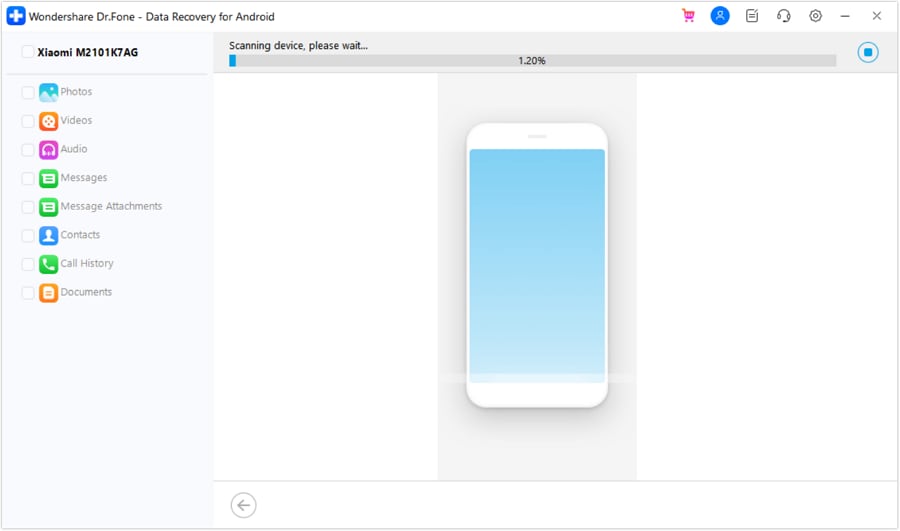
Click on “Allow” to confirm if any Superuser authorization message crops up on the device while scanning.
Step 3. Preview and Recover deleted data
After the scan is complete, it allows you to preview the found data one by one. Select the files you want to be recovered and after checking, click on “Recover” to save them all.

Dr.Fone scans both existing and deleted data on the Android device. So, you can switch to “Display deleted files only” to just see the deleted files.
Key Features of Dr.Fone - Data Recovery (Android):
- Check and preview for free
- Recover various files types like messages, WhatsApp messages, music, videos, photos, lost contacts, documents, etc.
- It allows selectively recovery of data. It allows previewing files to recover.
- It is compatible with rooted and unrooted Android devices.
- It allows recovering data from SD card.
- Simple interface and easy to use.
Part 2: iSkysoft Android Data Recovery
iSkysoft is a powerful Huawei data recovery tool that simplifies the process of retrieving lost files with its user-friendly interface and comprehensive capabilities. By connecting your device to a computer, scanning for deleted files, and previewing recoverable data, you can effortlessly restore a wide range of file types, including messages, call history, photos, videos, contacts, documents, and audios. Supporting multiple devices and data types, iSkysoft also offers selective recovery, allowing you to choose specific files to recover and preview before restoration.

Key Features of iSkysoft Android Data Recovery:
- Supports various file types like messages, call history, documents, photos, contacts, videos, audios, Whatsapp history, etc.
- Compatible with all android devices and rooted Samsung devices
- Supports selective recovery of files
- Handles all data loss scenario
Part 3: Easeus Android Data Recovery
EaseUS Data Recovery is a top-rated smartphone data recovery tool that excels in retrieving lost data from Android devices, regardless of the cause of data loss. Whether your data has been lost due to formatting, hard drive damage, OS upgrade, or partition loss, this comprehensive tool provides a flexible solution to recover your files. With its quick and efficient scanning capabilities, EaseUS Data Recovery identifies and retrieves lost data from Android devices, allowing you to preview files before recovery. Supporting a wide range of file types, including audio, video, emails, messages.

Key Features of Easeus Android Data Recovery:
- 3 simple steps to recover lost data
- Supports different loss environments
- Easy and safe recovery tool
- Preview file before recovery
- Importing and Exporting scanning results
Part 4: Mobisaver for Android
This is a software application which can be used as Huawei recovery tool. It is one of the simplest data recovery software tools which can recover all kinds of lost data. Mobisaver recovers lost data like messages, lost contacts, videos, photos, files, etc., irrespective of the way they were deleted or lost. This is a very easy to use tool for data recovery and can be easily used for Huawei data recovery. This also allows previewing and then recovering files.

Key Features of Mobisaver for Android:
- Simple UI but powerful
- 100% safe and clean data recovery
- Filter and preview files before recovery
- Operates independent of loss environments
Part 5: Android Data Recovery Pro
Android Data Recovery Pro is a specialized data recovery application designed to retrieve lost data from Huawei phones, offering a comprehensive solution to recover a wide range of file types, including contacts, messages, videos, audios, photos, and documents. Whether data loss occurs due to accidental deletion, system crash, factory reset, or other unforeseen circumstances, this powerful tool enables quick and efficient recovery of lost data, ensuring that users can restore their valuable information with ease.

Key Features of Android Data Recovery Pro:
- Supports multiple data recovery options
- The files can be previewed before recovery
- Two connection options, i.e., via Wi-Fi or direct connection through USB.
- Supports different data loss environments
Part 6: FonePaw Android Data Recovery
FonePaw Android Data Recovery is one of the simplest data recovery tools. With easy to use UI, this application supports multiple Android devices and efficiently recovers lost data from them. This tool supports recovering data like messages, photos, contacts, etc. The deleted messages like WhatsApp messages and other text messages can be exported in CSV and HTML form. After scanning for lost data on the Android device, the applications allows previewing files before they are recovered.

Key Features of FonePaw Android Data Recovery:
- Supports multiple devices
- Previewing files before they are recovered
- Can recover files like photos, contacts, SMS, MMS, audios, videos, documents, etc
- Backup and transfer file to PC
Part 7: Comparison
|
Dr.Fone - Data Recovery (Android) |
• Check and preview for free • Recover various files types like messages, WhatsApp messages, music, videos, photos, lost contacts, documents, etc. • It allows selectively recovery of data. It allows previewing files to recover. • It is compatible with rooted and unrooted Android devices. • It allows recovering data from SD card. • Simple interface and easy to use. |
| iSkysoft Android Data Recovery |
• Supports various file types like messages, call history, documents, photos, contacts, videos, audios, Whatsapp history, etc. • Compatible with all android devices and rooted Samsung devices • Supports selective recovery of files • Handles all data loss scenario |
| Easeus Android Data Recovery |
• 3 simple steps to recover lost data • Supports different loss environments • Easy and safe recovery tool • Preview file before recovery • Importing and Exporting scanning results |
| Mobisaver for Android |
• Simple UI but powerful • 100% safe and clean data recovery • Filter and preview files before recovery • Operates independent of loss environments |
| Android Data Recovery Pro |
• Supports multiple data recovery options • The files can be previewed before recovery • Two connection options, i.e., via Wi-Fi or direct connection through USB. • Supports different data loss environments |
| FonePaw Android Data Recovery |
• Supports multiple devices • Previewing files before they are recovered • Can recover files like photos, contacts, SMS, MMS, audios, videos, documents, etc • Backup and transfer file to PC |
Dr.Fone Basic:
Better Control for Your Phone
Manage, transfer, back up, restore, and mirror your device
Huawei Mobile
- Huawei Manage
- 1. Enter Recovery Mode on Huawei
- 2. Backup and Restore Huawei Phones
- 3. Huawei Data Recovery
- 4. Make Huawei Mobile Wifi Easy
- 5. Top 6 Huawei Data Recovery Tools
- 6. Hard Reset Huawei Phones
- Huawei Transfer
- 1. Transfer from Huawei to Mac
- 2. Transfer from Huawei to PC
- 3. Transfer from Huawei to iPhone
- 4. Transfer from Huawei to Samsung
- 5. Transfer from iPhone to Huawei
- 6. Best Phone Clone alternative
- 7. WhatsApp from iPhone to Huawei
- 8. WhatsApp from Huawei to Android
- 9. WhatsApp from Huawei to iPhone
- 10. Top Huawei Data Transfer Apps
- 11. A Detailed Guide of Huawei Clone
- Huawei Unlock
- 1. Forgot Huawei Phone Password
- 2. Unlock Huawei E303 Modem
- 3. Unlock Huawei E3131 Modem
- 4. Unlock Bootloader on Huawei P8
- 5. Unlock Huawei with Video Guide
- 6. Factory Reset Huawei When Locked
- 7. Top 6 Huawei Modem Unlockers
- 8. Huawei Unlock Secret Codes
- 9. Huawei Unlock Code Calculators
- 10. Remove Huawei ID Activation Lock
- 11. Bypass FRP Huawei Honor 9 Lite
- 12. Tips About Huawei FRP Bypass
- 13. Guide About Huawei FRP Code
- 14. Top Huawei Bypass FRP Tools
- Huawei Problems
- 1. Honor 7A Touch Not Working
- 2. Top 9 Huawei Phone Problems
- 3. Huawei Touch Screen Not Working
- 4. Fix Huawei Battery Problems
- 5. Huawei Phone Won't Turn On
- Huawei Alternatives
- 1. Huawei P50 Pro vs Galaxy S22 Ultra
- 2. Samsung Galaxy S10 vs Huawei P20
- 3. iPhone 13 Pro Max vs Huawei P50 Pro
- Huawei Tips
- 1. Update Android 6.0 for Huawei
- 2. Fake GPS on Huawei to Get More Fun
- 3. Setup Huawei as A Wifi Hotspot
- 4. Guide About MirrorShare Huawei
- 5. Top Huawei Screen Mirroring Apps
- 6. Root Huawei P9 Safely
- 7. Enable USB Debugging on Honor
- 8. Review of Huawei Mate 60 Series
- 9.Huawei Mate 50 VS Mate 50 Pro
- 10.Huawei Mate 40 Series Comparison
- 11.Upgrade Huawei Mate 50 Pro to 60 Pro
- ● Manage/transfer/recover data
- ● Unlock screen/activate/FRP lock
- ● Fix most iOS and Android issues
- Manage Now Manage Now Manage Now

















Alice MJ
staff Editor