Guide on Selling or Trade-in Old iPhone 13 With Right Technique
Aug 27, 2025 • Filed to: Data Wipe Solutions • Proven solutions
iPhones are globally loved smartphone devices that provide one of the smoothest experiences in cellular operations and procedures. While accommodating some of the best features for the perfect execution of different tasks, iPhone comes with its operating system, iOS. This has become one of the all-time major highlights of iPhones, making it one of the top-grossing devices.
With the iPhone 14 introduced in the market, you might be looking towards selling or trading in your old iPhone 13. The procedure, however, can be quite lengthy and tricky, if not appropriately managed. One major drawback of the mismanagement of the procedure involves the loss of data. To counter that, you must know how to sell or trade in a used iPhone 13 for sale. This article discusses the procedure, which will guide you in its effective execution.

Part 1: About iPhone 13 Series
The iPhone 13 series was one of the most awaited, primarily for its features. With a changed design introduced in the iPhone 12 series, this series was more focused on improving the user experience. For the complete series, there were four iterations introduced for the people, which they could select according to their needs. With the generic iPhone 13, there was the iPhone 13 mini, iPhone 13 Pro, and iPhone 13 Pro Max.
About iPhone 13 vs. iPhone 13 mini vs. iPhone 13 Pro vs. iPhone 13 Pro Max
Potential similarities involved the design, displays, camera, processor chip, software, and network. If you are looking forward to buying any device out of the iPhone 13 Series, the following tabular overview will give you an understanding of the differences between the models. The significance of this table will guide you in selecting your favorite model.
| Parameters | iPhone 13 mini | iPhone 13 | iPhone 13 Pro | iPhone 13 Pro Max |
| Price | Starts from $699 | Starts from $799 | Starts from $999 | Starts from $1099 |
| Dimensions | 131.5 x 64.2 x 7.65mm | 146.7 x 71.5 x 7.65mm | 146.7 x 71.5 x 7.65mm | 160.8 x 78.1 x 7.65mm |
| Weight | 141g | 174g | 204g | 240g |
| Display | 5.4 - inches | 6.1 - inches | 6.1 - inches | 6.7 - inches |
| Refresh Rate | 60Hz | 60Hz | 120Hz ProMotion | 120Hz ProMotion |
| Battery Time | 17 hours approx. | 19 hours approx. | 22 hours approx. | 28 hours approx. |
| GPU cores | 4-core | 4-core | 5-core | 5-core |
| Colors Amount | 6 | 6 | 5 | 5 |
| Storage Options | 128/256/512GB | 128/256/512GB | 128/256/512GB/1TB | 128/256/512GB/1TB |
| Camera | Dual Rear, 12-megapixel main camera with f/1.6 aperture; 12-megapixel ultra-wide with f/2.4 aperture. | Dual Rear, 12-megapixel main camera with f/1.6 aperture; 12-megapixel ultra-wide with f/2.4 aperture. | Triple Rear, 12-megapixel main camera with f/1.5 aperture; 12-megapixel ultra-wide with f/1.8 aperture; and 12-megapixel telephoto with f/2.8 aperture. | Triple Rear, 12-megapixel main camera with f/1.5 aperture; 12-megapixel ultra-wide with f/1.8 aperture; and 12-megapixel telephoto with f/2.8 aperture. |
How Much is Your Used iPhone 13 Series Worth?
What if you want to shift your iPhone 13 to the latest model? If this is the case, you will have to put your used iPhone 13 for sale. Many people are perplexed about how they will sell out their iPhone 13 at a good price. The case, however, is quite simple to consider. A used iPhone 13 can be worth more than $500+ if handled with care. It might get a better price tag if the condition is entirely new.
Some other important factors are observed while selling an iPhone. Considering you are selling your iPhone 13 and putting up a price tag against it, the buyer will check out the quality and authenticity of the device. Once done, they will also check out other details, such as the "Model Number" and "Battery Health." If the device's battery levels are pretty exceptional, you can surely get the best price for yourselves.
Part 2: How to Wipe Your Old iPhone 13 Series before Selling or Trading in?
We will now be looking into other vital details explaining how a user can wipe out the data from their iPhone 13 used for sale before selling it out to another user or trading it in with the new iPhone 14. These clauses and factors will be looked into properly, and considerate solutions will be provided against the problems that exist while wiping down the iPhone.
1. Don't Forget to Back up Your iPhone Data
The first thing that you must do to work through the process is to back up the important data from the old iPhone 13. Whenever you are going to sell your iPhone, you must look into the data that you are holding. As you have to remove everything from it before giving it out, you will not have access to any data if not backed up. For that, you need a proper platform that features the option of backing up data for your iPhone 13.
iCloud is the most immediate service for backing up essential data from your iPhone 13. Before you put your iOS device for sale, you can perform this simple progression without requiring the need to connect to a computer. To back up the data on your iCloud system, the following steps need to be looked out:
Step 1: Lead to the "Settings" of your iPhone and tap on your name at the top of the settings. Next, move toward the "iCloud" option from the next set of options.

Step 2: Find the "iCloud Backup" option in the list on the next screen, which will help you back up the data on your iCloud account.

Step 3: For the next screen, look for the "Back Up Now" button that will instantly back up the data from your iPhone 13 to iCloud.

iCloud can be a great option for backing up necessary data from your iPhone 13 before it is put on sale. This, however, can be changed with better options for backing up data. Dr.Fone - Phone Backup (iOS) provides some of the finest options for data backups. While you connect your device to the computer, the one-click process takes not more than a couple of minutes to complete the process. The swiftness is what is commended in the market at all times.
2. Does a Factory Reset Delete Everything on iPhone?
Once you perform a data backup on the used iPhone 13 for sale, you will proceed toward deleting all forms of data from the iPhone. The need to perform this action is to remove everything relevant to your privacy or data that you won't let anyone get their hands on. To avoid unauthorized access to your iPhone data, performing a factory reset is the perfect option to think. As we are looking to understand the process, give a view on the following steps for more details:
Step 1: Find the "Settings" of your iPhone and proceed next. Look for the "General" settings in the list of options.

Step 2: Look for the "Transfer or Reset iPhone" option from the list to direct toward factory resetting your iPhone 13.

Step 3: As you observe the "Erase All Content and Settings" option at the bottom of the next screen, tap on it and follow the on-screen instructions to factory reset your iPhone 13.

The process of performing a factory reset is quite simple and absolute; however, it is not entirely adequate. Although it might sound confusing, a factory reset does not delete data completely. This is because the indexes that held the data are cleared out in the process. If they are not overwritten after the data reset, they can be recovered with the help of effective data recovery software. This makes your data vulnerable, giving unauthorized users access to the data.
3. How to Completely Wipe Your iPhone Device?
With such a problem in highlights, you will need a better option for wiping the data off your iPhone 13 used for sale. The data-erasing solution should be effective in providing the right set of options that do not leave behind issues such as that of indexes.
Dr.Fone - Data Eraser (iOS) exists as the perfect solution for erasing the data completely off a device. It does not leave behind anything, permanently deleting the data from the connected device. While it is a one-click solution, it is considered one of the best options for wiping the data off the iPhone 13. There are some prominent features offered by this tool in the market, making it a great option:
- It permanently deletes all the data, leaving behind no marks of data that can be used to recover data.
- It allows selectively deleting data from the iPhone, giving you complete control of the data.
- If you seek to speed up your iPhone, this intuitive tool will help you speed it up by deleting selective data with no consequences.
Let's find out how you can delete all data from your iPhone 13 with the help of this impressive tool:
Step 1: Proceed with Data Eraser Tool
You must download and install the latest version of Dr.Fone on your computer and lead to launch it. Find the "Data Eraser" tool in the list and connect your iPhone with a USB connection to move forward.

Step 2: Erase the iPhone 13 Data
When selecting "Erase Data" from the left panel, click the "Start" button to erase the data. You will have to choose the security level from the option available at the top. Select any of the three levels according to your need and continue.
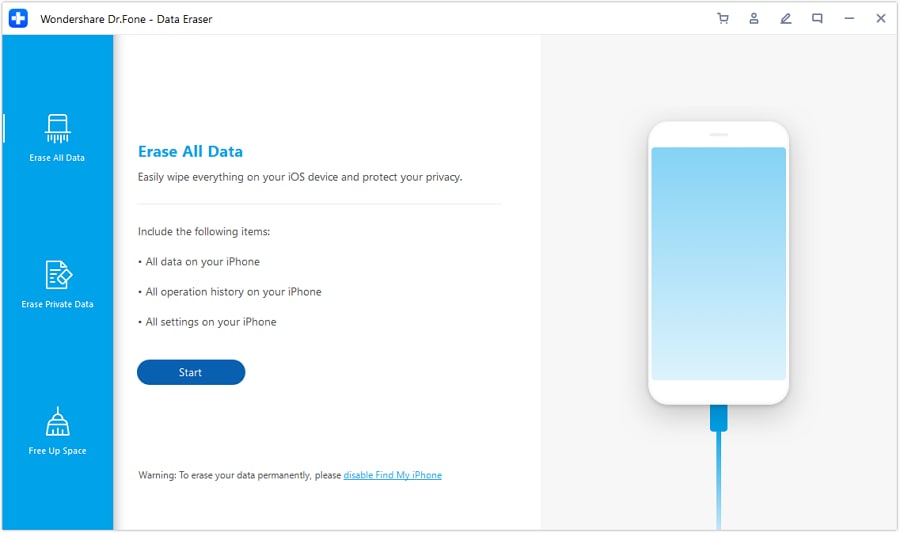
Step 3: Give the Reset Confirmation
Give the code to confirm the operation and tap "Erase Now." The process will take a while and conclude automatically.
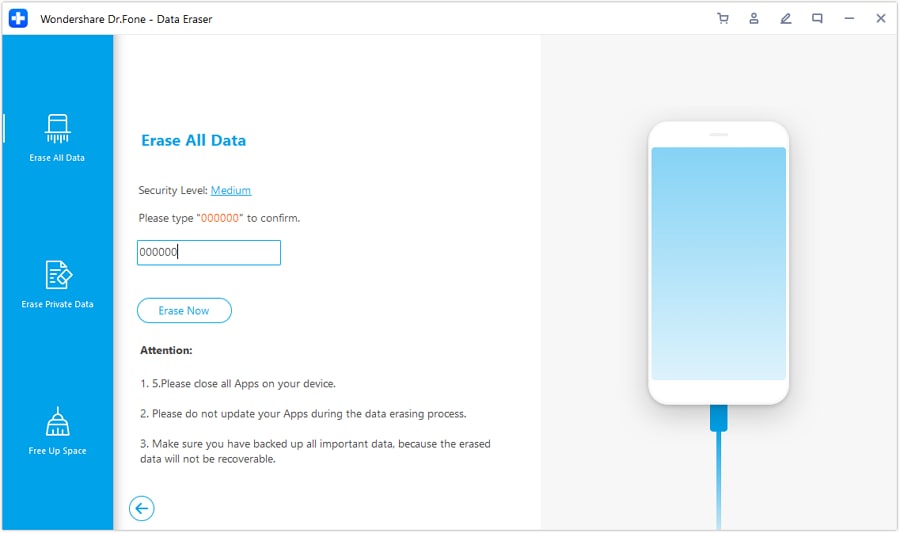
Part 3: How to Trade in My Old iPhone 13 Series for a New iPhone 14?
We will now see some options that you can use to trade in your old iPhone 13 for a new iPhone 14. With an overview of all the critical methods explaining what to do with the old iPhone 13, it is now time to put it on sale and buy the new one.
1. iPhone 14 vs. iPhone 13: Should I Upgrade to iPhone 14?
Life is all about upgrading to a better position. If you have been using iPhone 13 and are looking forward to upgrading to iPhone 14, it is undoubtedly a perfect decision. iPhone 14 is the latest iPhone model that has taken over the world with its impressive features. With an enhanced A15 Bionic chip, the performance of the iPhone 14 models is far better than the iPhone 13. Enhanced battery timings have been another highlight of this model, making it an excellent opportunity for people to shift to.

There does not stand any tangible comparison between the iPhone 13 and iPhone 14, so if you are not satisfied with keeping yourselves to the iPhone 13, you must look forward to an upgrade. Find the best source and get your iPhone 13 upgraded to the latest version at the best prices.
2. Best Places to Trade in Your Old iPhone 13 Series?
One excellent option to replace your old iPhone 13 is trading it in with the new iPhone 14. This is potentially possible, where you adjust the price of the iPhone 13 with the new iPhone 14 and give the remaining amount to the company providing the trade-in option.
There are multiple places that you can come across providing this specific promotion. If you wish to buy the iPhone 14 instantly, trade-in is the finest option that you can come across:
- Apple's Trade-In: Apple provides a trade-in service itself, where the walk-in customer has to come and give away their old iPhone to replace it with a new one with a price adjustment. This trade-in option will give you the best price adjustments.
- Gazelle: This company has been dealing with old and new smartphones for a while. With the option of Gazelle, you can easily go for a quick trade-in with them with a reasonable price adjustment.
- Best Buy: If you are a Best Buy fan, you can consider opting for this platform for trade-ins. Best Buy usually has some good promotions ongoing so that you can benefit from them.

3. Best Places to Sell Your Old iPhone 13 Series?
What if you prefer selling your used iPhone 13 for sale instead of going for a trade-in? If you are seeking instant cash, this is undoubtedly the right option. Many platforms are providing the possibility of getting instant cash on selling the iPhone.
Having money will give you the opportunity to seek better smartphone options instead of the iPhone 14. You can actually look over the market and assess the conditions of the best mobile phones. If you want to sell out your iPhone 13 for cash, consider the following options:
- ecoATMs of Gazelle: Gazelle has come up with a great innovation of presenting automated ATMs that give a price of the device that is assessed on the kiosk while instantly paying the customer in cash if they wish to proceed. These machines are available in the market, where you can immediately make cash without going through huge procedures.
- Amazon: The online e-commerce store can be the best option to put up an ad for your iPhone 13 and wait for the perfect bid.
- eBay: Post your online advertisement and wait for the perfect buyer to put up a great price for your iPhone 13.

Part 4: FAQs about Selling iPhone 13 Series
1.When Should You Prefer to Use Esim on Your iPhone 13?
If you are using an eSIM on your iPhone 13, you can only access the network and utilize services through the internet. However, if you are a businessman who prefers putting up calls and text messages to clients, you should consider using other kinds of iPhones with physical SIM trays.
2.What Factors Affect The Price of The Secondhand iPhone 13 Series?
Multiple factors are associated with the price of the used iPhone 13 for sale. While the condition is looked at firsthand, a buyer always checks if the iPhone is unlocked properly. With no issues like locked iPhones, they put up a price according to the model that you are selling. Along with that, other factors such as battery health and model number are looked into properly to verify the authenticity of the iPhone.
3.Can I Get My Old iPhone 13 Back after I Trade It in?
You can try getting back a new iPhone 13 from the Apple Store after the trade-in. If you are seeking the option of getting your old iPhone 13 back, it is nearly impossible to get it back. You can immediately seek the aid of the Apple Store after you trade in, but delaying the process will make it more impossible to cover.
Conclusion
This article has provided a proper guideline for putting your used iPhone 13 for sale properly. While keeping check of all provisions that should be looked at properly before selling the iPhone, this article has shown the importance of data backup, data reset, and permanent deletion of data. For a perfect result, you should consider using Dr.Fone - Data Eraser (iOS) as your go-to tool for permanently erasing the iPhone's data. With all things covered, you can easily shift to your new iPhone 14.
iPhone 13 Series
- iPhone 13 News
- 1. Change Default iPhone 13 Ringtone
- 2. Use Siri on iPhone 13
- 3. iPhone 13 Tips and Tricks
- 4. Turn iPhone 13 Off
- 5. iPhone 13 Wallpaper
- 6. iPhone 13 Camera Tricks
- 7. iPhone 13 Problems
- 8. iPhone 13 Pro Max Introduction
- iPhone 13 Alternatives
- iPhone 13 Backup
- 1. Back up iPhone/iPad to Computer
- 2. iPhone Backup Software
- 3. iPhone Backup Extractor
- 4. Back up iPhone/iPad in DFU Mode
- 5. Back up iPhone in Recovery Mode
- 6. Back up Messages on iPhone
- iPhone 13 Erase
- iPhone 13 Issues
- 1. iPhone 13 Apps Keep Crashing
- 2. iPhone 13 Battery Draining Fast
- 3. iPhone 11/12/13 that Won't Turn On
- 4. iPhone 13 Stuck on White Screen
- 5. iPhone 13 Camera Not Working
- iPhone 13 Recover
- 1. Recover iPhone 13 Photos
- 2. Recover iPhone Contacts
- 3. Recover Data without iTunes
- 4. Recover iPhone 13 Data
- 5. Recover iPhone 13 Messages
- iPhone 13 Transfer
- 1. Contacts from Android to iPhone 13
- 2. Files from Android to iPhone 13
- 3. Data from iPhone to iPhone 13
- 4. Manage iPhone 13 on PC
- iPhone 13 Unlock

















Daisy Raines
staff Editor