
[Full Guide] How To Fix Facebook Marketplace Not Working
Dec 31, 2025 • Filed to: Social App Management • Proven solutions
Dr.Fone Basic:
Better Control for Your Phone
Manage, transfer, back up, restore, and mirror your device
Facebook Marketplace promises to harness the incredible footfall Facebook sees every day for sellers. There are over a billion Marketplace users around the world. It can be frustrating if Facebook Marketplace is not working or loading for you. Read on to find out why and how to fix the Facebook Marketplace not loading issue.
Is Facebook Marketplace Down?
There are no widespread official outages reported. The issue is likely with your device, app, or account. Common reasons include app cache issues, regional restrictions, or a new account. Read how to fix your device now.
- Part 1: 5 Common Facebook Marketplace Errors
- Part 2: Why Is Facebook Marketplace Not Working/ Loading?
- Part 3: 5 Tips To Fix Facebook Marketplace Not Working On iPhone/iPad/Android
- Part 4: 5 Tips To Fix Facebook Marketplace Not Working On PC
- Part 5: More About Facebook Marketplace For Your Knowledge
Part 1: 5 Common Facebook Marketplace Errors
Let's start the journey with common Facebook Marketplace errors people see.
1. Marketplace Not Available Error
A common error is the "Marketplace not available" message. This often happens if you're in an unsupported region, have a new account that hasn't met the criteria, or if your access has been restricted.
2. Marketplace Option Missing
The Marketplace icon or menu option is completely missing. This can be caused by a temporary app glitch, a new account that hasn't been granted access yet, or a previous policy violation.
3. Unable To List Items On Marketplace
Users report being unable to list items for sale, often getting stuck in the process. This can stem from temporary platform glitches, issues with the specific item category, or account-level restrictions.
4. Checkout Problems On the Marketplace
Problems during checkout prevent buyers from completing a purchase. These issues can be complex, originating from Facebook's payment system, the seller's account, or the buyer's own payment method.
5. Unable To Access Full Facebook Marketplace
Users may find they can't access the full range of listings or see certain categories. This is often due to active search filters, the regional availability of items, or account age limitations.
Part 2: Why Is Facebook Marketplace Not Working/ Loading?
What is with Facebook Marketplace not working? What are the reasons for these errors? Facebook users who want to try Marketplace are often stuck when they find that Facebook Marketplace is not available to them or the option itself is missing. Here are a few reasons why Facebook Marketplace won't load or Facebook Marketplace is not working altogether.
Watch the video below to get your Facebook Marketplace fixes with easy steps!
Tips: Frequently, the buildup of cached files and unnecessary data on the phone's storage can hinder the proper functioning of Facebook Marketplace. To clear this data and cache, consider using Wondershare Dr.Fone - Data Eraser (iOS/Android) , a highly recommended tool that offers quick processing and enables easy previewing of unwanted files or apps prior to deletion.
1. A New Facebook Account
Facebook restricts Marketplace access for new accounts to prevent spam and ensure community safety. To gain access, your account typically needs to be active for a period of time, demonstrating genuine use.
2. Minor Account
In compliance with its commerce policies, Facebook prohibits users under the age of 18 from accessing Marketplace. This restriction is in place because the platform facilitates financial transactions.
3. Regional Limitations
Facebook Marketplace is currently not rolled out across the globe. There are only about 70 countries where Facebook Marketplace is active. Wait until your location gets access to Facebook Marketplace. How to know if Facebook Marketplace is available in my country/region? Check this link from Facebook: https://facebook.com/marketplace to see which countries Facebook Marketplace will work in today.
4. Facebook App Needs Updating
An outdated version of the Facebook app can cause compatibility issues, preventing Marketplace from loading or functioning correctly. Ensure your app is updated to the latest version available for your device via the App Store or Google Play Store.
5. Poor Internet Connectivity
A weak or unstable internet connection, on either Wi-Fi or cellular data, is a common reason why Marketplace fails to load. If the feature suddenly becomes inaccessible, checking your device's connectivity should be your first step.
Part 3: 5 Tips To Fix Facebook Marketplace Not Working On iPhone/iPad/Android
Now, without further ado, let's dive in and fix the Facebook Marketplace not working issue. In this part, we are looking at fixing Facebook Marketplace not working on iPad/iPhone/Android, meaning the Facebook app.
Tip 1: Check For Facebook App Update
One of the first things to do, something that takes next to no effort, is to check for updates when an app is not working. Check the Google Play Store for Android devices and Apple App Store for iOS/iPadOS devices to see if there is an update available for the Facebook app.
Tip 2: Restart The Device
Restarting fixes most annoyances because it resets things on some level. On a network level, it reestablishes connections. That might be all you need to get the Facebook Marketplace not working issue resolved.
1. Restart Android Devices
- Step 1: Press and hold the Power button on your device till the power options appear.
- Step 2: Tap Restart.
2. Restart iOS Devices
- Step 1: Go to Settings > General > Shut Down.
- Step 2: Slide the slider and shut down the device.
- Step 3: Press the Side button a few seconds later and restart the device.
Tip 3: Clear App Cache
Facebook stores browser cache, and clearing that cache can often unblock things enough for the app to start functioning again. If Facebook Marketplace won't load, clearing the app browser cache might do the trick.
- Step 1: Launch the Facebook app and click the hamburger menu icon at the bottom.
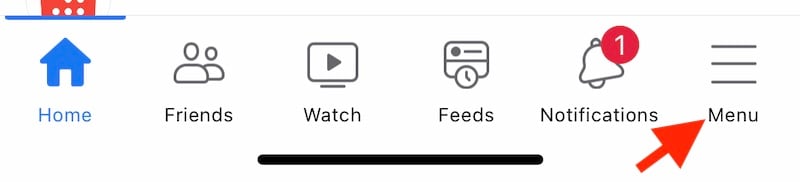
- Step 2: Click the Gear icon at the top.

- Step 3: Go to Permissions > Browser.
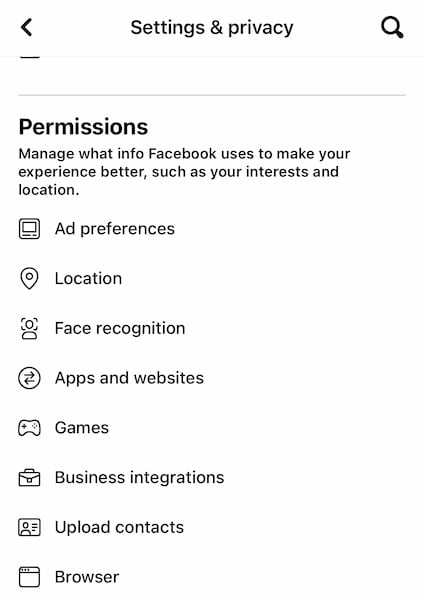
- Step 4: Tap Clear.

Tip 4: Log Out And Log Back Into Facebook
Signing out and back into Facebook can sometimes resolve issues such as Facebook not loading, or Facebook Marketplace not working. To log out of the Facebook app and log back in:
- Step 1: Tap Menu in the Facebook app, scroll down, and tap Log Out.
- Step 2: Once signed out, log back in.

Tip 5: Uninstall And Reinstallthe Facebook App
When other simpler solutions do not seem to work, we take slightly more elaborate measures. In the case of Facebook Marketplace not working, where we have tried some basic troubleshooting, it might be time to uninstall and reinstall the app altogether to see if that fixes the issue.
1. On Android Devices
- Step 1: Go to Settings > Apps > App Management > Facebook.
- Step 2: Tap Uninstall and tap OK to confirm.
- Step 3: Go to Play Store and download Facebook again.

2. On iOS Devices
- Step 1: Tap and hold the Facebook icon until the contextual menu appears.
- Step 2: Tap Remove App and then tap Delete App to confirm.
- Step 3: Go to App Store and download Facebook again.

Part 4: 5 Tips To Fix Facebook Marketplace Not Working On PC
Okay, so far that was how to fix Facebook Marketplace not working on iPad/iPhone/Android. But what about Facebook Marketplace not working on the desktop web browsers? How to fix Facebook Marketplace not working on PC?
To fix Facebook Marketplace not working on PC, there are four things you can do.
Tip 1: Clear Cookies And Site Data From Web Browser
Be it any web browser such as Chrome, Safari, Firefox, or Edge, the Settings menu has options to clear cookies, cache, and data stored by the browser. The exact words may be different, but the options are in fairly similar places. This is how to clear cookies and site data in Firefox:
- Step 1: Click the hamburger menu at the top-right of the Firefox window and select Settings from the dropdown menu.

- Step 2: Click Privacy and Security from the left sidebar.
- Step 3: Scroll down and under Cookies and Site Data, click the button that reads Clear Data.
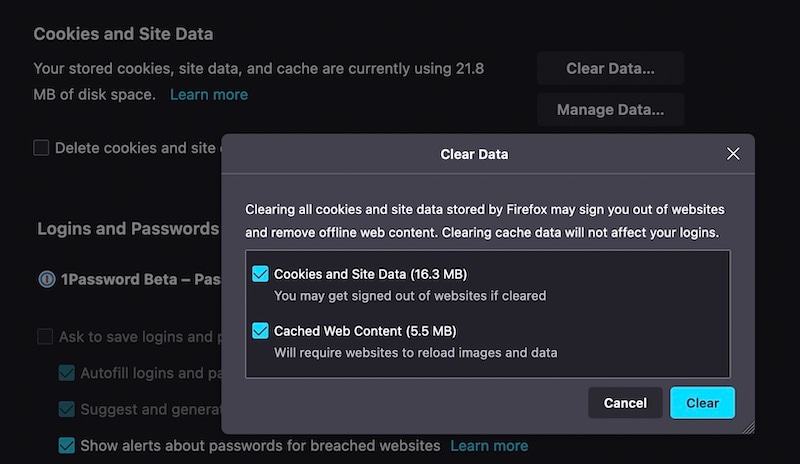
- Step 4: Check both boxes and click Clear to remove all site data and cookies.
- Step 5: In a new browser tab, open Facebook again and log in.
Tip 2: Try Private Browsing Mode/ Incognito Mode In Web Browser
Private Browsing mode or Incognito mode as Chrome calls it, is beneficial for a lot of reasons. It is, technically, sandboxed from the rest of the browser cache and settings. So, using private browsing effectively means using a clean browser without any ‘baggage’ as they say. This enables you to see if your browser settings or cookies or other data are interfering with your ability to access Facebook Marketplace in any way.
Tip 3: Disable Extensions And Content Blocker Apps
Aggressive browser extensions, especially ad blockers and privacy-focused tools, can interfere with Facebook's functionality. They may mistakenly identify parts of Marketplace as ads or trackers, blocking them from loading and causing the "Marketplace not working" error.
To determine if an extension is the culprit, follow these diagnostic steps:
- Test in Incognito/Private Mode: Open a new private browsing window, which typically runs without extensions enabled. If Marketplace works here, the issue is almost certainly an extension.
- Disable Extensions Systematically: Return to your standard browser and navigate to your extensions manager (e.g.,
chrome://extensionsin Chrome). Disable all extensions, then reload Marketplace. - Identify the Source: If Marketplace now works, re-enable your extensions one by one, reloading the page after each one. When the problem reappears, you have found the conflicting extension. You can then either disable it when using Marketplace or adjust its settings.
These settings are for Firefox, but the method is similar for all browsers.
- Step 1: Click the hamburger menu at the top right of the Firefox window and click Settings.
- Step 2: Scroll down till the end and click Extensions from the sidebar.

- Step 3: Disable all extensions temporarily.
- Step 4: Visit Facebook again and check if Facebook Marketplace loads.
Tip 4: Use A More Popular Browser
Google Chrome is the most popular web browser in the world. Yet, Mozilla Firefox and Microsoft Edge, and Apple Safari have their user bases. So, if you are using, say, Apple Safari to access Facebook, try using Firefox. If you are using Firefox or Microsoft Edge, try Google Chrome.
Tip 5: Try The Facebook Marketplace URL Directly
Now, this is more of a hack. In case you are unable to see Facebook Marketplace in your Facebook menu, you can use your desktop browser to go to the Facebook Marketplace URL directly and see if that works for you.
Visit Facebook Marketplace here: https://facebook.com/marketplace.
Ditch the hassle of multiple apps and simplify your mobile experience with Dr.Fone App, the ultimate all-in-one solution for iOS and Android users. Unlock your device, change your GPS location, and transfer WhatsApp data with ease. Plus, recover lost data from Android devices and transfer files, photos, and music between devices with ease. Fix common system issues and get the most out of Dr.Fone App with our "Tips" section below.
Dr.Fone App (iOS) & Dr.Fone App (Android)
Your One-Stop Expert for Screen Unlock, Smart Clean, Data Recovery, Change Location, and Phone Management of Mobile Devices!
- Effortlessly unlock various locks on your device.
- Instantly free up storage space by smart clean.
- Rapidly recover different kinds of lost phone data and information.
- Easily changes GPS location on Android devices.
- Easily manage cluttered and private device content.
Part 5: More About Facebook Marketplace For Your Knowledge
Here are two commonly asked questions you might want to be answered about Facebook Marketplace.
1. Why use Facebook Marketplace?
Facebook Marketplace and eBay are not really comparable when it comes to the user base. Facebook has over a billion users whereas eBay has just about a few hundred million. With billions of eyeballs every day, it makes more sense to use Facebook Marketplace instead of eBay to sell and buy.
2. What to do if Facebook Marketplace is revoked?
If your Facebook Marketplace access is revoked, and you believe you did not violate any terms and conditions, you can submit a review request to Facebook to have your Facebook Marketplace access restored.
Conclusion
Facebook is slowly launching Facebook Marketplace all over the world, and it is a great way to buy and sell items. If Facebook Marketplace is not working for you, chances are it is not yet launched in your region. However, if you believe that is not the case, there are fixes you can try to get Facebook Marketplace working again. Say goodbye to pesky glitches and hello to a hassle-free Facebook Marketplace experience.
Frequently Asked Questions (FAQ)
1. Why is my Facebook Marketplace not working?
Common reasons include an outdated app, poor internet, regional restrictions, a new account, or a temporary Facebook server issue. Clearing your app cache often helps.
2. Is Facebook Marketplace down right now?
Usually, it's a personal device or account issue. You can check third-party sites like Downdetector for user reports on widespread outages.
3. Why did my Marketplace icon disappear?
This can happen if your access was revoked for violating policies, if you have a new account, or due to a temporary app glitch. Try logging out and back in.
Dr.Fone Basic:
Better Control for Your Phone
Manage, transfer, back up, restore, and mirror your device
Facebook Manage
- Facebook on iOS
- 1. Download Facebook Videos on iOS
- 2. Block People in Facebook on iOS
- 3. Delete Facebook Messages on iOS
- 4. Send Facebook Messages on iOS
- 5. Recover Deleted Facebook Messages
- 6. Sync Facebook Contacts with iPhone
- 7. Fake Location on Facebook iOS
- 8. Facebook App Problems on iPhone
- Facebook on Android
- 1. Uninstall Facebook on Android
- 2. Delete Messages on Facebook Android
- 3. Save Facebook Messages on Android
- 4. Hide Facebook Messages on Android
- 5. Send Facebook Messages on Android
- 6. Read Old Facebook Messages
- 7. Retrieve Deleted Facebook Messages
- 8. Fake Location on Facebook Android
- 9. Facebook Crashing On Android
- Facebook Messages
- 1. Export and Print Facebook Messages
- 2. Messenger Notification Not Working
- 3. Use Facebook Without Messenger
- 4. Archive Facebook Messages
- 5. Record Facebook Messenger Calls
- 6. Deactivate Facebook Messages
- 7. Facebook Messenger Not Working
- 8. Messenger Video Call No Sound
- 9. Facebook Messenger Troubleshooting
- 10. Messenger Keeps Stopping/Crashing
- Facebook Upload/Download
- Facebook Problems
- 1. Can't Log into Facebook
- 2. Facebook Black Screen Issue
- 3. Facebook Loading Slow
- 4. Facebook Dating Is Showing Up
- 5. Facebook Video Chat Problems
- 6. Facebook Not Loading
- 7. Facebook Not Responding
- 8. Facebook Marketplace Not Working
- 9. Facebook Pay Not Working
- 10. Facebook Searches Not Working
- 11. Facebook News Feed Not Working
- Facebook Tricks
- ● Manage/transfer/recover data
- ● Unlock screen/activate/FRP lock
- ● Fix most iOS and Android issues
- Manage Now Manage Now Manage Now




















Daisy Raines
staff Editor