How to Use Facebook Dating? Detailed Guide + Unique Features
Nov 21, 2025 • Filed to: Social App Management • Proven solutions
Dr.Fone Basic:
Better Control for Your Phone
Manage, transfer, back up, restore, and mirror your device
Facebook Dating, which was first developed as an online venue for getting to know new people, now expands the Facebook sphere into the domain of romantic endeavors. It is simple to go to the dating area of the site if you are already familiar with Facebook's interface and have a solid understanding of its capabilities.
Even if you have a lot of experience with online dating, Facebook Dating will provide you with some fresh features and new potential matches that you won't discover anywhere else. For those of you who are above the age of 18, we will walk you through the steps of how to use Facebook Dating and highlight some of the most helpful tools at your disposal.
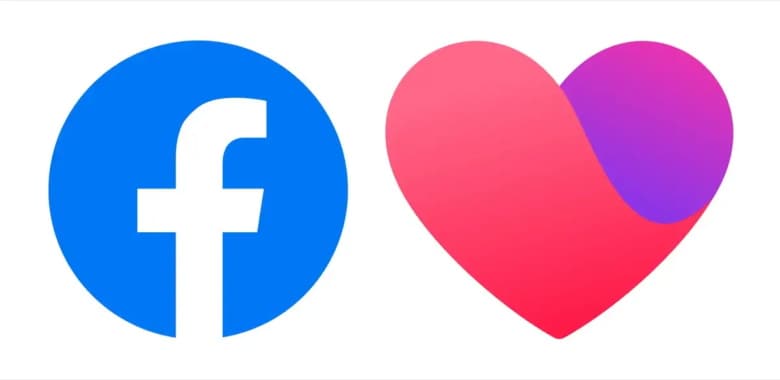
- Part 1: What is 'Facebook Dating'?
- Part 2: How to Activate Facebook Dating?
- Part 3: How to Use Facebook Dating?
- Part 4: What can you use the "gear icon" to do?
- Part 5: How to use Facebook Dating app Safely?

Wanna know what is Facebook dating? The video below covers a detailed guide on it
You may be interested in: Change Location to Match More Friends!
Part 1: What is 'Facebook Dating'?
Facebook Dating is an online dating service created by Facebook. It is only accessible via the Facebook mobile app, accessible for both Android and iOS.
Although Facebook Dating is integrated within the main Facebook app, users will need to create a separate profile to use the feature. Your name and age are the only pieces of information that you have to enter.
You should expect the service to provide you with prospective matches based on your location, the preferences you've given, and other relevant variables. You can also find individuals who are compatible with you based on whether they go to the same Facebook events or are members of the same Facebook groups.
For a long time now, Facebook has been where people are at all stages of their lifestyle, from college students to divorcées. Facebook users in the United States may legally utilize the social network as a dating service—complete with tailored profiles, a pairing algorithm, etc.
Facebook Dating lets you add up to nine Facebook friends or Instagram followers to a "Secret Crush" list, and if they crush you back, you'll be alerted. As an added security feature, you'll be able to report and ban users, preventing them from sharing your private photographs, videos, and messages.
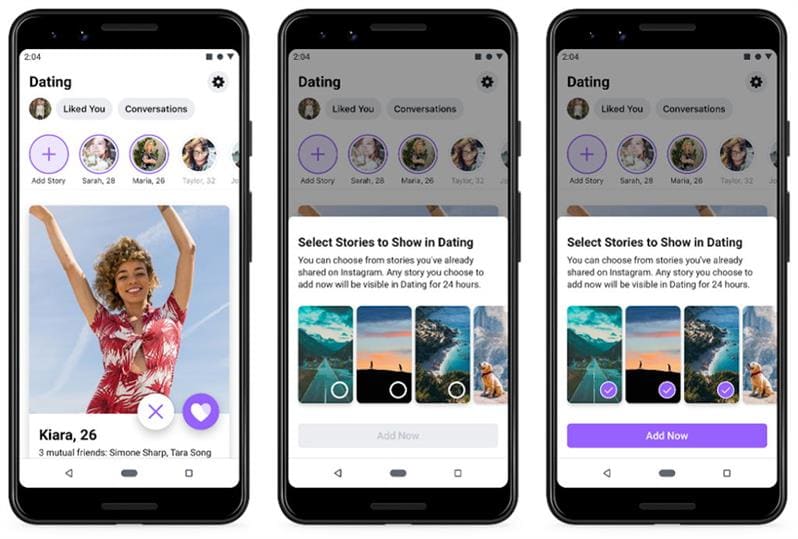
Other Key Features:
- Facebook Dating allows you to integrate your Instagram feed into your profile.
- It's possible to find like-minded individuals by joining groups and events, but keep in mind that they'll notify you.
- To make yourself more secure when out on a date, you may send a message to a buddy on Facebook Messenger outlining the specifics of your plans, including your current location.
- Facebook and Instagram Stories may also be added to your dating profile.
Part 2: How to Activate Facebook Dating?
You won't be able to use Facebook Dating if you try to access it using a web browser or on a desktop computer since it is only accessible through the mobile app (Android and iOS). But how do you use Facebook dating? Here's the answer:
Step 1: Launch the Facebook app available for your mobile device (Android/iOS).
Step 2: Select the 3-line menu by tapping on it.
Step 3: Navigate to the Dating section of the All Shortcuts section. If it is not visible, scroll down and click the See More button.
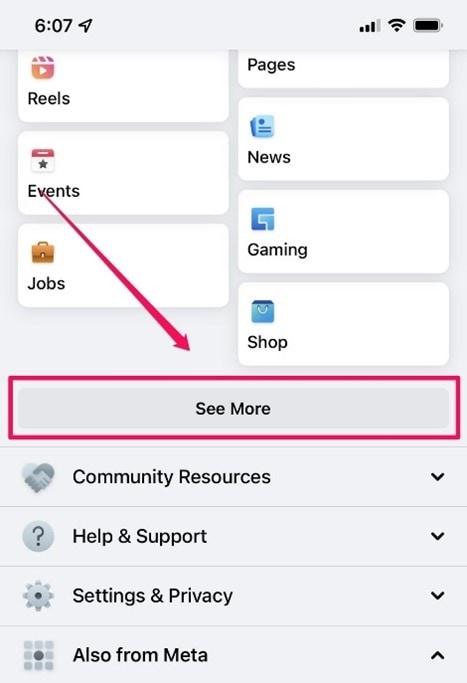
Step 4: Click on the Dating option.
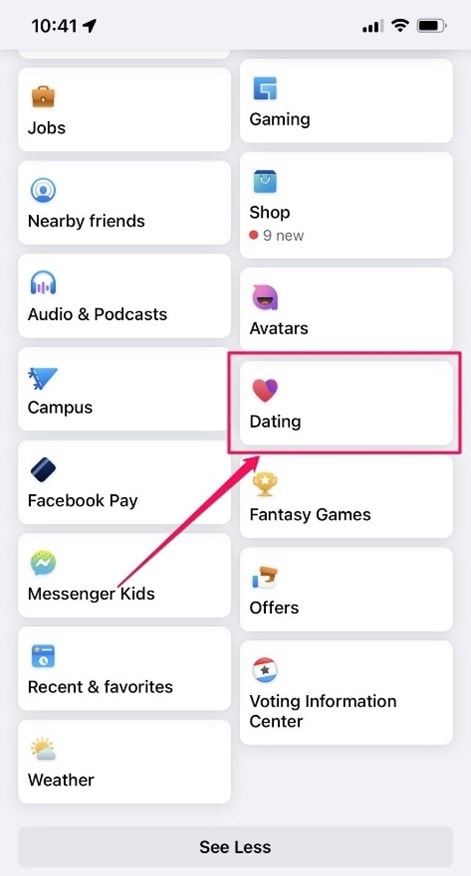
Step 5: Select the Get Started button.
Step 6: To create your dating profile, follow the on-screen directions. Facebook will transfer a significant amount of information from your existing profile, but you will have the ability to choose which facts are carried over to the new one. Hit the Pencil icon to make changes to an item, and tap the X button to delete an item from your profile completely.

Step 7: Keep moving forward through the profile setup to complete it. You can provide information such as your height, whether or not you have children, and whether or not you want to utilize location services so that Facebook Dating can pair you with other individuals in your area.
Step 8: When you are finished, use the Confirm button to make your profile public.
Part 3: How to Use Facebook Dating?
Facebook Dating should seem familiar if you've used other dating applications. After completing your profile, you may always access it through the three-line menu shortcuts. You might ask yourself a question: how do I use Facebook dating? Here's the answer:
You'll find three buttons at the top of the page: Profile, Liked you, and Matches.
Profile: Click profile to personalize your dating profile. You may add or delete photographs, text, stats, and hobbies.
Liked You: You may like or reject persons who have "liked" your profile by using this button. If you both Like someone, they'll appear in Matches.
Matches: If both people like one another, that person will show at the top of this page. Click on any picture to start a discussion, and an active conversation will display below.
Gear: You can use this feature to choose your perfect match. You can even pick age, gender, height, language, and more according to your preference.
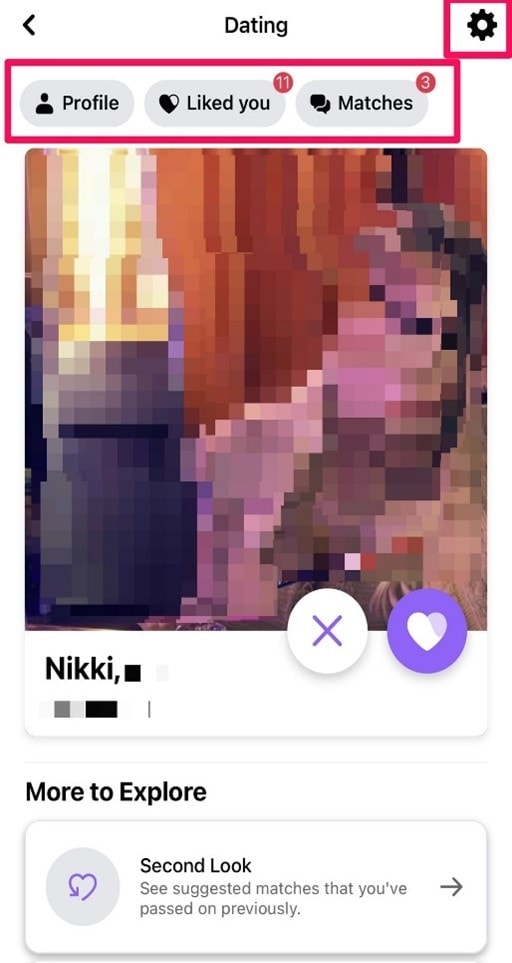
Some other features of this cool dating app that you should know about are:
- Match pictures: The page's center displays your potential match's picture. Touch the picture if you want additional information before liking or disliking a profile. Now view information and photographs. Like other dating apps, you may press the like/dislike buttons or swipe right/left.
- Second Look: Tap this icon to view profiles you previously hated. This software provides you a second chance to like a profile you passed over.
- Secret Crush: Do you have a romantic attraction to someone on Facebook? If you click this button, you will be given the option to select up to nine new Facebook friends or Instagram followers at a time. If you do, they'll know about your hidden infatuation with them. If that individual tags you as a crush, you'll be exposed to make it more interesting.
Part 4: What can you use the "gear icon" to do?
The cover photo's lower-right corner has a gear symbol next to an arrow on the timeline. The gear symbol is normally included in each menu item in a menu. It is prominently displayed in Google's settings menu, where a slew of additional choices joins it.
The gear icon's primary purpose is to allow or deny access to a post to certain friends or groups of friends. Follow the steps below:
Step 1: Click the gear icon at the top right corner of your post (example: Friends).
Step 2: Select who you want to view your material by clicking on the appropriate audience (example: Friends, Public, or Only Me).
It allows users to delete a Dating Profile on Facebook (without deleting their regular Facebook profile). You just need to go to General > Account > Take a Break.
Part 5: How to use Facebook Dating app Safely?
You are the greatest judge of your safety, and these rules are not meant to be a replacement for your judgment. Follow the safety guidelines below to keep yourself protected from an online scam:
- It is best not to put your surname or other personal details in your Facebook Dating account and chats. Report and ban anybody who requests personal details or seems suspicious.
- Beware of online scammers. They use false or hacked accounts to steal information and financial data. If you get a scam message, don't respond and report the sender to Facebook.
- Never give money, transfer funds, or invest through online platforms. Report anybody who requests you to transmit money to their account and report them to the local police.
- Share your plans with someone; tell a friend or family member your intentions and when you'll return.
- Block anyone you see who is suspicious or feel they are stalking your profile.
Conclusion
With the new dating applications flooding the market, Facebook has launched its dating service built inside the Facebook mobile app.
Although it has a small user base, it is an appealing option since it takes advantage of the current Facebook audience and promises to link you with others who share your interests and hobbies more readily. Facebook Dating doesn't charge for any of its premium services, which sets it apart from the competition. This article contains all the necessary information about how to use Facebook Dating app and its main features! So, good luck finding your soulmate!
Dr.Fone Basic:
Better Control for Your Phone
Manage, transfer, back up, restore, and mirror your device
Facebook Manage
- Facebook on iOS
- 1. Download Facebook Videos on iOS
- 2. Block People in Facebook on iOS
- 3. Delete Facebook Messages on iOS
- 4. Send Facebook Messages on iOS
- 5. Recover Deleted Facebook Messages
- 6. Sync Facebook Contacts with iPhone
- 7. Fake Location on Facebook iOS
- 8. Facebook App Problems on iPhone
- Facebook on Android
- 1. Uninstall Facebook on Android
- 2. Delete Messages on Facebook Android
- 3. Save Facebook Messages on Android
- 4. Hide Facebook Messages on Android
- 5. Send Facebook Messages on Android
- 6. Read Old Facebook Messages
- 7. Retrieve Deleted Facebook Messages
- 8. Fake Location on Facebook Android
- 9. Facebook Crashing On Android
- Facebook Messages
- 1. Export and Print Facebook Messages
- 2. Messenger Notification Not Working
- 3. Use Facebook Without Messenger
- 4. Archive Facebook Messages
- 5. Record Facebook Messenger Calls
- 6. Deactivate Facebook Messages
- 7. Facebook Messenger Not Working
- 8. Messenger Video Call No Sound
- 9. Facebook Messenger Troubleshooting
- 10. Messenger Keeps Stopping/Crashing
- Facebook Upload/Download
- Facebook Problems
- 1. Can't Log into Facebook
- 2. Facebook Black Screen Issue
- 3. Facebook Loading Slow
- 4. Facebook Dating Is Showing Up
- 5. Facebook Video Chat Problems
- 6. Facebook Not Loading
- 7. Facebook Not Responding
- 8. Facebook Marketplace Not Working
- 9. Facebook Pay Not Working
- 10. Facebook Searches Not Working
- 11. Facebook News Feed Not Working
- Facebook Tricks
- ● Manage/transfer/recover data
- ● Unlock screen/activate/FRP lock
- ● Fix most iOS and Android issues
- Manage Now Manage Now Manage Now

















Daisy Raines
staff Editor