Top 3 Ways to Recover Deleted Facebook Messenger Messages on iOS
Oct 24, 2025 • Filed to: Social App Management • Proven solutions
Dr.Fone Basic:
Better Control for Your Phone
Manage, transfer, back up, restore, and mirror your device
To retrieve deleted Facebook messages, you need to know Facebook itself thoroughly, which provides a couple of ways to help you well manage deleted Facebook messages. If you have not archived the FB chats, you need to download them online by selecting a timeframe. If you have filed the messages, you will have no problem getting them back because they have merely been hidden in another part of your system's memory.
Deleting messages by mistake from Facebook Messenger can seem like a disaster because FB does not have a recovery option. Relax! This article will show you how to recover deleted messages in messenger quickly and easily!
- Part 1. How to recover deleted Facebook Messenger messages
- Part 2. How to archive Facebook messages on iOS
- Part 3. How to recover archived messages on Facebook Messenger
Part 1. How to recover deleted Facebook Messenger messages
People are looking to find a recovery tool to recover deleted Facebook Messages. But different from social apps like WhatsApp, Line, Kik, and WeChat, Messenger messages are held online on the official server of Facebook instead of on your iPhone device disk. This makes it impossible for all data recovery tools in the industry to get back your deleted Facebook messages.
But the GOOD NEWS is that we can download Facebook historical messages from its server simply by selecting a timeframe. It is a popular way to get back deleted Facebook Messenger messages. Here is how:
- Log in to your Facebook account using a web browser. In the upper right corner, click the arrow to expand the menu and select "Settings" right above "Log out."

- Click "Your Facebook Information" and select the second one, "Download Your Information."

- Among all the listed Facebook data types, find the "Messages" one that reads "Messages you've exchanged with other people on Messenger." This is the one you want.

- Keep other options checked if you like, or mark only the "Messages" checkbox. Select a timeframe where your lost Facebook messages are in, select a file format, and click "Create File."
- Wait a while for the downloadable file to be ready.

- Then you can download and check your Facebook messages is-deleted.

Now you have known how to retrieve deleted messages on messenger. At the 2nd Bonus Tip, I will show you how to archive messages in iOS and then how to retrieve them.
Part 2: How to archive Facebook messages on iOS
Rather than deleting messages you no longer want, you can archive them. The great thing about filing is that you can retrieve archived messages at any time.
Here's how you archive your Facebook Messenger messages on an Apple device:
- • Tap the "Facebook Messenger" application to open it
- • Select the "Messages" tab.
- • Locate the message or conversation you want to archive.
- • Tap on the word or conversation to select it.
- • Tap "Archive" to send the message into the archives and delete it from your list of messages.
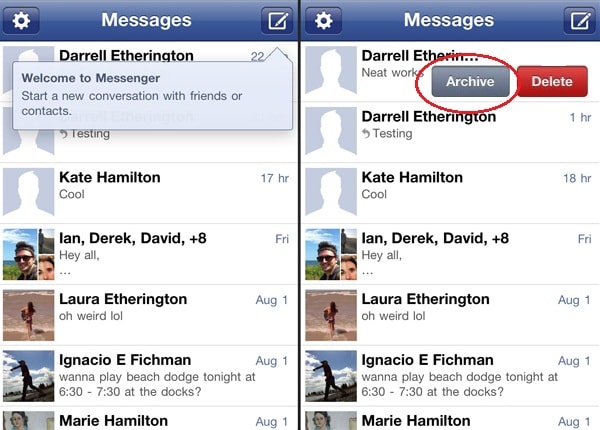
As you have seen, archiving messages on Facebook Messenger for Apple devices is super easy. And you can find them quickly and retrieve them whenever you want.
Part 3: How to recover archived messages on Facebook Messenger
Provided you archived a message rather than deleting it, it will be in your archives.
You can find particular archived messages by typing your contact's name in the search feature or by going to the whole archive itself. To search the archives:
- • Under the "Messages" tab, tap "More."
- • Select "Archived."

- • Now, search for the name of the contact that you had a conversation with.
- • Tap the title to open the "Actions" tab.

- • Tap "Unarchive."
Job did the messages of that conversation will appear once again in your Facebook Messenger list.
As you can see, archiving messages and retrieving them from the archives is a piece of the pie. So why not make a habit of archiving messages rather than deleting them?
The Bottom Line
There you have it. In this article, you have learned how to retrieve deleted Facebook messages easily. If you also want to recover your photos, messages, or other data on your phone, you can click this to learn more about it! You have also found out how easy it is to archive messages and retrieve them later.
Dr.Fone Basic:
Better Control for Your Phone
Manage, transfer, back up, restore, and mirror your device
Facebook Manage
- Facebook on iOS
- 1. Download Facebook Videos on iOS
- 2. Block People in Facebook on iOS
- 3. Delete Facebook Messages on iOS
- 4. Send Facebook Messages on iOS
- 5. Recover Deleted Facebook Messages
- 6. Sync Facebook Contacts with iPhone
- 7. Fake Location on Facebook iOS
- 8. Facebook App Problems on iPhone
- Facebook on Android
- 1. Uninstall Facebook on Android
- 2. Delete Messages on Facebook Android
- 3. Save Facebook Messages on Android
- 4. Hide Facebook Messages on Android
- 5. Send Facebook Messages on Android
- 6. Read Old Facebook Messages
- 7. Retrieve Deleted Facebook Messages
- 8. Fake Location on Facebook Android
- 9. Facebook Crashing On Android
- Facebook Messages
- 1. Export and Print Facebook Messages
- 2. Messenger Notification Not Working
- 3. Use Facebook Without Messenger
- 4. Archive Facebook Messages
- 5. Record Facebook Messenger Calls
- 6. Deactivate Facebook Messages
- 7. Facebook Messenger Not Working
- 8. Messenger Video Call No Sound
- 9. Facebook Messenger Troubleshooting
- 10. Messenger Keeps Stopping/Crashing
- Facebook Upload/Download
- Facebook Problems
- 1. Can't Log into Facebook
- 2. Facebook Black Screen Issue
- 3. Facebook Loading Slow
- 4. Facebook Dating Is Showing Up
- 5. Facebook Video Chat Problems
- 6. Facebook Not Loading
- 7. Facebook Not Responding
- 8. Facebook Marketplace Not Working
- 9. Facebook Pay Not Working
- 10. Facebook Searches Not Working
- 11. Facebook News Feed Not Working
- Facebook Tricks
- ● Manage/transfer/recover data
- ● Unlock screen/activate/FRP lock
- ● Fix most iOS and Android issues
- Manage Now Manage Now Manage Now

















James Davis
staff Editor