How to Setup My Huawei Phone as A Wifi Hotspot
Jul 12, 2024 • Filed to: Latest News & Tactics • Proven solutions
We all want to make the best out of our smartphone. If you own a Huawei phone, then you can definitely use it to perform a wide range of operations. For instance, you can easily turn your phone into a wifi hotspot and use it to access the internet on any other device. In this guide, we will help you create a Huawei mobile hotspot using your smartphone. Also, we will provide a list of some of the best Huawei hotspot devices as well. Let’s get it started!
Part 1: Setup Huawei Phone as a Wifi Hotspot
Just like any other major Android smartphone, you can also use your Huawei phone as a wifi hotspot. To make things easier for you, we have provided an in-depth breakdown of the entire process. After following these steps, you would be able to create a Huawei mobile hotspot and share your network data and internet access to any other device as well. For instance, you can easily use its wifi connection with any other phone or computer.
In this guide, we have taken the interface of Huawei Ascend as a reference. Most of the Huawei and Android phone works the same way. To create your Huawei phone a wifi hotspot, all you got to do is follow these simple instructions.
1. Start by visiting the “Settings” on your phone. You can do it by going through Menu and selecting the “Settings” option or simply tap its icon from the home screen notification bar.
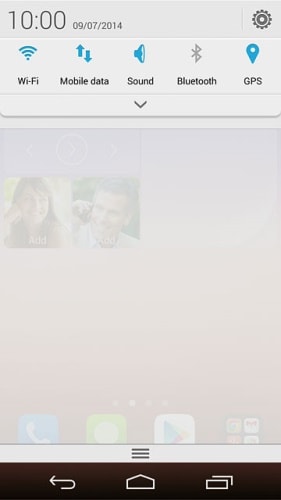
2. Under the “All” tab, look for the option that would read “More” and tap on it.
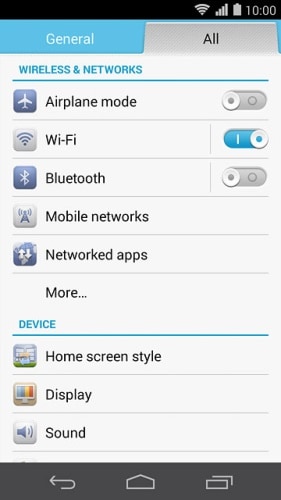
3. Now, you can see the option of “Tethering & portable hotspot”. Simply tap on it to get a set of other options related to wifi and hotspot creation.
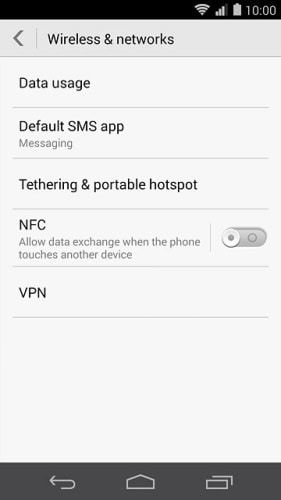
4. You can now see a wide range of options related to wifi and hotspot. Move to the “Portable Wi-Fi Hotspot Setting” option.

5. Tap on “Configure Wi-Fi Hotspot” option to setup your wifi for the first time. You need to perform this step only once. After this, you can simply turn on/off your wifi hotspot and connect it with any other device with a single tap.

6. As soon as you would tap the configuration option, another window will open. It will ask for some basic information. Provide the name of the wifi in the Network SSID text box.
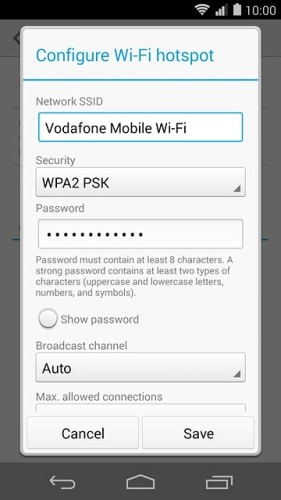
7. The next step would be regarding the security of your wifi. If you don’t want any password protection, then choose “none” from the list of drop-down. We recommend selecting WPA2 PSK option for a basic passkey protection.
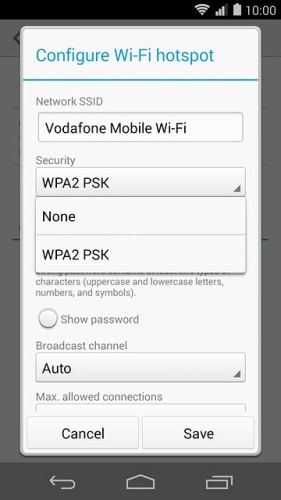
8. Subsequently, you would be asked to set a password to your network. Try to add an alphanumeric password for better protection. That’s it! After when you are done configuring, click on “Save” and exit.
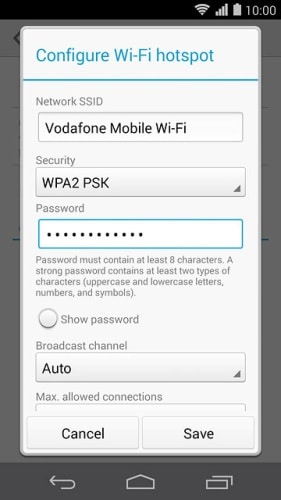
9. Now, turn on the “Portable Wifi Hotspot” option to turn on your newly configured Huawei hotspot.

10. Your hotspot in now active. To access it on any other device, simply turn on the wifi of that device and look for the list of available networks. Select the name of your Huawei hotspot network and provide the respective password to commence.
After following these easy steps, you would be able to access wifi on any other device. Additionally, as soon as a new device would enter your network, you would get a prompt on your phone. Simply agree to it and your device would be connected to your hotspot network.
Part 2: Top 3 Huawei Hotspot Devices
Though you can always use your smartphone to create a Huawei mobile hotspot, but if you want some other alternative, then don’t worry. Huawei has come up with a wide range of specially designed devices that can work as a wifi hotspot adapter. All you got to do is enable the data connectivity of your SIM and let other devices get access to its network. Here are some of the best Huawei hotspot devices in the market.
Huawei E5770
One of the best Huawei hotspot wifi devices, it is a premium unlocked LTE device that has a compact and efficient battery. It comes in sleek black and white shades and can provide wifi connection for 20 straight hours after a single charge. The portable device can simply slip into your pocket, and make your life a whole lot easier. It provides a download speed of 150 Mbps and an upload speed of 50 Mbps.

Pros
• Can support up to 10 devices
• It has a micro SD card slot as well
• Unlocked – users can switch networks in between
• 500-hour standby (20 hours straight) battery life
• Can also be used as an Ethernet router or power bank
Cons
• It is comparatively more expensive
Huawei E5330
Another power-packed and compact office and home device, it can easily meet your basic needs in no time. It is compatible with almost every major operating system, and will let you have a smooth and hassle-free experience. It has attractive LED lights on the top to provide a quick access of the device’s state. It provides a download speed of 21 Mbps.

Pros
• Can connect 10 users simultaneously
• Cheap and effective
• Compact and portable (weighs 120 g)
• Battery works for 6 hours straight working and 300 hours on standby
• 5-second instant boot
• An in-built antenna for WLAN and UMTS
Cons
• No micro SD card slot
Huawei E5577C
Probably one of the best hotspot devices out there, it boasts a download speed of 150 Mbps (50 Mbps upload speed) and works on a replaceable battery of 1500 mAh. There are different kinds of display icon on the front to show the device’s current state. It has a sophisticated firmware that can be configured using your computer or smartphone.

Pros
• 2G/3G/4G compatibility
• 10 simultaneous user connectivity
• 6-hour operating time per battery cycle (300 hours of standby)
• Compact and lightweight
• 1.45-inch (TFT) LCD interactive display
• Micro SD card slot
Cons
• Its price would be the only turn-off. Though, if you don’t want to compromise with quality, then you should definitely go ahead with this device.
Now, you can definitely share your data connectivity with other devices. Follow the above-stated process and use your Huawei mobile hotspot to make the most out of your smartphone. If you don’t want to drain the battery of your smartphone and attain better results, then consider buying one of these amazing Huawei wifi hotspot devices as well.
Huawei Mobile
- Huawei Manage
- 1. Enter Recovery Mode on Huawei
- 2. Backup and Restore Huawei Phones
- 3. Huawei Data Recovery
- 4. Make Huawei Mobile Wifi Easy
- 5. Top 6 Huawei Data Recovery Tools
- 6. Hard Reset Huawei Phones
- Huawei Transfer
- 1. Transfer from Huawei to Mac
- 2. Transfer from Huawei to PC
- 3. Transfer from Huawei to iPhone
- 4. Transfer from Huawei to Samsung
- 5. Transfer from iPhone to Huawei
- 6. Best Phone Clone alternative
- 7. WhatsApp from iPhone to Huawei
- 8. WhatsApp from Huawei to Android
- 9. WhatsApp from Huawei to iPhone
- 10. Top Huawei Data Transfer Apps
- 11. A Detailed Guide of Huawei Clone
- Huawei Unlock
- 1. Forgot Huawei Phone Password
- 2. Unlock Huawei E303 Modem
- 3. Unlock Huawei E3131 Modem
- 4. Unlock Bootloader on Huawei P8
- 5. Unlock Huawei with Video Guide
- 6. Factory Reset Huawei When Locked
- 7. Top 6 Huawei Modem Unlockers
- 8. Huawei Unlock Secret Codes
- 9. Huawei Unlock Code Calculators
- 10. Remove Huawei ID Activation Lock
- 11. Bypass FRP Huawei Honor 9 Lite
- 12. Tips About Huawei FRP Bypass
- 13. Guide About Huawei FRP Code
- 14. Top Huawei Bypass FRP Tools
- Huawei Problems
- 1. Honor 7A Touch Not Working
- 2. Top 9 Huawei Phone Problems
- 3. Huawei Touch Screen Not Working
- 4. Fix Huawei Battery Problems
- 5. Huawei Phone Won't Turn On
- Huawei Alternatives
- 1. Huawei P50 Pro vs Galaxy S22 Ultra
- 2. Samsung Galaxy S10 vs Huawei P20
- 3. iPhone 13 Pro Max vs Huawei P50 Pro
- Huawei Tips
- 1. Update Android 6.0 for Huawei
- 2. Fake GPS on Huawei to Get More Fun
- 3. Setup Huawei as A Wifi Hotspot
- 4. Guide About MirrorShare Huawei
- 5. Top Huawei Screen Mirroring Apps
- 6. Root Huawei P9 Safely
- 7. Enable USB Debugging on Honor
- 8. Review of Huawei Mate 60 Series
- 9.Huawei Mate 50 VS Mate 50 Pro
- 10.Huawei Mate 40 Series Comparison
- 11.Upgrade Huawei Mate 50 Pro to 60 Pro
- ● Manage/transfer/recover data
- ● Unlock screen/activate/FRP lock
- ● Fix most iOS and Android issues
- Manage Now Manage Now Manage Now





James Davis
staff Editor