Two Ways to Unlock Huawei E303 Modem
Oct 24, 2025 • Filed to: Screen Lock Removal • Proven solutions
Dr.Fone Basic:
Better Control for Your Phone
Manage, transfer, back up, restore, and mirror your device
With all of the advancement of technology that is happening in the world today, you would prefer to have the best with you. When it comes to using modems and routers, you would like to have the best ones which are branded.
To unlock the full potential of your Huawei E303 Modem, unlocking it is a necessity. In this guide, we'll walk you through two easy and convenient methods to unlock your Huawei E303 Modem, allowing you to use it with any network provider.
Part 1: Unlock Huawei E303 Modem with DC-Unlocker
For unlocking your Huawei E303 Modem, you should first have four basic requirements present with you namely.
- Your Desktop or your Laptop.
- Your Huawei E303 Modem.
- You need to have a PayPal account or an active credit card.
- And you need to have installed the DC Unlocker Software on your system.
DC-Unlocker Software
You can use the DC-Unlocker software for data card unlocking. This software is specialized and is used worldwide by many people for unlocking purposes.
You need to follow the following steps for downloading and installing the DC Software on your computer.
1. If you do not have the DC-Unlocker installed on your computer then you can download it from this website;
https://www.dc-unlocker.com/downloads/DC_unlocker_software
The software will be about 4 MB. Once the downloading has been completed then you have to open the folder containing the downloaded application
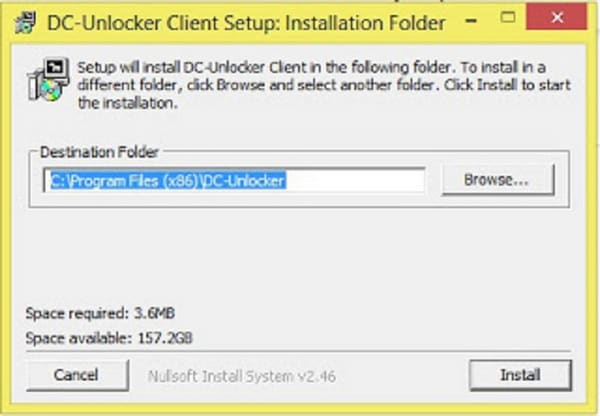
2. Once you’ve located the downloaded file, then you begin with the installation procedure of the software.
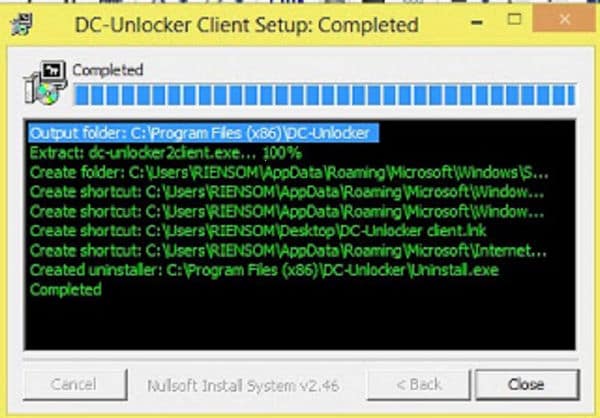
3. After a while, you will begin to see information present in green font on the window. This means that the installation process has concluded and you are ready to use this software.
How to unlock the Huawei E303 Modem using the DC Software:
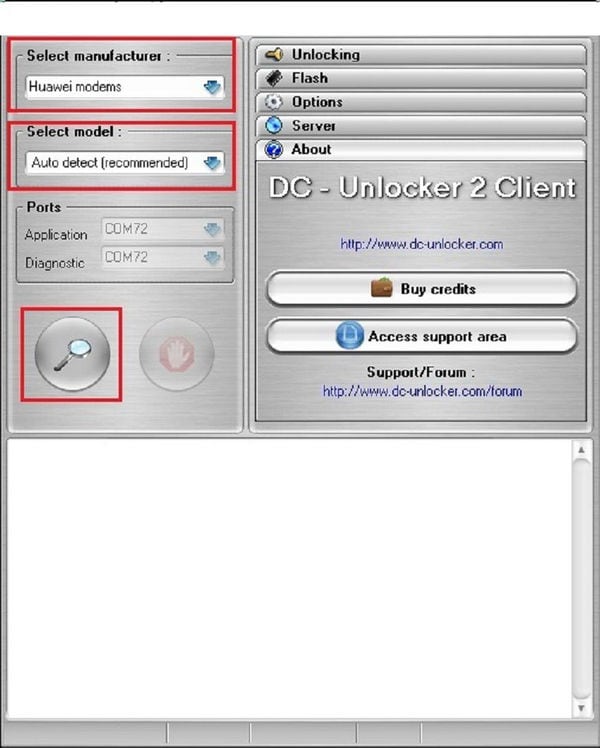
1. First, make sure that you have first inserted your SIM card into the modem before plugging it in.
2. Once you have installed the DC Software, you have to proceed towards the account registration procedure and create a free account.
3. After you have created the account, run the software.
4. Next, you have to make sure to select two things a manufacturer and a recommended model
5. If you have no knowledge regarding the model of the Huawei Modem then you should click on the “Search” icon.
Step 2:
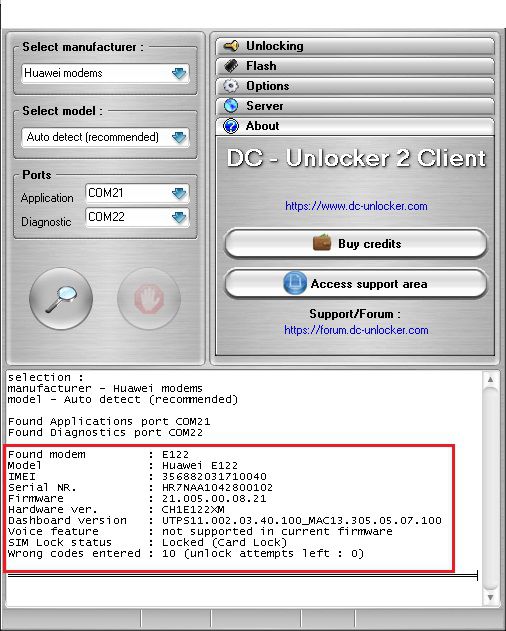
After you have selected all the necessary options, you will have to wait for a few more seconds for the DC-Unlocker to detect the Huawei E303 Modem.
Step 3:
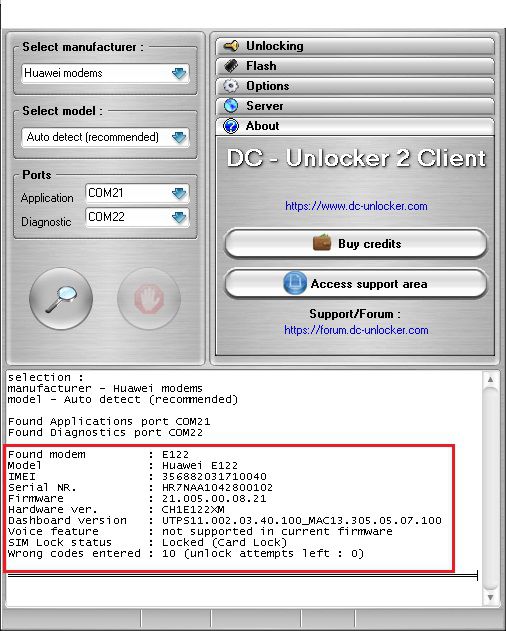
1. After your modem has been discovered, you will have to click on the “Server” option.
2. This will open up two tabs asking for your username and password. Type the valid information and then click on “Check Login.”
Step 4:
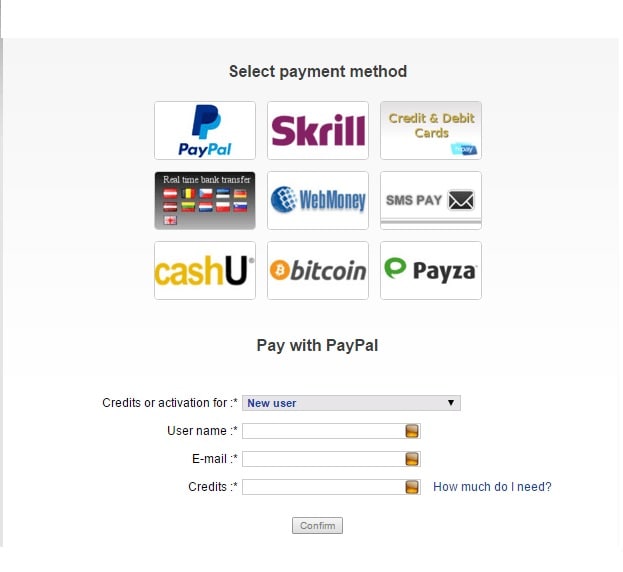
1. Next, you will have to select a payment option before you can unlock your Huawei Modem.
2. For a Free, Modem Unlock you would not need credit for unlocking your modem. But if it is a Paid Unlock, then you would require at least 4 credits.
3. You can purchase credits via tools such as PayPal, Payza, Skrill, WebMoney, Bitcoin, etc.
4. You will have to mention all the necessary details and the number of credits you wish to purchase before confirming your payment.
Step 5:
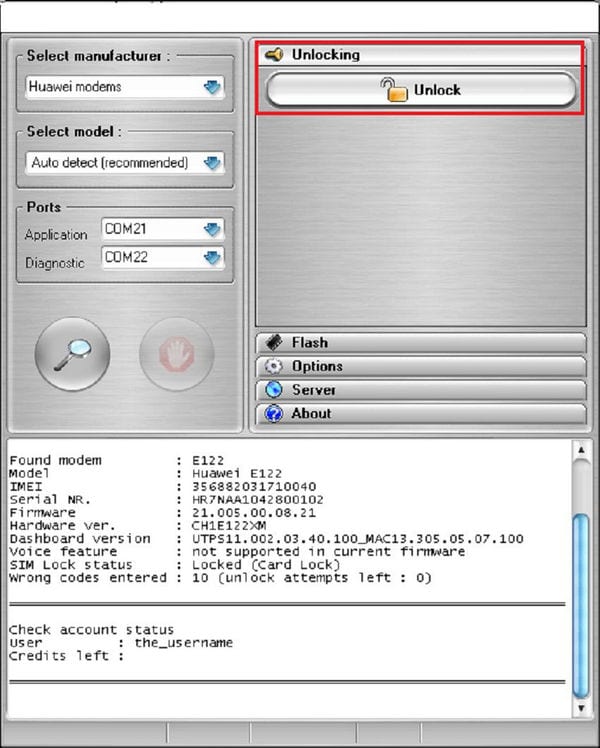
1. Once you have purchased the credits, the DC Unlocker will be mention below how many credits are currently available with you at the bottom of the window.
2. After you have confirmed that everything then you should click on the “Unlock” option.
Step 6:
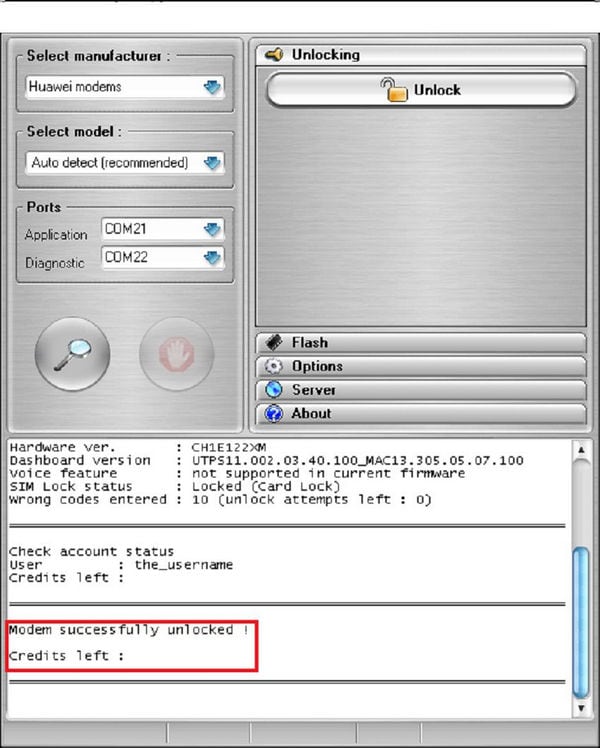
Congratulations! You have now successfully unlocked your Huawei E303 Modem via the DC Unlocker. You can now use your modem and connect it to the PC whenever needed. You can even insert and access any kind of SIM card to your Huawei Modem.
Part 2: Unlock Huawei E303 for Free with Huawei Code Calculator
You can also use a second way to unlocking your Huawei E303 Modem. You will be needed Huawei codes this time around. You can generate the codes either online or offline or free unlocked codes can be provided to you. The instrument that you can use to calculate the codes is called the Huawei Unlock Code Calculator
But you need to follow all the mentioned instructions step by step while unlocking your Huawei E303 Modem.
Step 1: Finding the IMEI Number:

First, you would need to locate the IMEI number. You will find it present either on the rear side of the Huawei E303 Modem or just before the slot for the SIM Card.
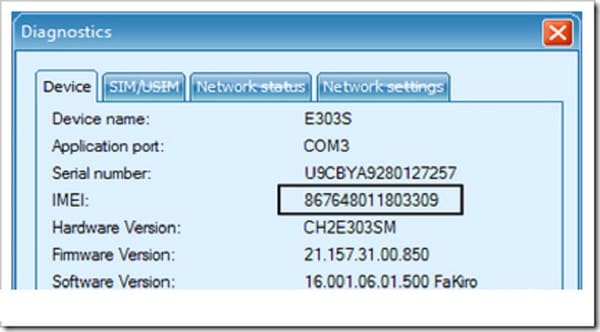
1. If the IMEI number is not present If not present externally, then you can also identify it internally by opening the Dashboard.
2. Once the window has opened you should click on “Tools” and run the “Diagnostics.”
3. You will now find that a window has been opened and the IMEI number will be located over here also.
Step 2: Determining the Unlock Code Algorithm:
Huawei modem users should be aware that Huawei Technologies employs two distinct algorithms, the "Old Algorithm" and the "New Algorithm", each with its own unique logical sequence. To unlock your Huawei modem successfully, it's crucial to determine which algorithm is supported by your device.
1. First, you should go to the web page:
https://huaweicodecalculator.com/
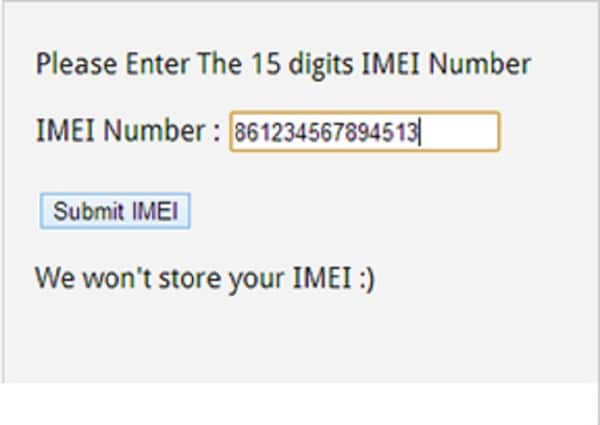
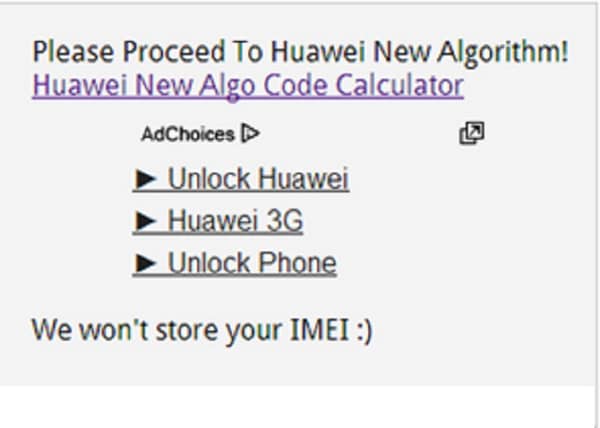
There are two different types of Algorithms present for code calculation;
A. Old Algorithm:
This is an online tool specially designed which directly provides you the necessary code for unlocking your Huawei E303 Modem for free. You can access it as follows;
1. First, you need to access the site;
https://huaweicodecalculator.com/
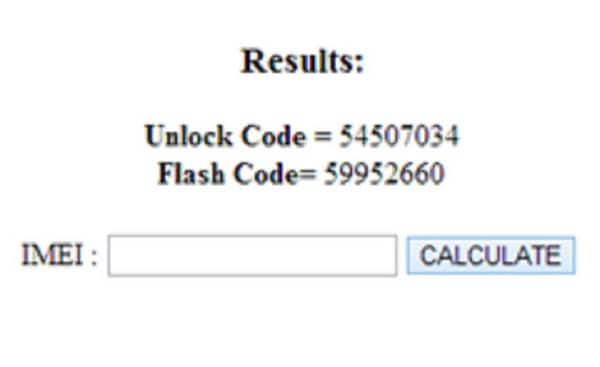
2. Once the webpage opens, you should mention the correct IMEI Number in the box. After you have done that, click on “Calculate.”
3. Congratulations, you have now received your code which you can use for unlocking your Huawei E303 Modem.
B. New Algorithm:
You won’t find the Huawei New Algorithm available anywhere on the Internet for free but you can do it after you have accessed a link and follow the necessary instructions.
1. You should first access the following link would providing you access for using the “New Algorithm” for the Huawei Code Calculator;
http://huaweicodecalculator.com/new-algo/
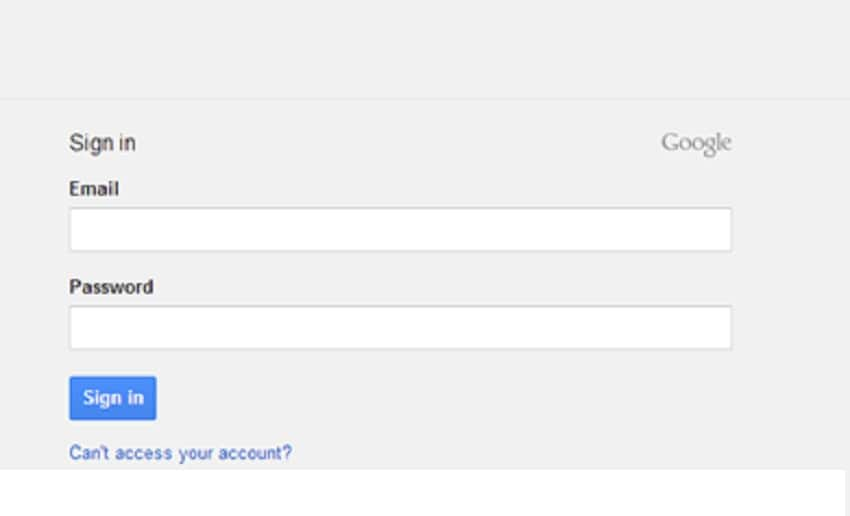
2. The link will open up a page asking you to mention your details for Logging In to use the calculator via Google+ registration.
3. You will even have to carry out other formalities such as accepting all the necessary terms and conditions and proceeding ahead.
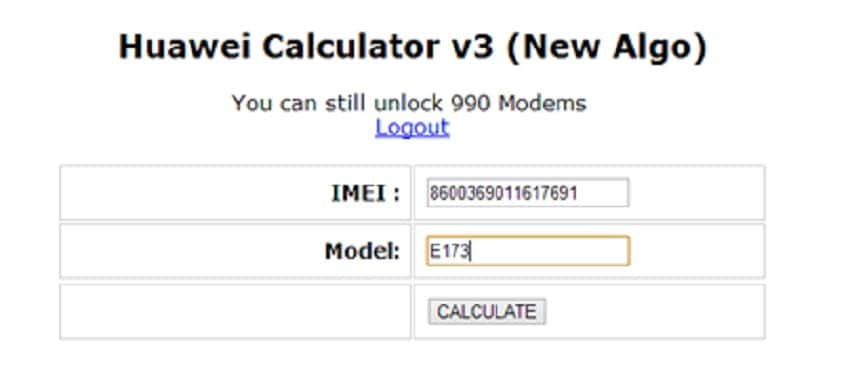
4. Once you have completed your registration, you will see the “IMEI” and “Model” boxes appearing. Here you will have to mention the proper numbers and details. Once you have confirmed you can click on “Calculate”.
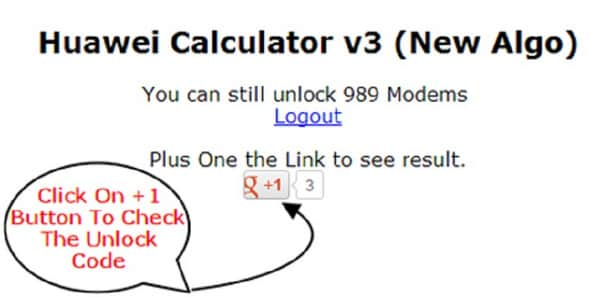
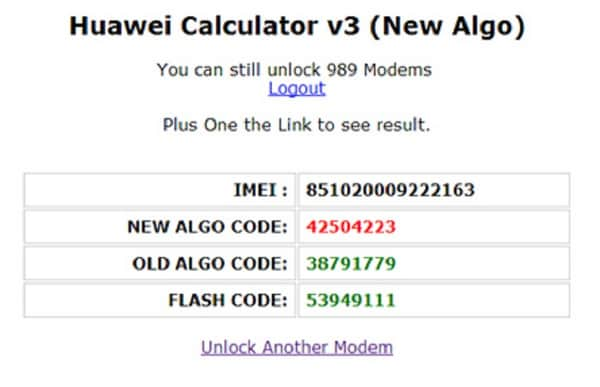
6. On accessing that link, you will have the New Algorithm results displayed in front of you.
Congratulations! You now have your New Algorithm number and you can unlock your Huawei E303 Modem.
Unlocking a Huawei E303 Modem can be a complex process, but with the right guidance, it can be simplified. To avoid unnecessary complications, it's essential to have a clear understanding of the "DC-Unlocker" software and the "Huawei Code Calculator", two crucial tools for unlocking your modem. By grasping these concepts, you'll be able to navigate the unlocking process with ease, unlock your modem quickly, and ultimately enhance its performance.
Hence, there were the 2-way methods to unlock Huawei E303 Modem
Dr.Fone Basic:
Better Control for Your Phone
Manage, transfer, back up, restore, and mirror your device
Huawei Mobile
- Huawei Manage
- 1. Enter Recovery Mode on Huawei
- 2. Backup and Restore Huawei Phones
- 3. Huawei Data Recovery
- 4. Make Huawei Mobile Wifi Easy
- 5. Top 6 Huawei Data Recovery Tools
- 6. Hard Reset Huawei Phones
- Huawei Transfer
- 1. Transfer from Huawei to Mac
- 2. Transfer from Huawei to PC
- 3. Transfer from Huawei to iPhone
- 4. Transfer from Huawei to Samsung
- 5. Transfer from iPhone to Huawei
- 6. Best Phone Clone alternative
- 7. WhatsApp from iPhone to Huawei
- 8. WhatsApp from Huawei to Android
- 9. WhatsApp from Huawei to iPhone
- 10. Top Huawei Data Transfer Apps
- 11. A Detailed Guide of Huawei Clone
- Huawei Unlock
- 1. Forgot Huawei Phone Password
- 2. Unlock Huawei E303 Modem
- 3. Unlock Huawei E3131 Modem
- 4. Unlock Bootloader on Huawei P8
- 5. Unlock Huawei with Video Guide
- 6. Factory Reset Huawei When Locked
- 7. Top 6 Huawei Modem Unlockers
- 8. Huawei Unlock Secret Codes
- 9. Huawei Unlock Code Calculators
- 10. Remove Huawei ID Activation Lock
- 11. Bypass FRP Huawei Honor 9 Lite
- 12. Tips About Huawei FRP Bypass
- 13. Guide About Huawei FRP Code
- 14. Top Huawei Bypass FRP Tools
- Huawei Problems
- 1. Honor 7A Touch Not Working
- 2. Top 9 Huawei Phone Problems
- 3. Huawei Touch Screen Not Working
- 4. Fix Huawei Battery Problems
- 5. Huawei Phone Won't Turn On
- Huawei Alternatives
- 1. Huawei P50 Pro vs Galaxy S22 Ultra
- 2. Samsung Galaxy S10 vs Huawei P20
- 3. iPhone 13 Pro Max vs Huawei P50 Pro
- Huawei Tips
- 1. Update Android 6.0 for Huawei
- 2. Fake GPS on Huawei to Get More Fun
- 3. Setup Huawei as A Wifi Hotspot
- 4. Guide About MirrorShare Huawei
- 5. Top Huawei Screen Mirroring Apps
- 6. Root Huawei P9 Safely
- 7. Enable USB Debugging on Honor
- 8. Review of Huawei Mate 60 Series
- 9.Huawei Mate 50 VS Mate 50 Pro
- 10.Huawei Mate 40 Series Comparison
- 11.Upgrade Huawei Mate 50 Pro to 60 Pro
- ● Manage/transfer/recover data
- ● Unlock screen/activate/FRP lock
- ● Fix most iOS and Android issues
- Manage Now Manage Now Manage Now

















James Davis
staff Editor