Top 4 Methods to Transfer Data From Huawei to iPhone 15
Aug 27, 2025 • Filed to: Data Transfer Solutions • Proven solutions
Huawei and other Android mobile devices are equipped with matchless capabilities that are hard to find from others. One of which is the wide-ranging customization feature that gives users more control over their smartphones. But in certain aspects, we can’t deny that iPhones also have a lot to offer. The iPhone 15 series is definitely the most advanced smartphone model as of this writing. If you want to explore its TrueDepth Camera and improved Bionic chipset, the iPhone 15 is doubtlessly worth the switch.
It’s true to say that getting a new smartphone entails plenty of work. Of course, you have to set up your new device and adjust the necessary settings to your preference. That’s quite a lot to deal with. But luckily, data migration between two mobile devices with different operating systems is now much easier. There are numerous methods you can try to transfer data from Huawei to iPhone 15.
In this article, we will talk about the initial preparations for data migration procedures. We will also provide some tutorials on how to transfer data from Huawei to iPhone 15. Continue reading below to learn more.
- Important Reminders Before You Transfer Data From Huawei to iPhone 15
- 4 Easy Techniques to Transfer Data From Huawei to iPhone 15
- WATCH OUT: Back Up Your Data Before the Transfer

Important Reminders Before You Transfer Data From Huawei to iPhone 15
Any procedure that is directly related to user data is sensitive in nature. That means the files and materials involved in the process must be handled very well to avoid data loss. Data migration is among them. Unnecessary interruptions during the actual transfer of data may lead to something unimaginable. Hence, it’s best to prepare your mobile devices before initiating the steps. Here are some preparations you may consider for the Huawei to iPhone transfer.
- Make sure that your smartphones have an adequate battery percentage. 75% and up is the ideal battery power to complete data migration successfully. Don’t proceed with a battery percentage lower than that. Otherwise, the process might get interrupted halfway and compromise the files being transferred.
- Connect your smartphones to a stable internet connection. Some steps require internet connectivity to push through. That’s why it’s best to turn on the Wi-Fi connection of your smartphones before the Huawei to iPhone transfer.
- Take note that Android and iOS mobile devices are implementing strict protocols with regard to privacy. That’s why you have to ensure the content of your smartphone is accessible. Grant the necessary permissions before you transfer data from Huawei to iPhone 15.
- The receiver must have enough memory to accommodate the incoming files. Before anything else, check the total size of the files you’re about to transfer. Compare it against the available space on the other mobile device. Make sure they fit into each other before commencing the Huawei to iPhone transfer.
4 Easy Techniques to Transfer Data From Huawei to iPhone 15
As mentioned earlier, it’s possible to transfer data from Huawei to iPhone 15 conveniently. Just choose the best method that perfectly matches your situation. To get you started, here are the top 4 tutorials on how to transfer data from Huawei to iPhone 15.
Method 1: Transfer data from Huawei to iPhone 15 using Move to iOS.
Move to iOS is an Android mobile application that aids in the data migration between an Android and iOS device. You can install and use it on your smartphone to transfer data from Huawei to iPhone 15. Here’s a short tutorial for you.
- Step 1: Install the Move to iOS application on your Huawei smartphone. Launch it on your device.
- Step 2: Start setting up your brand-new iPhone 15. On the App & Data screen, select Move Data From Android.

- Step 3: On your Huawei smartphone, click Continue to proceed.

- Step 4: Check the Terms and Conditions provided. Right after, click Agree.
- Step 5: Click Continue on the Find Your Code page.

- Step 6: A unique code will be displayed on the screen of your iPhone 15. Enter the code into your Huawei smartphone. Once the two mobile devices have connected, choose the categories of files you want to transfer. After that, wait for the transfer to start and finish in a few minutes.
Method 2: Sync your Huawei data with iPhone 15 using Gmail.
At a certain level, iOS device allows file synchronization through Gmail. Just make sure that the data on your Huawei smartphone is backed up to your Gmail account. Don’t worry. It’s very easy to facilitate. Here’s a short guide on how to transfer data from Huawei to iPhone 15 using Gmail.
- Step 1: On your Huawei smartphone, go to Settings.
- Step 2: Click System.

- Step 3: Click Backup.

- Step 4: Click Back Up Now. Wait until the process is completed.

- Step 5: On your iPhone 15, launch the Settings app.
- Step 6: Click Mail.

- Step 7: Click Accounts. From there, click Add Account.
- Step 8: Select Google. Then, log in to your Gmail account that specifically contains your backup data.

- Step 9: Toggle on the radio button next to the file categories you want to sync with your iPhone 15

Method 3: Transfer data from Huawei to iPhone 15 using iTunes.
You can actually import a few types of data from a computer straight to the iTunes app. That means the imported files can be synced to your iPhone 15 using iTunes. Yes. It involves quite a lot of steps. But don’t worry. Overall, it’s just an ordinary procedure. Here’s the guide for you on how to transfer data from Huawei to iPhone 15 using iTunes.
- Step 1: Assuming you have already copied the files from your Huawei smartphone to the computer. It’s now time to import them to iTunes. Open the iTunes application on your desktop.
- Step 2: Click File on the top menu bar.

- Step 3: Click Add File to Library. Import the files you have copied from your Huawei smartphone.

- Step 4: Connect your iPhone 15 to the computer using its supplied data cable.
- Step 5: Access the Device section on the left-side panel. Click on the specific file category you want to transfer.

- Step 6: Check the tickbox next to Sync Photos. Adjust the provided settings according to your liking. After that, click Apply to initiate the transfer. Repeat the same steps for other file categories such as Music, Movies, TV Shows, Podcasts, Books, etc.

Method 4: Transfer data from Huawei to iPhone 15 using Wondershare Dr.Fone.
Inarguably, the fastest way to transfer data from Huawei to iPhone 15 is through a third-party phone transfer tool. Wondershare Dr.Fone is among the best options you may consider in this regard. It offers a powerful data transfer feature for Android and iOS mobile devices. Here’s how to use it in easy steps.
- Step 1: Download Wondershare Dr.Fone from its official website. Right after, install it on your computer.
- Step 2: Launch the newly installed Wondershare Dr.Fone on your desktop. Once it fully loads up, connect your smartphones using a data cable.
- Step 3: Access the left-side panel and then click Toolbox. On the main dashboard, select Phone Transfer among the provided options.

- Step 4: Nominate your Huawei smartphone as the Source. On the one hand, choose your iPhone 15 as the Target. Alternatively, click the Flip button to modify the direction of the transfer according to your liking.
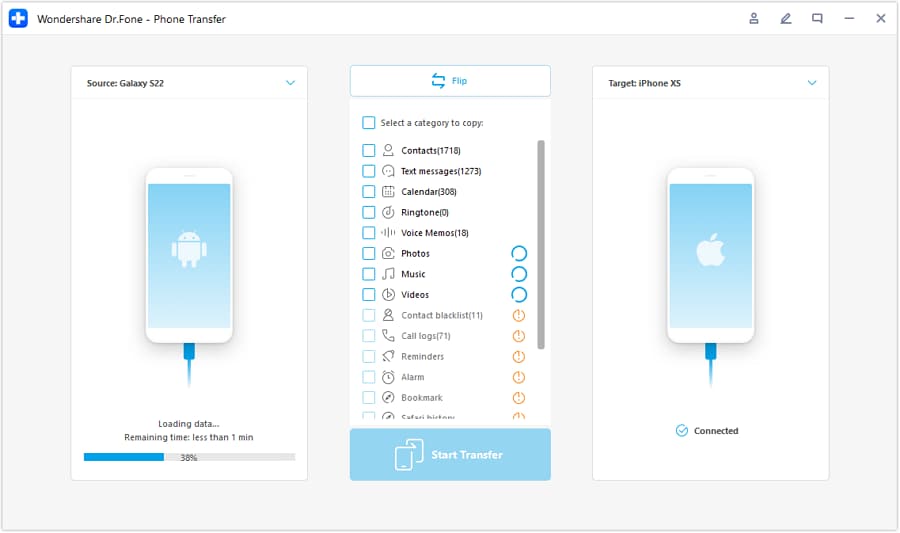
- Step 5: Choose the file categories you want to transfer from your Huawei to your iPhone 15. After that, click Start Transfer to proceed.
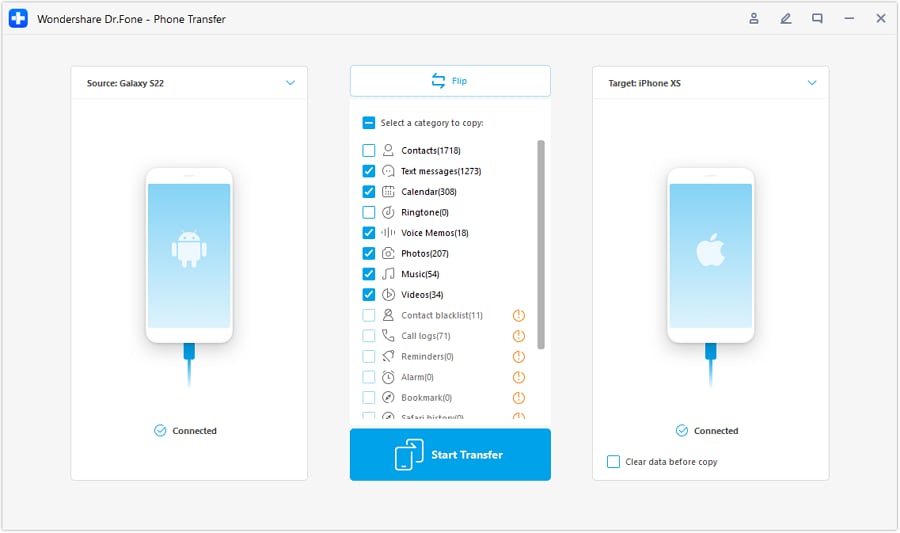
- Step 6: Wait while Wondershare Dr.Fone is facilitating the Huawei to iPhone transfer. If you wish to terminate the progress, simply click Cancel.

- Step 7: After completing the phone transfer process, click OK to wrap it up.
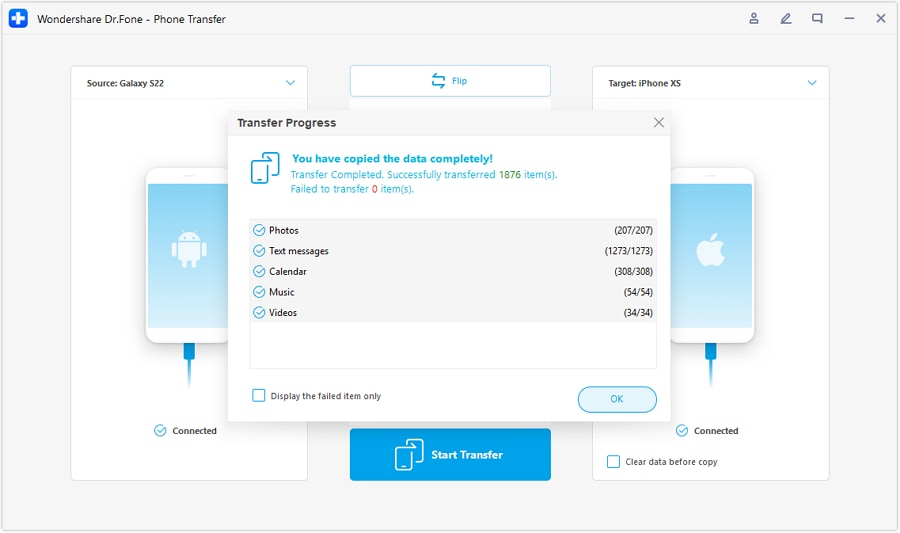
Part 3: WATCH OUT: Back Up Your Data Before the Transfer
You can be sure that the four methods enumerated above are tested and safe. Each of them provides an effective data transfer solution for various situations. However, it’s still best to implement some preventive measures before you go ahead with the procedure. One thing you can do is to back up your data before the transfer. Don’t worry. Wondershare Dr.Fone has made the backup process simpler for everyone. Here’s how to do it in easy steps.
- Step 1: Launch Wondershare Dr.Fone on your computer. Once the platform has fully loaded, connect your smartphone using its supplied data cable.
- Step 2: Access the left-side panel and then click My Backup. On the main dashboard, click Back Up Now.

- Step 3: Follow the on-screen instructions for SMS backup. After that, click OK to continue.
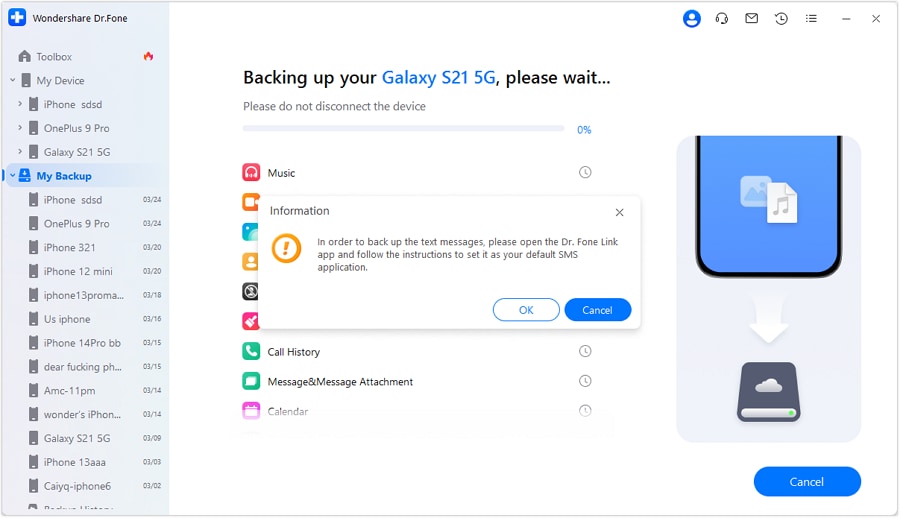
- Step 4: Wait while Wondershare Dr.Fone is creating a backup for your files.

- Step 5: Lastly, click Open in Folder or View Backups to review your files.

Conclusion
It’s fair to say that the iPhone 15 series has a lot of new things to offer. That’s why considering these mobile devices for your next upgrade is surely a wise move. Don’t mind it if you’re migrating from an Android mobile device like Huawei. The abovementioned techniques on how to transfer data from Huawei to iPhone 15 can certainly help you in many ways. For a much simpler and faster solution, you may opt for the phone transfer feature of Wondershare Dr.Fone. It offers a potent data migration feature that can aid in the Huawei to iPhone transfer. Download the application for free and make the most of it.
Huawei Mobile
- Huawei Manage
- 1. Enter Recovery Mode on Huawei
- 2. Backup and Restore Huawei Phones
- 3. Huawei Data Recovery
- 4. Make Huawei Mobile Wifi Easy
- 5. Top 6 Huawei Data Recovery Tools
- 6. Hard Reset Huawei Phones
- Huawei Transfer
- 1. Transfer from Huawei to Mac
- 2. Transfer from Huawei to PC
- 3. Transfer from Huawei to iPhone
- 4. Transfer from Huawei to Samsung
- 5. Transfer from iPhone to Huawei
- 6. Best Phone Clone alternative
- 7. WhatsApp from iPhone to Huawei
- 8. WhatsApp from Huawei to Android
- 9. WhatsApp from Huawei to iPhone
- 10. Top Huawei Data Transfer Apps
- 11. A Detailed Guide of Huawei Clone
- Huawei Unlock
- 1. Forgot Huawei Phone Password
- 2. Unlock Huawei E303 Modem
- 3. Unlock Huawei E3131 Modem
- 4. Unlock Bootloader on Huawei P8
- 5. Unlock Huawei with Video Guide
- 6. Factory Reset Huawei When Locked
- 7. Top 6 Huawei Modem Unlockers
- 8. Huawei Unlock Secret Codes
- 9. Huawei Unlock Code Calculators
- 10. Remove Huawei ID Activation Lock
- 11. Bypass FRP Huawei Honor 9 Lite
- 12. Tips About Huawei FRP Bypass
- 13. Guide About Huawei FRP Code
- 14. Top Huawei Bypass FRP Tools
- Huawei Problems
- 1. Honor 7A Touch Not Working
- 2. Top 9 Huawei Phone Problems
- 3. Huawei Touch Screen Not Working
- 4. Fix Huawei Battery Problems
- 5. Huawei Phone Won't Turn On
- Huawei Alternatives
- 1. Huawei P50 Pro vs Galaxy S22 Ultra
- 2. Samsung Galaxy S10 vs Huawei P20
- 3. iPhone 13 Pro Max vs Huawei P50 Pro
- Huawei Tips
- 1. Update Android 6.0 for Huawei
- 2. Fake GPS on Huawei to Get More Fun
- 3. Setup Huawei as A Wifi Hotspot
- 4. Guide About MirrorShare Huawei
- 5. Top Huawei Screen Mirroring Apps
- 6. Root Huawei P9 Safely
- 7. Enable USB Debugging on Honor
- 8. Review of Huawei Mate 60 Series
- 9.Huawei Mate 50 VS Mate 50 Pro
- 10.Huawei Mate 40 Series Comparison
- 11.Upgrade Huawei Mate 50 Pro to 60 Pro
- ● Manage/transfer/recover data
- ● Unlock screen/activate/FRP lock
- ● Fix most iOS and Android issues
- Manage Now Manage Now Manage Now


















Alice MJ
staff Editor