3 Best Tools to Hard Reset Vivo Y20
Vivo Manage
- Vivo Transfer
- 1. Transfer from Vivo to iPhone
- 2. Transfer from Vivo to Android
- 3. Transfer from Vivo to Mac
- 4. Transfer from Vivo to PC
- 5. Transfer from iPhone to Vivo
- 6. Transfer from Android to Vivo
- 7. Transfer from Computer to Vivo
- 8. Transfer to Vivo x60 Series
- 9. Transfer Whatsapp from iOS to Vivo
- 10. Transfer Whatsapp from Vivo to iOS
- Vivo Unlock
- 1. Vivo ADB Format Tool for PC
- 2. Bypass Vivo Y20 FRP Lock
- 3. Remove Vivo Screen Lock
- 4. Top 4 Vivo password unlock tools
- 5. Unlock Vivo without Password
- 6. Bypass vivo frp android 11 12 13
- 7. Bypass Vivo FRP without Computer
- 8. How to bypass vivo y20 frp
- Vivo Reset
- Vivo Problems
- 1. Android App Not Installed Error
- 2. Bricked Your Android Phone
- 3. Encryption Unsuccessful Error
- 4. Stuck at Android System Recovery
- 5. Unresponsive Vivo Screen
- Vivo Tips
- ● Manage/transfer/recover data
- ● Unlock screen/activate/FRP lock
- ● Fix most iOS and Android issues
- Manage Now Manage Now Manage Now
Oct 24, 2025 • Filed to: Phone Repair Solutions • Proven solutions
Dr.Fone Basic:
Better Control for Your Phone
Manage, transfer, back up, restore, and mirror your device
Smartphones have become a must-have gadget in our lives. We need them to support us in work, schedules, keeping contacts, sharing data, and our banking information. Since they are so important, the questions related to them are also critical and must be solved as soon as possible. So, today we are going to discuss and solve the problem of how to Vivo Y20 hard reset without a password.
Before dealing with the possible solutions and tools, let us get some background knowledge in the following section.
Part 1: Some Common Causes we need to hard reset our Vivo Y20
Hard resetting is usually not easy because it means erasing all your phone data and coming out with a clean phone. Unless you follow a minimalist lifestyle inspired by Marie Kondo, it's a tough deal. So what may be the reasons for Vivo Y20 hard reset?
The battery drains too fast.
It is frustrating when you are between some work, and your phone turns off because of battery drain. If this is not a physical battery problem, then any setting or too many applications may cause your battery to eat up quickly. When you hard reset your Vivo Y20 phone, there is a high chance of solving this problem.
Constant crashes
Frequent restarts, hanging up of phone, and crashed phone systems are the most common causes why you may want to hard reset your Vivo Y20. Usually, there are system glitches, wrong memory configuration, or unwanted applications behind these crashes and a hard reset has the potential to solve this.
Virus attack
When you suspect your phone is affected by a virus attack, your best bet is to reset your Vivo Y20 hard because pinpointing the actual malware or virus file is tricky.
Part 2: What can we do to hard reset Vivo Y20 without a password?
You can try to hard reset your Vivo Y20 using different methods depending on the primary cause of the issue. Google has introduced different methods to bypass screen locks in case of a forgotten password. However, it would help if you had the proper configuration of your account in the phone before locking it. Let us review these methods and how to use them for vivo y20 hard reset without a password.
Google Find My Device (data loss)
Google Find my device can hard reset your Vivo y20 phone if you already have configured your device in your Google account. Since it can work remotely, you can use it even if you do not hold your phone. Let us see how it works for hard reset Vivo y20.
- Navigate to the google.com/android website. Sign in with your Google credentials.
- Choose your Vivo from the "All Devices" list, and click the Erase Device option.
- Click Erase All Data>Erase and confirm. That's it; Vivo y20 hard reset is complete.
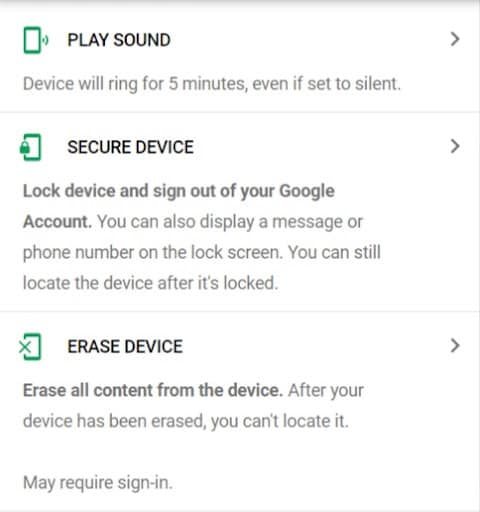
Gmail account
If you have configured your phone with a Gmail account, then your Gmail account supports recovering from screen lock. Here is how it works.
- Enter the wrong password a few times, and then you can see a Forgot Pattern/Password option on the screen.
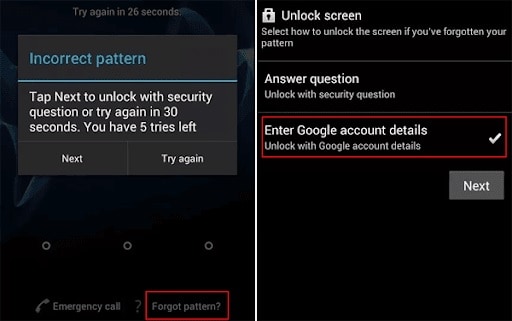
- Choose Forgot Pattern/Password option and enter your Google account credentials to start the process.
- When you are done signing in, bypass your screen lock is complete, and you can configure a new password, pattern, or PIN.
Answer security questions
Another way is to use a Google account to bypass your screen lock on the phone. How does it work? Let us show you the step-by-step process.
- If you enter the wrong password a few times, you will see a "Forgot password" button at the bottom of the screen. Click on this button.
- Click on the "Answer question" option and answer the pre-configured questions to unlock your phone.
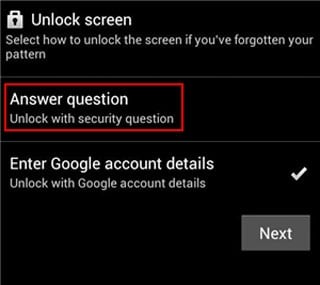
- When you answer the questions correctly, your phone is unlocked.
Part 3: The best tool to fix your problem
If you have not configured your phone earlier with a Google account and have not taken preventive measures, then, unfortunately, you cannot use the above methods. Then how are you going to reset your Vivo y20 phone hard? We recommend using the Dr. Fone product suite to solve the issues leading to the decision of the Vivo y20 hard reset. The main product you may use is Wondershare Dr.Fone Let us review them one by one.
Precaution is better than cure. Hence having a phone backup that can be restored quickly is a great way to handle tough decisions like Vivo Y20 hard reset. Wondershare Dr.Fone is a simple utility with full features to facilitate periodic phone data backup for security. In the case of any Vivo Y20 hard reset or factory reset, a fully functional backup ensures little or no data loss.

Wondershare Dr.Fone
Flexibly Back up and Restore Data from Vivo
- Act as an Vivo device manager on PC.
- Back up data from Vivo to PC and restore backups anytime.
- Transfer media between Vivo and iTunes.
- Restore iCloud backups to Vivo without overwriting data.
- Supports the transfer of all data like photos, call logs, contacts, etc.
Let us review how Wondershare Dr.Fone works.
Step 1. Start Dr. Fone's software on your computer, and choose "My Backup" from the function list.

Step 2. Connect your Vivo Y20 to the computer via a USB cable.

Step 3. Click the Backup up Now button to start the backup process of Vivo Y20 phone data. Keep your Vivo Y20 connected to the computer till your Vivo Y20 backup is complete.

Step 4. When the backup is complete, your latest backup will show in the list of previous backups.

Part 4: Restore the backup to your Android phone
When you have an updated phone backup, you can restore it right after the Vivo Y20 hard reset. It is a simple process shown as follows.
Step 1. Start Dr. Fone's software on your computer and select "My backup" from the main menu.
Step 2. Preview the selected file and confirm. Click on Restore to Device it to your Vivo Y20.
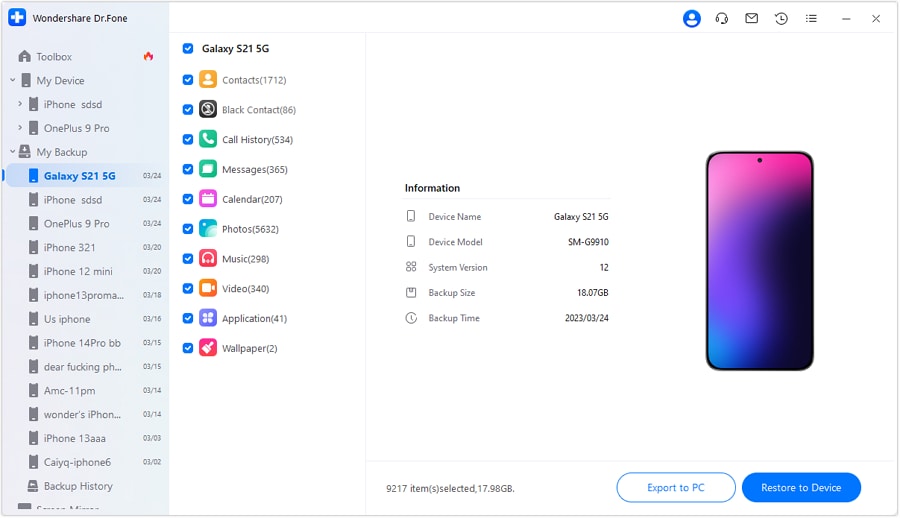
Step 3. Keep your Vivo Y20 connected to the computer till the process is complete.
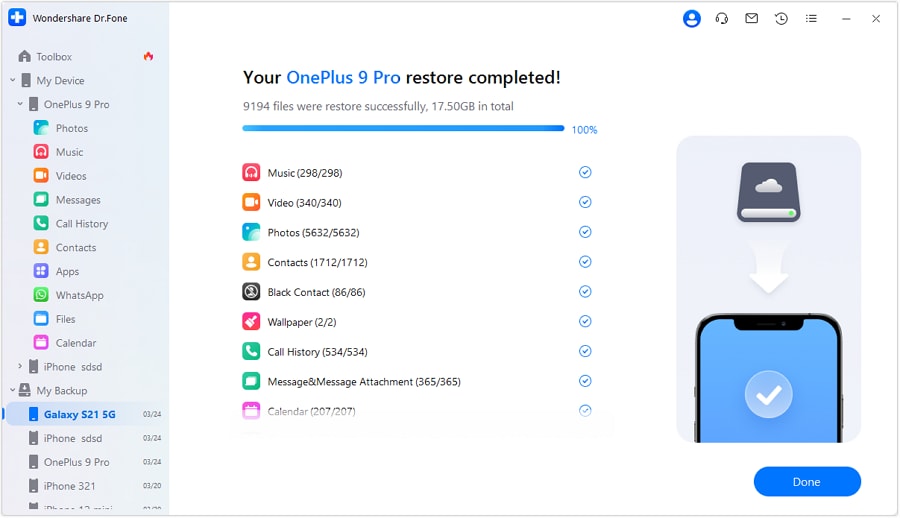
The Bottom Line
Smartphones are a critical part of our personal and professional lives now. Keeping them updated, backed up, and fully functional is essential. If your phone has issues or you have forgotten your password, Vivo Y20 hard reset is a reliable solution. However, it results in the wiping of data. On the other hand, you can use robust software like Dr.Fone - Screen Unlock to solve your phone's performance or locking issues without data loss.
Dr.Fone Basic:
Better Control for Your Phone
Manage, transfer, back up, restore, and mirror your device

















James Davis
staff Editor