Step-by-Step Tutorial in 2026: How To Bypass Vivo Y20 FRP
Dec 31, 2025 • Filed to: Screen Lock Removal • Proven solutions
Smartphones are now integral to people's daily lives. In recent days Vivo Y20 has gained immense popularity. It is due to the device's impressive features and affordability. The rising cybercrimes have forced manufacturers to increase measures for device security. One such security feature is the Factory Reset Protection (FRP) on the Vivo Y20. It is designed to safeguard the device from unauthorized access.
While this feature has its advantages, it can pose a significant challenge when users. This is especially the case when they need to perform a factory reset but have forgotten their Google account credentials. In this comprehensive tutorial for 2023, we will guide you step by step on how to bypass the Vivo Y20 FRP.
Part 1: Understanding the Vivo Y20 FRP
Having a clear understanding of what exactly Vivo Y20 FRP entails is important. It will make the process of the Vivo Y20 FRP bypass easier and hassle-free. In this section, we will explore the concept of FRP, its purpose, and how it is activated on the Vivo Y20:

What is Vivo Y20 FRP?
FRP, or Factory Reset Protection, is a security feature integrated into Android devices. It is also included on the Vivo Y20 by Google to prevent unauthorized access to the device. When FRP is activated on a smartphone, it links the device to the user's Google account.
That makes it mandatory to verify the account credentials after performing a hard reset. In other words, FRP acts as a protective barrier. It ensures only the rightful owner can access the device.
Purpose of Vivo Y20 FRP
The primary purpose of Vivo Y20 FRP is to safeguard personal data and sensitive information stored on the device. It works as an important security measure in the unfortunate event of the device being lost or stolen. FRP ensures that no unauthorized individual can gain access to the device's contents. It does that by requiring the original owner's Google account login details.
By requiring the user's Google account credentials, FRP reduces the chances of device misuse. Thus, it ultimately enhances the data security and privacy of your device.
Activation Methods of Vivo Y20 FRP
When you register a Google account on your device, the FRP gets activated automatically. If you remove the Google account from the device before performing a factory data reset, the FRP will be disabled. However, once the FRP is enabled, it will stop you from using your Vivo Y20 after a factory data reset in an untrusted environment.
In simple words, any other way to factory reset the device except factory reset through settings will trigger FRP lock. A command example of this is a hard factory reset which usually enables FRP lock after the process.
Part 2: Preparations Before Bypassing Vivo Y20 FRP
Now that you have a comprehensive understanding of the Vivo Y12 FRP bypass, it's time to prepare for the bypassing process. Now that you have a comprehensive understanding of the Vivo Y12 FRP bypass, it's time to prepare for the bypassing process. Make sure to download frp bypass apk from trusted sources before proceeding. This section will cover crucial preparations to ensure a successful FRP bypass. By following these steps, you can avoid potential failures:
1. Important Notes and Warnings
Before proceeding with the Vivo Y20 FRP bypass, there are some essential things to keep in mind:
- Legal and Ethical Use: It is crucial to emphasize that bypassing FRP should only be done on devices that you own. Engaging in unauthorized bypassing FRP for illegal purposes may lead to legal consequences.
- Warranty Void: Bypassing FRP may void the warranty of your device. If your Vivo Y20 is still under warranty, consider contacting the manufacturer or authorized service center for help.
- Security Risks: Bypassing FRP can potentially expose your device to security risks. Only follow trusted guides and sources to avoid installing malicious software.
2. Required Tools and Equipment
To bypass Vivo Y20 FRP, you will need the following tools and equipment:
- A desktop computer or laptop with strong internet connectivity.
- A USB cable to connect your Vivo Y20 to the computer.
- Access to third-party software for bypassing FRP.
3. Backup Your Data
If you have recently bought a used Vivo Y20 and don't know the Google account credentials, it can trigger FRP on factory reset. Before factory resetting your device, it is essential to back up the data. Since the Google account on your device doesn't belong to you, you will need to use third-party tools to create local backups.
The best tool in this scenario to use is Wondershare Dr.Fone. With the help of this tool, you can back up the entire data of your Vivo Y20 to your computer.
4. Ensure a Stable Internet Connection
A stable and reliable internet connection is vital for a smooth FRP bypass. Make sure your computer and Vivo Y20 are connected to the internet throughout the process. FRP bypassing will need you to download related files to complete the procedure.
Part 3: Step-by-Step Guide: How To Bypass Vivo Y20 FRP
With the necessary preparations, it's time to embark on the step-by-step guide for the Vivo Y15 FRP bypass. This section will explore three different methods for bypassing FRP. The first method involves using your Google account credentials, the official way to bypass FRP:
Method 1: Using Google Account Credentials
Before attempting this method, ensure that you have access to the Google account associated with your Vivo Y20. If you've forgotten your account details, use Google's account recovery options before proceeding. Here's how to bypass Vivo Y20 FRP using your Google account credentials:
- Step 1: Power on your Vivo Y20 and choose the desired language. Afterward, connect your phone to a stable Wi-Fi network. Next, proceed through the device setup until you reach the FRP verification screen.
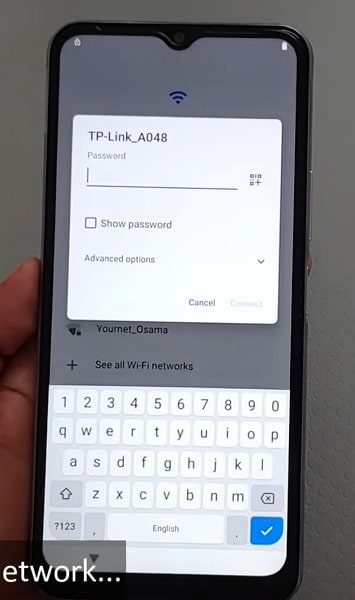
- Step 2: When prompted to verify your Google account, enter the associated email address and password. Ensure that you have a working and high-speed Wi-Fi connection during this step.
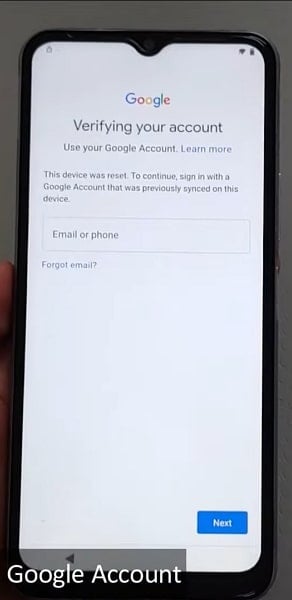
- Step 3: After entering the correct Google account credentials, the device will verify the information. If the details are correct, FRP will be bypassed, and you will gain access to your Vivo Y20.
Method 2: Using FRP Bypass Tools
To bypass the FRP on Vivo Y20, you can utilize a specialized tool designed for this purpose. One highly recommended tool is Wondershare Dr.Fone. It is known for its reliability in bypassing FRP locks on various Android devices. This tool supports 15+ different brands with 2000+ Android devices for FRP bypassing.
Apart from bypassing the FRP lock, this tool is also an expert in unlocking other device locks. These include PIN, pattern, password, fingerprint, and face locks. With the help of this tool, you can unlock Samsung and LG devices without data loss. Here are the step-by-step instructions to perform the Vivo Y20 FRP bypass:
Dr.Fone - Screen Unlock (Android)
A powerful tool for removing FRP on Android devices
- Bypass Google Account on Vivo phones without a PIN or Google account.
- Remove 5 screen lock types: pattern, PIN, password, ingerprints & Face ID.
- 100% success rate for FRP bypass on Samsung Snapdragon devices.

- Unlock mainstream Android brands like Samsung, Huawei, OnePlus, Xiaomi, etc.
- No tech knowledge required, Simple, click-through, process.
- Step 1: Access Screen Unlock in Wondershare Dr.Fone
Start by installing Wondershare Dr.Fone on your computer, then launch the application. Afterward, navigate to the "Toolbox" tab and select "Screen Unlock." Follow it by clicking on "Android" on the next screen. Choose "Remove Google FRP Lock" among the available options for screen unlocking.

- Step 2: Select Remove Google FRP Lock To Proceed
On the following screen, select "Vivo" as the targeted phone brand and click "Start." Wondershare Dr.Fone will now download the necessary driver required for Vivo Y20 FRP bypassing.

- Step 3: Complete the Vivo Y20 FRP Bypass Process
Once the driver download is complete, turn off your Vivo Y20 smartphone. Now, connect the turned-off device to your computer while simultaneously pressing both volume keys for at least 3 seconds. This action will trigger the FRP bypass process, which should take a few minutes to complete.
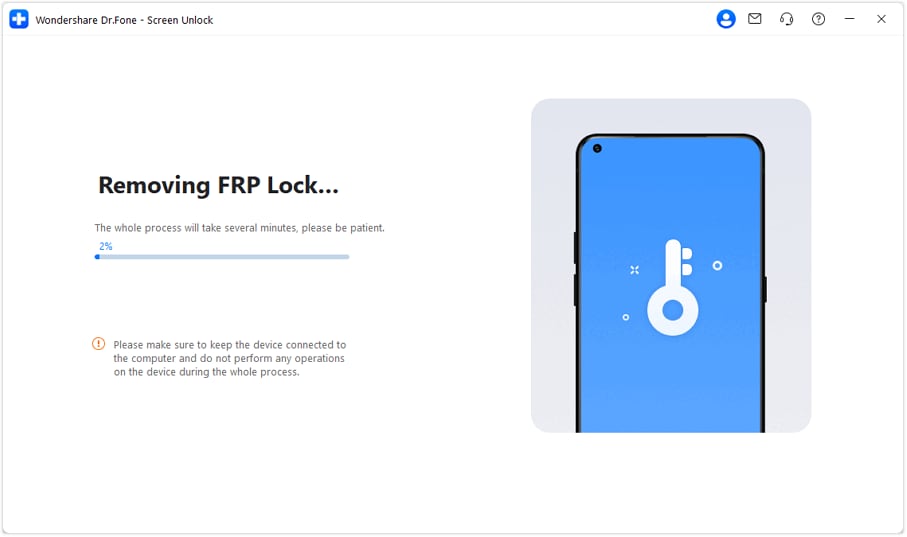
Method 3: Using Combination File
The third method on the list for Vivo Y20 FRP bypass is using a combination file. In this method, you will need to use a specialized tool to bypass the FRP lock by putting your Vivo Y20 phone into Recovery Mode. The detailed steps for this method are following:
- Step 1: Begin by downloading the Vivo FRP unlock tool (Password: GADGETSDOCTOR) on your computer and extract it. Now run the .exe file from the extracted content to install it. Afterward, turn off your Vivo Y20 and put it into Recovery Mode.
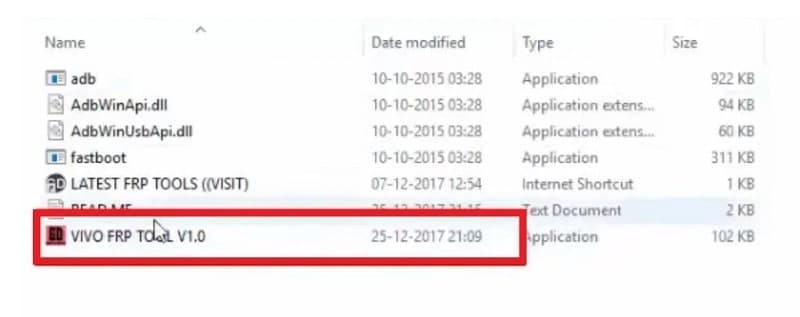
- Step 2: To put Vivo Y20 into Recovery Mode, you will need to simultaneously press and hold the “Power” and “Volume Up” keys together. Hold these keys until you see Fastboot Mode on the screen. Here use the Volume keys to select Recovery Mode.
- Step 3: Within Recovery Mode, select "Advanced Options," and on the following screen, choose "Reboot with adb." Now wait for your phone to turn on and later connect it to the computer with FRP unlock tool installed.

- Step 4: On the Vivo FRP lock tool interface, tap any key and press enter to check if your device is properly connected. Now repeat the process once again and wait for your Vivo Y20 to reboot. Once the rebooting process is completed, check to confirm if the FRP lock has been bypassed.
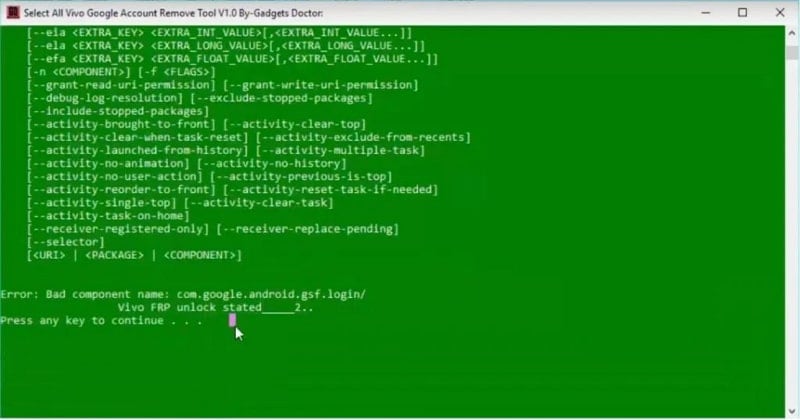
Part 4. Troubleshooting and Tips
Navigating the workings of the Vivo Y20 FRP bypass can be challenging. As with any security feature, FRP is designed to protect your data and device. It makes the bypassing process a delicate task. This part will address common issues faced during FRP bypass attempts.
It will also offer valuable tips to ensure a successful process. Moreover, it will explore alternative methods should the initial approaches prove unsuccessful.
Common Issues Faced During Bypassing Vivo Y20 FRP
- Incorrect Google Account Credentials: One of the most common issues during FRP bypass is entering incorrect Google account credentials. Double-check the email address and password associated with the device.
- Unstable Internet Connection: A stable internet connection is crucial during the FRP bypass process. Ensure your device is connected to the internet throughout the procedure and it is not unstable.
- Outdated Software: Using outdated or incompatible tools may result in unsuccessful bypass attempts. Always ensure you are using the latest version of the tool or method.
- Device Compatibility: Not all bypass methods are universally compatible with all Android devices. Ensure that the method you choose is intended for use with the Vivo Y20.
Tips To Ensure a Successful Bypass Process
- Back-Up Data: Before attempting any bypass method, back up your important data because it will prevent accidental loss during the process.
- Verify Official Methods: Always focus on official methods, such as using Google account credentials. They are better than third-party tools or combination files.
- Use Reputable Sources: If you opt for alternative tools or methods, download them from reputable sources. It will help you avoid malware or security risks.
- Read User Reviews: If using third-party tools, read user reviews and forums. This will help you gauge their effectiveness and safety.
- Follow Instructions Carefully: Whether using official methods or alternative tools, follow instructions diligently to avoid mistakes.
Alternative Methods or Tools if the Initial Methods Fail
If the initial methods discussed in this article are failed to bypass the Vivo Y20 FRP, then try these alternate methods to turn off the FRP lock:
1. Contact the Original Owner for Google Account Credentials
If you have bought the Vivo Y20 in used condition and it is FRP-locked, try contacting the original owner. They might have the necessary account information to complete the verification process. In case they are able to provide you with Google account credentials, the process to bypass the Vivo Y20 FRP lock becomes easy and quick.
2. Contact Vivo Customer Services
Have you tried various methods to bypass FRP on your Vivo Y20 without success? It is the right time to contact professionals. Get in touch with Vivo's official customer services or visit an authorized service center. They have the expertise to handle device-related issues, including FRP lockouts. Explain your situation to the support staff, and they will guide you through the appropriate steps to regain access.
Conclusion
In this comprehensive guide, we have explored various methods for the Vivo Y20 FRP bypass. While there are several methods available, we highly recommend using the Wondershare Dr.Fone as the best choice. Dr.Fone is a reputable and reliable tool that offers a seamless and secure FRP bypass process.
It prioritizes data integrity and user privacy. Moreover, its clean interface ensures that even users with limited tech knowledge can use the bypassing process with ease.
Vivo Manage
- Vivo Transfer
- 1. Transfer from Vivo to iPhone
- 2. Transfer from Vivo to Android
- 3. Transfer from Vivo to Mac
- 4. Transfer from Vivo to PC
- 5. Transfer from iPhone to Vivo
- 6. Transfer from Android to Vivo
- 7. Transfer from Computer to Vivo
- 8. Transfer to Vivo x60 Series
- 9. Transfer Whatsapp from iOS to Vivo
- 10. Transfer Whatsapp from Vivo to iOS
- Vivo Unlock
- 1. Vivo ADB Format Tool for PC
- 2. Bypass Vivo Y20 FRP Lock
- 3. Remove Vivo Screen Lock
- 4. Top 4 Vivo password unlock tools
- 5. Unlock Vivo without Password
- 6. Bypass vivo frp android 11 12 13
- 7. Bypass Vivo FRP without Computer
- 8. How to bypass vivo y20 frp
- Vivo Reset
- Vivo Problems
- 1. Android App Not Installed Error
- 2. Bricked Your Android Phone
- 3. Encryption Unsuccessful Error
- 4. Stuck at Android System Recovery
- 5. Unresponsive Vivo Screen
- Vivo Tips
- ● Manage/transfer/recover data
- ● Unlock screen/activate/FRP lock
- ● Fix most iOS and Android issues
- Manage Now Manage Now Manage Now



















Daisy Raines
staff Editor