Latest Guide: How To Bypass Vivo FRP Without Computer
Oct 13, 2025 • Filed to: Screen Lock Removal • Proven solutions
Modern smartphones (including iPhones, Android, and Vivo devices) store sensitive data, making Factory Reset Protection (FRP) essential for security. But when you need to bypass Vivo FRP without computer access after forgetting credentials, safe methods exist that maintain your privacy while restoring device access.
Even though this is an important security measure, it can sometimes be annoying. This is true for Vivo smartphone users who can't access their phones because they forgot their login details. Fortunately, there are ways for Vivo FRP bypass without a PC. This article will present you with the latest guide on how to bypass Vivo FRP.
Part 1: What’s Vivo FRP Code and How To Use It
Vivo's Factory Reset Protection (FRP) locks your device after a factory reset, requiring original Google credentials for access. While this security prevents theft, it also blocks legitimate owners who forget their login. Fortunately, you can bypass Vivo FRP without computer—even without the Google account.
The vivo FRP code acts as a strong security measure, blocking unauthorized access after a reset. It requires users to enter their Google account credentials, preventing vivo FRP bypass attempts, including those without a PC or unauthorized unlock codes.
It prevents unauthorized access to the device, providing additional protection. Each Vivo device possesses a distinct FRP (Factory Reset Protection) code. It is linked to the Google account that was previously synchronized with the device. It activates when you perform a factory reset on Vivo smartphone without signing out of the associated Google account.
Usage of Vivo FRP Code
To use the Vivo FRP code effectively on your FRP-locked Vivo smartphone, follow these simplified steps:
Step 1: Get the FRP Code
Need to bypass Vivo FRP without computer? While official Vivo support can provide FRP unlock codes, many users turn to trusted online forums for solutions like the latest Vivo FRP code 2024. These methods offer offline alternatives when you can't access the original Google account.
Step 2: Enter the FRP Code
To bypass Vivo FRP without computer, enter your device's unique FRP code (like #812#) when prompted during setup instead of Google credentials. This numeric sequence unlocks your Vivo phone without needing account access or a PC connection.
Step 3: Complete the Setup
After entering the FRP code, the device undergoes a verification process. It will authenticate the code and unlock the FRP lock. Once the authentication is successful, you can proceed with the setup process. This includes signing in with your Google account or creating a new one.
Limitation of Vivo FRP
Vivo FRP codes vary by model and software version, making it crucial to get the correct code, like the vivo FRP code 2024, from trusted sources to ensure security. Using unverified codes can lead to vivo FRP bypass risks and unauthorized unlock attempts, compromising device safety.
Part 2: How To Bypass Vivo FRP With Other Methods
Beyond FRP codes, you can bypass Vivo FRP without computer using built-in tools or trusted third-party software—no PC or unlock code required. You may also like: download frp tools for comprehensive device unlocking solutions.
Method 1: Using Official Google Account
The FRP lock on Vivo smartphone is tied to your Google account. If you're facing this issue, it's likely because you've forgotten your Google account password. The FRP lock can be bypassed by recovering your Google account. Follow these steps to regain access:
- Step 1: On your computer, use a browser to access the Google Sign-in page. Here, type your Google account email, and when it comes to password, choose "Forget Password."
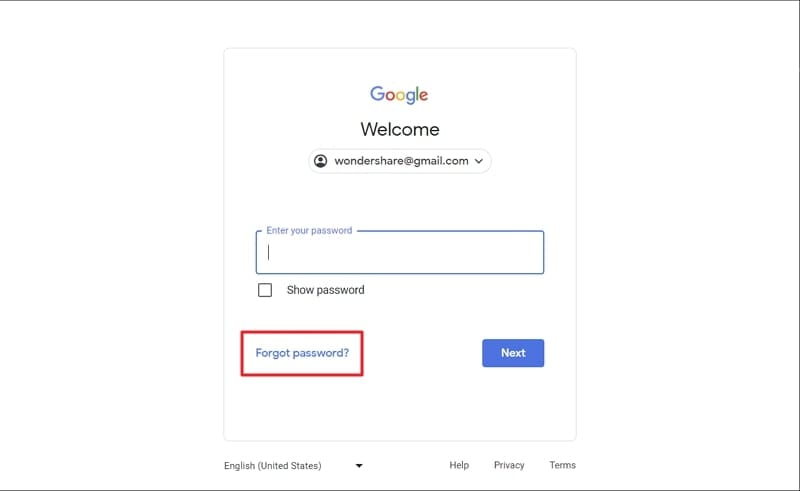
- Step 2: Now, use the recovery phone number or email associated with your Google account to receive the verification code. Afterward, create a new password and wait for around 24 hours. Once Google has synced the new password across devices, you can sign in and bypass the FRP lock.

Method 2: Using Third-Party FRP Bypass Apps
There are many third-party tools available that can help you bypass the Vivo FRP lock. One of these tools is Dr.Fone - Screen Unlock (Android). This tool is considered to be the best when it comes to bypassing FRP lock. It provides a powerful screen unlock feature that can bypass many locks on Android devices. These locks include passwords, PINs, patterns, fingerprints, and face locks.
Wondershare Dr.Fone also supports over 2000 Android devices from 15+ brands for screen unlocking. These include all major brands like Samsung, Xiaomi, Vivo, OPPO, and others.
Dr.Fone - Screen Unlock (Android)
A powerful tool for removing FRP on Samsung devices
- Bypass Google Account on OnePlus without a PIN or Google account.
- Remove 5 screen lock types: pattern, PIN, password, ingerprints & Face ID.
- 100% success rate for FRP bypass on Samsung Snapdragon devices.

- Unlock mainstream Android brands like Samsung, Huawei, OnePlus, Xiaomi, etc.
- No tech knowledge required, Simple, click-through, process.
Here are the detailed steps to bypass the Vivo FRP lock:
- Step 1: Choose Screen Unlock in Wondershare Dr.Fone
After launching Wondershare Dr.Fone on your computer, move to the "Toolbox" tab. Here, choose "Screen Unlock," and on the next screen, select "Android."
- Step 2: Select Vivo as the Brand
The next option you need to select is "Remove Google FRP Lock". Afterward, choose "Vivo" as the brand and click "Start". Now the program will download the relative driver.

- Step 3: Bypass the Vivo FRP Lock
Once the driver is downloaded, switch off your Vivo device. Now connect it to the computer, and while connecting, press and hold the "Volume Up" and "Volume Down" buttons simultaneously. Release the buttons after 3 seconds. Now the process of bypassing FRP will start, and it will take a few minutes to complete.
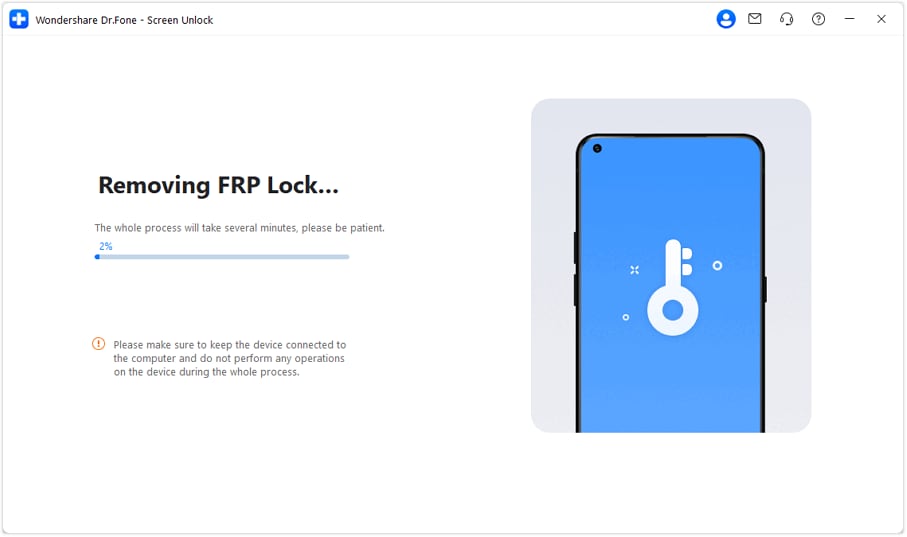
Ditch the hassle of multiple apps and simplify your mobile experience with Dr.Fone App, the ultimate all-in-one solution for iOS and Android users. Unlock your device, change your GPS location, and transfer WhatsApp data with ease. Plus, recover lost data from Android devices and transfer files, photos, and music between devices with ease. Fix common system issues and get the most out of Dr.Fone App with our "Tips" section below.
Part 3: How To Disable Vivo FRP Easily
Factory Reset Protection (FRP) is a key security feature that protects your data. However, disabling FRP may be necessary if you want full control over your device and to avoid potential issues with FRP activation.
In this section, we will guide you through the process of disabling Vivo FRP easily. Thus, allowing you to have more control over your device. Given below are the steps to disable Vivo FRP:
- Step 1: On your Vivo smartphone, access Settings and scroll down to the last option, "Account & Sync." Tap "Accounts & Sync," and on the following screen, find the Google Account you want to remove.

- Step 2: Here, tap the Google account and choose “Delete Account” on the next screen. Confirm your action by tapping "OK," and the Google account will be removed.
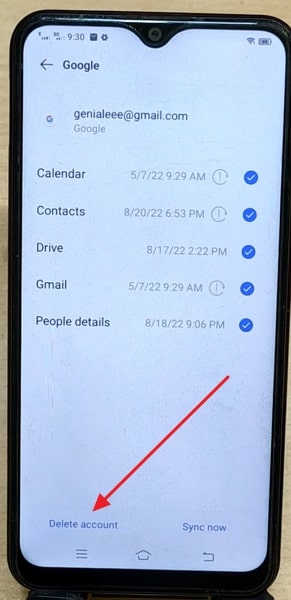
Conclusion
Discover how to bypass Vivo FRP without computer using 4 proven methods: FRP unlock codes, built-in tools, Google account recovery, or trusted software like Wondershare Dr.Fone. This guide gives Vivo users all the solutions needed to overcome FRP locks quickly and safely.
Each method has its own merits and limitations. However, we recommend considering Wondershare Dr.Fone - Screen Unlock (Android) as the best choice for bypassing Vivo FRP. Wondershare Dr.Fone is a trusted and reliable Vivo FRP bypass tool. It offers extensive device compatibility and reliable FRP bypass capabilities.
Vivo Manage
- Vivo Transfer
- 1. Transfer from Vivo to iPhone
- 2. Transfer from Vivo to Android
- 3. Transfer from Vivo to Mac
- 4. Transfer from Vivo to PC
- 5. Transfer from iPhone to Vivo
- 6. Transfer from Android to Vivo
- 7. Transfer from Computer to Vivo
- 8. Transfer to Vivo x60 Series
- 9. Transfer Whatsapp from iOS to Vivo
- 10. Transfer Whatsapp from Vivo to iOS
- Vivo Unlock
- 1. Vivo ADB Format Tool for PC
- 2. Bypass Vivo Y20 FRP Lock
- 3. Remove Vivo Screen Lock
- 4. Top 4 Vivo password unlock tools
- 5. Unlock Vivo without Password
- 6. Bypass vivo frp android 11 12 13
- 7. Bypass Vivo FRP without Computer
- 8. How to bypass vivo y20 frp
- Vivo Reset
- Vivo Problems
- 1. Android App Not Installed Error
- 2. Bricked Your Android Phone
- 3. Encryption Unsuccessful Error
- 4. Stuck at Android System Recovery
- 5. Unresponsive Vivo Screen
- Vivo Tips
- ● Manage/transfer/recover data
- ● Unlock screen/activate/FRP lock
- ● Fix most iOS and Android issues
- Manage Now Manage Now Manage Now




















James Davis
staff Editor