How to Recover Miscellaneous Files
Jul 12, 2024 • Filed to: Data Recovery Solutions • Proven solutions
If you still have a significant quantity of unused storage on your memory, restoring miscellaneous files is straightforward and easy, provided the deleted files have not been overwritten by newer ones. Dr.Fone Recovery software provides both advanced capabilities for the automatic recovery of miscellaneous files and simple interfaces. Since the program is used only to read and/access data, it allows you to safely erase and recover miscellaneous files.
Part 1 What's Misc Files and What Would Happen if Deleted by Mistake?
If you extend your storage range for the whole Android phone or only a data or media type on your phone, you can find applications with over 1GB of information. These files are usually miscellaneous files and contain data concerning other files stored in your phone.
These Miscellaneous Files include anything but media, downloaded files, and cache files. The term "misc" may be used to describe miscellaneous files or be synonymous with "even transient files.
Deleting misc files will cause you to lose your music, videos, messages, or other valuable data on certain apps such as WhatsApp, Viber, and Facebook.
If you want to clear your message database, first make sure not to leave your tones in the folder. If someone wants to hurry up the process of adding an extension on a disk, he or she sometimes would attempt to add a file-expansion program to a speedy drive, additional redundant files will eventually get deleted.
This situation really causes major headaches for the user, as their useless apps, and a chunk of data is unintentionally taken out of their storage. No reason to panic! Files that you've lost, inadvertently or otherwise, may be recovered.
This guide will demonstrate how to you the process of locating, extracting, and rebuilding various lost misc files on Android devices.
Should you delete miscellaneous files on Android?
The thing to remember when you are deleting any miscellaneous files that contain data is that once you remove them, the file can be your own system file as well. This is factual, whether you remove an application's miscellaneous files, stored video and audio files, your chat, saved images, and audios, and the application itself will be uninstalled from your Android phone. If you navigate to the toolbar from Preferences, you can see miscellaneous file positions listed on the Miscellaneous section.
Can you delete WhatsApp miscellaneous files on Android?
You can use a file explorer to uninstall the miscellaneous files for WhatsApp, so you can probably delete all of the cached records, image, image, video, audio, and voice files. Deleting images, songs, movies, and videos on Android is better achieved using the normal Android storage settings. Expand in the top navigation pane by finding the Miscellaneous storage room and click on it.
Part 2 Use Dr.Fone Data Recover Software to Retrieve Any Recoverable Files
Could you restore miscellaneous files on android deleted accidentally? Yes, miscellaneous Android file recovery is possible with stable software recovery.
You can quickly restore images, videos, audio recordings and other files with Android Data Recovery app. You can get the missing files back with its easy-to-use functionality. You will restore the deleted data from miscellaneous Android files in only few easy steps?
Download Dr.Fone data recovery software onto your device and begin recovery of Misc files by using the following guide.

Dr.Fone - Data Recovery (Android)
World's 1st data retrieval software for broken Android devices.
- It can also be used to recover data from broken devices or devices that are damaged in any other way such as those stuck in a reboot loop.
- Highest retrieval rate in the industry.
- Recover photos, videos, contacts, messages, call logs, and more.
- Compatible with Samsung Galaxy devices.
Step 1: Connect Your Android device
Firstly, run Dr.Fone data recovery software and choose 'Data Recovery' on the window.
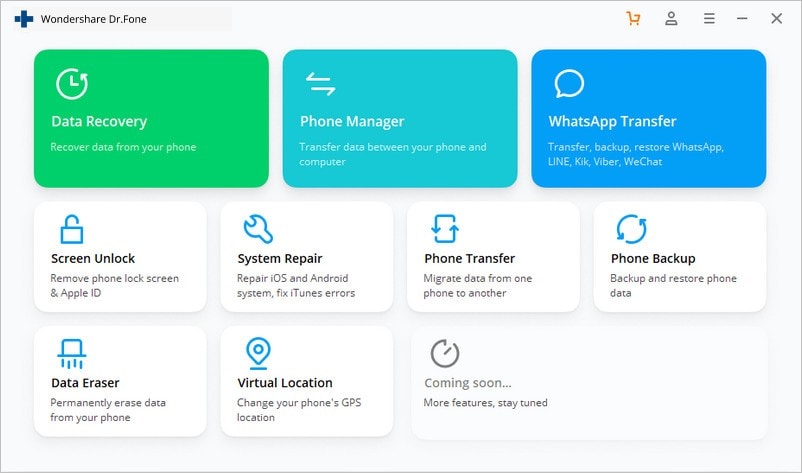
Now attach your phone to the USB cable if you have a laptop that supports USB connections and an available USB port.
Please note: You must allow USB debugging on your Android device to take advantage of these features.
You will see the display like this after your computer has been identified:
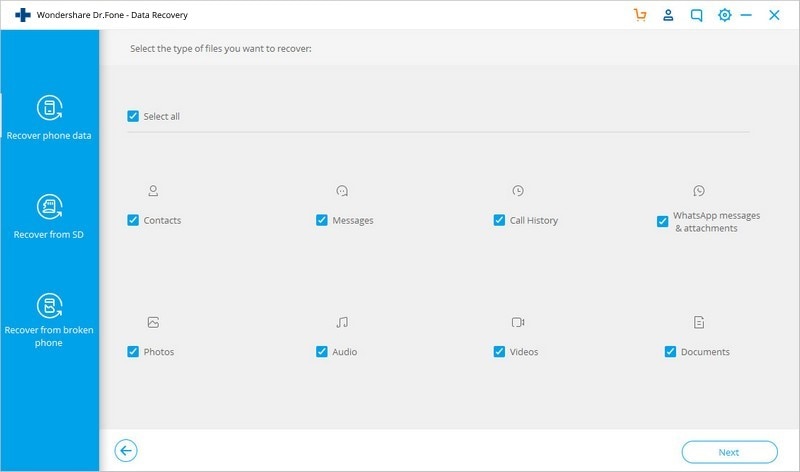
Step 2: Choose file types to Scan
If you've successfully linked your Android computer, the Dr.Fone Data Recovery software will display what sorts of details it will help. If any file form is detected, it is often tested for validity. When you know what data type you want to restore, you simply pick it from the list.
If your phone is rooted, then you will be given two options: find and restore your data with the Android File Manager Check and check for all missing misc files, as well as a full scan. Scanning the file for all subfolders may take some time, but it will ensure the file is properly scanned.
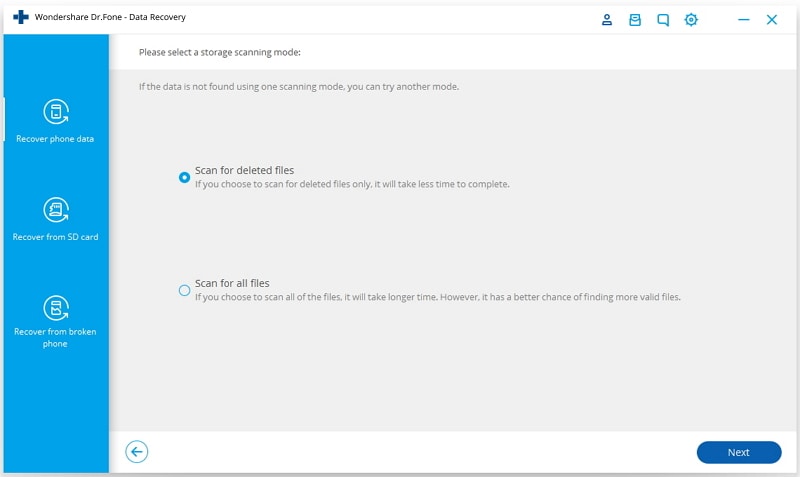
To continue the recovery process, double-tap 'Next' on the touchscreen. Your phone will be examined first by the recovery program.
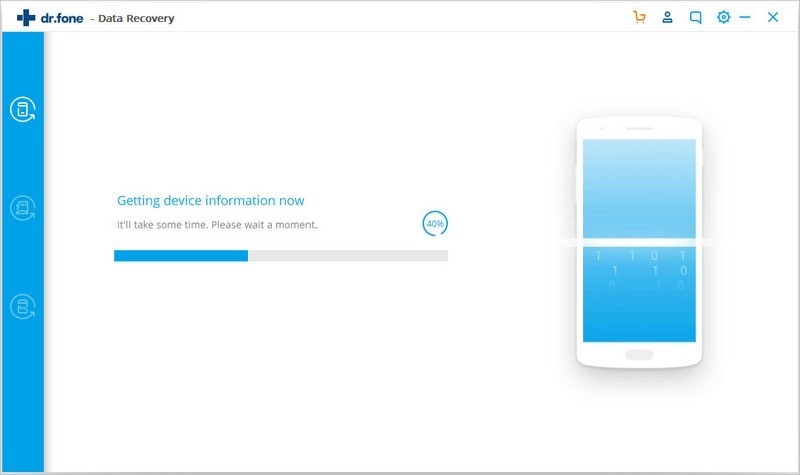
Now your computer will be scanned to see if any data has been lost. This whole procedure will take some time, so just sit back and wait.
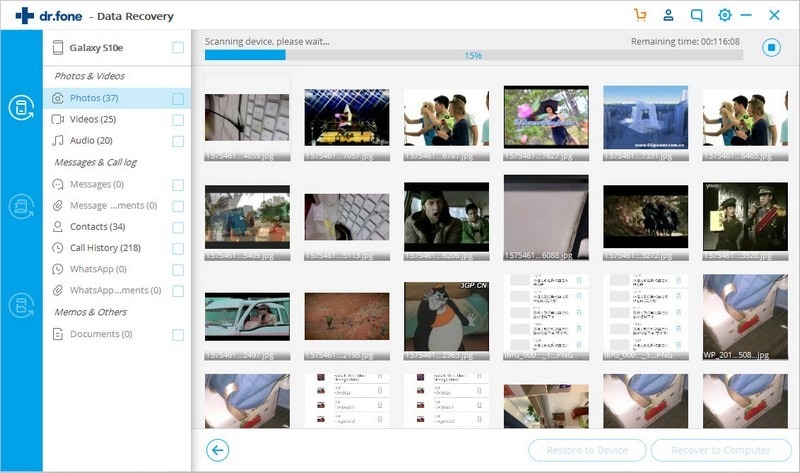
Step 3: Preview and restore lost data from Android phone
You will now preview the restored data one by one after the scan is completed. Check the things you need here, then tap 'Recover' to save them to your pc.
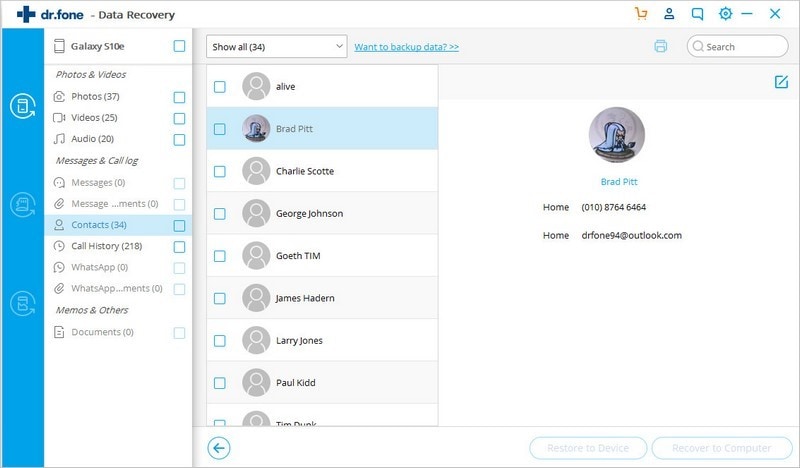
Recommended Precaution
You should never literally delete anything on the spur of the moment and not take the time to back it up. If you want to free up storage space, make sure to transfer your photos to the gallery and remove any files you no longer use from your photo archive. Avoid using your device immediately if you have accidentally erased any of your valuable files.
Dr.Fone Phone Data Backup
Using your smartphone has been made easy – thanks to Wondershare’s software that helps users to backup and restore misc files. It is an easy-to-use tool that you cannot miss to have. Download Dr.Fone Phone Backup software on your phone right now and start backup all your data. So that you don’t need to worry about data loss anymore.
Android Recover
- Recover Apps
- 1. Data Recovery Software for Android
- 2. Top 4 Android Data Recovery Tools
- 3. Restore Deleted Files on Android
- 4. Coolmuster Android Data Recovery
- 5. Guide of Disk Drill for Android
- 6. Android Data Recovery Software
- 7. Gihosoft Android Data Recovery
- 8. Jihosoft Android Phone Recovery
- 9. Minitool Android Mobile Recovery
- 10. Recover Android Data from Fucosoft
- 11. Best Mobile Forensics Tools to Recover Data
- Contacts Recover
- Files Recover
- 1. Recover Files from Internal Memory
- 2. Recover Miscellaneous Files
- 3. Recover Android's Hidden Files
- 4. Recover Deleted Files from Android
- 4. Recover Deleted Files Without Root
- 5. Recover Files from SD Card
- 6. Undelete Files on Android
- Messages Recover
- Music/Videos Recover
- Photos Recover
- 1. Android Photo Recovery Apps
- 2. Recover Deleted Photos from Android
- 3. Recover Photo from Internal Storage
- 4. Recover Photos from Lost Phone
- 5. Restore Android Deleted Photos
- Broken Android Recover
- 1. View Files from Broken Phone Screen
- 2. Recover Data from Dead Phone
- 3. Recover Contacts with Broken Screen
- 4. Recover Text Messages from Android
- 5. Recover Data from Internal Memory
- Social Apps Recover
- 1. Recover Facebook Messages
- 2. Recover WhatsApp Messages
- 3. Recover WhatsApp Messages
- 4. Restore Deleted WhatsApp Messages
- Android Recover Tips
- ● Manage/transfer/recover data
- ● Unlock screen/activate/FRP lock
- ● Fix most iOS and Android issues
- Recover Now Recover Now Recover Now







Alice MJ
staff Editor