
Top 16 Game Hacker Apps for Android with/without Root!
Feb 10, 2026 • Filed to: Mobile Tips & Tactics • Proven solutions
Dr.Fone Basic:
Better Control for Your Phone
Manage, transfer, back up, restore, and mirror your device
Are you tired of playing games with limited resources or facing unbeatable levels? Look no further! Our article features the top 16 game hacker apps for Android. These apps give you the power to modify games, gain unlimited resources, and unlock premium features. You'll find it all here, from popular games to tools that allow you to tweak game settings.
These must-try Android game hacker apps take your gaming experience to the next level. No more struggling to beat tough levels or running out of resources. With these tools, you'll have the advantage you need to truly enjoy your favorite games. Get ready to explore the world of game hacking and enhance your Android gaming experience.
- Part 1. Top 16 Game Hacker Apps for Android
- # 1: Lucky Patcher
- # 2: Gamer Guardian
- # 3: Cheat Engine
- # 4: Gamer Killer
- # 5: Hacker Bot
- # 6: XmodGames
- # 7: CreeHack
- # 8: AndroRat
- # 9: Droidsheep
- # 10: SB Game Hacker
- # 11: Leo PlayCard
- # 12: cSploit
- # 13: GameCIH
- # 14: Freedom APK
- Part 2. How to Play Android Games on a PC?

- Part 3. FAQs
# 1: Lucky Patcher

Lucky Patcher is a popular game-hacking software that allows users to hack Android games and modify their features. To use this app, your device must be rooted.
Main Features
- Remove ads from games
- Access premium features for free
- Create custom mods
- Backup and restore game data
- Move apps to SD card to save space
User Review
Many users consider Lucky Patcher a must-have tool for serious gamers. With its wide range of features and ease of use, it has received positive reviews from users worldwide.
Where to Download?
Lucky Patcher can be downloaded from several third-party app stores. However, it is recommended to download from a reputable source to ensure the safety of your device. Some popular sources include Uptodown, APKPure, and APKMirror.
Use Mouse & Keyboard to Play Mobile Games on PC!
# 2: Gamer Guardian

Gamer Guardian is one of the best game-hacking apps for Android that provides a suite of tools for gamers to use in their favorite games. No root access is required to use this app.
Main Features
- In-game speed control
- Fake GPS location
- Custom game controls
- Virtual joystick
- Advanced auto-clicker
User Review
Gamer Guardian has received positive user reviews for its user-friendly interface and comprehensive set of tools. Many users appreciate that it does not require root access, making it accessible to a wider range of users.
Where to Download?
Gamer Guardian can be downloaded from the Google Play Store or third-party app stores such as APKPure or APKMirror. As always, it is recommended to download from a reputable source to ensure the safety of your device.
# 3: Cheat Engine
Cheat Engine is a popular and free open-source android game hacker app created by Dark Byte. The app enables you to use tricks when playing your favorite video game. The app scans the internet for modifications to give a video game player an edge over the opponent. For example, a player can apply a cheat engine to change weapons, see-through walls, and even build more obstacles in the game. The app is also open-source, so you can still modify it to suit your needs.
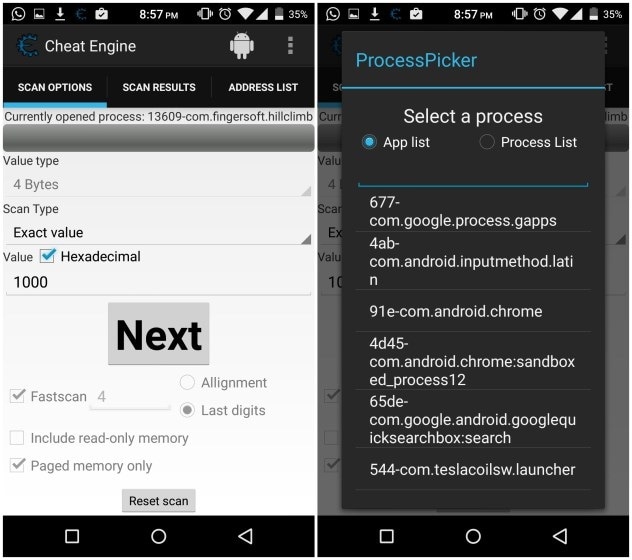
Main Features
- Connects to the remote process
- Scan-paged or read-only memories
- The fast scan feature
- Different value scanning types (float, string, double, and Array of Bytes)
- Interactive Tutorial
User Reviews
Many video game players find the Cheat Engine android game hack a handy tool when playing their favorite video games. Most users who have reviewed the app agree that it makes playing their games comfortable and enjoyable as they can now create more and more significant challenges. However, a few reviewers are disappointed that the Cheat Engine app is not widely adopted for all video games.
Where to Download?
Cheat Engine can be downloaded from its official website, which is located at www.cheatengine.org. You can free download the latest version of Cheat Engine from the website, which supports various operating systems, including Windows, macOS, and Linux.
# 4: Gamer Killer
Game Killer APK is another notable Android-based game-hacking app that allow you to modify or hack gems, coins, and other game features as you play your video games. The app uses the memory-changing technique and thus is compatible with a wide range of android versions of video games. The app is great for hacking all games, but modifying paid tournaments is often discouraged. The Game Killer android game hack must have root access to your device to function effectively.
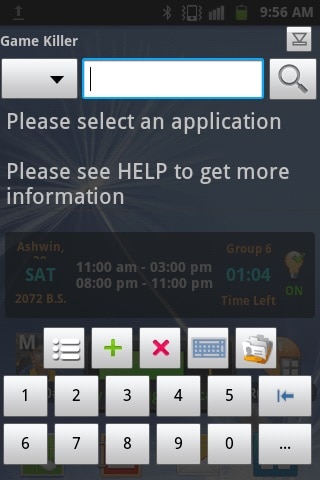
Main Features
- Root access required
- Use memory modification technique
- Can lock video games to the required level
- Can search for games with unclear directions
- Remove ads from games
- Access premium features for free
- Create custom mods
- Virtual joystick
User Reviews
Gamekiller game hacker android has over 10 million users worldwide. The app has received mixed reviews, with most reviewers loving it. However, a few people feel it is of limited use since it cannot hack online games.
Where to Download?
GamerKiller can be downloaded from third-party app stores, but it is recommended to download from a reputable source to ensure the safety of your device. Some popular sources include Uptodown and APKMirror.
# 5: Hacker Bot

Hacker Bot is an Android app that provides a suite of tools for gamers to use in their favorite games. No root access is required to use this app.
Main Features
- Game modification tools
- In-game speed control
- Advanced auto-clicker
- Custom game controls
- Virtual joystick
User Review
Hacker Bot has received positive reviews for its user-friendly interface and comprehensive set of tools. Many users appreciate that it does not require root access, making it accessible to a wider range of users.
Where to Download?
Hacker Bot can be downloaded from the Google Play Store or third-party app stores such as APKPure or APKMirror. As always, it is recommended to download from a reputable source to ensure the safety of your device.
# 6: XmodGames
The XMOD Games game hacker android is a fantastic Android game hacking tool for playing video games on rooted android smartphones. The devices work by scanning your devices for all games stored on them and then comping the internet for any trick or assistance you can use to hack them. The app is cool for playing all video games as it provides excellent tricks to inject fun into the game and make it much easier to play.

Main Features
- Automatic search for opponents and other game features
- Provide you with a super game mode to ensure that you gain an edge over your opponents
- Have thousands of game modes for different games
- Regular updates for the hot games
User Reviews
XMOD games game hacker android is a favorite game hacking app for many Android users. Many reviews on the app are positive, as it offers a lot in modifying games and giving players an edge over their opponents.
Android video games are great to play. They jog your mind and help you pass the time. However, when you have to deal with limiting features such as the lack of enough coins to move to the next level or frequent annoying advertisements, you need a perfect game hacker app to help you with the games. Above are the top 8 games Hacker Apps for Android with/without Root.
Where to Download?
If you wish to download XmodGames, it's recommended to download it from the official website or a trusted store, such as the App Store or Play Store. Note that the availability of XmodGames may vary depending on your region and the platform you are using.
# 7: CreeHack
Creehack is the perfect game hacker app android tool you need to enjoy playing lots of video games on your android device for free. Usually, many video games require that you make purchases if you're going to enjoy all the game features. However, with Creehack, you can bypass all the limitations and enjoy your favorite game without purchasing.
Also, you can get playing items such as lives, levels, and coins for free.
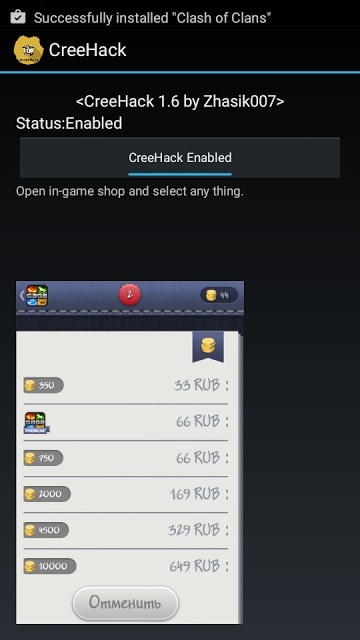
Main Features
- Can bypass all App payment requirements
- Allows for unlimited In-App purchases
- It does not require rooting
- It is compatible will almost all apps
User Reviews
Most Creehack game hacker android users agree that it is one of the best things they have encountered. It allows them to play many games successfully without making costly purchases. Besides, the app is easy to install and use and thus quite helpful even to video game lovers who are not tech-savvy.
Where to Download?
It can be downloaded from various third-party websites that offer Android APK files. However, it's important to note that downloading and using CreeHack can pose security risks to your device.
# 8: AndroRat

AndroRat is a remote administration tool (RAT) for the Android operating system. It allows a hacker to remotely control an infected Android device and access sensitive information such as contacts, call logs, and SMS messages.
Main Features
- Remote control of device functions (e.g., making calls, sending SMS)
- Access to device data (e.g., contacts, call logs, SMS)
- Remote file explorer
- Remote camera and microphone access
- Remote desktop
User Reviews
Users of AndroRat have mixed reviews, with some finding it to be a useful tool for testing the security of their own devices, while others criticize its potential use for malicious purposes. It is important to note that using AndroRat to hack into someone else's device without their consent is illegal.
Where to Download?
AndroRat can be found in underground hacker forums and is not available on legitimate app stores like Google Play Store. However, downloading or using such tools is not recommended due to the potential legal and ethical implications.
# 9: Droidsheep
DroidSheep is a security testing tool for Android devices that allows users to monitor and intercept network traffic on an unsecured wireless network. It was created as a tool for ethical hackers and security researchers to test their networks' security and educate others about the dangers of using unsecured wireless networks.
DroidSheep can intercept and capture login credentials, session cookies, and other sensitive information transmitted over an unsecured Wi-Fi network.
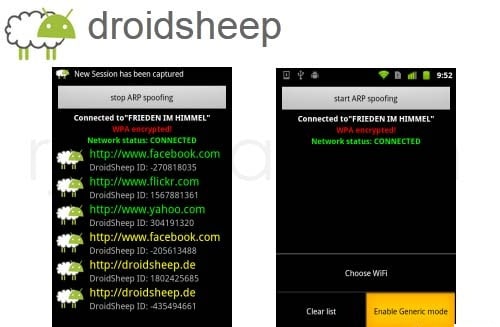
Main Features
- Session hijacking (a.k.a. "sidejacking")
- Monitoring of network traffic
- Capturing of session cookies
- Ability to monitor multiple sessions simultaneously
User Reviews
Overall, users have had mixed reviews of the app. Some find it a useful tool for testing the security of their own devices, while others criticize its potential use for malicious purposes. It is important to note that using Droidsheep to hack into someone else's device without their consent is illegal.
Where to Download?
DroidSheep is no longer maintained or updated and has been removed from app stores. Moreover, using DroidSheep to intercept and capture sensitive information transmitted over another person's network is illegal and unethical.
# 10: SB Game Hacker
The SB Game Hacker APK is an android game modification that is easy to install and use than most other available tools. The SB Game Hacker APK game hacker app android works by helping you get more coins and lives to maximize playing a given game. Furthermore, the app helps remove those annoying ads and bypass license restrictions so that you can fully enjoy playing a given game. This app works best on rooted devices; therefore, you must root the device before installing the game.

Main Features
- Offers both accurate and Fuzzy searches
- It enables data filtering
- Supports more than one language (English and Chinese)
User Reviews
The SB Game Hacker APK is a popular app for hacking video games and has many reviews online. Most users say they love the app because it gives them freedom when playing various computer games. However, some have issues with the app because it cannot hack non-rooted android devices properly.
Where to Download?
SB Game Hacker can be downloaded from third-party app stores, but it is recommended to download from a reputable source to ensure the safety of your device. Some popular sources include Uptodown and APKMirror.
Part 11: Leo PlayCard
The LeoPlay Card is another great game hacker android tool that will allow you to play lots of android video games for free. The app, like CreeHack, comes with an inbuilt card that you can use for free on Google play. It is also better than most other apps because it does not require rooting.

Main Features
- It does not require rooting
- Allows you to make unlimited in-app purchases
- It is compatible with almost any app
- Allows for the addition of new units
User Reviews
The majority of the reviewers agree that the LeoPlay Card android game hack is the best tool they have that allows them to access many different games for free. The device has many features and will enable players limitless access to numerous video games. However, several users have had issues playing their favorite games, given that the app does not work with all online games.
Where to Download?
Leo PlayCard is a third-party app not available on the Google Play Store or the Apple App Store. As a result, downloading Leo PlayCard can be considered a violation of both Google's and Apple's terms of service. Additionally, downloading and using third-party apps from unverified sources can pose a risk to the security of your device and personal information.
# 12: cSploit

cSploit is an open-source penetration testing tool for Android devices that aims to offer a comprehensive suite of tools for security professionals and ethical hackers. It is designed to help identify network and system vulnerabilities and test Android devices' security.
Main Features
- Network mapping and discovery
- Vulnerability scanning
- Remote exploitation of vulnerabilities
- Password cracking
- Man-in-the-middle attacks
User Reviews
Users of cSploit generally have positive reviews, praising its user-friendly interface, versatility, and comprehensive tools. However, it's important to note that cSploit is a powerful tool, and strict ethical principles and a deep understanding of the potential risks and consequences should guide its use.
Where to Download?
cSploit can be downloaded from its official website, but it is not available on app stores like Google Play Store due to its potential for malicious use. It is recommended to only download cSploit from trusted sources and to use it responsibly and ethically.
# 13: GameCIH
GameCIH is an excellent free cheat software that will help you considerably modify video games and gain an edge. This Android app for game hacking allows you to change many variables in a wide range of online games without having to master the game codes. For example, you may use the app to gain more coins, change the characters' attributes in the game, or change your score and many other game statistics.
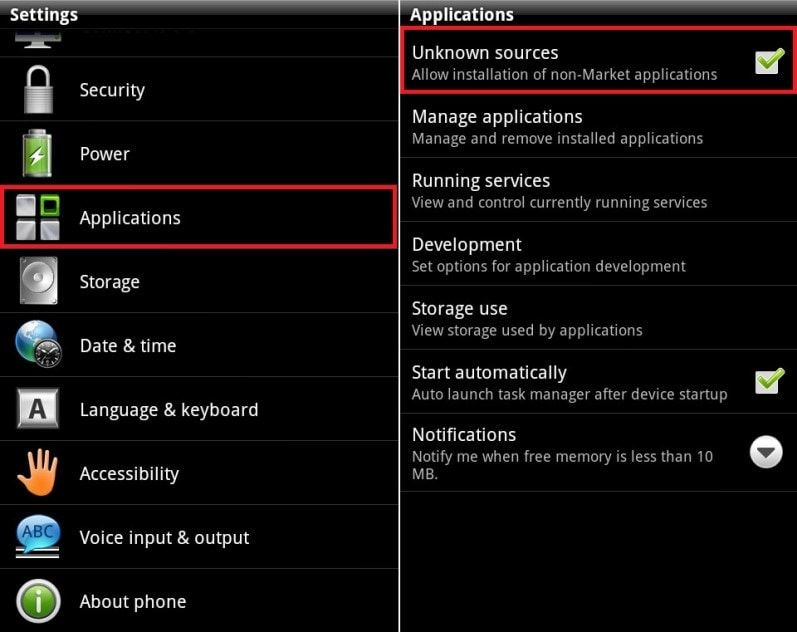
Main Features
- Requires android rooting
- Work best with offline games
User Reviews
Thousands of people have downloaded this app and love using it to hack video games. Many have reported that it works perfectly with online games; however, several reviewers believe that the GameCIH is not as good as the Game Killer or the SBMan Game Hacker.
Where to Download?
As for where to download GameCIH, it is not available on the official Google Play Store due to its nature as a cheating tool. It can be found on third-party app stores, such as APKPure or APKMirror.
# 14: Freedom APK
Freedom APK is an online game hacking app that provides users with a range of features to enhance their gaming experience. It enables users to access premium features, coins, gems, and other in-game resources without paying for them. Freedom APK is a popular app among gamers who want to enjoy their favorite games without having to spend money. It has gained significant popularity among the Android community.
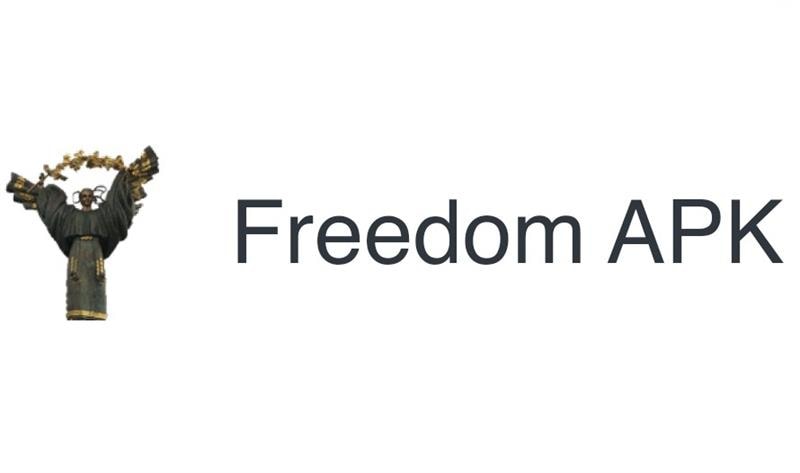
Main Features
- Freedom APK can hack over 100 popular Android games, including popular titles such as Angry Birds, Asphalt, Badland, and Candy Crush.
- It can unlock paid features for free using a dummy credit card. This allows you to access premium content without spending any money.
- Freedom APK can help you bypass license verification issues that may arise when using certain apps or games.
- The developers of Freedom APK keep the app updated to match the latest gaming updates. This ensures that the app remains functional and compatible with the latest games.
- Freedom APK allows you to apply multiple patches in a single game. This gives you greater control over your gaming experience and allows you to customize the game to your liking.
- While not all server-based online games can be hacked, Freedom APK can work with some of them. This makes it a useful tool for gamers who enjoy online gaming.
Where to Download?
As Freedom APK is not available on the Google Play Store due to its nature of being a game-hacking app, you'll have to download it from third-party sources.
Part 2: 2 Best Tools to Play Android Games on a PC
Method 1. Using MirrorGo
If you want to play your favorite Android games on a PC, MirrorGo would be the perfect solution. Without rooting your Android phones, you can mirror all sorts of games on your computer’s screen. In addition, the application will provide dedicated gaming keys to move, target, fire, etc., which will surely let you change your gaming experience.
Here’s how you can also mirror and play your favorite Android games on your PC:
Step 1: Mirror your Android Phone to your PC via MirrorGo
To begin with, launch Wondershare Dr.Fone on your computer and connect your Android device to it. Enable the USB debugging.
Step 2: Launch the Game and Start Playing
Launch any game on your phone and view it on your PC via MirrorGo. You can maximize the screen of MirrorGo and click on the keyboard icon from the sidebar to access the available gaming keys.
There are already dedicated keys for a joystick, sight, fire, and other actions in MirrorGo that you can use. Furthermore, you can tap on the “Custom” option to change the keys according to your game.
- Joystick: Move up, down, right, or left with keys.
- Sight: Look around by moving the mouse.
- Fire: Left click to fire.
- Telescope: Use the telescope of your rifle.
- Custom key: Add any key for any use.
Wondershare Dr.Fone
Mirror your android device to your computer!
- Play mobile games on your computer without delay.
- Use the game keyboard and mouse to control the game on your computer.
- Access SMS, WhatsApp, Facebook, etc., simultaneously without picking up your phone.
- Use android apps on your PC for a full-screen experience.
- Record your classic gameplay.
Method 2. Using Dr.Fone Air
Dr.Fone AirScreen Mirror is a tool developed by Wondershare that allows you to wirelessly mirror your mobile screen to your computer. This tool is designed for screen sharing, live streaming, video conferencing, and gaming.
It supports multiple platforms, including iOS and Android, and allows you to share your mobile screen on your computer in real-time, with high-quality image and sound transmission. The tool is hassle-free and provides a seamless experience, allowing you to interact with your mobile device on a larger screen.

To use this online screen mirroring tool and control the PC game screen with it through your phone, follow these steps:
- Go to Dr.Fone Air Screen Mirror (drfone.io) on your computer.
- Connect both your phone and the PC to the same Wi-Fi network.
- On your Android, download and open the Dr.Fone Air Screen Mirror app and scan the QR code displayed on your computer screen to establish the connection. Once connected, you should see your mobile device's screen mirrored on your computer's web browser.
Note: You may need to grant permission for the Dr.Fone Air Screen Mirror app to access your device's screen to use the mirroring feature.
Part 3. FAQs
- Are these apps illegal to use?
No, these apps are not necessarily illegal to use. However, it is must to note that using them for malicious purposes or to gain an unfair advantage in online games is illegal and unethical. Be sure to use them responsibly.
- Will these apps harm our devices?
No, these apps are generally safe to use on your device. However, it is recommended to download from a reputable source to protect your device from malware.
- Will I get banned from the game for using these apps?
It is possible to get banned from a game if you use game hacker apps. Most online games have anti-cheat systems that can detect the use of game hacker apps, so it is important to use them responsibly.
Ditch the hassle of multiple apps and simplify your mobile experience with Dr.Fone App, the ultimate all-in-one solution for iOS and Android users. Unlock your device, change your GPS location, and transfer WhatsApp data with ease. Plus, recover lost data from Android devices and transfer files, photos, and music between devices with ease. Fix common system issues and get the most out of Dr.Fone App with our "Tips" section below.
Dr.Fone App (iOS) & Dr.Fone App (Android)
Your One-Stop Expert for Screen Unlock, Smart Clean, Data Recovery, Change Location, and Phone Management of Mobile Devices!
- Effortlessly unlock various locks on your device.
- Instantly free up storage space by smart clean.
- Rapidly recover different kinds of lost phone data and information.
- Easily changes GPS location on Android devices.
- Easily manage cluttered and private device content.
The Bottom Line
Using Android game hacker apps can be a great way to gain an edge in your favorite video games and make the experience more enjoyable. However, it is a must to be aware of the legal and ethical implications of using such apps and to use them responsibly.
Wondershare’s Dr.Fone-MirrorGo and Dr.Fone-Air are great tools that help you get the most out of your gaming experience. Both of these tools allow you to mirror your Android device’s screen onto your PC.
Dr.Fone Basic:
Better Control for Your Phone
Manage, transfer, back up, restore, and mirror your device
Android Games
- Android GPS Fake
- 1. Play Pokémon Go with A Joystick
- 2. Fake GPS Grindr Android
- 3. Fake GPS location on Android
- 4. Manage Android Location Settings
- 5. Top 10 Fake GPS Loaction Apps
- 6. Fake GPS without Mock Location
- 7. Fake Android Location
- Best Android Games
- 1. Top 10 Best Android Hack Games
- 2. Adventure Games for Android
- 3. The Best Adult Android Games
- 4. 50 Best Android Strategy Games
- 5. Best Hidden Object Games
- Pokémon Go Tricks
- 1. Best Pokemon Go Hack for Android
- 2. List of Pokémon Go Joysticks
- 3. Use iSpoofer on Android
- 4. Best Pokemon Go joystick
- 5. Play Pokemon Let's Go Pikachu
- 6. Spoof Android GPS without Jailbreak
- 7. Ways for Pokemon Go Spoofing
- 8. Fake GPS of Pokemon Go
- Android Games Tips
- 1. Top Game Hacker Apps for Android
- 2. Use Keyboard and Mouse for Android
- 3. Play PC Games on Android
- 4. Run Android Apps without BlueStacks
- 5. Tips for Captain Tsubasa Players
- 6. Top Games on Android 2.3/2.2
- 7. Best 20 New Paid Android Games
- 8. Top 20 Android Bluetooth Games
- 9.Top 15 Fun Android Games
- 10.Best 20 Android Fighting Games
- 11.Top 20 Android Racing Games



















James Davis
staff Editor