
Best Pokémon Go Coordinates & Locations (2026): 15+ Best Places for Raids & Rare Spawns
Jan 16, 2026 • Filed to: Virtual Location Solutions • Proven solutions
Pokémon Go was the first augmented reality game to gain massive global popularity, capturing the hearts of millions of fans. However, as any long-time player knows, catching rare and legendary Pokémon isn’t easy. Epic Pokémon, in particular, can usually only be found in raid battles. For trainers looking to improve their chances, exploring the best places to play Pokémon Go or using the best coordinates for Pokémon Go can make discovering rare spawns and raid opportunities much easier.
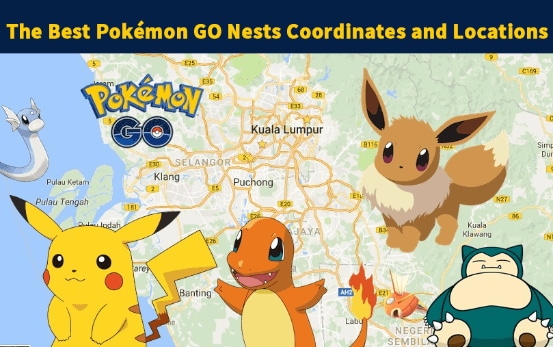
In this article, we offer the top coordinates for Pokémon Go that you can visit to catch the rare Pokemons and join raids. Don't worry if you're wondering how you may travel to these places while residing in your house; we've got you by the balls at the end.
- Part 1: Top 10 Coordinates for Finding Rare & Shiny Pokémon
- Part 2: 5 Best Pokémon Go Coordinates/Locations for Raids
- Part 3: How to Catch Rare Pokémon Go without Getting Banned? (Step-by-step Guide)

- Part 4: Steps to Teleporting: How to Catch Rare and Powerful Pokémon without Walking/Moving
Tips: Elevate your Pokémon Go experience! Teleport to the best places for catching Pokémon with Dr.Fone - Virtual Location (iOS/Android). Get the upper hand in your quest to catch 'em all. Try Dr.Fone - Virtual Location today and enhance your Pokémon Go adventure!
Part 1: Top 10 Coordinates for Finding Rare & Shiny Pokémon
Are you searching for the best Pokémon Go coordinates to discover rare and regional Pokémon? Curious about the top locations you should explore to increase your chances of finding and capturing these elusive creatures? Look no further, as this section has got you covered! Let's dive into the 10 most recommended places you can visit to catch rare Pokémon.
| Location | Coordinates | Primary Focus | Notes |
|---|---|---|---|
| 1. Pier 39, San Francisco, USA | 37.808600, -122.409800 | Rare Spawns & Shiny Hunting | When it comes to hunting rare Pokémon, Pier 39 in San Francisco, California, is a must-visit spot. This lively waterfront hub is one of the best Pokémon Go locations, offering countless PokéStops and frequent rare spawns. Many trainers flock here in hopes of finding shiny Pokémon or rare water-types, making it one of the best coordinates for Pokémon Go enthusiasts worldwide. |
| 2. Porto Alegre, Brazil | 30.031016, -51.234585 | Water-Type Farming & XP | Why it's a great location: Famous for its extensive coastline along the Guaíba Lake, Porto Alegre is arguably the best location for Pokémon Go players hunting for Water-types. You'll find a high concentration of Magikarp, Feebas, and even the occasional Dratini. The numerous PokéStops along the waterfront make it an excellent spot for farming items and XP, solidifying its reputation as one of the world's top Pokémon Go hotspots. |
| 3. New York, USA | 40.755205, -73.982997 | Rare Spawns & Exploration | New York City is packed with iconic landmarks and bustling hotspots, making it one of the best Pokémon Go locations for discovering rare spawns. From Times Square to its many parks and monuments, the city offers endless opportunities, making it the best place to play Pokémon Go for both locals and travelers. |
| 4. Consolacao, Sao Paulo, Brazil | 23.551200, -46.658400 | Bustling Nighttime Hunting | Consolacao is the greatest location if you're searching for a bustling and active area to go Pokémon hunting. With numerous pubs and eateries, it is a nighttime hotspot. For Pokémon Go fans, Consolacao is like a great accomplishment. |
| 5. Chancay, Peru | -11.562800, -77.270000 | Historical Spawns | This area is the ideal place to catch some Pokémon with the least amount of false decorations surrounding you because it is a modest, historical city that goes deeper into human civilization. Unquestionably, Chancay's notorious tourist resort is the ideal location to find Pokémon. |
| 6. Tokyo, Japan | 35.669590, 139.699690 | Active Raids & Rare Spawns | If you’re searching for the best coordinates for Pokémon Go in Japan, this destination is a must. With plenty of active raids and rare spawns, it’s easily one of the best places to play Pokémon Go in the country. |
| 7. Indaial, Brazil | -26.89319, -49.22981 | Raids & Gyms | Indaial is a further well-liked location to hunt for and participate in Pokémon Go raids in Brazil. You can look through a lot of gyms to discover a raid with a slot for you. |
| 8. Zaragoza, Spain | 41.6616, -0.8946 | Raids & Legendary Capture | In Spain, Zaragoza is the ideal location for Pokémon Go raids. You can visit the city's many sites and have a great time seeking for raids in this culturally diverse metropolis. You may have a chance to capture the raiding legendary Pokémon after you've triumphed in a raid. |
| 9. Pier (Unspecified) | 37.8099, -122.4103 | XP Farming | It is not well known that you may catch Pokémon in this area. Therefore, think twice before trying to catch a rare Pokémon on Pier. However, because the gyms here fill up quickly and the grind is quick and simple, this place is great for farming XP. |
| 10. Sol (Unspecified) | 26.891674, -49.229126 | PokéStop Farming | Since there are so many Pokestops jammed into a small area in Sol, it is thought to be the best location in Pokémon Go. Only Pokestops can be found here. |
Download Dr.Fone to Catch Rare Pokemon without Waliking/Moving Now!
Part 2: 5 Best Pokémon Go Coordinates/Locations for Raids
Raids are one of the most thrilling features in Pokémon Go, letting players team up to defeat and catch powerful Pokémon. To maximize your chances, using the best coordinates for Pokémon Go is key. But which spots truly offer the best Pokémon Go locations for raids?
Here are some of the top locations around the world for Pokémon Go raids:
1. Central Park, New York City: 40.7829° N, 73.9654° W
Central Park is a hotspot for Pokémon Go fans and one of the best places to play Pokémon Go in New York. With countless PokéStops and active raid spots like the Great Lawn, Central Park Zoo, and Conservatory Garden, it’s easily among the best Pokémon Go locations for teaming up with other players.
2. Santa Monica Pier, Los Angeles: 34.0094° N, 118.4973° W
The Santa Monica Pier is another popular spot for Pokémon Go players, and it's an excellent location for raids. The pier is home to several PokeStops and gyms, making it easy to find a raid to participate in. Plus, the beautiful ocean views make for a great backdrop during your battles.
3. Tokyo Tower, Japan: 35.6586° N, 139.7454° E
Tokyo Tower is a famous landmark in Japan, and it's also a popular location for Pokémon Go players. The tower is home to several gyms and PokeStops, and it's an excellent spot for raids. Plus, the tower itself is a fantastic sight to see, and you can take some great pictures while you're there.
4. Sydney Opera House, Australia: 33.8568° S, 151.2153° E
The Sydney Opera House is one of the most iconic buildings in Australia, and it's also a great location for Pokémon Go raids. The building is home to several PokeStops and gyms, and there are usually plenty of other players around to team up with. Plus, the harbor views make for a beautiful backdrop during your battles.
5. Eiffel Tower, Paris: 48.8584° N, 2.2945° E
The Eiffel Tower is one of the most famous landmarks in the world, and it's also a great location for Pokémon Go raids. The tower is home to several gyms and PokeStops, and it's an excellent spot for players of all levels. Plus, you can take some amazing photos while you're there, making it a great place to visit even if you're not playing Pokemon Go.
You can use these koordinat Pokémon Go to instantly navigate to top hotspots for raids and rare spawns. Always remember to stay safe—pay attention to your surroundings, avoid restricted areas, and be mindful of traffic. By following these tips, you’ll enjoy exploring the best Pokémon Go locations while maximizing your raid success.
Dr.Fone App - Change Location (Android)
Change Your Phone's GPS Location Instantly with This Powerful Tool!
- Ideal for gaming, dates, tracking, and resource gathering.
- Click on any spot on the map to change your location.
- Easily save your favorite spots.
- No VPN required.
Part 3: How to Catch Rare Pokémon Go without Getting Banned? (Step-by-step Guide)
Hunting rare Pokémon in Pokémon Go is always exciting. If you want to teleport safely without risking a ban, Dr.Fone - Virtual Location, is a great tool. It lets you change your iPhone’s GPS location without jailbreaking, simulate routes, or move at a set speed. This makes it easier to explore the best Pokémon Go locations or jump to the best coordinates for Pokémon Go instantly.
- Step 1: Please install the application, launch the Dr.Fone toolkit, and select the "Toolbox" > "Virtual Location" option from the program's home page.
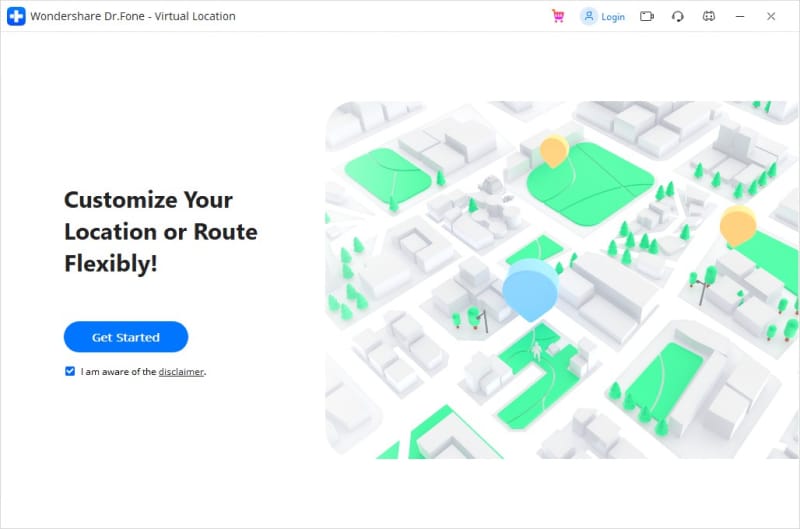
- Step 2: Wait for Dr.Fone to detect your smartphone after connecting it to the server. Accept the terms and conditions and click "Get Started" after you've given your device your trust.
- Step 3: Travel anywhere using teleportation. You'll observe that the application immediately determines where you are. To fake your iPhone's location, just select the "Teleport mode" option in the top right corner.
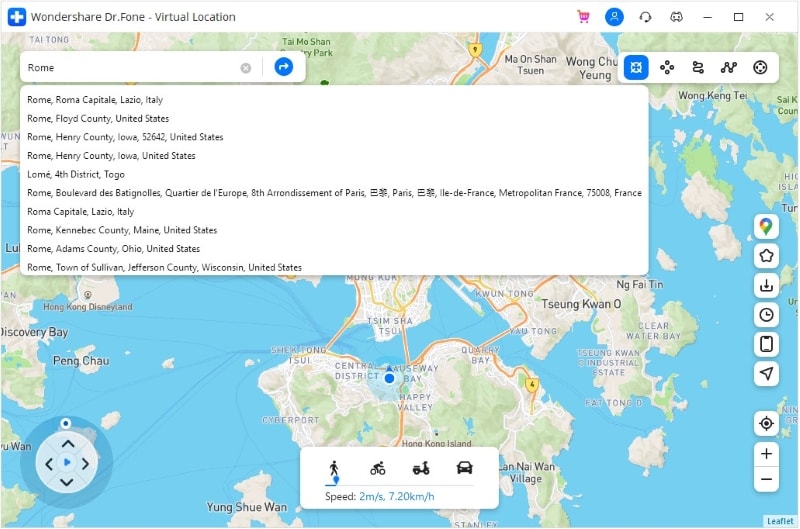
- Step 4: Simply enter the desired location's name or any relevant information into the search feature. It will make intelligent recommendations for relevant sites as you enter.
- Step 5: Let the destination area be drawn on the map after selecting it. You can change the map's zoom level and move the point as necessary. When done, simply select "Move Here" to move your device into the desired location.
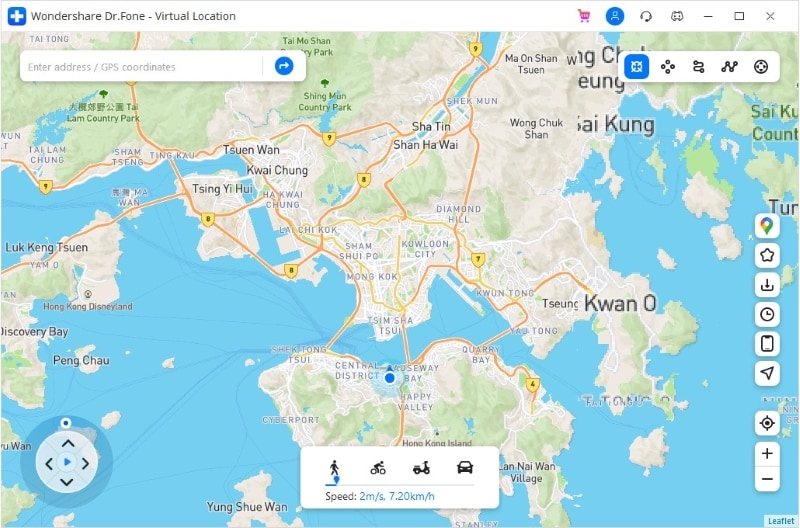
- Step 6: Practice hopping between several places. Select one-stop or multi-stop in the top-right corner to duplicate your movement. As a result, you can lay down a lot of pins on the map to create a trail.
- Step 7: You can alter the speed of walking, jogging, or cycling after creating a path that replicates your exercise from the bottom panel. When you click the "March" button, you may also enter the number of times you wish the movement to repeat.
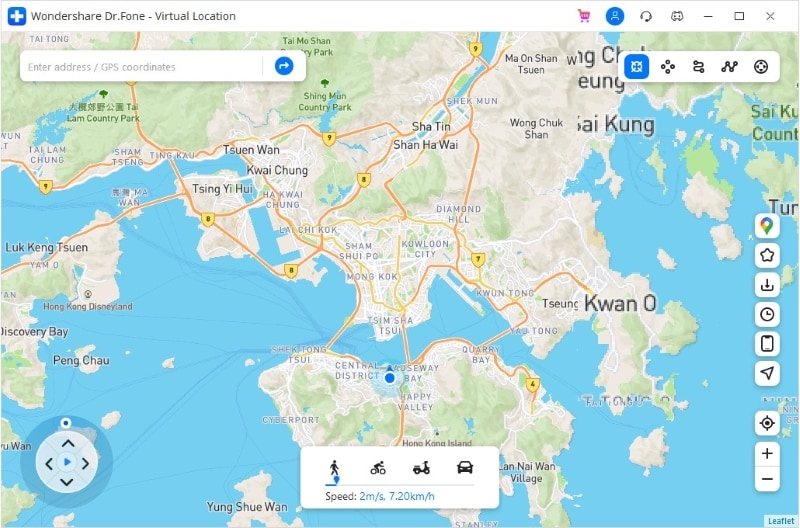
- Step 8: Activate the GPS joystick at the bottom of the screen to move more realistically. You can use your mouse or keyboard shortcuts to go in the direction of your choice as necessary.
Here's how teleporting to these coordinates is just the first step. To maximize your haul, you'll need to know which Pokémon can be Ditto. Check out our complete guide on how to catch a Ditto in 2025 for the latest disguise list.
Part 4: Steps to Teleporting: How to Catch Rare and Powerful Pokémon without Walking/Moving
Using iTools will also allow you to teleport in Pokémon Go without jailbreaking your device. Additionally, ThinkSky has a desktop version that runs on iOS 12 or earlier. It can assist you in changing locations and is accessible for both Windows and Mac computers.
Here is a simple tutorial for using iTools to teleport in Pokémon Go:
- Step 1: Installing and running iTools on your system is the first step. Next, connect your device to the computer.
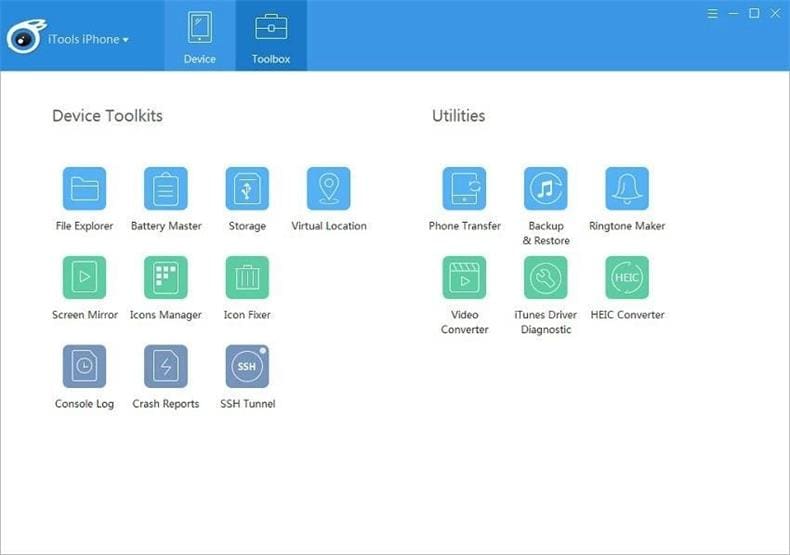
- Step 2: The second step is to select "Virtual Location" under the "Toolbox" tab.
- Step 3: Type the desired place into the text box at the map's top and press Enter.
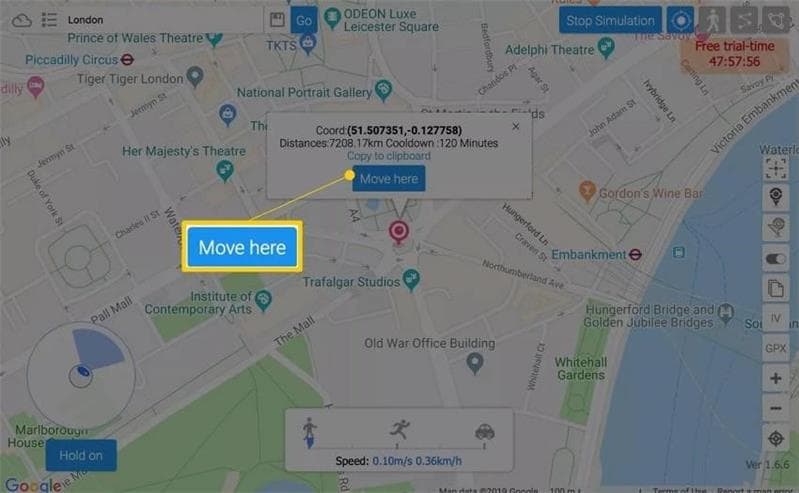
- Step 4: The final step is to choose "Move here" to teleport your device to that spot.
- Step 5: On iTools, select a place and click Move here.
Now that your smartphone is no longer connected to the system, you can enjoy the fake location.
Conclusion
After learning about Pokémon Go coordinates and teleporting, it’s clear that Dr.Fone - Virtual Location is the safest way to change locations without risking a ban. With this tool, you can easily explore the best coordinates for Pokémon Go and reach the best Pokémon Go locations hassle-free.
Frequently Asked Questions (FAQ) about Pokémon Go Coordinates
1. What are the best Pokémon Go coordinates for raids?
Zaragoza, Spain (41.6616, -0.8946) and Tokyo, Japan (35.669590, 139.699690) are consistently top-tier raid locations. Their high density of gyms and active player base mean you can almost always find a full raid lobby, especially for Legendary and Mega Raids.
2. Can you get banned for using Pokémon Go coordinates?
Using coordinates itself is not a bannable offense. However, teleporting instantly across long distances without respecting the in-game "cooldown" period can trigger a soft ban. Tools like Dr.Fone - Virtual Location include features to help you manage cooldown times and teleport safely.
3. What is the best place to play Pokémon Go for XP farming?
For XP farming, locations with a high density of PokéStops are ideal. Pier 39, USA (37.8099, -122.4103) and the area around Sol, Brazil (26.891674, -49.229126) are excellent choices. You can continuously spin stops to gather items and catch Pokémon, maximizing your XP gain.
Virtual Location
- Change iOS Location
- 1. Best iOS Location Changers
- 2. Fake iPhone GPS Location
- 3. Change iPhone Home Address
- 4. Change iPad Weather Location
- 5. Track a Cell Phone Location
- 6. iPhone GPS not Working
- 7. iPhone “No Location Found”
- 8. iPhone “Location Not Available”
- 9. iTools Alternatives
- 10. DoPokeGo++ Alternatives
- 11. 3uTools Alternatives
- 12. Foneazy MockGo Alternatives
- 13. "No Location Found" Vs."Location Not Available"
- Change Android Location
- 1. Best Android Fake GPS Apps
- 2. Free Android Location Spoofers
- 3. Fake Android GPS Location
- 4. Android Location Settings
- 5. Fake GPS No Root
- 6. Fake GPS on Huawei
- 7. Fake GPS without Mock Location
- Hide GPS Location
- 1. Stop Sharing Location without Notifying
- 2. Fake Location on Find My Friends
- 3. Stop Google Tracking Your Location
- 4. Fake Location on Google Maps
- 5. Spoof Location on Life360
- 6. Turn Off Life 360 Without Knowing
- 7. Stop Life360 from Tracking You
- 8. Life360 Circle: Tips & Tricks
- 9. Track Location by Mobile Number
- 10. How Do I Know If My Phone Is Being Monitored
- 11. Can Life360 Track You When Your Phone is Off
- Fake GPS on Games
- 1. Play Pokémon Go Without Moving
- 2. Celebrate National Pokémon Day
- 3. Fake GPS on Mobile Legends
- 4. Spoof Ingress Prime Location
- 5. Spoof Location on Jurassic World Alive
- Fake Location on Social Apps
- 1. Fake Location on Whatsapp
- 2. Fake Location on Facebook
- 3. Fake Location on Telegram
- 4. Fake Location on Tiktok
- 5. Fake Location on YikYak
- 6. Fake Location on Snapchat
- 7. Add Location Filters on Snapchat
- 8. Change Location on Twitter
- 9. Change Instagram Business Location
- 10. Change Instagram Region/Country
- 11. Stop mSpy from Spying You
- 12. Change Location On Linkedin
- Fake Location on Dating Apps
- 1. Fake Hinge GPS
- 2. Top Funny Hinge Prompts
- 3. Apps Like Tinder
- 4. Enjoy Tinder Gold
- 5. Fake Tinder GPS
- 6.Tinder Keeps Crashing
- 7. Find People on Tinder
- 8. Use Grindr on a PC
- 9. Grindr Web app explained
- 10. Fake Grindr GPS
- 11. Grindr Unable to Refresh
- 12. Fake Bumble GPS
- 13. Bumble Snooze Mode Guide
- 14. Tinder vs Bumble vs Hinge
- Get Around Geo-blocking
- 1. Hola Fake GPS Alternative
- 2. Change Netflix Location
- 3. Bypass MLB TV
- 4. Change Location on YouTube TV
- 5. Change Play Store Country
- 6. Change Facebook Marketplace Location
- Followers & Unfollowers Trackers
- Location & Social Apps Tips
- 1. Locate a Phone Number on Google Maps
- 2. Best Mobile Number Tracker
- 3. Best Private IG Viewer Tools
- 4. View a Private Instagram Account
- 5. Screenshot on Instagram Without Them Knowing
- 6. Does Instagram Notify When You Screenshot
- 7. Find Out If Someone Screenshots Your Instagram Story
- 8. Does Instagram Notify When You Screen Record
- 9. Fix iPhone Location Not Updating
- 10. Does Snapchat Show Who Viewed Your Profile




















James Davis
staff Editor