
Is PGSharp Suitable for iPhone? Full Review Is Here!
Dec 31, 2025 • Filed to: Virtual Location Solutions • Proven solutions
PGSharp is a location spoofing application designed for Pokémon GO. It allows players to spoof location in Pokémon Go to catch more characters worldwide while sitting at home. Apart from POGO, it's also a handy application to spoof many other apps like Tinder, Grindr Xtra, Ingress, and more. It is the best fake location app that you can use on your devices.
But let us clarify that PGSharp is the best spoofing app for only android devices; it is not for iOS. This location spoofer app can only download on android devices as it doesn't support iOS devices like iPhone or iPad. You will get a joystick with it, which makes the spoofing easy for you. Moreover, you do not need to install the joystick separately, to spoof Pokémon Go. Overall, PGSharp is an amazing app for lovers of AR games and android users.

If you own an iPhone and iPad, you need to look for the best location spoofing app similar to PGSharp to fake GPS on iOS. The good thing is that there is Dr. Fone virtual location app for iOS users. Wondershare has specially designed it for iOS users to help them with location spoofing feature.
You can easily install Dr.Fone virtual location app on your iPhone or MAC to fake GPS. Let's know more about if PGSharp is suitable for iOS or not?
Part 1: PGSharp Features and Use
PGSharp is a fake location application that allows you to spoof GPS in AR games or other apps. It helps you to bypass the limitations of the location-based game and location-based apps as well. Through the map of PGSharp, you can move freely around the world while sitting at home and can fool your friends. Following are the features that the app allows you:

Features of PGSharp
- It has embedded Fake GPS Joystick, and you do not need to install it again.
- You can change your walking speed according to your desire.
- There is a teleport option on the map of the PGSharp.
- It allows you to use specific coordinates to locate the location.
- Use auto walk to generate root in Pokémon Go through pokestops.
- Enter the number of Pokestops you want to auto walk through.
- The modified app will save your last location.
Instructions to use PGSharp

- Step 1. To use PGSharp on Android, you need to create a PTC (Pokémon Trainer Club) account for spoofing Pokémon Go.
- Step 2. After this, uninstall the Google Play Store version Pogo app.
- Step 3. If you do not uninstall the Pokémon Go AR game, the new or modified version of app will fail to install. This will not allow you to fake GPS.
- Step 4. To install, go to PGSharp.com and download the PGSharp APK on your device.
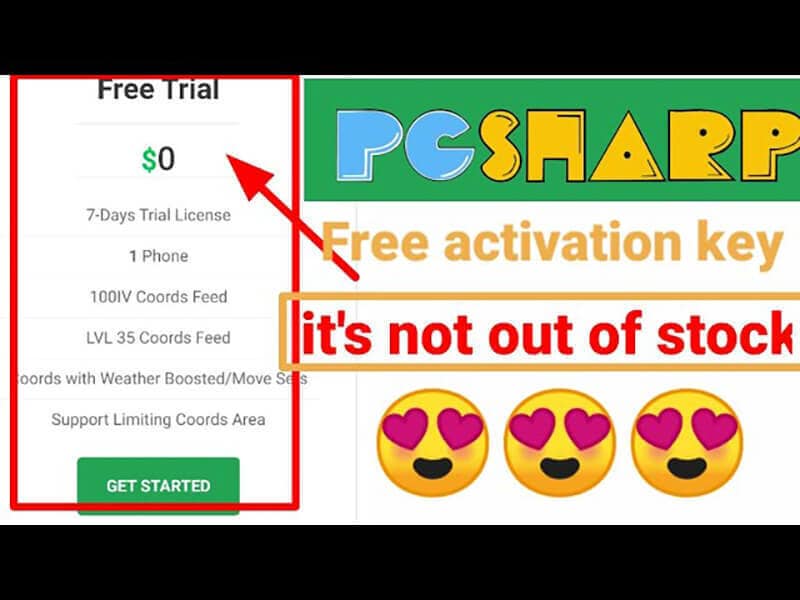
- Step 5. Enter your license key to start playing the app
Note: If you want to use PGSharp APK for free, you need to fill in the free beta key to make it functional.
Part 2: Is PGSharp Safe To Use
You can use PGSharp to spoof Pokémon without getting caught by the developer and without your account's suspension. It is because PGSharp uses latitude, longitude, altitude, speed, and accuracy, which makes it look like a real GPS app, not fake.
So, you can easily cheat Pokémon with PGSharp apk and its joystick feature. Further, for Pokémon Go PGSharp is the best spoofing app that needs no root and is safe and secure. In this location, the spoofing app, fake location values work perfectly for simulating real locations.
Note: PGSharp is only for android; ios users can't download it on their device to spoof Pokémon Go or any other apps.
Therefore, iOS users need a trusted and reliable spoofing app like Dr.Fone virtual location iOS to fake GPS on the iPhone. You can't use PGSharp.
Part 3: Alternative of PGSharp for iPhone or iOS
The best alternative of PGSharp for iOS users is Dr. Fone virtual location app. It is a safe and secure app that you can easily install on your iPhone or device for fake GPS. The 'Virtual Location' feature of this tool allows you to set any fake location coordinates for apps like Tinder, Grindr Xtra, Pokémon Go, Ingress, and more.
It is a reliable tool and is safe to install as well. Here are the features of Dr.Fone virtual location iOS.
- Using the 'Virtual Location' feature, you can easily spoof location in any app.
- With the teleport option, you can set any location of your choice worldwide.
- The Dr.fone app also has the option to set multiple spots as the default location to prank your friends.
- You can easily simulate between two and more than two spots at a time on the world map.
- The controls and buttons of this app are easy to operate. A novice can easily use it and launch it on the device to spoof location.
Here is the step by step guide to using Dr.Fone virtual location on iOS
- Step 1. Go to the official site and download Dr. fone on your iOS device after this install and launch it.

- Step 2. Now, you need to connect your iOS device (iPhone or iPad) with your system and click on the "Get Started" icon.
- Step 3. A world map window will appear where you need to set your fake location. For this, on the search bar, search for the desired location.

- Step 4. On the map, drop the pin to the selected location and tap the "Move Here" button.
- Step 5. Now, you can spoof a fake location. Further, to end fake GPS, tap the Stop Simulation button.
So, download the Dr.Fone-Virtual Location iOS to catch the special Pokémon. You will love to play and spoof Pokémon Go or other location-based apps with Dr.Fone.

Teleport GPS location to anywhere.
Fake GPS Location on iOS and Android in one click.
Simulate GPS movement along the route you draw and with different simulated speeds.
Using Jump Teleport mode, you can easily jump to rare and legendary Pokémon.
Enable you to use a joystick or keyboard to simulate GPS movement flexibly in Pokémon Go.
Besides Pokémon GO, it also works smoothly with location-based apps and games, like Jurassic World Alive, Minecraft Earth, Snapchat, etc.
Part 4: Frequently Asked Questions
1. I am not able to Log in PGSharp what should I do?
The app needs to fill in the license or beta key to use. PGSharp apk is available in beta form, and you need to fill in the free beta key to install the app on your android device.
2. Is it safe to use my main Pokémon account with PGSharp?
No, you can't use your main account as by doing so, you will not be able to download the PGSharp and not use it. For this, you need to create an ATC account.
3. Why is it not safe to use my main account?
PGSharp is a modified pogo app that helps you cheat Pokémon. If you use the main account, Niantic can detect your cheating and can suspend your account.
4. Can I use it on my iPhone?
No, you can't use PGSharp on your iPhone as it is only for android devices. However, if you own iPhone, you can use Dr.Fone-virtual location iOS to fake GPS on the iPhone.
Tips: Location-based apps are essential in our daily lives, impacting navigation, social media, and more. If you want to boost your online privacy, avoid tracking, or pretend to be somewhere else, Wondershare Dr.Fone App - Change Location (Android) is perfect for you. This app allows you to change your phone's location without needing a computer, giving you ultimate flexibility.
With Dr.Fone App, you can easily control your online presence by adjusting your GPS location with just a click. It supports various social apps, making it simple to manage and view saved locations anytime. This convenience opens up a world of possibilities, letting you explore new places virtually while keeping your privacy intact. With just one click, you can transport your GPS coordinates anywhere in the world. Seamlessly fake your location on social apps like Twitter, Facebook, Instagram, and even on dating platforms like Hinge and Meetme to meet new friends. Explore the benefits of Dr.Fone App today and take control of your location settings effortlessly!
Conclusion
If you are looking for a location spoofing app to fake GPS on android, PGSharp is best to spoof in Pokémon Go. Lovers of location-based game Pogo can use it on android to cheat characters and catch more Pokémon in less time.
But, if you own an iPhone or iPad, you will need Dr.Fone - Virtual Location app to spoof location on your device. It is a safe and secure app specially designed for iOS users by Wondersahre. You can install it from the official site with easy to follow steps.
iPhone Tips
- iPhone News
- iPhone Activate
- iPhone Data Manage
- 1. Export Notes from iPhone to PC/Mac
- 2. iPhone Notes Duplicate
- 3. Print WhatsApp Messages on iPhone
- iPhone Diagnostics
- 1. Check iPhone Wi-Fi Speed
- 2. Check and Monitor iPhone Temprature
- 3. Put iPhone in Diagnostic Mode
- 4. Test iPhone Screens
- iPhone How-tos
- 1. Force Quit Frozen Apps
- 2. Find Own Phone Number
- 3. Find Blocked Numbers on iPhone
- 4. iPhone Internet Explorer Alternatives
- 5. Sync Thunderbird with iPhone
- 6. Things Can Do with iPhone on Plane
- 7. Tips for Using VLC for iPhone
- 8. iPhone Explorer for Mac and Windows
- 9. Use iPhone as Security Camera
- iPhone Location Tips
- 1. Change iPhone GPS Location
- 2. Hide iPhone/Android Location
- 3. PokeGo++ iPhone
- 4. Change Home Address on iPhone
- 5. See Someone's Location on iPhone
- 6. PGSharp for iPhone
- 7. Change App Store Country
- iPhone Track
- 1. Track iPhone by Phone Number
- 2. Track iPhone without App
- 3. Turn Off Tracking on iPhone
- 4. Spy on iPhone without Jailbreak
- iPhone Tricks
- 1. Unlink iPhones
- 2. Mirror iPhone/iPad to Windows PC
- 3. Turn On iPhone Without Home Button
- 4. Charge iPhone Without Charger
- 5. Free Unlimited Data on Verizon iPhone
- 6. Use iPhone with Broken Home Button
- 7. Use iPhone without Touch Screen
- 8. Remote Control iPhone from PC
- 9. iPhone Stuck on Apple Logo
- 10. DFU Tools for iPhone
- 11. iPhone/iTunes Error 4013
- 12. iPhone Front Camera Not Working
- 13. Download Songs on iPhone/iPod
- 14. Unlock iPhone without Passcode
- 15. Reset iPhone Without Apple ID
- 16. Transfer Photo from Android to iOS
- Find My iPhone Tips




















Alice MJ
staff Editor