Can Samsung Galaxy S22 Beat iPhone This Time?
iPhone Tips
- iPhone News
- iPhone Activate
- iPhone Data Manage
- 1. Export Notes from iPhone to PC/Mac
- 2. iPhone Notes Duplicate
- 3. Print WhatsApp Messages on iPhone
- iPhone Diagnostics
- 1. Check iPhone Wi-Fi Speed
- 2. Check and Monitor iPhone Temprature
- 3. Put iPhone in Diagnostic Mode
- 4. Test iPhone Screens
- iPhone How-tos
- 1. Force Quit Frozen Apps
- 2. Find Own Phone Number
- 3. Find Blocked Numbers on iPhone
- 4. iPhone Internet Explorer Alternatives
- 5. Sync Thunderbird with iPhone
- 6. Things Can Do with iPhone on Plane
- 7. Tips for Using VLC for iPhone
- 8. iPhone Explorer for Mac and Windows
- 9. Use iPhone as Security Camera
- iPhone Location Tips
- 1. Change iPhone GPS Location
- 2. Hide iPhone/Android Location
- 3. PokeGo++ iPhone
- 4. Change Home Address on iPhone
- 5. See Someone's Location on iPhone
- 6. PGSharp for iPhone
- 7. Change App Store Country
- iPhone Track
- 1. Track iPhone by Phone Number
- 2. Track iPhone without App
- 3. Turn Off Tracking on iPhone
- 4. Spy on iPhone without Jailbreak
- iPhone Tricks
- 1. Unlink iPhones
- 2. Mirror iPhone/iPad to Windows PC
- 3. Turn On iPhone Without Home Button
- 4. Charge iPhone Without Charger
- 5. Free Unlimited Data on Verizon iPhone
- 6. Use iPhone with Broken Home Button
- 7. Use iPhone without Touch Screen
- 8. Remote Control iPhone from PC
- 9. iPhone Stuck on Apple Logo
- 10. DFU Tools for iPhone
- 11. iPhone/iTunes Error 4013
- 12. iPhone Front Camera Not Working
- 13. Download Songs on iPhone/iPod
- 14. Unlock iPhone without Passcode
- 15. Reset iPhone Without Apple ID
- 16. Transfer Photo from Android to iOS
- Find My iPhone Tips
Dec 11, 2025 • Filed to: Mobile Tips & Tactics • Proven solutions
Each brand tries its best to bring innovation in its products to be preferred over their competitors. Lately, iPhone 13 Pro Max was released, making the Apple addicts go insane. On the other hand, Samsung Galaxy S22 Ultra 5G is expected to launch in February 2022 and create chaos in the tech world.
The article shall take this opportunity to compare both Samsung Galaxy S22 and iPhone 13 Pro Max. Wondershare Dr.Fone would also be a part of this write-up to transfer WhatsApp between iOS and Android devices. So, what are we waiting for? Let us initiate!
Part 1: Samsung S22 Ultra vs. iPhone 13 Pro Max
Performing background research on the device helps the user make a better decision. With a consistent rift between iPhone and Samsung, let us give it a rest. Shall we? The sub-section of the article would allow the user to review the Samsung Galaxy S22 Ultra price and its other features while comparing it with iPhone 13 Pro Max. Essentially, it would enable you to find out the weakness and strengths of each model.

Launch Date
Samsung Galaxy S22 Ultra release date is yet to be decided. However, it is rumored to be amidst February this year. iPhone 13 Pro Max came in September 2021.
Price
Samsung Galaxy S22 Ultra price is expected to be equivalent to the older versions, which means around $799. As for iPhone 13 Pro Max, the starting price is $1099.
Outlook and Design
Outlook and design are some of the most promising phone traits that create the hype. If we consider Samsung Galaxy S22 Ultra, it will have a 6.8" AMOLED display with a 120Hz refresh rate and QHD+ resolution. There will be no design changes, and the body is rumored to be similar to the predecessors.

iPhone 13 Pro Max has an improved refresh rate and 120Hz ProMotion. The display is 6.7" is Super Retina XDR OLED. Essentially, it has a stainless body sandwiched between strong glass. The weight is 240g which makes it thicker than its predecessors.

Additional Specifications
As we are done discussing the Samsung S22 Ultra price and Samsung Galaxy S22 Ultra release date, let's talk about the specifications of the Samsung S22 and iPhone 13 Pro Max.
Samsung Galaxy S22 is rumored to come with a 3.0 GHz Snapdragon chipset with 16GB of RAM. The Samsung Galaxy S22 Ultra storage would be 512GB. It has a battery of 5000 mAh and 45W fast charging.
For iPhone 13 Pro Max, there is 6GB RAM with an A15 Bionic processor. The storage is 128GB, 256GB and 512GB. The phone can last 48 hours if once charged every third day with a screen time of 8 hours in a day.
Camera Quality
Now, let us shift our focus to the camera situation of both phones. The camera is one of the most significant pointers for buying the phone. Samsung Galaxy S22 Ultra is expected to have a 108MP main snapper and a 12MP ultra-wide. For telephoto, there are two 10MP lenses.
Additionally, the selfie camera would have a focal length f/2.2 with a 10MP and optical telephoto with f/2.4 and 10MP camera. The 3x optical zoom is rumored to be helpful for videographers in the lot. The 40MP selfie sensor in Ultra is also a game-changer.
Moving on, let us discuss the camera situation of the iPhone 13 Pro Max. There are three 12-megapixel cameras on the back with a 3x optical zoom feature. The iPhone performs perfectly in low light and brings great angles in ultra-wide mode. The 1x wide-angle lens, 0.5x ultra-wide lens, and 120° field of view are promising functionality. There is a rear-facing trio camera for the users.
Colors
As far as colors are concerned, Samsung Galaxy S22 Ultra is rumored to come in White, Black, Red, Yellow, Green, and Blue. However, iPhone 13 Pro Max has its color shades in Graphite, Gold, Silver, and Sierra Blue.
Part 2: Transfer WhatsApp Between Android and iOS
If you have to transfer WhatsApp chats from Android to iOS, Wondershare Dr.Fone has covered you. You can transfer business chats between both operating systems and backup the data. Dr.Fone also presents its unmatched services for attachments, no matter how big the files are.
Following are some catchy features introduced by Wondershare Dr.Fone:
- You can backup your WhatsApp chats after connecting the phone to the system.
- The user is free to backup chat history, images, stickers, attachments, and files from WhatsApp, Viber, Kik, and WeChat.
- Dr.Fone also supports the data transfer of WhatsApp Business.
- The process is effortless and requires no backhand technical knowledge.
Simple Guide to Transfer WhatsApp Data
Follow the procedure below to move WhatsApp messages to iOS devices in seconds:
Step 1: Installing Wondershare Dr.Fone
Install Wondershare Dr.Fone from your system and open it once downloaded. From the interface that pops up, click on "WhatsApp Transfer." A new interface will be launched. Hit "Transfer WhatsApp Messages" from there.
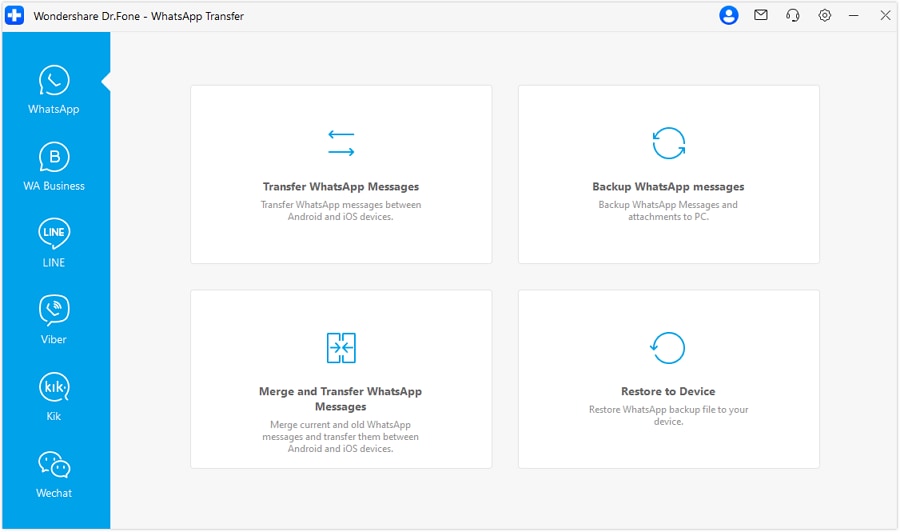
Step 2: Connecting the Devices
After that, connect your Android and iPhone devices to the system. Ensure that the source device is Android and the iPhone's destination one. You can flip if the situation is otherwise. Tap on "Transfer," located in the bottom left corner of the window.
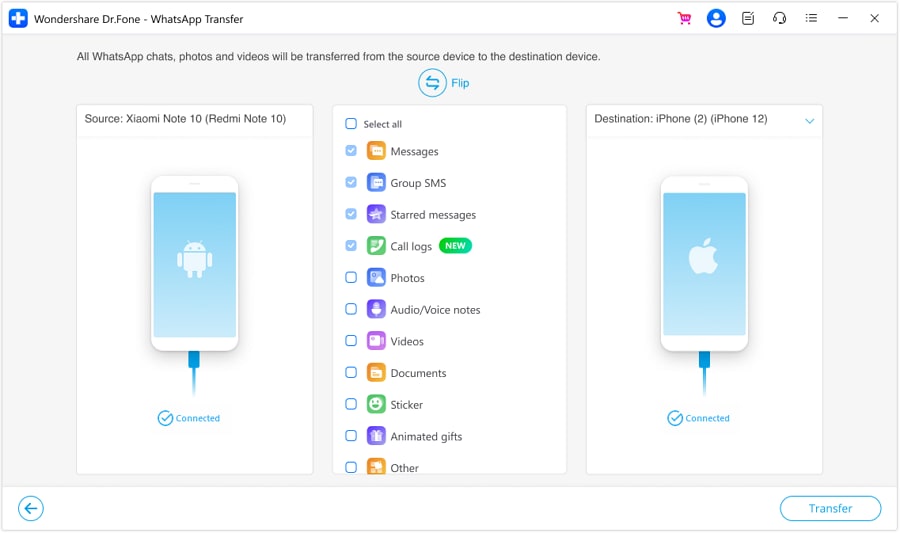
Step 3: Transferring Process
The software asks you if you wish to keep the existing WhatsApp chats on iPhone. The user can decide accordingly and hit "Yes" or "No." Wait for a couple of minutes until the transfer is finished.
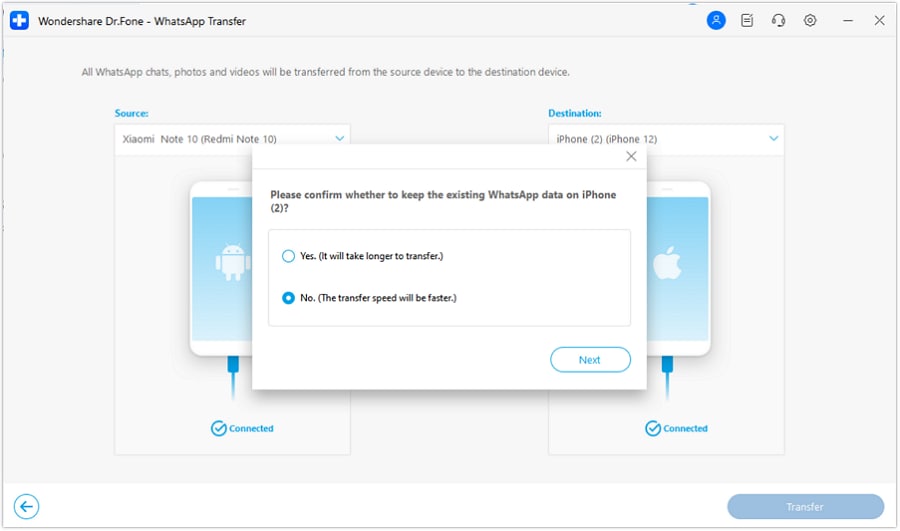
Bonus Tip: Transfer Data Between Android and iOS
The Phone Transfer feature of Wondershare Dr.Fone enables the users to transfer data between Android and iOS with a single click. The process is flawless, and one doesn't have to be good at tech to carry out the operation. Follow the procedure below designed to move data between two devices on a computer.
Step 1: Transfer Process
Double-click Dr.Fone from your system to open it. The welcome window shows multiple options. You are supposed to click on "Phone Transfer."

Step 2: Final Process
It is time to connect both devices. The source and destination sources are displayed, which can be flipped to exchange the places. Choose the files to be transferred and hit "Start Transfer." The files will be moved shortly.

Wrapping Up
Comparing the top models of iPhone and Samsung is always a good idea as it helps make a clear decision by keeping the facts straight. The article compared Samsung Galaxy S22 with iPhone 13 Pro Max through their significant features. What's your opinion? Share with your friends and families! And Wondershare Dr.Fone was also presented as the solution for transferring data between devices effortlessly.


















James Davis
staff Editor