
Complete Tutorial for OPPO A15 Hard Reset
Oct 13, 2025 • Filed to: Phone Repair Solutions • Proven solutions
If you are someone looking to free some space on your phone, sell the old one, or fix some glitches, do a hard reset. A hard reset intends to kill storage on your device. It not only removes the data files but also looks for all the unsupported files. This way, if you have any malware on your phone, the OPPO A15 hard reset is there. Therefore, this guide will tell you how to hard reset OPPO A15. Along with that, you would know what to do before a reset.
Before resetting your OPPO A15, ensure you back up important files. For a simple, all-in-one solution, use Dr.Fone by Wondershare. This expert software not only securely erases your phone but also offers reliable backup features, ensuring your data privacy is protected.
Part 1: 3 Impressive Tools for a Better Hard Reset on OPPO A15
1. Dr.Fone-Screen Unlock
Sometimes, when your OPPO phone gets locked, there is no way to return to normal. Many people would suggest you go for OPPO A15 hard reset. But as discussed earlier, a hard reset will erase everything off your OPPO. There will be nothing left behind for you except a factory unlocked phone. So, it is better to use an unlocking tool before going for a hard reset.
We recommend using Dr.Fone - Screen Unlock (Android) to easily unlock your OPPO device in just a few clicks. It’s safe, ensuring your data remains intact after unlocking. Give it a try before considering other options. Follow the steps below to unlock your OPPO with Dr.Fone:
Step 1. Open the Dr.Fone software on your PC and select the "Screen Unlock" tool.

Note: The USB cable is necessary to keep a normal connection between your OPPO A15 and your PC
Step 2. Select Unlock Android Screen
Unlock android screen is a helpful method for OPPO users to hard reset their device. Please do the process in the left part.

Step 3. Select device brand
Among all android brands, you don’t need to worry about OPPO is missed. The green brand is on the upper side.

Step 4. Hard reset your OPPO A15
Dr.Fone will start to unlock Android screen after getting into the specific mode. The screen displays the message “Unlocked successfully”, right now your phone is complete as a new phone!

2. Dr.Fone-Data Eraser
However, if you are someone looking to sell your old phone, you will need its data wiped. In this regard, people will generally advise you to hard reset OPPO A15. A hard reset will clear your phone of every file. But how much can you trust a mere reset? Will it wipe your critical documents before selling? Or are you putting your data at risk? So, to answer all these queries, there is an even better solution than your OPPO A15 hard reset.
We recommend Dr.Fone - Data Eraser (Android) for a hassle-free reset. It allows selective file deletion, making it user-friendly and efficient with just a few simple steps. So, if you are new to the tech world, you must download this tool and follow the steps below for OPPO A15 hard reset without password:
- Step 1: Open the Dr.Fone tool on your PC and select the "Data Eraser" tool.

- Step 2: Connect your OPPO to the PC through a USB cable.
- Step 3: Click on the "Start" button to erase data.

- Step 4: Then type "000000" in the window to affirm your activity.
- Step 5: Then Dr.Fone will start deleting data on your phone.
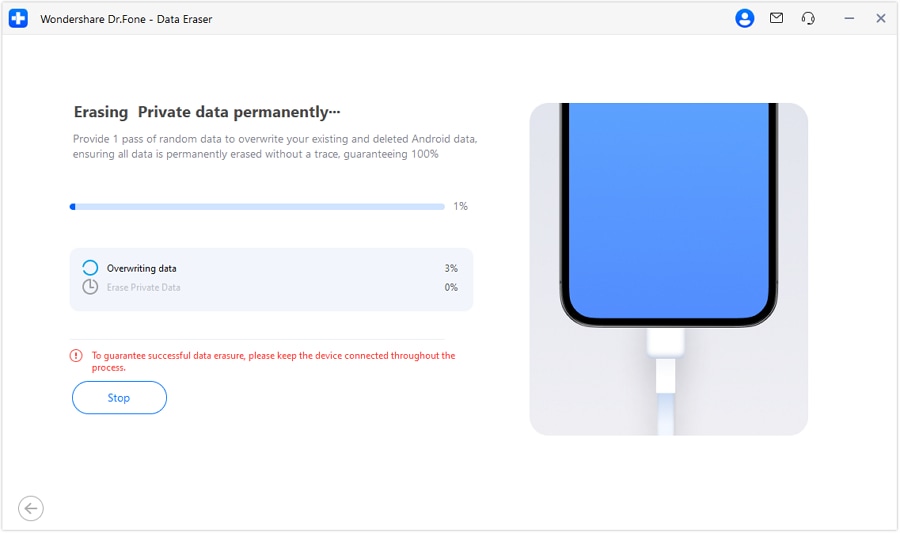
- After that, Dr.Fone will request you tap on Factory Data Reset or Erase All Data.

- After clicking, your phone will reset.
3. Wondershare Dr.Fone - Flexibly Back up and Restore Android Data
For backing up important files before a hard reset, Dr.Fone is the best tool. It lets you select and store specific file types, giving you full control. Safe and secure, Dr.Fone - Phone Backup (Android) ensures your data privacy. Follow these steps to back up your data using Dr.Fone:
- Step 1: Launch the software on your PC and connect your OPPO to the PC through a USB connector. Then select the "Backup Deveice" feature.

- Step 1: Click the Back Up Now button to begin.

- Step 1: Wait until the process finishes. After completing the process, you can tap on View the backup button to see what's in the document.

Part 2: FAQs
1. In what situations do I need to hard reset my OPPO A15?
You need to hard reset OPPO A15 if you want to sell it or give it to someone and delete your data. Moreover, if your phone is getting slower or is crashing continuously, a hard reset might resolve the issue.
2. Does hard reset do harm to my OPPO A15?
A hard reset only deletes your phone’s data and doesn’t harm your device. For a safer reset, we recommend using Dr.Fone Data Eraser, an expert tool for secure data removal.
3. Is there any way to hard reset my device without apps?
Yes, you can hard reset your phone using hardware keys through recovery mode, requiring only the volume and power buttons.
Conclusion
An OPPO A15 hard reset can be effective if you follow the correct steps. Before resetting, back up your essential files with Dr.Fone by Wondershare. This all-in-one tool handles unlocking, backup, and data erasure for your OPPO A15. Download it now for a secure and hassle-free solution.
OPPO Manage
- OPPO Unlock
- 1. Unlock OPPO A53
- 2. Unlock OPPO A37
- 3. Unlock OPPO A3s
- 4. Unlock OPPO CPH 2127
- 5. Unlock OPPO Phone Tips
- 6. OPPO Screen Unlock Tools
- 7. Bypass OPPO FRP with FRP Code
- 8. Bypass FRP OPPO Without PC
- OPPO Reset
- 1. Hard Reset OPPO A3s
- 2. Hard Reset OPPO A5s
- 3. Hard Reset OPPO A15
- 4. Hard Reset OPPO A37
- 5. Hard Reset OPPO A53
- 6. Hard Reset OPPO Full Guide
- 7. Reset OPPO Without Password
- 8. Reset Privacy Password in OPPO
- OPPO Problems
- 1. Unresponsive OPPO Screen
- 3. Android App Not Installed Error
- 4. Bricked Your Android Phone
- 5. Encryption Unsuccessful Error
- 6. Android Stuck in Download Mode
- 7. Flash Dead Android Phone Safely
- OPPO Tips
- ● Manage/transfer/recover data
- ● Unlock screen/activate/FRP lock
- ● Fix most iOS and Android issues
- Manage Now Manage Now Manage Now Manage Now


















James Davis
staff Editor