
Full Guide to Hard Reset Your OPPO A3s
Aug 27, 2025 • Filed to: Phone Repair Solutions • Proven solutions
Performing a hard reset on OPPO devices is crucial when selling or transferring it, as it completely erases all personal data—photos, videos, contacts, apps, and messages. To protect your system files and avoid data loss, use a reliable tool. We recommend Wondershare Dr.Fone, a top data management solution.
Wondershare Dr.Fone is an all-in-one solution for your Android needs—it erases, recovers, unlocks, and backs up data. This article explains how to reset OPPO A3s using Dr.Fone, ensuring your privacy is protected and no file corruption occurs.
Part 1: Some Common Causes About OPPO A3s Hard Reset
Some of the most common situations that require OPPO A3s Hard Reset are:
- When selling or giving away your OPPO phone, it's essential to delete all your data. A hard reset ensures your device is completely wiped.
- Repeated incorrect password or pattern entries can lock your device. In such cases, performing a hard reset via recovery mode unlocks your phone.
- If your device is running slow, a hard reset can significantly boost its speed. By clearing cache and unwanted files, a hard reset refreshes your phone’s system.
- A hard reset on OPPO phones can effectively prevent frequent crashes by restoring the system to its original state. If your phone is plagued by persistent software issues, a hard reset offers a reliable solution to restore stability and optimal performance.
Part 2: Easy Ways for Your OPPO A3s Hard Reset
1. Hard Reset from Settings
- Step 1: Before performing a hard or factory reset on your OPPO smartphone, be sure to back up all important data.
- Step 2: For a quick hard reset, navigate to the Settings menu and select "Erase All Data" or "Factory Reset".
- Step 3: Tap the "Erase All Data" choice and snap on "OK" once you find it.
- Step 4: Approve the command in the popup window, ensuring your OPPO phone has sufficient battery. If battery levels are low, connect your device to a charger before proceeding.
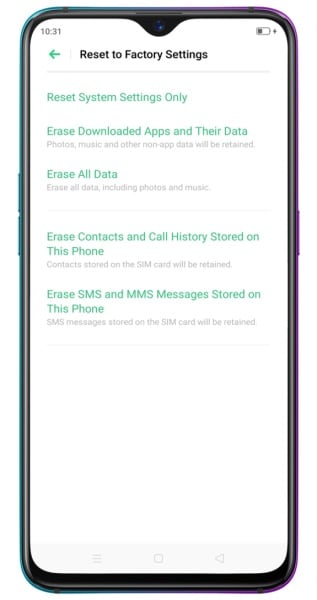
2. Recovery Mode
Recovery mode unlocks hidden features on your OPPO device, enabling a complete hard reset and data wipe. Follow these step-by-step instructions to access recovery mode and safely reset your device:
- Step 1: To start a hard reset, power off your OPPO device by pressing and holding the power button for about 10 seconds.
- Step 2: Press and hold the Power and Volume Down keys together until the OPPO logo appears, which will launch the Recovery mode screen on your device.
- Step 3: Select your preferred language and tap on "Wipe Data".
- Step 4: You will be approached to enter the confirmation code (screen lock PIN).
- Step 5: Complete the above steps and select the Format Data choice afterward.
- Step 6: Click OK to finish the process, and that's how to reset OPPO A3s phone.
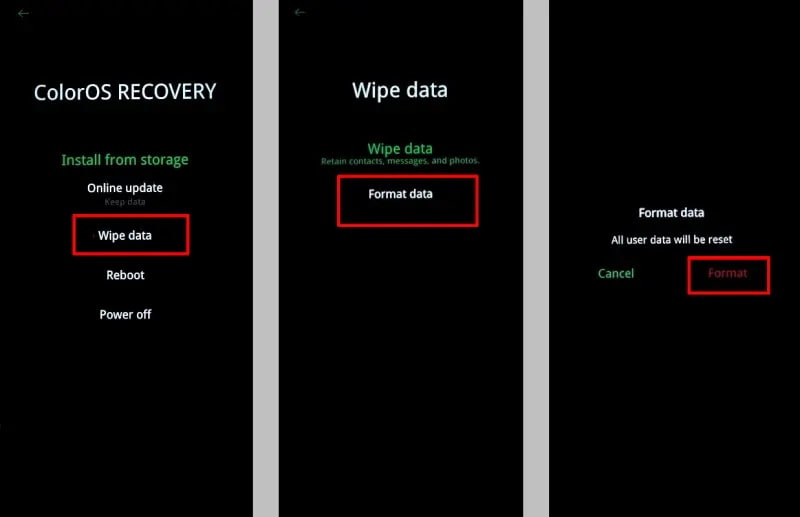
3. Dr.Fone - Data Eraser (Android)
When upgrading or transferring your OPPO device, it's essential to permanently delete your personal data to prevent unauthorized access. Simply deleting files isn't enough, as specialized tools can still recover them. For complete data protection, use Wondershare Dr.Fone - Data Eraser (Android)—a powerful solution that irretrievably wipes all information from your OPPO device. Here's how:
- Step 1: Open Dr.Fone on your PC and select "Data Eraser" among other tools.

- Step 2: Connect your OPPO phone to the PC through a USB cable.
- Step 3: Click the "Erase All Data" button to eradicate all your data.

- Step 4: Key in "000000" into the popup window to affirm your activity.
- Step 5: Then, at that point, Dr.Fone will begin deleting all data on your OPPO phone.
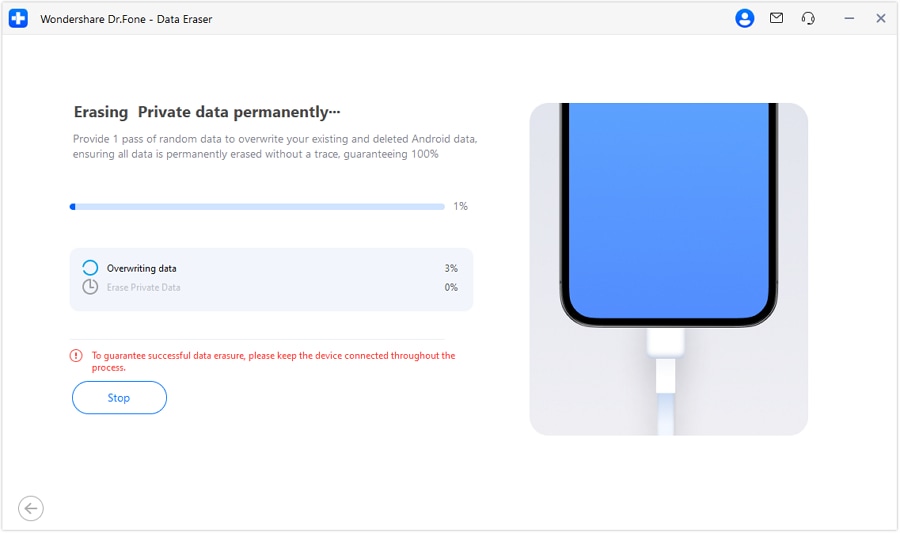
- Step 6: Then click the "Factory Data Reset" or "Erase All Data" on the phone. That will assist you with totally cleaning all the settings on the phone.

4. Backup Data Before Hard Rest
Secure your OPPO device's data with Wondershare Dr.Fone—a trusted backup and restore tool. Its powerful backup feature lets you safely store a wide range of files, while the intuitive restore function quickly recovers lost data from your Android phone or tablet. With Dr.Fone, you can selectively back up and restore specific files in just a few clicks. Here's how:
- Step 1: Open Dr.Fone on your PC, and select the "Backup Device" tool.

- Step 2: Then, at that point, connect your OPPO phone to the PC through a USB cable and tap on OK.

- Step 3: Click Back Up Now to begin the Backup of OPPO phone data.
- Step 4: The process will require a couple of minutes.

- Step 5:After it is finished, you can tap on View the backup button to see what's in the backup record.
Conclusion
The strategies above show how to perform an OPPO hard reset. To prevent data loss, it's crucial to back up your device first. We recommend using a reliable backup tool, such as Wondershare Dr.Fone. This user-friendly solution makes it easy to back up and restore your OPPO data, making it an essential step before any factory reset.
Bonus Tips: Easily bypass Google FRP on Android with Dr.Fone - Screen Unlock (Android) . It effortlessly resolves issues like lost Google accounts, forgotten PIN codes, and unlocking used phones. Supported brands include Samsung, Xiaomi, Redmi, Oppo, Vivo, and more.
OPPO Manage
- OPPO Unlock
- 1. Unlock OPPO A53
- 2. Unlock OPPO A37
- 3. Unlock OPPO A3s
- 4. Unlock OPPO CPH 2127
- 5. Unlock OPPO Phone Tips
- 6. OPPO Screen Unlock Tools
- 7. Bypass OPPO FRP with FRP Code
- 8. Bypass FRP OPPO Without PC
- OPPO Reset
- 1. Hard Reset OPPO A3s
- 2. Hard Reset OPPO A5s
- 3. Hard Reset OPPO A15
- 4. Hard Reset OPPO A37
- 5. Hard Reset OPPO A53
- 6. Hard Reset OPPO Full Guide
- 7. Reset OPPO Without Password
- 8. Reset Privacy Password in OPPO
- OPPO Problems
- 1. Unresponsive OPPO Screen
- 3. Android App Not Installed Error
- 4. Bricked Your Android Phone
- 5. Encryption Unsuccessful Error
- 6. Android Stuck in Download Mode
- 7. Flash Dead Android Phone Safely
- OPPO Tips
- ● Manage/transfer/recover data
- ● Unlock screen/activate/FRP lock
- ● Fix most iOS and Android issues
- Manage Now Manage Now Manage Now Manage Now


















James Davis
staff Editor