
3 Best OPPO Unlock Tools in 2026 (Free Download Options)
Feb 10, 2026 • Filed to: Screen Lock Removal • Proven solutions
Forgotten your OPPO phone's password after a recent change? Don't panic! Repeated incorrect attempts will trigger an alert warning that further incorrect tries will result in device lockdown. To avoid losing access to your device, consider a hard reset as a last resort. However, be aware that this drastic measure will wipe all data and settings, returning your phone to its factory settings. Before taking this step, try to recall your password or explore alternative solutions, such as using OPPO's built-in password recovery tools or seeking assistance from the manufacturer's support team or authorized service centers.
Forgotten your OPPO phone's password? Don't worry, there's a hassle-free solution! Instead of resorting to complicated methods or factory resets, you can use a reliable OPPO password unlock tool to regain access to your device. Among the numerous unlock tools available, Dr.Fone - Screen Unlock stands out for its user-friendly interface and efficient unlocking capabilities. With Dr.Fone, you can bypass the OPPO screen lock in just five minutes, without compromising your phone's software or data.
| Feature | Dr.Fone - Screen Unlock | OPPO Password Unlock | iToolab - UnlockGo |
| Best For | Overall Performance & Safety | Free Basic Unlocking | Multi-Brand Support |
| Pricing | Paid (with free trial) | Free | Paid |
| Data Loss? | No data loss for some models | Yes, all data wiped | Yes, all data wiped |
| FRP Bypass | Yes (Advanced Feature) | Yes (Basic) | Yes |
| Ease of Use | ⭐⭐⭐⭐⭐ (Very Easy) | ⭐⭐⭐ (Requires tech knowledge) | ⭐⭐⭐⭐ (Easy) |
| Supported OS | Windows & macOS | Windows only | Windows & macOS |
Tool 1: Dr.Fone - The Easiest OPPO Mobile Pattern Lock Remove Tool

For OPPO smartphone users who have forgotten their password and are locked out of their device, finding a reliable and efficient password unlock tool is crucial. One such tool that stands out is Dr.Fone - Screen Unlock (Android). Dr.Fone - Screen Unlock (Android) offers a fast and efficient solution to unlock your OPPO device. With its advanced algorithms and technology, it can bypass various lock screen types, including PIN, password, pattern, and fingerprint. You can regain access to your device within minutes, saving you from the frustration of being locked out of your phone for an extended period.
Discover why Dr.Fone - Screen Unlock is the go-to solution for countless users seeking to bypass their OPPO device's lock screen. With its streamlined and risk-free unlock process, Dr.Fone ensures that your device's software remains intact, eliminating the fear of damage or data loss. As the most efficient OPPO pattern lock removal tool on the market, Dr.Fone boasts an impressive compatibility range, effortlessly unlocking both old and new OPPO devices. But that's not all - this versatile tool also offers a suite of additional features, including system repair, WhatsApp transfer, phone transfer, data backup and restore, and data eraser, making it an all-in-one solution for all your mobile needs.

With Dr.Fone, you can remove the lock screen of any OPPO mobile in four easy steps. Each step is easy to follow.
- Step 1. Download Wondershare Dr.Fone from our official website and install it on your PC.
- Step 2. Launch the Dr.Fone and navigate to the “Toolbox” > “Screen Unlock” > “Android” > “Unlock Android Screen”.

- Step 3. Click the “OPPO” icon and use a USB cable to connect your OPPO phone and your PC. Dr.Fone will start to unlock Android screen after getting into the specific mode. There are various phone brands for you to choose, don't make it wrong, otherwise, all rest processes won't work well.

- Step 4. Once the unlock progress is over, you can access your OPPO phone without any password or pattern.

Dr. Fone App-Screen Unlock (Android)
Tips: If you're stuck with a locked Android screen and can't remember the password, don't worry—Wondershare Dr.Fone App-Screen Unlock (Android) is here to help. This handy app makes it easy to unlock your phone without needing a computer. Compatible with devices from Samsung, Huawei, Xiaomi, and others, you won't have to stress about losing access to your phone. Simply download the app and follow the straightforward steps to regain control of your device effortlessly. Say goodbye to lock screen frustrations and hello to easy access!
Tool 2: OPPO Password Unlock
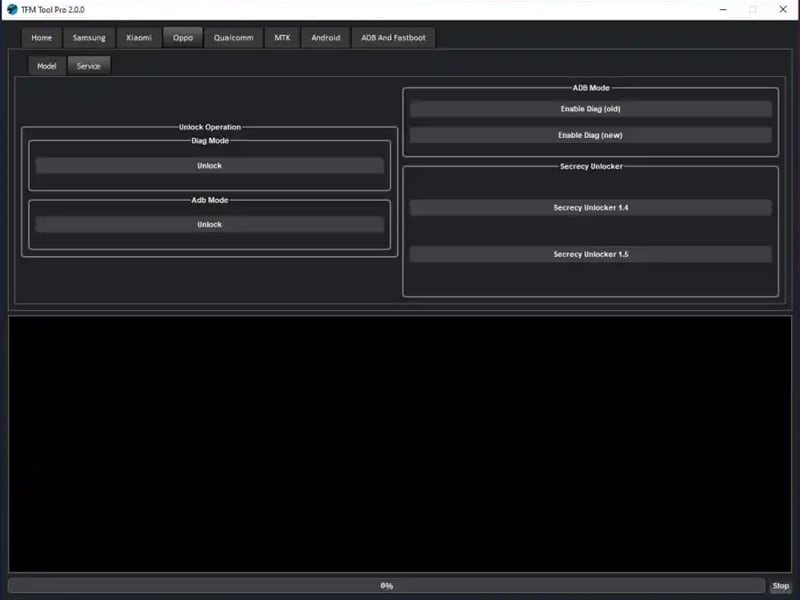
Get instant access to your OPPO device with the OPPO unlock tool, a free software solution that enables users to bypass password protection and regain control of their smartphone. As a comprehensive unlock solution, this tool can effortlessly bypass screen lock, FRP (Factory Reset Protection), Google verification, DIAG (Diagnostic), and ADB (Android Debug Bridge) locks, making it the go-to choice for OPPO users who have forgotten their screen lock password or pattern. Compatible with all OPPO smartphones, the OPPO password unlock tool offers a straightforward and hassle-free unlock process, eliminating the need for complex steps or technical expertise.
Unlock the full potential of your OPPO smartphone with the OPPO password unlock tool, a powerful and versatile solution that enables you to reset your password and regain access to your device after a factory reset. Compatible with all versions of Windows, this user-friendly tool is designed to tackle a range of OPPO smartphone issues, from resetting hardware to deleting data and settings. With its intuitive and straightforward interface, the OPPO password unlock tool makes it easy to navigate the password recovery process, and the best part is that it's available for free.
- Step 1. Download and Install the OPPO unlock tool. Run the application and power off your smartphone. Select OPPO from the brand list and determine the chipset of your device. It can either be MTK or Qualcomm.
- Step 2. For the MTK(MediaTek) chipset, all you need to do is set your MAC address from the network adaptor options and start the unlock process.
- Step 3. For the Qualcomm chipset, select your device model and click on the "Service" tab to enable DIAG mode.
- Step 4. Start the device unlock process. Once the process is complete, your device will automatically boot up and format all data. There will be no screen lock or FRP lock.
Tool 3: iToolab - UnlockGo
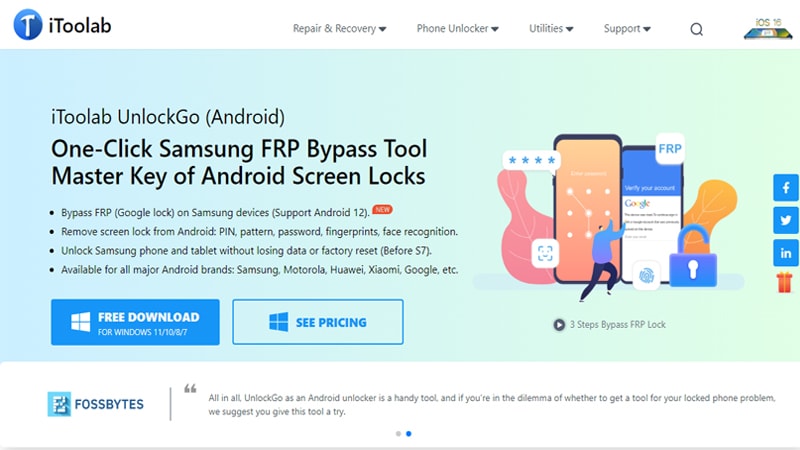
For frequent OPPO smartphone users, it's not uncommon to forget passwords, especially when switching between devices regularly. While changing passwords is a straightforward process, forgetting them can be a recipe for disaster, rendering your device inaccessible and severely limiting its functionality. Without your password, you're restricted to making calls, while social media, apps, and other essential features remain out of reach. However, this seemingly insurmountable problem has a simple solution. Rather than resorting to unverified and potentially hazardous methods to unlock your OPPO device, you can rely on iToolab - UnlockGo, a trusted and efficient tool designed to safely remove screen locks and restore access to your device.
iToolab - UnlockGo is a simple OPPO pattern remove tool that enables users to unlock privacy passwords and screen locks of their OPPO smartphones. The only reason not to use this tool for OPPO screen unlock is that you can lose all your data. Although lock screen removal without data loss is available in UnlockGo it only works for earlier Samsung devices. For OPPO users, forgetting their phone's password means losing all their data to unlock their device. Here are the steps to unlock OPPO phones using iToolab - UnlockGo.
- Step 1. Install and launch iToolab - UnlockGo(Android) on your PC. Click on the "Unlock Screen lock" on the main interface.
- Step 2. Select your device brand from the drop-down list. In your case, select "OPPO" and click on the "Unlock" button.
- Step 3. If your device has a home button, press the home + volume up + power keys at the same time to enter recovery mode. If your device does not have the home button, press the volume down + power keys to enter recovery mode.
- Step 4. Once you enable the recovery mode, iToolab - UnlockGo will start the screen lock removal on your OPPO device. You will get a notification once the unlock ends. Reboot your device and enter it without a password.
Bonus Tips: Have you ever found yourself locked out of your OPPO phone due to the Google Factory Reset Protection (FRP) feature? If so, don't worry, as there is a solution that can help you bypass this security measure. Easily bypass Google FRP on OPPO Phone with Dr.Fone - Screen Unlock (Android). It effortlessly resolves issues like lost Google accounts, forgotten PIN codes, and unlocking used phones. Supported brands include Samsung, Xiaomi, Redmi, Oppo, Realme, and Vivo.
FAQs: Is Dr.Fone - Screen Unlock Safe for Your OPPO Phone?
Dr.Fone - Screen Unlock is the safest and most efficient tool to unlock your OPPO device without a password. It only removes the lock screen and doesn't affect your device's security. One of the advantages of using Dr.Fone is that it saves your phone's warranty. When you unlock OPPO phones with Dr.Fone, you don't need your Google password or a factory reset. Dr.Fone also gives you the option to back up your data. You can also use it to repair software problems on your device, like screen stuck, volume problems, or device lag.

Dr.Fone - Screen Unlock (Android)
Unlock Your OPPO Phone Hassle-Free
- Remove 4 screen lock types: pattern, PIN, password & fingerprints.
- Bypass Android FRP lock without a PIN or Google account.
- Work for Samsung, Xiaomi, Realme, OPPO, etc.
- No tech knowledge required, Simple, click-through, process.
Conclusion
These are the three best tools to unlock your OPPO smartphone. Each of these tools can unlock your phone without a password. If we want to pick the best OPPO password unlock tool, Dr.Fone - Screen Unlock (Android) is better than the other two for various reasons. With Dr.Fone, you get a simple user interface and an easy-to-follow procedure to unlock your device. The tool guides you to complete every step, and you can unlock your OPPO smartphone within five minutes. And you also don't have to worry about losing your phone's warranty. Dr.Fone is a one-stop solution for Android problems.
Frequently Asked Questions (FAQ)
OPPO Manage
- OPPO Unlock
- 1. Unlock OPPO A53
- 2. Unlock OPPO A37
- 3. Unlock OPPO A3s
- 4. Unlock OPPO CPH 2127
- 5. Unlock OPPO Phone Tips
- 6. OPPO Screen Unlock Tools
- 7. Bypass OPPO FRP with FRP Code
- 8. Bypass FRP OPPO Without PC
- OPPO Reset
- 1. Hard Reset OPPO A3s
- 2. Hard Reset OPPO A5s
- 3. Hard Reset OPPO A15
- 4. Hard Reset OPPO A37
- 5. Hard Reset OPPO A53
- 6. Hard Reset OPPO Full Guide
- 7. Reset OPPO Without Password
- 8. Reset Privacy Password in OPPO
- OPPO Problems
- 1. Unresponsive OPPO Screen
- 3. Android App Not Installed Error
- 4. Bricked Your Android Phone
- 5. Encryption Unsuccessful Error
- 6. Android Stuck in Download Mode
- 7. Flash Dead Android Phone Safely
- OPPO Tips
- ● Manage/transfer/recover data
- ● Unlock screen/activate/FRP lock
- ● Fix most iOS and Android issues
- Manage Now Manage Now Manage Now Manage Now




















James Davis
staff Editor