
Full Guide to Unlock Your OPPO A3s
Oct 13, 2025 • Filed to: Screen Lock Removal • Proven solutions
Yesterday my kid was using YouTube on my OPPO A3s to help solve an assignment. However, it wouldn't take the OPPO A3s pattern unlock when I tried opening the phone. Maybe the kid has accidentally changed the lock, but I don't know what to do. Please help me.
Locked out of your OPPO phone? Forgetting or accidentally changing your password is common, but it’s not a big issue. In this article, we’ll introduce the best OPPO A3s password unlock tool.
There are several ways to unlock your OPPO device, with solutions that work 99% of the time. We recommend Dr.Fone, an expert Android tool that’s safe, secure, and ensures no data loss.
Part 1: 3 Easy Ways to Remove Your OPPO A3s Lock
1. Google Find My Device
Google Find My Device is an inbuilt feature in OPPO phones to unlock your phone through Google accounts. You can utilize it to unlock the OPPO screen lock. However, you need to know that you will lose all your files on the OPPO phone after the OPPO A3s password unlocks. Therefore, make sure to back up your data before proceeding with the following steps:
- Make sure your locked OPPO phone is connected to your Google account and Wi-Fi/data. Then, visit the Find My Device website on a PC and sign in with your Google account.
- Kindly select your device, and tap the “Erase Device” option.
- Type your Google account credentials once more. Then, click the “Erase” symbol to begin the unlocking system. That will remove the pattern lock from your OPPO, and you can open it without effort.
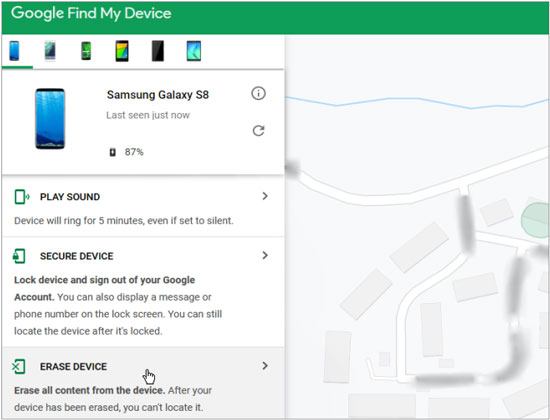
2. Answer Security Questions
If you set security questions when creating your Google ID, you can use them to unlock the OPPO A3s screen lock. Note that this method may not work on older Android phones. To unlock this way, you need to press the Forgot Password option. If you can't see the "Forgot Pattern/Password button on your phone, follow these steps:
- Try unlocking your OPPO smartphone with some wrong patterns a few times. Then you will see the “Forgot Pattern” symbol on the screen and tap it.
- Select the “Answer question” option to get to your security questions. Then, at that point, answer each of them correctly.
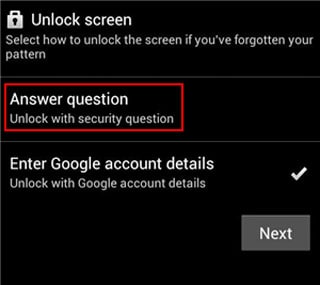
- It will automatically unlock your device if you answer all questions accurately. Then, it will expect you to set another screen lock for your OPPO. Therefore, keep the new PIN to yourself.
3. Hard Reset
If you're not concerned about losing data, you can try this simple unlock method for your OPPO A3s. No account or apps are needed, just ensure your device has enough battery. Here's how to do it:
- Check whether the battery percentage is over half. Then power off your OPPO phone by holding the "Side/Power" key for around 10 seconds.
- Press and hold the “Volume Down” and "Side/Power" buttons till the OPPO logo appears on display. Then, at that point, your phone is in recovery mode.
- Utilize the volume keys to pick the "Wipe Data/Factory Reset" choice, and press the "Side/Power" button to select it. Then, at that point, pick "Yes" to go on. You can reboot your OPPO after the reset is finished, and the lock will be no more.
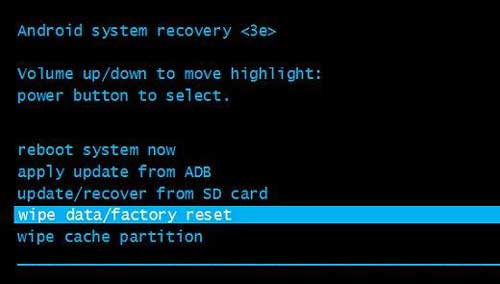
Part 2: The Efficient Tool for Your OPPO A3s Unlock
Dr.Fone - Screen Unlock (Android) offers a wonderful tool that works to unlock OPPO devices rapidly. This lock screen remover tool unlocks your OPPO phone from five lock types—PIN, passcode, face lock, pattern, and fingerprint—in just a few easy steps. It works seamlessly with all OPPO models. Download now for a secure unlocking experience. Here's how to use it:
Step 1. Start your hard reset from Dr.Fone
Make your OPPO A3s phone connected to the PC through a USB cable. Then, at that point, click “Screen Unlock” > “Android” on the program.

Step 2. Select Unlock Android Screen
When you arrive at this page, please choose the button “Unlock Android Screen”.

Step 3. Select device brand
We’ll offer you a phone brands list, almost all Android devices are here, for example, Samsung, Huawei, OPPO, Vivo, Lenovo, LG, etc. Then Select OPPO to continue.

Step 4. Unlock your OPPO A3s now
The following steps are the key to unlocking your OPPO device. Attention! The unlock process will also wipe your data!

Great! Now the unlocking progress is done, and you can use your phone without entering password.

Bonus Tips: The Importance of Backing Up Your Android Data Regularly
Data loss on your Android phone or tablet can be frustrating, so it's essential to back up regularly. Dr.Fone - Phone Backup (Android) is an expert tool that securely backs up your data and settings, allowing you to review and restore backups to another device. Here's how:
- Step 1: Open the Dr.Fone software on your computer, and connect your phone to the PC through a USB connector and click OK. Then select the "Back up device" option.

- Step 2: Tap the Backup option to begin the process.

- Step 3: The process will require some time.
- Step 4: After it is done, you can see where the backup is stored by clicking on the "View BackupS" option.

Conclusion
All the best OPPO A3s password unlock tools are displayed above. They are helpful, dependable and safe to use. However, if you need the easiest tools, you must pick the Android Screen Unlock program. In this case, the Dr.Fone - Screen Unlock (Android) can unlock your OPPO phone without any issue. Therefore, we strongly suggest you use Dr.Fone for backup and unlock your device.
OPPO Manage
- OPPO Unlock
- 1. Unlock OPPO A53
- 2. Unlock OPPO A37
- 3. Unlock OPPO A3s
- 4. Unlock OPPO CPH 2127
- 5. Unlock OPPO Phone Tips
- 6. OPPO Screen Unlock Tools
- 7. Bypass OPPO FRP with FRP Code
- 8. Bypass FRP OPPO Without PC
- OPPO Reset
- 1. Hard Reset OPPO A3s
- 2. Hard Reset OPPO A5s
- 3. Hard Reset OPPO A15
- 4. Hard Reset OPPO A37
- 5. Hard Reset OPPO A53
- 6. Hard Reset OPPO Full Guide
- 7. Reset OPPO Without Password
- 8. Reset Privacy Password in OPPO
- OPPO Problems
- 1. Unresponsive OPPO Screen
- 3. Android App Not Installed Error
- 4. Bricked Your Android Phone
- 5. Encryption Unsuccessful Error
- 6. Android Stuck in Download Mode
- 7. Flash Dead Android Phone Safely
- OPPO Tips
- ● Manage/transfer/recover data
- ● Unlock screen/activate/FRP lock
- ● Fix most iOS and Android issues
- Manage Now Manage Now Manage Now Manage Now

















James Davis
staff Editor