The 10 Best Game Screen Recorders for Android
Jul 12, 2024 • Filed to: Mirror Phone Solutions • Proven solutions
One of the greatest tragedies of the modern world is accomplishing something legendary and not having someone witness your crowning glory. All a modern gamer wants, apart from doing his heroic deeds (Killing that evil Dragon, solving that unsolvable puzzle, etc.) is to have people witness those deeds in action. Raising your hands and shouting ‘sweet!’ can truly become sweeter if you can record your Android Game screen for bragging rights later. Or, better still, broadcast your game live and really shut your nerd friends/enemies up, who thought that you cheat-hacked your way through that impossible level.
There’s a voyeur in all of us Gamers. And an android screen recorder makes sure that we bring out that voyeur to play. What better way to brag than to record that game on your android screen? (Answer hint: nothing whatsoever!) So what is the best android game screen recorder?
That’s where the experts (AKA us) come into the picture. Having been in the modern multimedia game for 15 years and having been covered by Forbes (twice) and rewarded by Deloitte (again twice) for excellence in technology, we think we can drop some wisdom about the ideal game screen recorder for your needs. But hey! You don’t have to take our expert word. After all, this is a DIY world. And all of these game screen recorders are free to try, downloadable/available on Google Play, easy to install, and easier still to play around with.
So without further ado, we present to you Android screen recorders, in order from the awesome to the not-quite-as-awesome-but-still-cool-as-heck. In nerd terms, we’re using the Knights of the Round Table to rank them.
#1 - The Lancelot
Wondershare Dr.Fone
Wait! What?? We can hear you say. Sure! Make your own product, the Lancelot of Game Screen Android Recording knights (And yes, Lancelot is the strongest, with Galahad a close second).
We say Fair observation. But look at this differently. Having been around for some time, we understand Technology and User Experience. We have learned from the mistakes of others and our own and come up with a product, which we believe is the best. Our audience are you intelligent game-nerds, and we didn’t want to insult your intelligence by hiring a third-party blogger in the name of objectivity and trust. The product is here. It’s below. Download. Install. And the test for yourself (which we know you love doing!)
Wondershare Dr.Fone can emulate the screen of your android device by connecting it to your PC through MirrorGo. With one part being installed on your android device, the other part is installed on your PC. You would be amazed by the hassle-free, simple ways of this Android Game Recorder.

MirrorGo Android Recorder
Mirror your android device to your computer!
- Play Android Mobile Games on your Computer with your Keyboard and Mouse for better control.
- Send and receive messages using your computer`s keyboard, including SMS, WhatsApp, Facebook, etc.
- View multiple notifications simultaneously without picking up your phone.
- Use android apps on your PC for a full-screen experience.
- Record your classic gameplay.
- Screen Capture at crucial points.
- Share secret moves and teach the next-level play.
Features of MirrorGo Android Recorder
1. You can play all your games on your computer screen. There is even keyboard connectivity, which also means: keyboard controls. Did you say: Cool?

2. While seeing your game-playing on a bigger screen, it also lets you control the resolution.
3.Record! You can record your android device's screen once you connect your device to your PC with just one click.
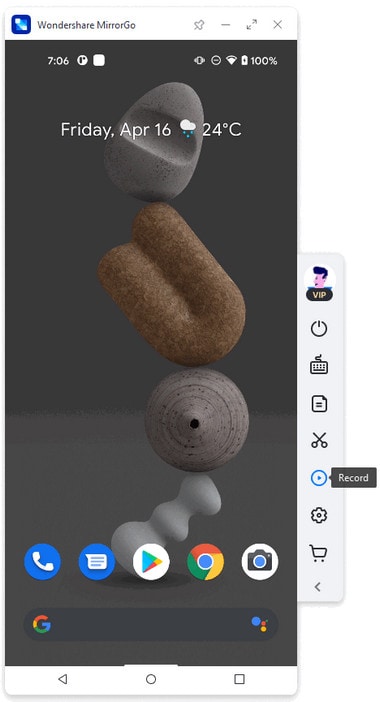
4.You can sync game data to play anywhere. Traditional emulators don't usually do this.
5. It’s Stable and uses less amount of RAM on your Android device. No device-heating issues!
#2 The Galahad
Rec. (Screen Recorder)
Our second Knight of choice, after our Lancelot, Wondershare Dr.Fone Game Screen Recorder for Android, is Rec. Why? You ask. Here’s why.
- Price: Free (Subject to in-app purchases)
- Root Required: Only for Android 4.4 Kit Kat.
- It's a simple and easy way to record your android running device screen.
- No need to have root access to your phone if you're running Android Lollipop or above on your device.
- It provides flexible & fully configurable screen recording capabilities for your Android device.
- Neatly packaged into an intuitive user interface.
Click Here to download Rec. (Screen Recorder) directly from Google Play Store.
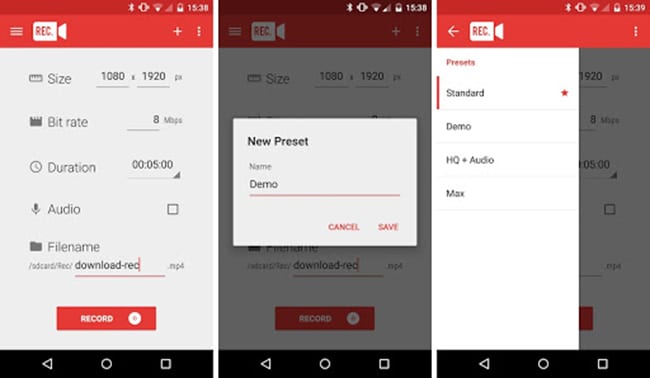
#3 The Gawain
AZ Screen Recorder
Our Knight#3 is AZ Screen Recorder. Below are some of its key features.
- Price: Free (Subject to in-app purchases)
- Requires Android 5.0 and above.
- This application also lets you screencast your Android device while providing a good user experience design.
- AZ Game Screen Recorder is the best app to record gaming screens. It does NOT require root access, no time limit, no watermark, ad-free, and very easy to use with one action to start and stop recording.
- It requires having your Android Device Software version 5.0 lollipop and above. •
- Heads up! It is the only screencast app in the Android market that can be paused and resumed while recording.
Click Here to download AZ Game Screen Recorder directly from Google Play Store.
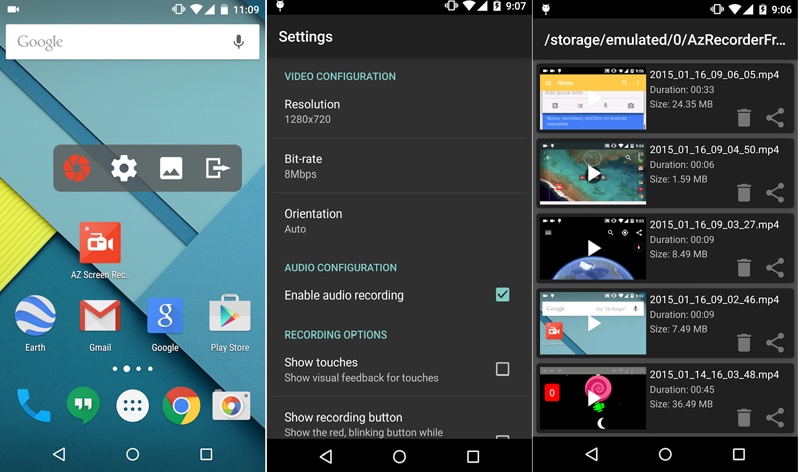
#4 The Percival
ilos Screen Recorder - 5.0+
Below are some of its key features
- Price: Free
- Requires Android 5.0 and above.
- For free use, this application has a game screen recorder to record videos from your Android 5.0 Lollipop or later device.
- You can share those recorded games on YouTube, Drive, Dropbox, or Facebook, etc. Or save them directly to your mobile device.
- It has no ads. No watermark. No time limit to record your games!
- A screen pop-up appears, which asks if you want to begin recording, then you can record and do as you please your Games on Android Device.
You can download ilos game screen recorder directly from Google Play Store.
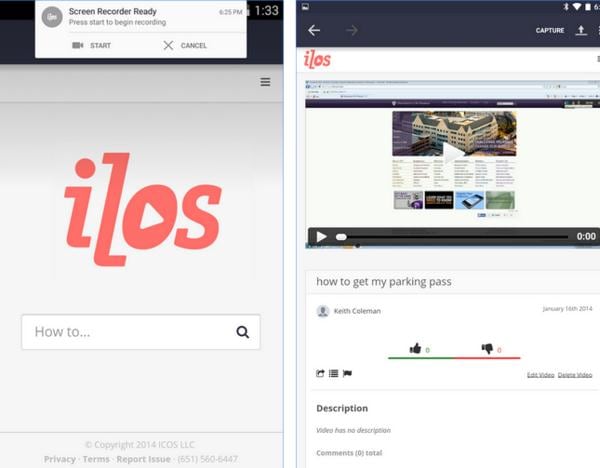
#5 The Bohort
One Shot Screen Recorder
Below are some of the features of One Shot Screen Recorder:
- Price: Free. Paid Version for $0.99.
- One Shot Game Screen Recorder also keeps the process of screen recording simple.
- It makes the whole process divided into 4 easy steps for your convenience.
- The free version is actually a trial version that puts a watermark on your videos.
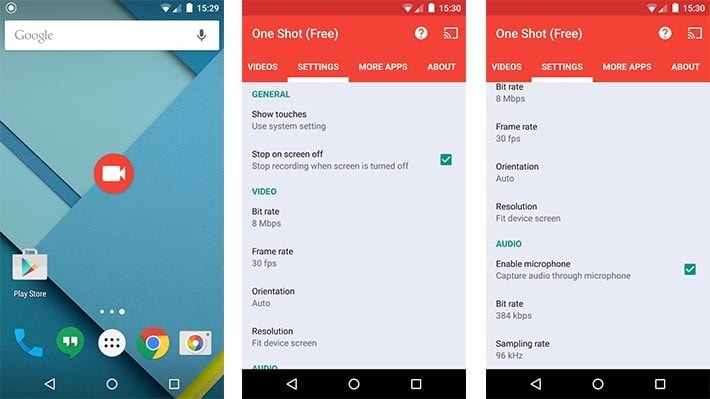
#6 - The Hector
Telecine
Below are some key features of Telecine:
- Price: Free.
- Telecine is a high-rated game screen recorder application on Google Play Store right now.
- Telecine uses a straightforward user interface and the overlay disappears when the screen is being recorded in the targeted game application.
Download telecine directly from Google Play Store.
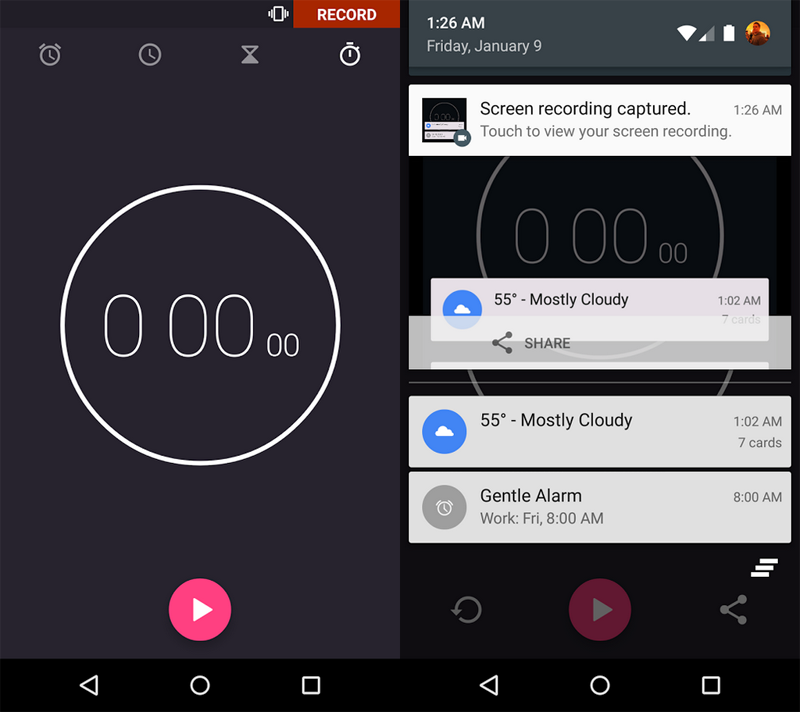
#7 The Tristan
Mobizen – Game, Screen recorder
Below are some key features of Mobizen:
- Price: Free
- Mobizen is a free Game screen recorder for Android.
- This is one of the rare apps that let you record your games without having root access to your phone when on Android Kit Kat.
- The gameplay isn't ideal, and there will likely be jumps, skips, and frame rate drops.
Click HERE to download the application directly from Google Play Store.
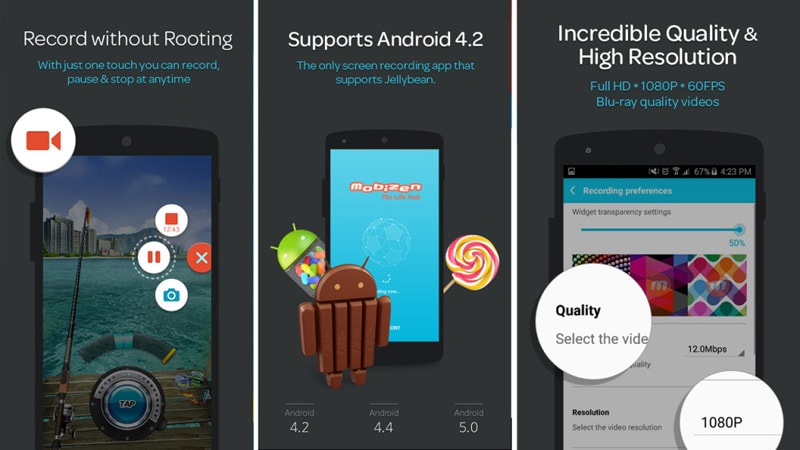
#8 The Bors
Unlimited Screen Recorder Free
Below are some key features of Unlimited Screen Recorder:
- Price: Free
- Requires: Android Lollipop 5.0+
- No Root Required
- Unlimited Screen Recorder is a Lollipop-based screen and also a game screen recorder for android. It's totally free.
- It does not do watermarks.
- The screen recording time is unlimited.
- It features a simple, one-touch interface.
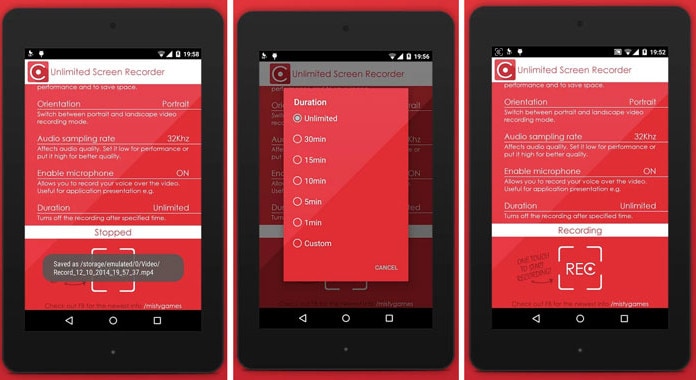
#9 The Lamorak
Shou
Our Knight#9 is Shou. Below are some of its key features:
- Price: Free
- Requires: Android Lollipop 5.0+ / Android 4.0 – Android 4.4 with ROOT Access.
- Freely watch the broadcasts from the players that you like and follow.
- Record the games that you play and even broadcast them live!
- The interface is elegant and simple to use.

#10 The Segurant
Screen Recorder for Kit Kat
Our final gallant Knight (Android screen recorder) is Screen Recorder for Kit Kat. Below are some of its key features:
- Price: Free
- You will need to have this application granted root access after being downloaded and installed.
- An option is there for you to choose the resolution at which you want to record your games.
- This app will let you record for 120 seconds which is unfortunate.
- Rotate this app to landscape and portrait mode, respectively.
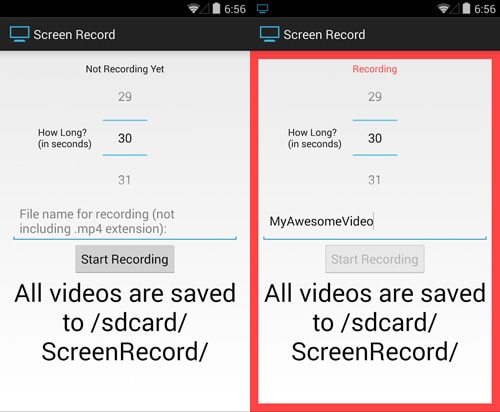
There you go! While you may not agree with our ranking of the Knights of the Knight of the Round Table, you may find yourself agreeing to our rankings of the Android Game Screen Recorders. Happy Bragging and Broadcasting, game-nerds!
Android Mirror
- Access Android from PC
- 1. Access Android Phone from Mac
- 2. Access Android Files From PC
- 3. Access Android from PC over WiFi
- 4. Access Android from PC
- 5. Remote Access Android from PC
- Android Control
- 1. Control PowerPoint from Android
- 2. Control Android from iPhone
- 3. Control Android from a PC
- 4. Control Android with Broken Screen
- 5. Control PC on Android Devices
- 6. Remote Control iPhone from Android
- 7. Control Mac from Android with Apps
- Mirror Android
- 1. Mirror Your Android to PC/Mac
- 2. Mirror PC to Android with Apps
- 3. Mirror Android Screen to PC
- 4. Mirror Your Android to Android
- 5. Play Android Games on PC/Mac
- 6. Stream Anything to Apple TV
- 7. Use iOS Emulator for Android
- 8. Share Screen to PC with TeamViewer
- 9. Mirror Android to Roku
- 10. Cast Android Screen to PC
- 11.Mirror Android Screen on PC
- 12.Mirror Android to Mac
- Android Recorder
- 1. Game Screen Recorders for Android
- 2. Best Free Android Voice Recorder
- 3. Download MP3 Voice Recorder
- 4. Android Screen Recording App
- 5. Use Screen Recorder With Audio
- 6. Record Screen on Android with Root
- 7. Use Call Recorder for Android
- 8. Record Screen With the Android SDK
- 9. Android Screen Recorder
- 10. Android Screen Recorder with Root
- Mirror Apps







James Davis
staff Editor