Free Android Screen Recording App for Android Phone
Jul 12, 2024 • Filed to: Mirror Phone Solutions • Proven solutions
You're playing a game and have reached a milestone. You have been chatting with your girl and want to remember the conversation for a long time. You are seeing a video on your mobile and would rather want to watch the video later. With Android screen recorder, you can do it all. It is possible and quite easy.With android screen recording app you can easily do the recording of your Android device screen without any external requirement like a computer or external camera.
You can easily record the on-screen videos and snapshots in your Android device by just downloading and installing these promising Google Play Store apps. You have a number of apps that will help you to record android screen and take some awesome screenshots and videos. However, most of these apps require root permissions and may not be free.
Part 1. 8 Free Android Screen Recording App
Do you want to make videos and screenshots on your Android device? Here is a look at some of the top apps to help you. Here is the list of some of the top and popular android recorder apps for Android screen recording that are absolutely free to use.
1. Rec
Rec is an elegant Android screen recording app. The first time when you open the app, you have the ability to adjust the duration and the bit rate of the screen recording according to the best preference, which you want before tapping on the record. Higher the bit rate, the clearer will be the recording.
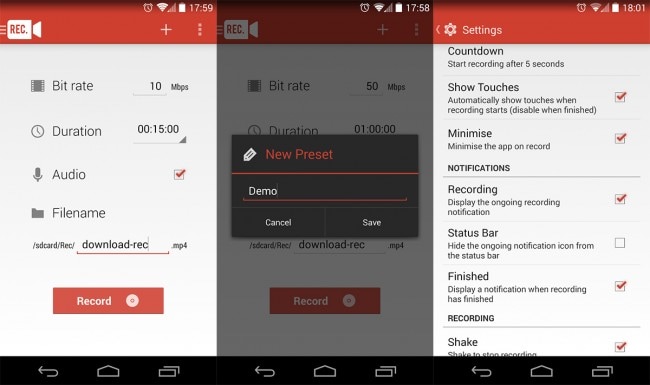
Features:
- • Easily enable the audio recording
- • Name your recording even before the recording.
- • Tapping on the start button doesn't start recording straightaway. There are a few seconds to help you get prepared before your phone starts recording.
Function:
- • If you want to end the android screen recording, just press the stop button in the app by using the notification bar.
- • You can also simply do this by turning your phone's screen off.
2. Wondershare Dr.Fone Android Recorder
MirrorGo Android Recorder is a popular android recorder software.Android user can enjoy mobile games on their computer ,they need a big screen for big games. Also total control beyond your finger tips.the most important thing is you can record your classic gameplay ,screen capture at crucial points and share secret moves and teach next level play.Sync and retain game data ,play your favorite game anywhere.
Free download the android recorder software below:

MirrorGo Android Recorder
Mirror your android device to your computer!
- Play Android Mobile Games on your Computer with your Keyboard and Mouse for better control.
- Send and receive messages using your computer`s keyboard including SMS, WhatsApp, Facebook etc.
- View multiple notifications simultaneously without picking up your phone.
- Use android apps on your PC for full screen experience.
- Record your classic gameplay.
- Screen Capture at crucial points.
- Share secret moves and teach next level play.
Enjoy your wonderful moment with Wondershare Dr.Fone!
3. Screen Recorder Free (SCR)
SCR app is another great app for Android screen recording. You can choose the recording time that can last for as much as 3 minutes.

Features:
- • While the app does not have a main interface it is minimalistic and can do everything from a small rectangle box.
- • The app mainly includes 3 buttons; the first one is for android screen recording, second for accessing settings and the last button is for exit the app.
Functions:
- • When you start recording in this app, you will say an overlay which is on the right side of the screen and which mainly indicates that the app is currently in progress.
- • Easy to run and stop and excellent customizable.
4. ScreenShot ER
This is one free android screen recording app which works pretty well. The app has a minimalistic format and users can get to choose the output file format.
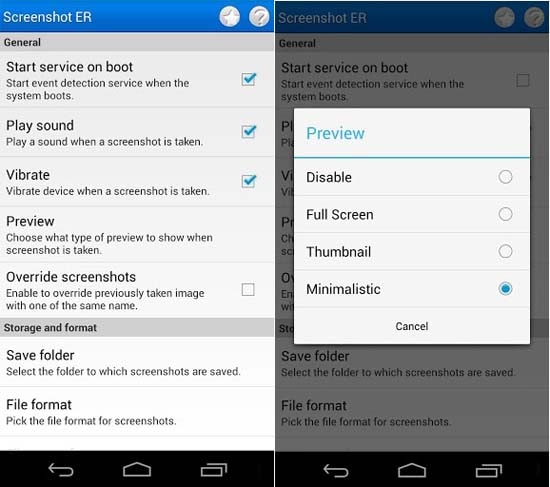
Features:
1. An Extremely user-friendly apps and also easily compatible with the rooted devices.
2. Perfect Pre-installed settings that allow you to capture the beautiful images that you want.
Functions:
- • Allows users to flip and customize images easily.
- • Better quality and also best fits with your device resolution.
5. Telecline
This is one of the highest rated android screen recording apps that you can find on the Play Store. It currently comes up with a score of 4.5 and has different features including the ability to choose bit rate, enable audio recording and a magic button that's invisible but can do the tasks needed!
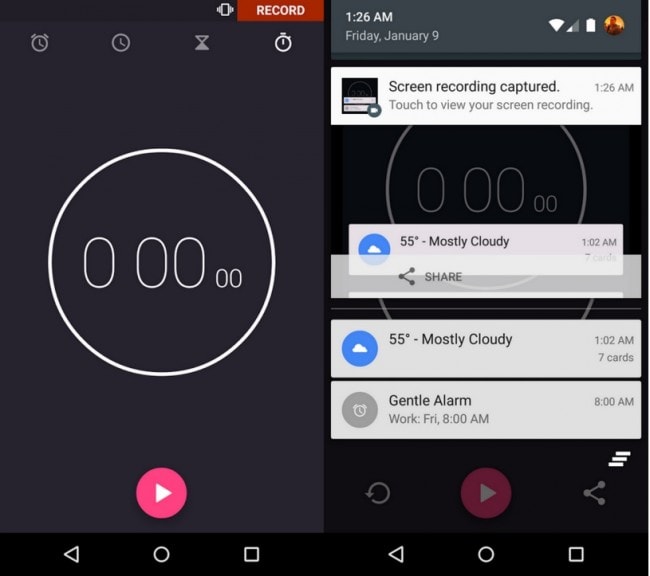
Features:
- • It is totally free and no watermarks in the background.
- • More features and high quality audio recording.
- • Features like countdown before start and time lapse for video speed helps create quality screen recording.
Function:
- • 1. It has open sources for developers to submit fixes and patches on their own.
- • 2. Easily customize countdown time.
6. One Shot Screen Recorder
Looking for an easy way to record your Android screen? In one shot screen recorder app, you can do the recording in just four easy steps. Plus, the app offers in depth features compared to many of the other Android screen recording options.
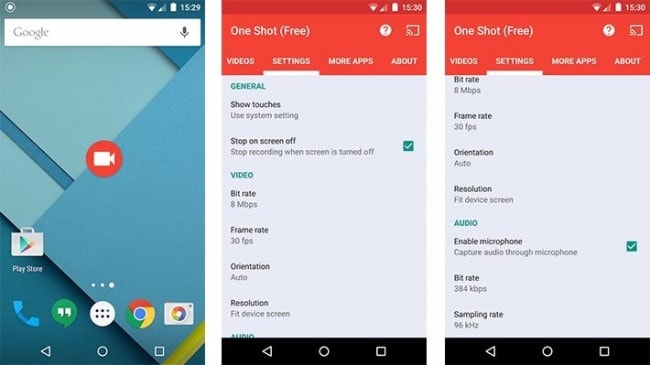
Features:
- • Best for new users with virtually no learning curve
- • High review app with more time recording.
- • Can even record audio while recording the screen.
Functions:
- 1. Beautiful watermarks and free of cost.
- 2. High quality and clear recording in short steps.
- 3. Video orientation can be changed easily as well.
7. ILOS Screen Recorder
This screen recorder app is a totally free option when it comes to recording of the screen if you have an Android Lollipop phone.
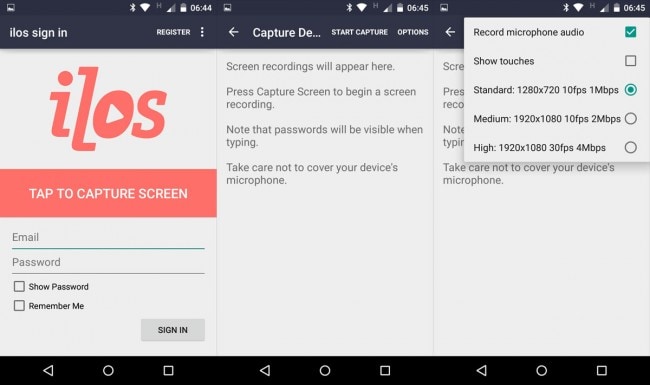
Feature:
- • There is no advertising, no time limits and also no water marks.
- • Clear recording without any add and watermarks popups.
Function:
- 1. This android screen recording app can easily record the screen without root access, helping you record everything from videos to games.
- 2. It also runs fast on the without rooted devices.
8. AZ Screen Recorder App
This is one of the best android recorder apps because it doesn't require root access as compared to many of other apps. It's simple and it's intuitive.
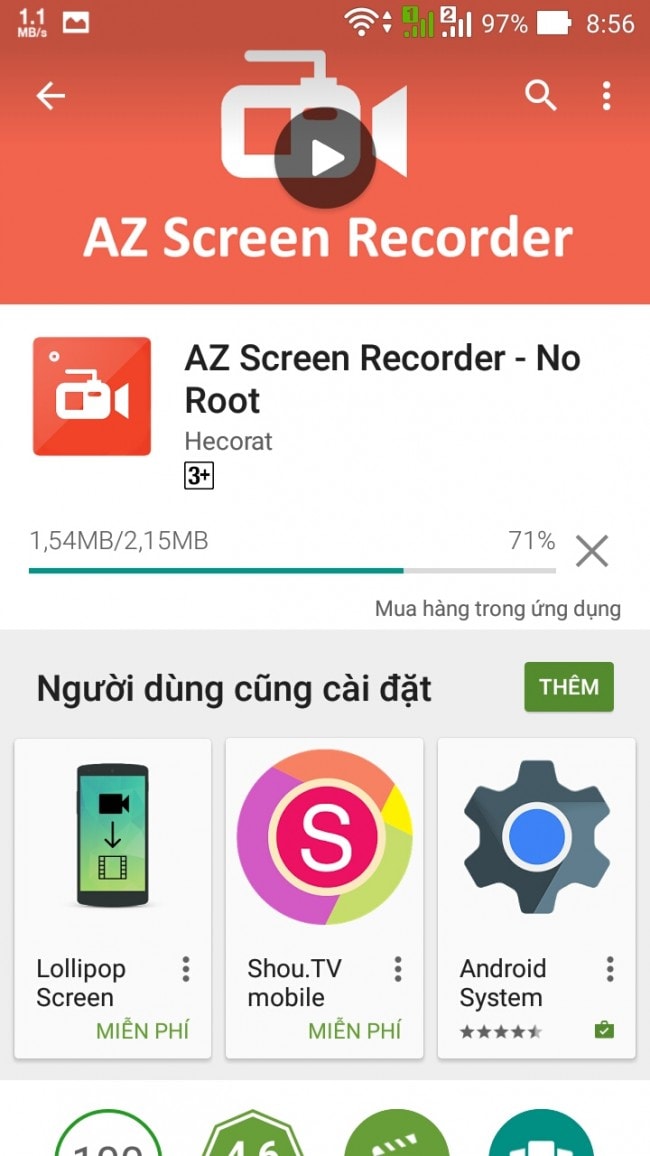
Features:
- 1. There is a magic button which enables you to control recordings.
- 2. Highly clear android screen recording, which is according to your display quality.
Functions:
- 1. Countdown timers and video trimming are the one of the best functions of this app.
- 2.The free version of this app lasts for 5 minutes and the voice recording is just for 30 seconds.
All these apps are best for an android screen recording experience but selecting the one you need depends on the requirements of your smartphone. If you do not want to give permission for root access, go for a screen recording app that doesn't require one. Screen recording is a quite helpful when you're either playing games or watching videos.
Part 2 : How to Record Android Screen with MirrorGo Android Recorder
Follow the simple steps as below:
Step 1:Run MirrorGo Android Recorder and connect your phone to computer.

Step 2:After you phone has connected successfully.then click button "Android Recorder" on right to start record.This time on your android screen,it showed "Strat recordinc".
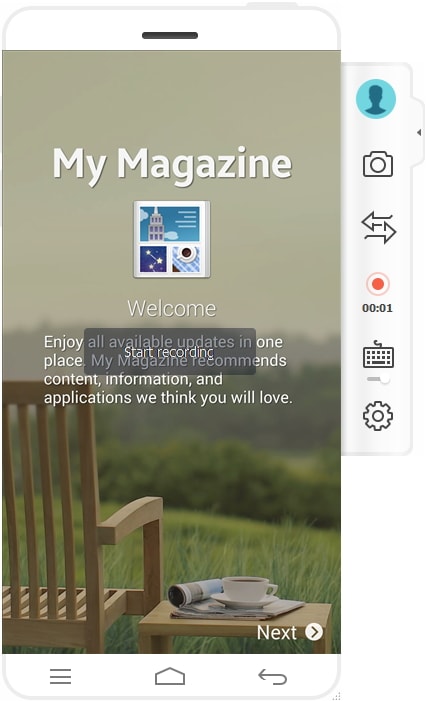
Step 3: You also can check the recorded file with the file path which MirroGo has showed for you.
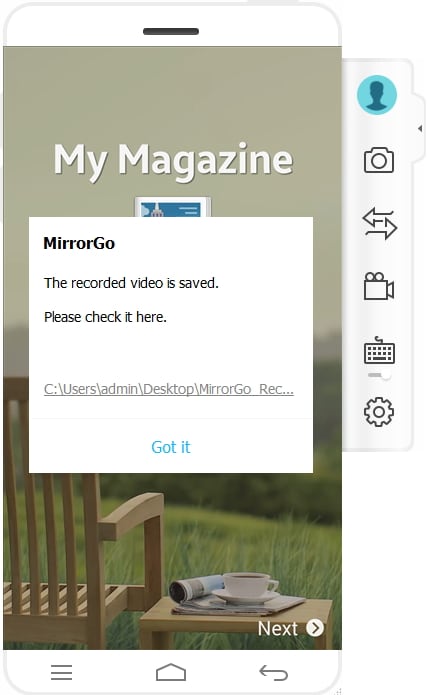
Android Mirror
- Access Android from PC
- 1. Access Android Phone from Mac
- 2. Access Android Files From PC
- 3. Access Android from PC over WiFi
- 4. Access Android from PC
- 5. Remote Access Android from PC
- Android Control
- 1. Control PowerPoint from Android
- 2. Control Android from iPhone
- 3. Control Android from a PC
- 4. Control Android with Broken Screen
- 5. Control PC on Android Devices
- 6. Remote Control iPhone from Android
- 7. Control Mac from Android with Apps
- Mirror Android
- 1. Mirror Your Android to PC/Mac
- 2. Mirror PC to Android with Apps
- 3. Mirror Android Screen to PC
- 4. Mirror Your Android to Android
- 5. Play Android Games on PC/Mac
- 6. Stream Anything to Apple TV
- 7. Use iOS Emulator for Android
- 8. Share Screen to PC with TeamViewer
- 9. Mirror Android to Roku
- 10. Cast Android Screen to PC
- 11.Mirror Android Screen on PC
- 12.Mirror Android to Mac
- Android Recorder
- 1. Game Screen Recorders for Android
- 2. Best Free Android Voice Recorder
- 3. Download MP3 Voice Recorder
- 4. Android Screen Recording App
- 5. Use Screen Recorder With Audio
- 6. Record Screen on Android with Root
- 7. Use Call Recorder for Android
- 8. Record Screen With the Android SDK
- 9. Android Screen Recorder
- 10. Android Screen Recorder with Root
- Mirror Apps







James Davis
staff Editor