Imagine having only one friend named Matthew but three contacts with the same name. Double contacts on your iPhone can be more than a mere annoyance. They confuse you and make you think, "Where do I know this fourth John from?" Also, they clutter your address book.
If you don't remove these duplicated contacts, they take up space in the storage and slow down searches. Sometimes, they can confuse you when trying to call or message someone. It is vital to learn how to delete duplicate contacts on iPhone for these reasons.
Whether you have double entries for one friend or multiple versions created by syncing different accounts, cleaning up duplicates is essential for a smooth and organized phone experience.
This guide will explore why duplicate contacts happen. You'll also learn how to delete double contacts on iPhone and manage duplicate contacts on your device. Photo Cleaner app will be helpful in this regard, letting you effortlessly clear your iOS contact list.
In this article
Part 1. Why Do Duplicate Contacts Appear on iPhone?
Tech gurus claim that average iPhone users have around 1,500 contacts on their phones. Let's look into the reasons behind duplicate contacts first. Here are the four reasons why contacts on your iPhone can be duplicated:
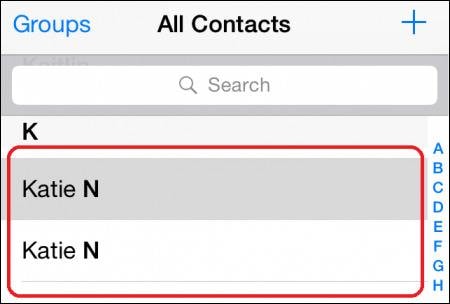
1. Syncing Contacts from Multiple Accounts
Many iPhone users sync contacts from different accounts like iCloud, Gmail, Outlook, Yahoo, or Exchange. If a contact exists in different accounts, your iPhone will display multiple entries for it. It happens when syncing is enabled for all. For instance, if you have John Smith saved in both iCloud and Gmail, you'll see two John Smith contacts now.
2. Importing Contacts from SIM Cards or Other Devices
Switching phones or importing contacts from a SIM card may be another reason. You may bring in duplicate entries. It happens when you sync contacts to your iCloud or Google account. So, if you import them again from your SIM card, this thing happens.
3. iCloud or App Syncing Errors
Syncing glitches or bugs can cause your contacts to duplicate or not merge properly. If there is a temporary network problem during sync, your iPhone will create many copies of a contact.
4. Manual Entry Mistakes
You can even accidentally create duplicates. It happens when you manually add a contact twice on your device. For instance, if the contact's name is different or formatted differently. Compare "John Smith" with "John A. Smith."
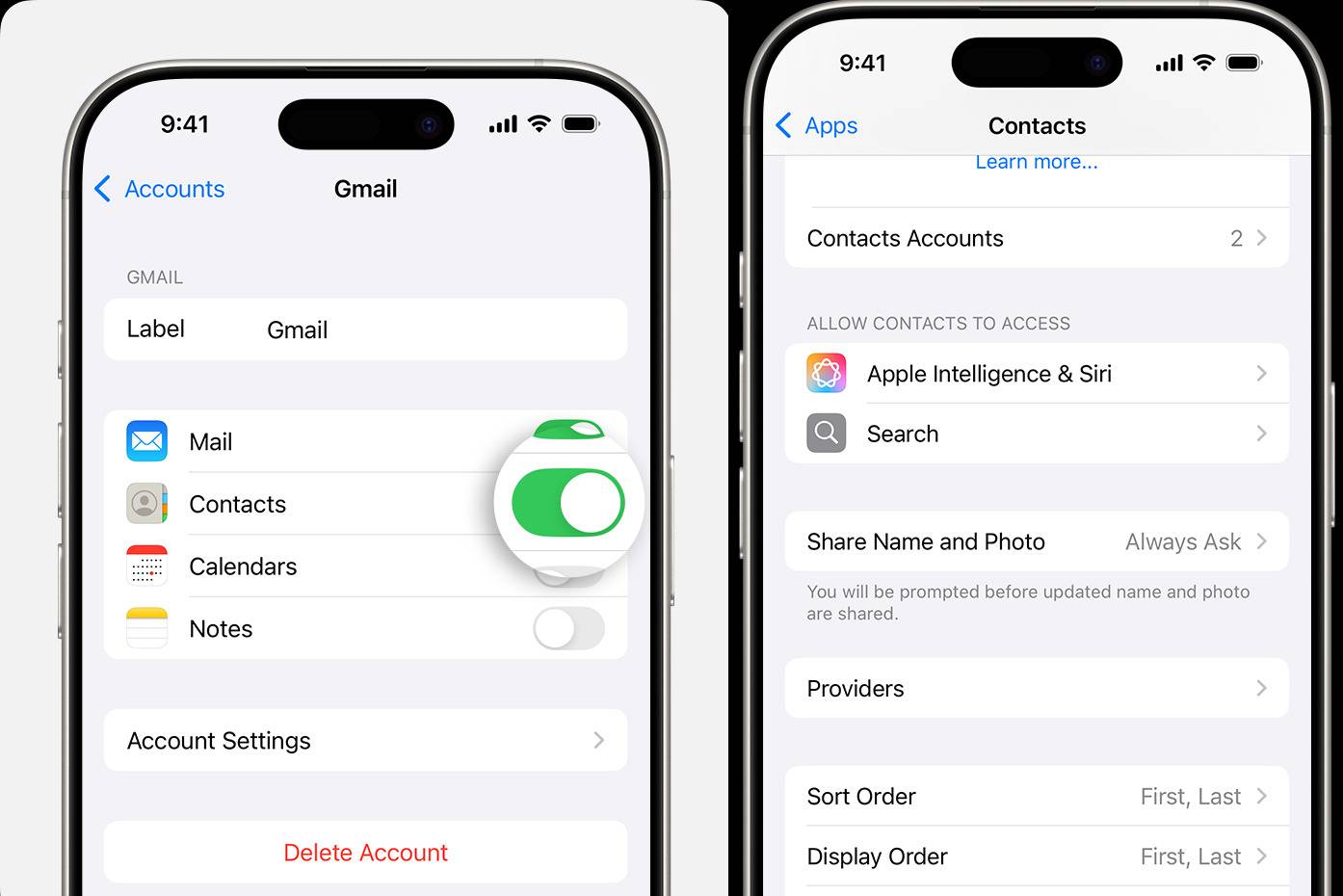
Part 2. How to Erase Duplicate Contacts on iPhone Using Photo Cleaner App
You can use a contact cleaning app for this purpose. Photo Cleaner app is a great option. You can use it to remove junk from your iPhone to make more storage space available. A few benefits of such cleaning apps include:
- Automated Duplicate Detection: These apps find duplicates you might miss manually.
- Batch Deletion and Merging: Clean up your entire contact list quickly.
- Backup and Restore: Safeguard your contacts before making changes.
MobileClean - Photo Cleaner (iOS)
Deep Space Cleaning: Smartly Remove Media Clutter with One Tap
- Smart Clean: Auto-detect large videos, duplicate/similar photos, screenshots, Live Photos, and expired contacts.
- Compress: Reduce photo/video size without quality loss.
- Swipe Clean: Quickly review and batch delete unwanted photos.
- Secret Space: PIN-protected vault that hides private photos/contacts on your iPhone.
If you have a lot of contacts to manage, it's better to use Photo Cleaner. Such apps are ideal for those who want to know how to remove duplicate contacts on iPhone with minimal effort.
Using Photo Cleaner to Erase Duplicate Contacts: 4 Easy Steps
- Use Smart Clean: Open the Photo Cleaner app and click on the "Smart Clean" feature.
- Choose Others: You'll see multiple options, mostly images and videos. Go to the option that says "Others" on the main page. You'll see screen recordings, live photos, duplicate contacts, and expired calendar events.
- Scan Your Address Book: Choose the option that says "Duplicate Contacts" to scan your address book. It'll show you incomplete or duplicate contacts.
- Delete Duplicate Contacts: Now, you can select the contacts to be deleted and tap the "Delete" button to start the purge.
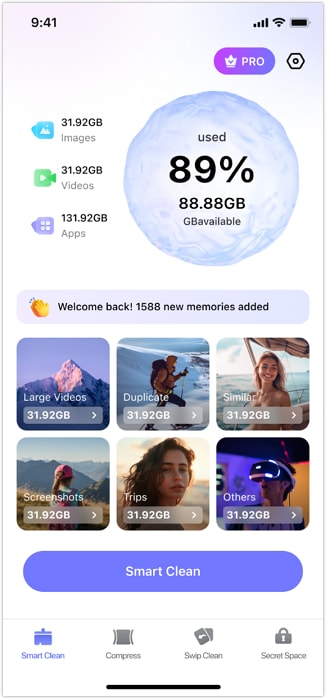
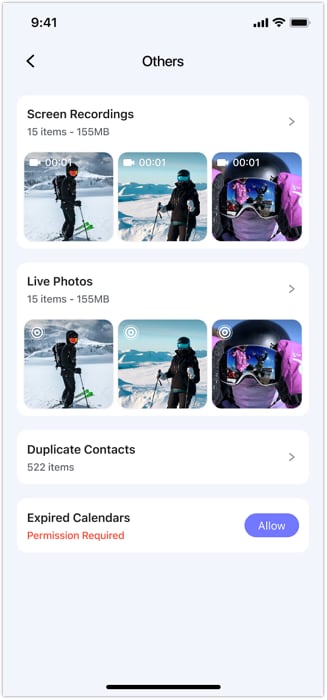
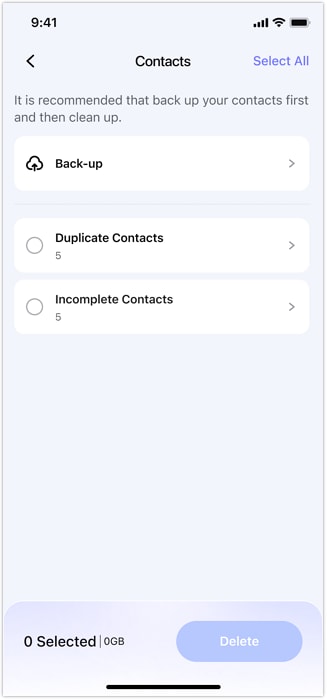
Part 3. How to Delete Duplicate Contacts Using the Contacts App
You can manage duplicates easily if you're using iOS 16 or later versions. The Contacts app will let you detect & merge duplicates automatically. Wondering how to delete duplicate contacts on iPhone? We'll discuss two direct methods here:
Using the "View Duplicates" Feature
This feature will merge contacts with the same or similar names. It will combine their information into a single entry. Also, you don't need a third-party app for this method.
- Open the Contacts app on your iPhone.
- Scroll down to find View Duplicates below your contact card. (This option only appears if your iPhone detects duplicate contacts.)
- Tap View Duplicates. Your iPhone will display a list of all detected duplicate contacts.
- You can tap each contact to review and merge them individually or merge Merge All to combine all duplicates simultaneously.
If you're looking for how to delete double contacts on iPhone, this feature is designed for that purpose and works seamlessly for most users.
Manually Deleting Duplicate Contacts
But the built-in feature isn't foolproof. It can sometimes fail to detect all duplicates. It will happen when the names are slightly different or the contacts come from various accounts. Then, you'll have to rely on manual deletion. It works like this:
- Open the duplicate contact.
- Tap Edit in the top-right corner.
- Scroll down and tap Delete Contact.
- Confirm the deletion.
Manual deletion works well if you have only a few duplicates or want to remove specific contacts instead of merging them. This is also a good approach for how to erase duplicate contacts on iPhone when you need to be selective.
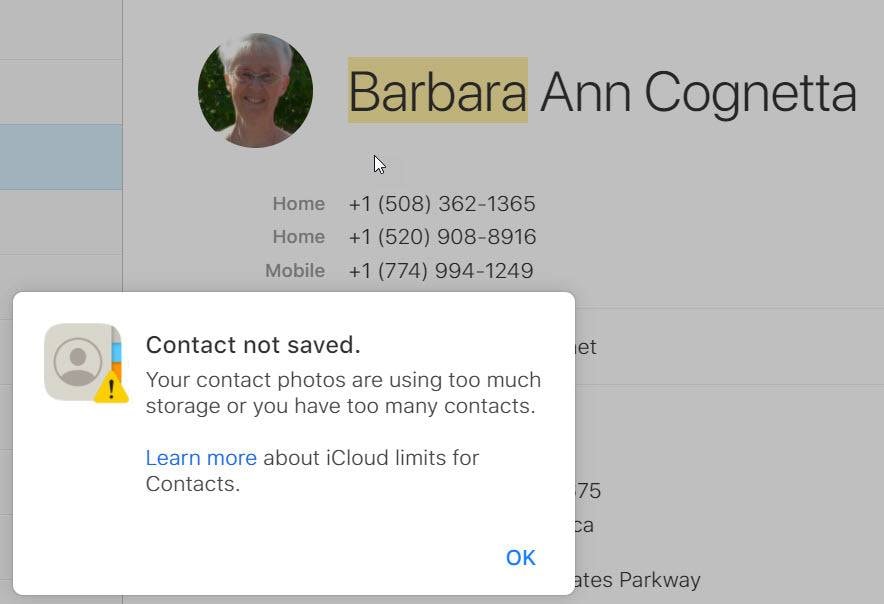
Part 4. How to Remove Duplicate Contacts on iPhone Using iCloud
If you sync your contacts with iCloud, you can manage duplicates through the iCloud website. This method is useful for bulk cleanup and works well if you prefer using a computer.
Steps to Delete or Merge Contacts via iCloud.com
Here's how this method works. Remember that the changes made here will sync back to your iPhone automatically. This method will clean up your contact list across all devices connected to your iCloud account.
- Visit iCloud.com and sign in with your Apple ID.
- Click on Contacts to open your synced contacts list.
- To select multiple duplicates, hold the Ctrl key (Windows) or the Command key (Mac) and click on each duplicate contact.
- Once selected, press the Delete key on your keyboard, click the gear icon in the bottom-left corner, and choose Delete.
- Confirm the deletion.
This is a reliable way for those who want to know how to erase duplicate contacts on iPhone in bulk.
Advantages of Using iCloud for Phone Cleanup
If you're interested in learning how to easily eliminate duplicate contacts on iPhone across devices, iCloud is a powerful solution. Its benefits are the following:
- Bulk Management: Easily select and delete many duplicates at once.
- Cross-Device Sync: Changes reflect on all Apple devices using the same account.
- Web Access: Manage contacts from any computer without needing your iPhone.
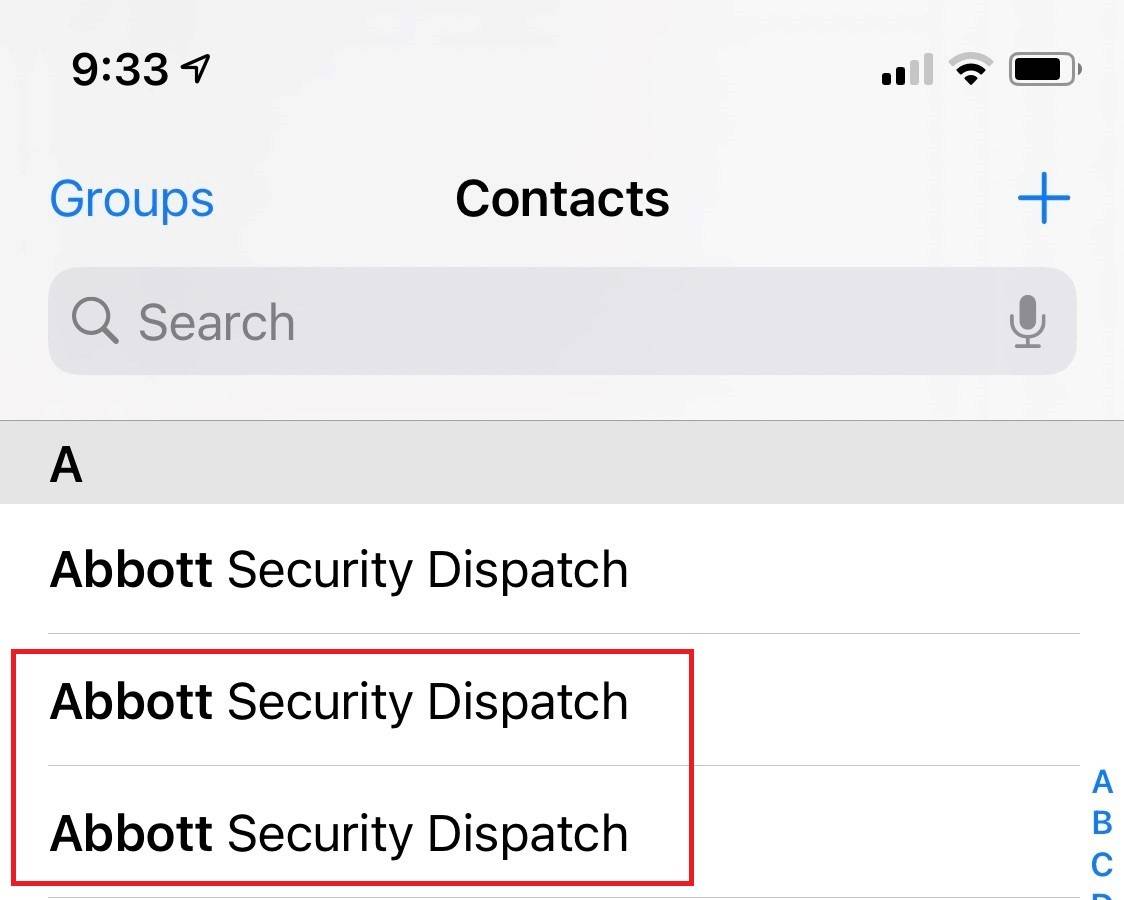
Part 5. How to Merge Duplicate Contacts on iPhone (Linking Contacts)
Sometimes, you want to keep all the information from duplicate contacts but unify them under a single entry. Apple's Contacts app lets you link contacts without fully merging them.
Using the "Link Contacts" Feature
Linked contacts appear as a single contact in your list but retain their separate information. This is useful when contacts have different details stored in different accounts.
- Open the Contacts app.
- Select one of the duplicate contacts.
- Tap Edit in the top-right corner.
- Scroll down and tap Link Contacts.
- Choose the other duplicate contact(s) you want to link.
- Tap Link to combine them.
If you're wondering how to merge duplicate contacts on iPhone, then this is the official Apple method. It's helpful for those looking for how do I remove duplicate contacts from iPhone without losing any information.
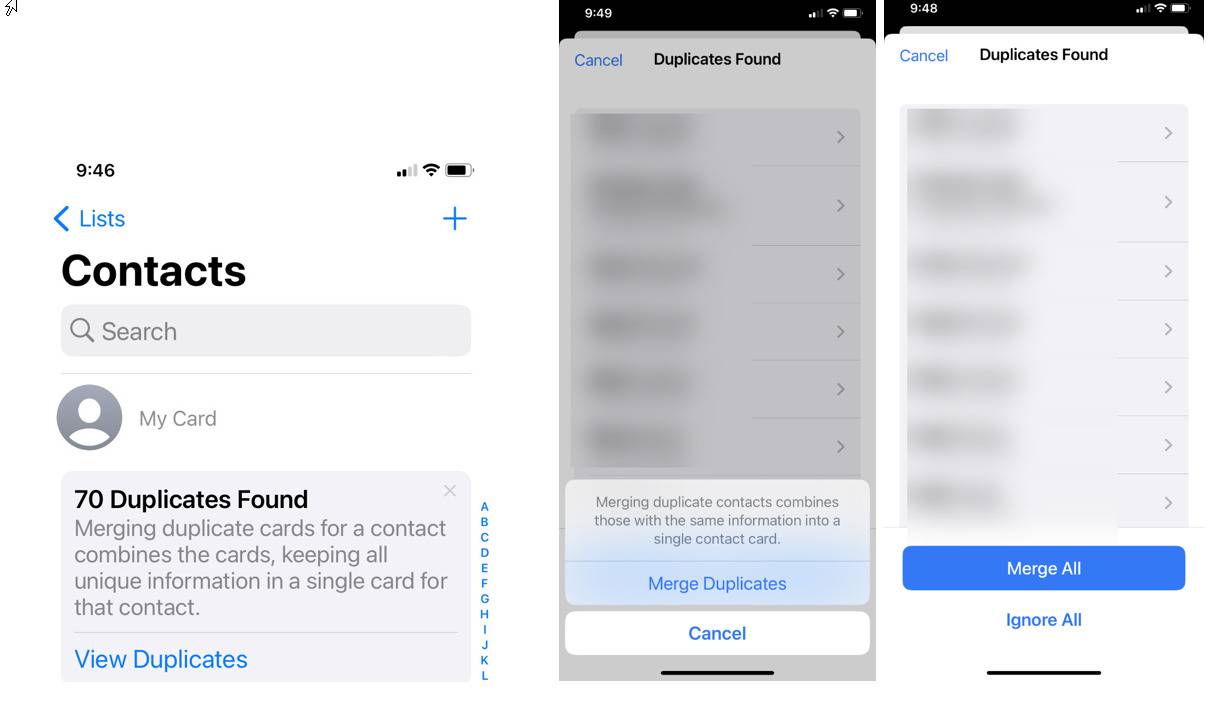
Part 6. How to Delete Duplicate Contacts on iPhone with a Mac
If you have a Mac synced with your iCloud contacts, you can use it to easily clean up duplicates.
Steps to Eliminate Duplicate Contacts Using Mac's Contacts App
Using a Mac is convenient for managing large contact lists and bulk merging, especially if you prefer working on a bigger screen with a keyboard and mouse.
- Open the Contacts app on your Mac.
- From the menu bar, click Card > Look for Duplicates.
- The app will scan your contacts and prompt you to merge duplicates.
- Confirm to merge all duplicates.
- The changes will sync back to your iPhone via iCloud.
This is another great method for how to clear duplicate contacts on iPhone efficiently.
Part 7. Tips to Prevent Duplicate Contacts in the Future
Cleaning up duplicates is great, but preventing them from appearing again saves you time and effort. Here are some tips:
- Limit Syncing to One Account: If possible, choose one primary account (like iCloud) to sync contacts and disable others.
- Regularly Backup Contacts: Use iCloud or third-party apps to back up your contacts regularly.
- Avoid Importing Contacts Multiple Times: When switching devices, avoid importing contacts from SIM cards if they're already synced via iCloud or Google.
- Use Contact Management Apps: Some apps help you keep your contacts clean and organized continuously.
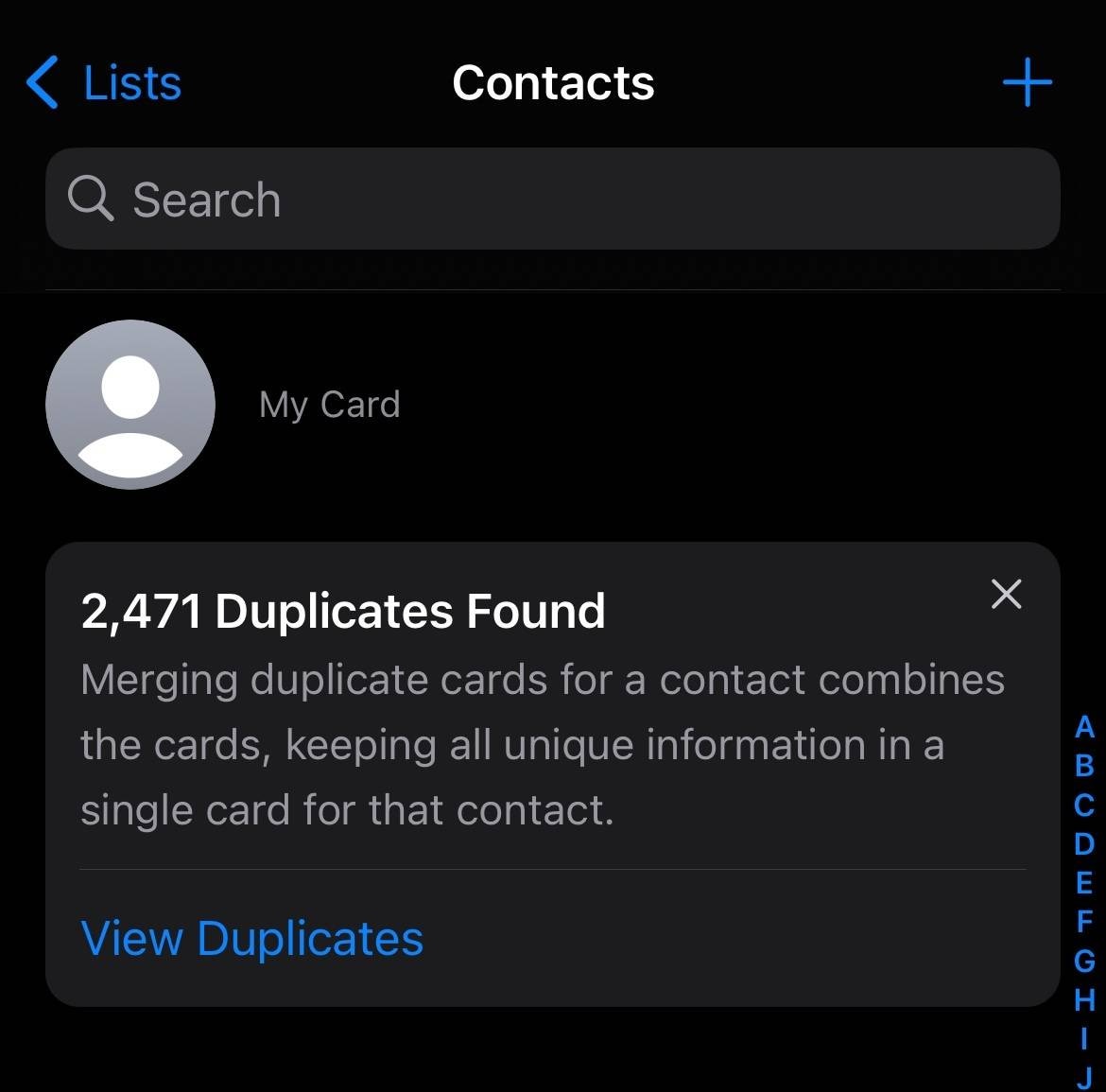
Conclusion
Duplicate contacts on your iPhone are annoying, yes. But fixing this problem is easy. You can fix this problem directly with your Contacts app. It's a great (and direct) way to merge duplicates on your iOS device. If you need bulk cleanup, you should go to iCloud.com for a solution. But if you wish to know how to delete duplicate contacts on iPhone, use Photo Cleaner app.
FAQ
-
Q: How do I get rid of duplicate contacts on iPhone devices?
A: Try cleaning duplicates via iCloud.com or use a third-party cleaning app. These methods offer more control and bulk management.
-
Q: Will deleting duplicate contacts affect my synced accounts?
A: Yes. Changes sync across your accounts like iCloud, Gmail, or Exchange. Always back up your contacts before deleting.
-
Q: How do you get rid of duplicate contacts on iPhone without a computer?
A: Use the Contacts app's "View Duplicates" feature or a cleaning app from the App Store.
-
Q: Can I undo a merge or deletion if I make a mistake?
A: If you have a backup via iCloud or a third-party app, you can restore your contacts. Otherwise, you may need to re-enter deleted contacts manually.

























Alice MJ
staff Editor
Generally rated4.5(105participated)