Ultimate Guide on How to Retrieve Deleted Emails
Jul 12, 2024 • Filed to: Data Recovery Solutions • Proven solutions
Aside from acting as a communication tool, email is also serving another important function nowadays. It is now used primarily in storing private information related to banking and other personal affairs. Hence, emails remain extremely relevant today. Most people prefer this medium to send and receive messages that contain highly sensitive details. Well, why not? Emails are certainly ahead of other channels in terms of privacy and security.
That’s why it instantly becomes a huge problem when emails get accidentally deleted or suddenly disappear from the inbox. Users tend to assume that lost emails are gone forever. But no. In reality, it’s actually not. There are lots of tutorials out there on how to retrieve deleted emails. You just need to choose one that works best in your situation.
In this article, we will delve into the common reasons why emails mysteriously evaporate from your inbox. We will also provide effective solutions on how to recover emails on various platforms. Continue reading below to learn more.
Part 1.Why Emails Suddenly Vanish
To set the record straight, it’s best to say that emails are considered safe platforms to store important messages. The email services we have today are implementing certain security protocols to ensure our messages are in good hands. However, there are things beyond anyone’s control that often lead to unfortunate consequences. Let's say you delete an email by accident or misconfigure a particular email settings. That kind of scenario explains why emails disappear from the inbox. To help you understand it better, check out the other potential reasons listed below.
The email has been archived.
When an email is archived, it’s not actually deleted. The email has just been transferred to a different folder that is totally inaccessible from the main inbox. Don’t worry. There are many easy tutorials out there on how to recover emails from the archive folder.
The email has been moved to another folder or label.
Gmail and other email service providers allow users to categorize incoming and existing emails through labels and folders. If the email suddenly disappears from the main inbox after labeling them, chances are the label is specifically filtered. Don’t sweat it. The email is not gone. You may just need to adjust the filter settings a little.
The email has been reported as spam.
You can actually report a malicious email as spam. It’s your primary defense against fraudulent email senders. But in many cases, this option is being deployed by accident to genuine messages. Don’t worry. An email mistakenly tagged as spam is not gone permanently. You can check out some easy tips on how to recover emails from your spam folder.
The auto-delete filter is enabled on your email account.
Email filtering is a very helpful feature. It provides various options that can help you manage and organize the incoming and existing emails on your account. For Gmail, you can set a particular filter to automatically delete old emails that go past beyond the specified timeframe. That’s probably the reason why emails suddenly disappear from your inbox.
The email is trashed.
Whether it’s a deliberate action or not, the email will be gone from your inbox once it has been deleted. That’s obviously the corresponding purpose of this particular option. But there’s nothing to worry about. Trashed emails are still retrievable. Just follow the specific instructions on how to recover emails from the trash folder.
Part 2.4 Helpful Tips on How to Recover Emails
Let’s just say an email you dearly cherish is gone from your inbox. Now, you’re looking for answers on how to retrieve deleted emails. You’re lucky because the solutions listed below can help you bring your emails back to the right place. Check them out to learn more.
Solution 1: Retrieve from the spam folder.
If you mistakenly tag an email as spam, it will instantly get transferred to the spam folder. Don’t worry. Here’s how to recover emails from the spam folder.
- Step 1: Open your email account.
- Step 2: Access the left-side panel and then click Spam.
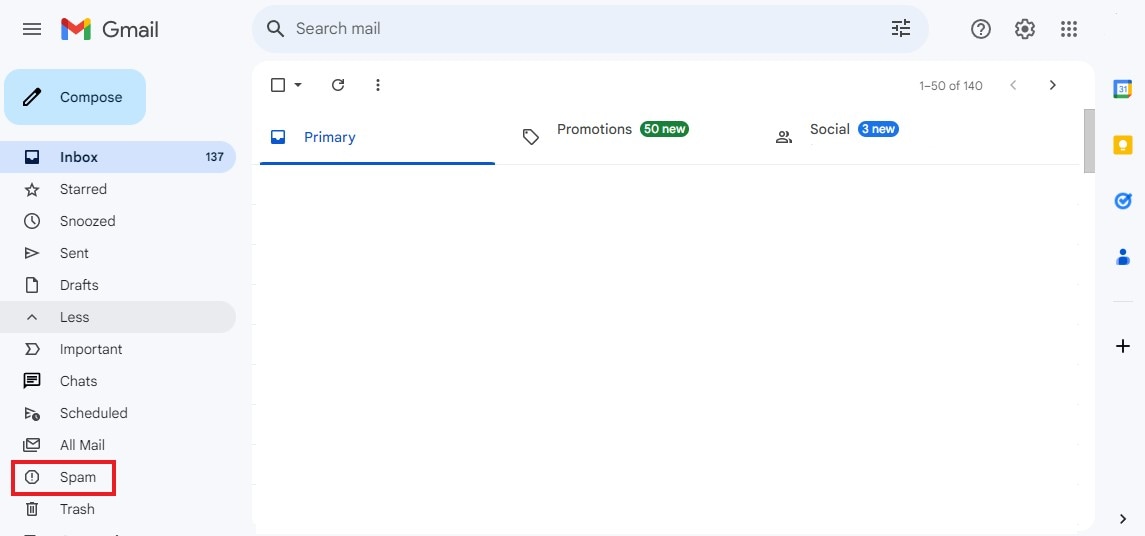
- Step 3: Find and click the email you want to recover from the spam folder.
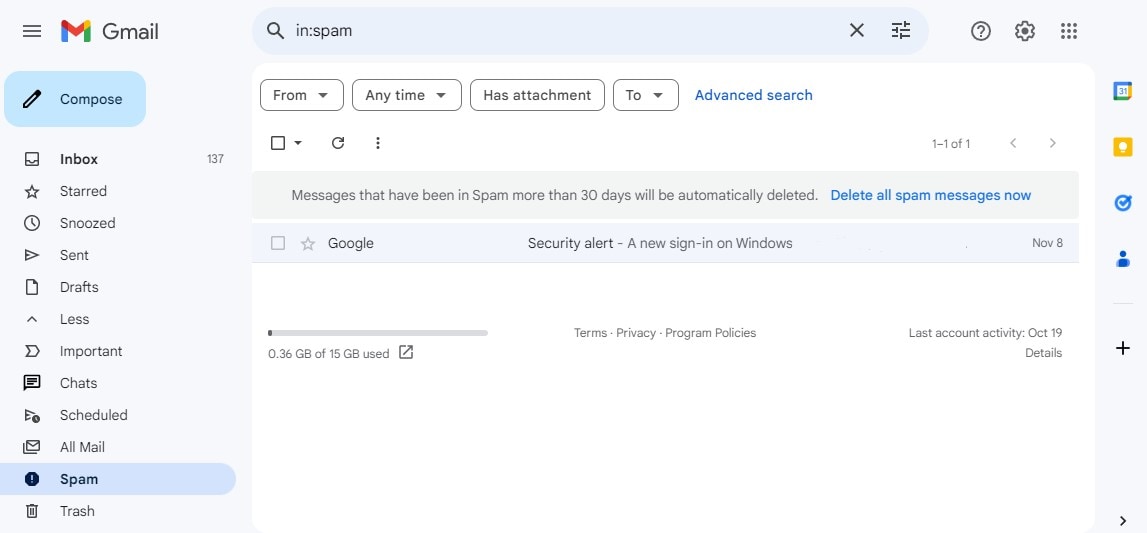
- Step 4: Click Report Not Spam. After that, the email will be instantly moved to the main inbox.
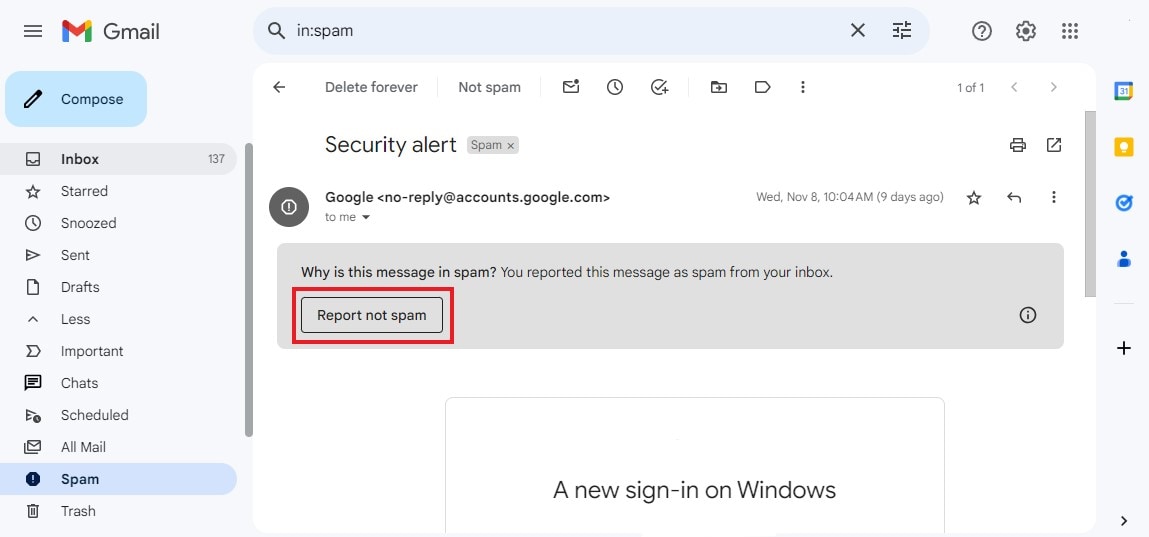
Note: The same procedure also explains how to retrieve AOL mail, Yahoo mail, and other platforms from the spam folder.
Solution 2: Recover from the trash folder.
The trash folder is a temporary folder where you can retrieve mistakenly deleted emails within a specific period of time. Here’s how to recover emails from the trash folder.
- Step 1: Open your email account.
- Step 2: Go to the left-side panel and then click Trash.
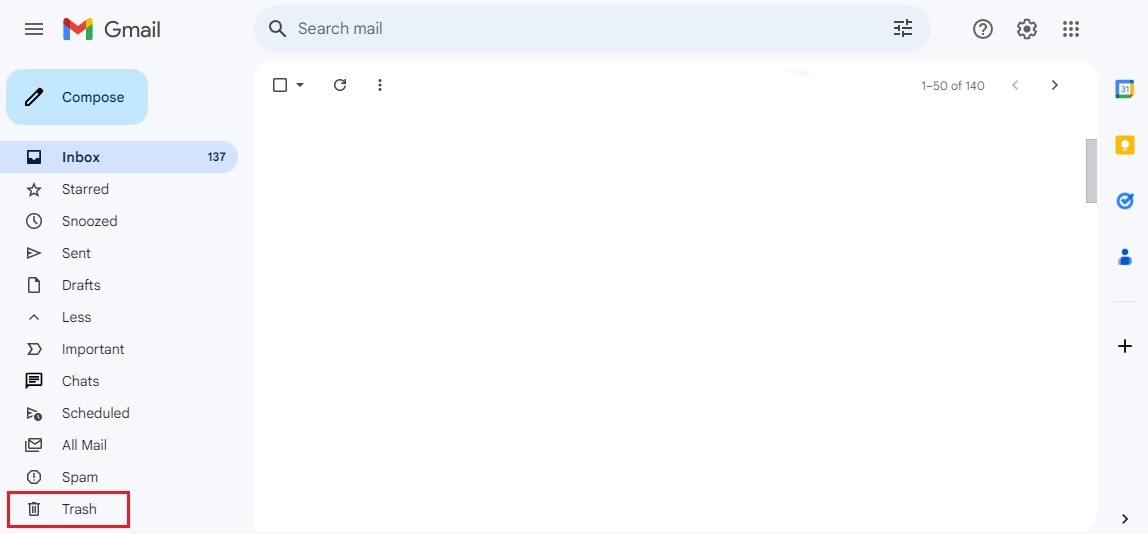
- Step 3: Tick off the checkbox next to the email you wish to retrieve from the trash folder.
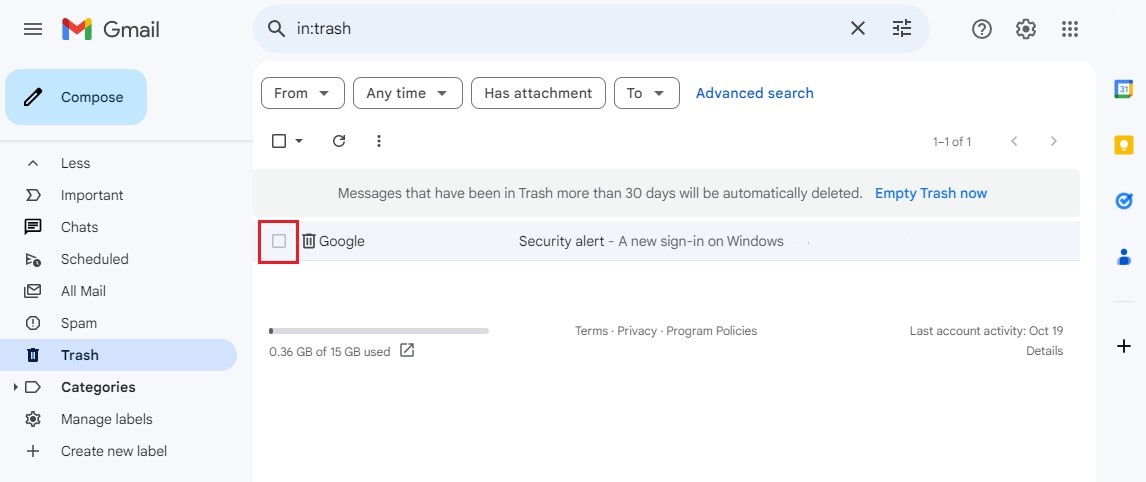
- Step 4: Click the Move To button and then choose Inbox. After that, the trashed email will be transferred immediately to your primary inbox.
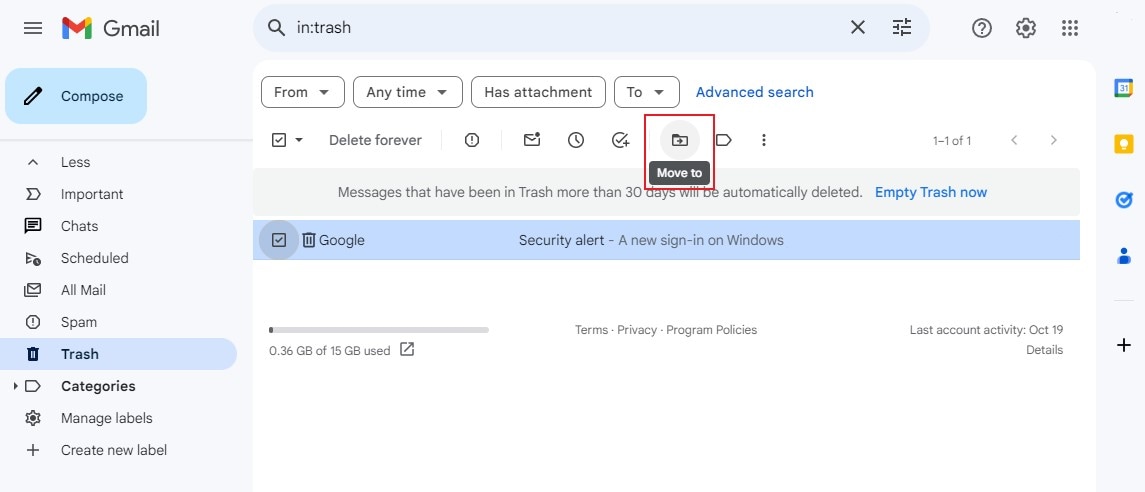
Note: The same procedure also explains how to retrieve AOL mail, Yahoo mail, and other platforms from the trash folder.
Solution 3: Find deleted emails using the Gmail Message Recovery Tool.
Gmail offers an exclusive recovery tool to users in case the abovementioned solutions don’t bring good progress. Here’s how to use the Gmail Message Recovery Tool in easy steps.
- Step 1: Visit Gmail’s Help Center website page.
- Step 2: Sign in to your Google account.
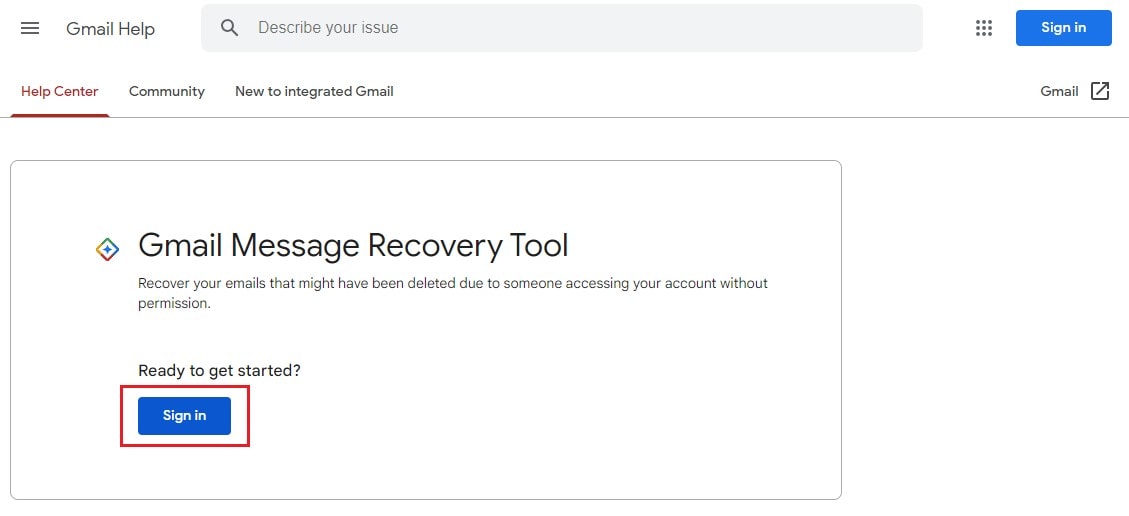
- Step 3: Click Continue to confirm your account. Wait for a few seconds and see the results.
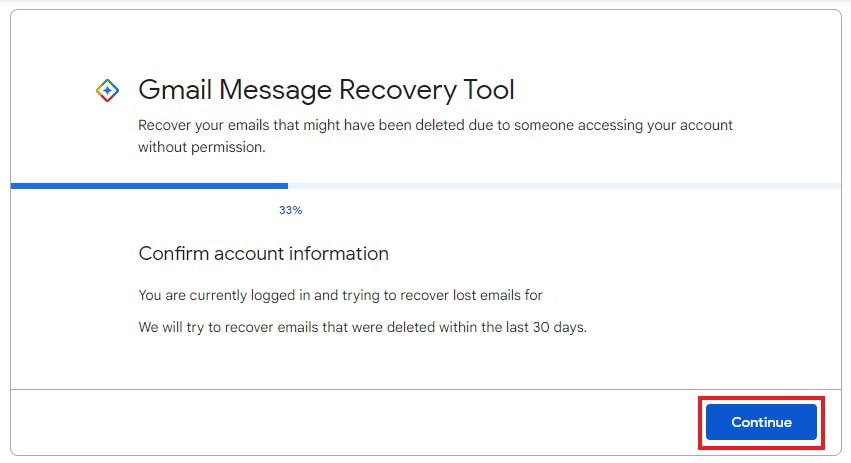
Solution 4: Restore deleted Yahoo Mail by submitting a Restore Request.
Yahoo Mail also offers an email recovery tool in the form of a request. All you need to do is submit a restore request to their official website and wait for the resolution. Here’s how to do it in easy steps.
- Step 1: Visit Yahoo Mail’s Help Central website page.
- Step 2: Click Send a Restore Request.
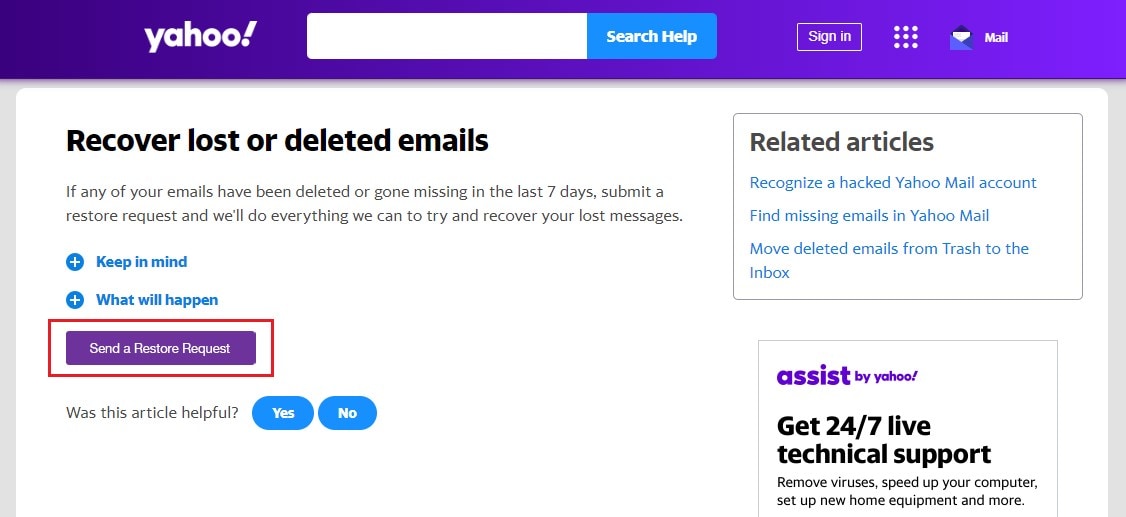
- Step 3: Sign in to your Yahoo Mail account.
- Step 4: Answer the necessary questions provided on the form. Under Describe the Problem, choose Accidentally Deleted Messages on Web Mail.

- Step 5: Lastly, click Create Request.
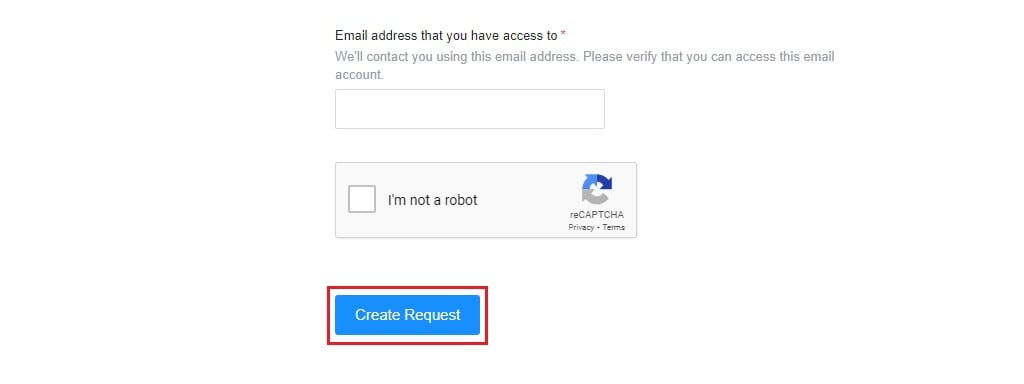
Part 3.How to Recover Gmail Account
Another common reason why users lose access to their emails is because their Gmail account gets compromised. The emails in this kind of situation are not gone. It’s just that you cannot get into it because the account is locked for some reason. Don’t worry. Here’s how to recover a Gmail account in easy steps.
- Step 1: Go to Gmail’s Find My Email website page.
- Step 2: Think of the recovery email or phone number connected to your inaccessible Gmail account. Type it in and then click Next.
- Step 3: Enter your name and then click Next.
- Step 4: Type in the code sent to your recovery contact info and then click Next.
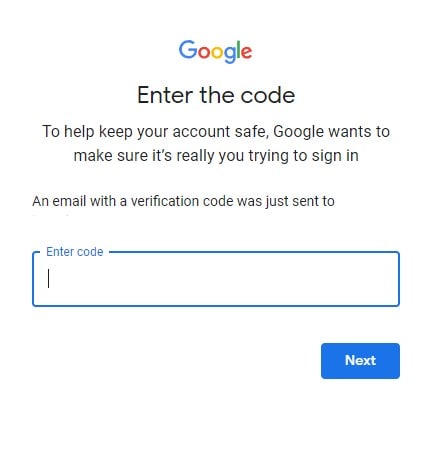
- Step 5: Choose the specific Gmail account you wish to recover.
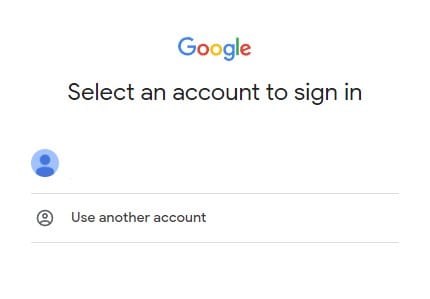
- Step 6: Type in your password and then click Next to proceed. Alternatively, click Forgot Password if you forget the password, too. Follow the on-screen instructions to nominate a new password and access your Gmail account.
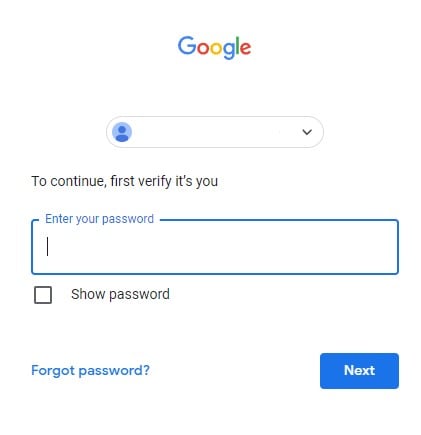
Conclusion
Email is widely considered a professional communication medium. That’s why most messages that reach our email inbox hold a certain level of importance. We don’t want to lose or misplace them because it might get us in real trouble. But if we ever encounter such problems, the solutions above can surely be of great help. Read the discussions and keep the instructions in your mind. You never know when you’re going to need them. Furthermore, download Wondershare Dr.Fone for readily available and easily accessible assistance. It is equipped with powerful file backup and data recovery features that can help you resolve unexpected data loss on your mobile devices.
Android Recover
- Recover Apps
- 1. Data Recovery Software for Android
- 2. Top 4 Android Data Recovery Tools
- 3. Restore Deleted Files on Android
- 4. Coolmuster Android Data Recovery
- 5. Guide of Disk Drill for Android
- 6. Android Data Recovery Software
- 7. Gihosoft Android Data Recovery
- 8. Jihosoft Android Phone Recovery
- 9. Minitool Android Mobile Recovery
- 10. Recover Android Data from Fucosoft
- 11. Best Mobile Forensics Tools to Recover Data
- Contacts Recover
- Files Recover
- 1. Recover Files from Internal Memory
- 2. Recover Miscellaneous Files
- 3. Recover Android's Hidden Files
- 4. Recover Deleted Files from Android
- 4. Recover Deleted Files Without Root
- 5. Recover Files from SD Card
- 6. Undelete Files on Android
- Messages Recover
- Music/Videos Recover
- Photos Recover
- 1. Android Photo Recovery Apps
- 2. Recover Deleted Photos from Android
- 3. Recover Photo from Internal Storage
- 4. Recover Photos from Lost Phone
- 5. Restore Android Deleted Photos
- Broken Android Recover
- 1. View Files from Broken Phone Screen
- 2. Recover Data from Dead Phone
- 3. Recover Contacts with Broken Screen
- 4. Recover Text Messages from Android
- 5. Recover Data from Internal Memory
- Social Apps Recover
- 1. Recover Facebook Messages
- 2. Recover WhatsApp Messages
- 3. Recover WhatsApp Messages
- 4. Restore Deleted WhatsApp Messages
- Android Recover Tips
- ● Manage/transfer/recover data
- ● Unlock screen/activate/FRP lock
- ● Fix most iOS and Android issues
- Recover Now Recover Now Recover Now


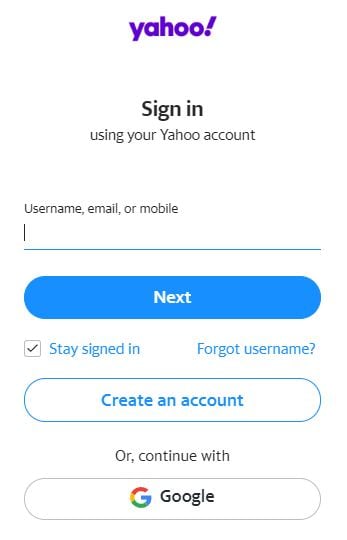
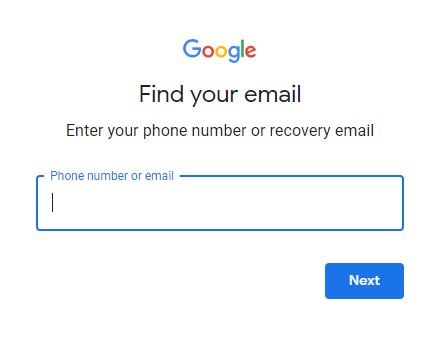
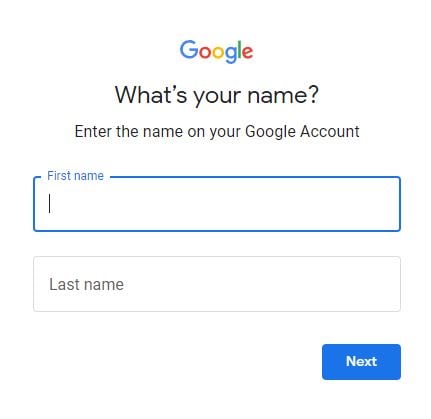



James Davis
staff Editor