
How to Get Back a Streak on Snapchat After Losing It [2026]
Dec 31, 2025 • Filed to: Data Recovery Solutions • Proven solutions
A lost streak can feel like a break in your daily bond with a friend, as those fire marks have presented days of effort and shared memories. However, when a streak goes away, it doesn't mean you have lost it forever. Snapchat now has a simple way to get it back, and a few smart steps and proper expert guidance can make it possible for you.
So, to learn how to get back a streak on Snapchat, read this article and learn the proper methods. Besides, get to know about the finest data recovery tool, just in case you lose any valuable details on your Android and iOS devices.
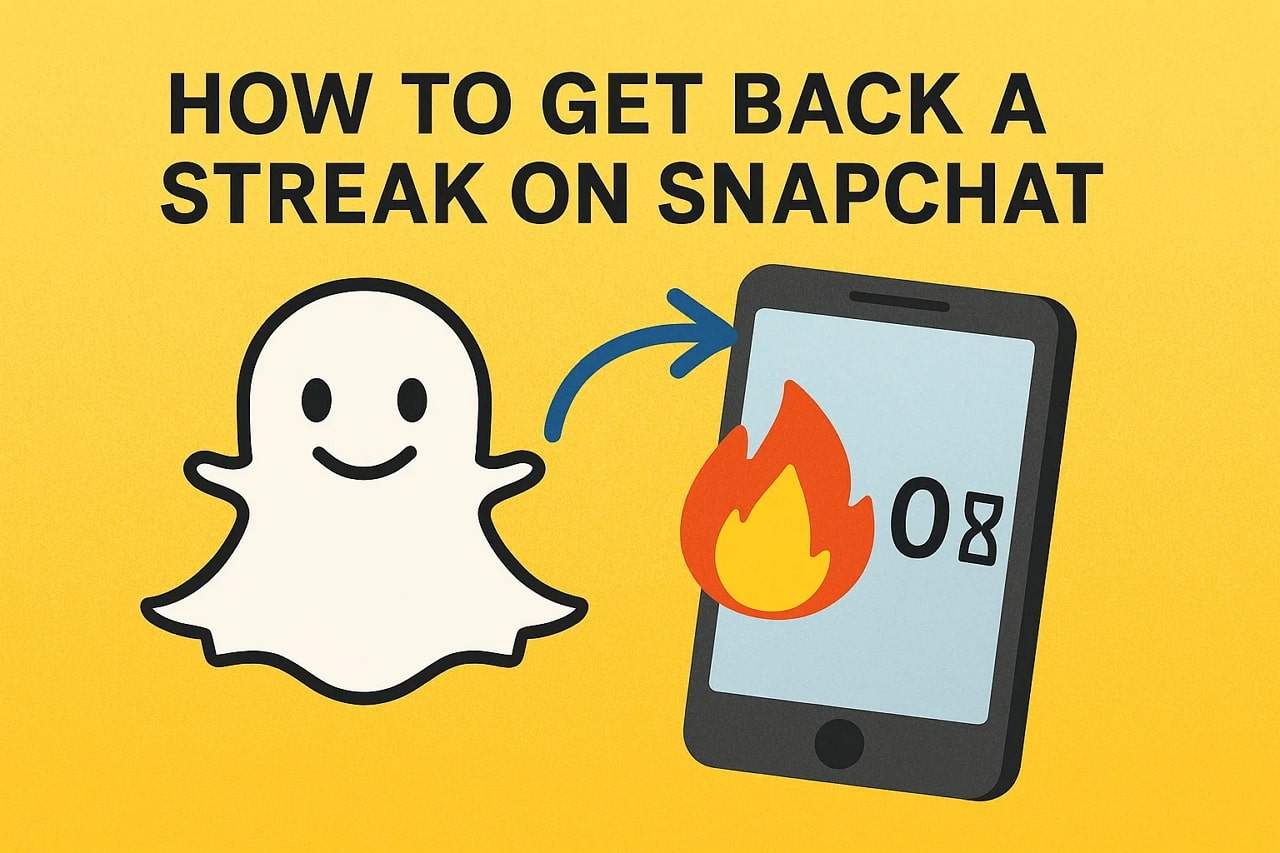
Part 1. Why Snapchat Streaks Disappear in the First Place?
Before you learn how to get Snapchat streak back, review this section to determine why you lose them and what impact they have:
| Reason | Description |
|---|---|
| Missed 24-hour Snap | Streaks disappear if you or your friend forgets to send a Snap within the 24-hour window. |
| Sent a Chat/Sticker Instead of Snap | Only photo or video Snaps count; chats, stickers, voice notes, etc., do not maintain streaks. |
| Technical Glitches/App Issues | App crashes, bugs, or failed updates can cause snaps not to register, resulting in streak loss. |
| Network/Connectivity Errors | Poor internet, slow Wi-Fi, or weak cellular connections prevent snaps from being delivered. |
| Different Time Zones | Unsynchronized snap exchanges in different zones may cause accidental streak expiration. |
| Device Problems | Phone issues (software or hardware) can block sending/receiving snaps needed for the streak. |
| Account Deactivation | If either party deactivates or deletes their account, the streak will disappear. |
Understanding the Impact of Losing a Streak
As you seek to learn how to get back your Snapchat streak, know that a lost streak can affect both emotions and friendship. Teens mostly get upset and feel anxious when a streak ends, whereas some feel relief from the daily pressure to keep it alive.

Additionally, the end of a streak can cause fear of missing out or guilt towards peers. In most cases, friends argue and blame each other for losing it, and turn the situation into pressure or take the focus away.
Part 2. How to Get Back a Streak on Snapchat [2 Official Ways]
To know how to get your streaks back on Snapchat, review the 2 simple and official ways, along with a detailed guide:
Way 1. Use the Restore Feature
- Snapchat+ subscribers: 5 free restores per month, then pay for extra restores.
- Non-Snapchat+ Users: 1 restore for free if eligible.
- Unused free restores do not roll over to the next month.
- After your free limit is used, you can continue restoring streaks for just $0.99 each.
So, use the Restore option to restore streak on Snapchat and act soon before it ends if you are not a Snapchat+ member. This option helps recover streaks fast without help from support. It is safe, simple, and does not ask for account details. To know how to use it, adhere to the given guidelines:
Instructions: Head to the "Chat" screen and choose the "Restore" option beside the chat where the streak has been ended. If you have any restores available, press the "Restore" button to confirm, and your streaks will be reinstated.
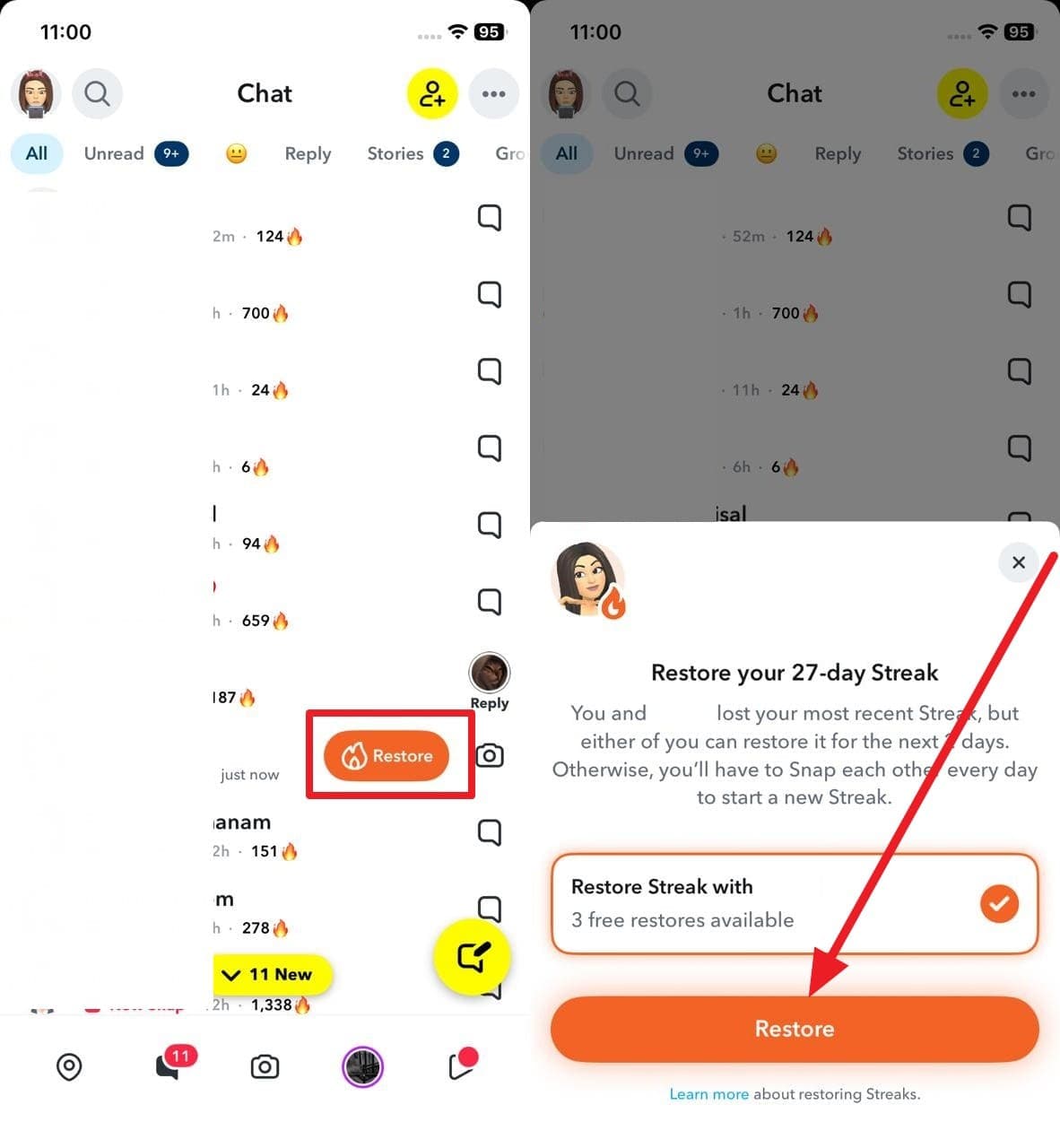
Way 2. Contact the Snapchat Support Team
If you still haven't found answers for how to restore streak on Snapchat, contact the support team. You may have exceeded the restoration time, so you no longer see the Restore option. Support can check the records and restore the streak if the cause was not your fault. This step gives real cases a fair chance while blocking false requests. So, follow the given steps and contact the support team right away:
Instructions: Search for "Snapchat Support" in your browser and select the "I Lost My Streak" option from the list of problems. After that, follow the given tips to restore it, and if you still can't access it, press the "Submit a Request to Restore Your Streak" option. On the new interface, enter the details on the request form and hit the "Submit" button, and wait for request approval.
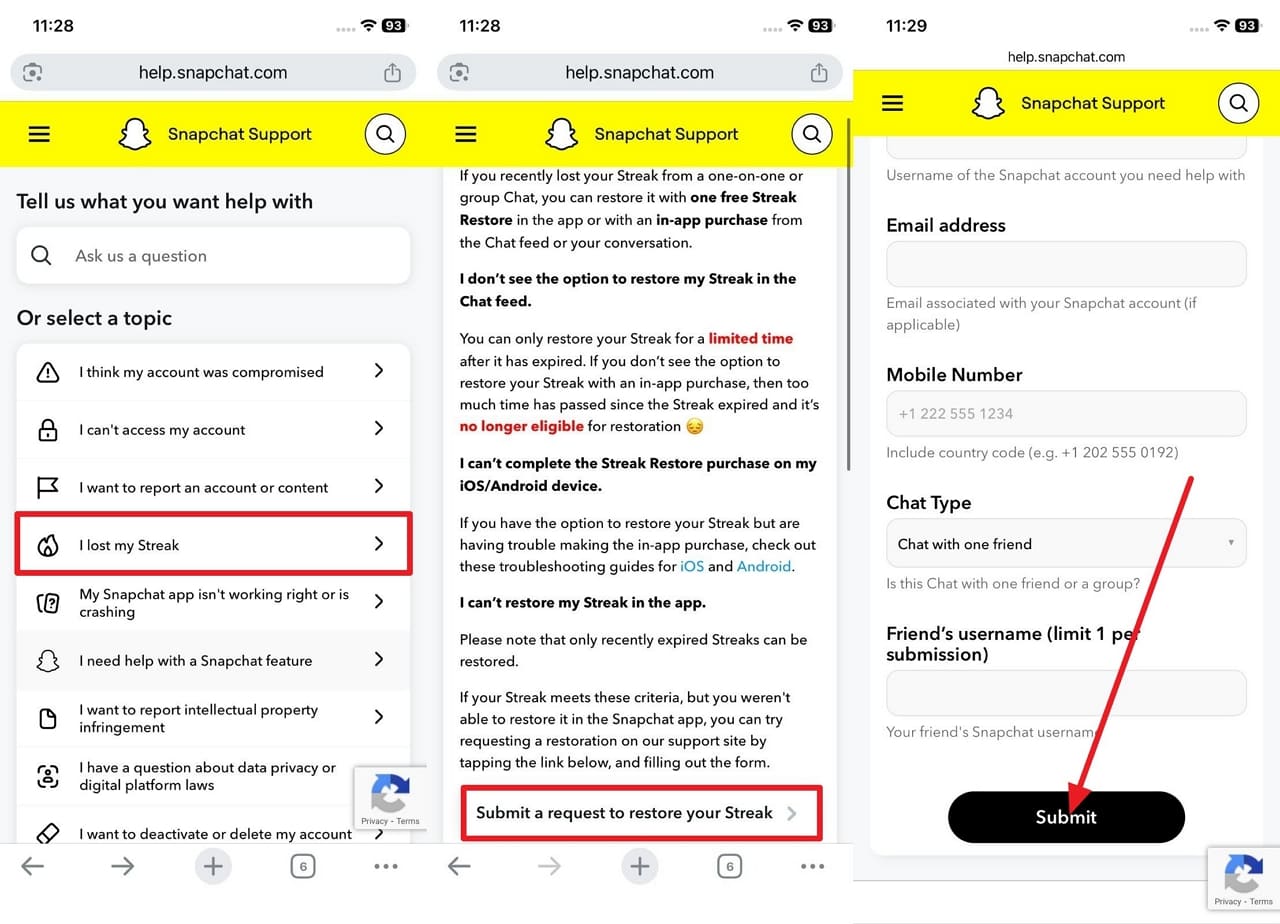
Pro Tip: Recover Your Deleted Snapchat Messages Using Dr.Fone
Now that you know how can I get my streak back on Snapchat, you might lose messages, images, or videos on your Android and iOS devices. Those media files might be the ones you saved from the steaks or chats, and Dr.Fone - Data Recovery can help you restore them. Dr.Fone - Data Recovery lets you recover 35+ data types from iOS devices without a backup in 3 simple steps.
Additionally, you can restore data from iTunes and iCloud backups securely with the facility to retrieve WhatsApp View Once messages & restore social app data. Dr.Fone - Data Recovery (Android), on the other hand, supports data recovery of Snapchat media on 6,000+ Android phones and tablets. Users can even retrieve data from broken Samsung phones or Google Drive backups and preview the data restored.

Dr.Fone - Data Recovery (iOS)
The Best Tool to Recover From Any iOS Devices!
- Designed with the technology of recovering files from iTunes, iCloud or phone directly.
- Capable of recovering data in serious scenarios like device damage, system crash or accidental deletion of files.
- Fully supports all the popular forms of iOS devices.
- Provision of exporting the files recovered from Dr.Fone - Data Recovery (iOS) to your computer easily.
- Users can speedily recover selective data types without having to load the entire chunk of data altogether.
Guide to Restored Saves Media Files from Snapchat via Dr.Fone
As you learned how to get back my Snapchat streak, review the given guide and restore your saved data from your iPhone:
Step 1. Access the Data Recovery Tool to Restore 35+ Types
Step 2. Connect the Device and Choose Snapchat Data Types
Step 3. Filter the Restored Media and Save to Device/Computer
Pick the "Restore Data from iOS Device" option after choosing the "Data Recovery" tool for "iOS."

Connect the iPhone with the computer, and when the data is displayed after the device detection, choose the one you seek to restore. Pick the multiple data types and hit the "Start Scan" option to start the data retrieval process on Dr.Fone.

When the scanning ends, filter the data types by stretching the "Show All" menu and choosing the restored media that you would like to save. After that, pick between the "Restore to Device" or "Restore to Computer" option and export.

Note: Android users can also use Dr.Fone - Data Recovery (Android) to restore media from over 6000 devices.
Part 3. Tips to Maintain Snapchat Streaks and Avoid Losing Them
Once you know how to recover Snapchat streak, it might be important to maintain it to save your friendship and avoid peer pressure. Therefore, this section has listed 5 simple and effective tips to follow and maintain streaks for the long term:
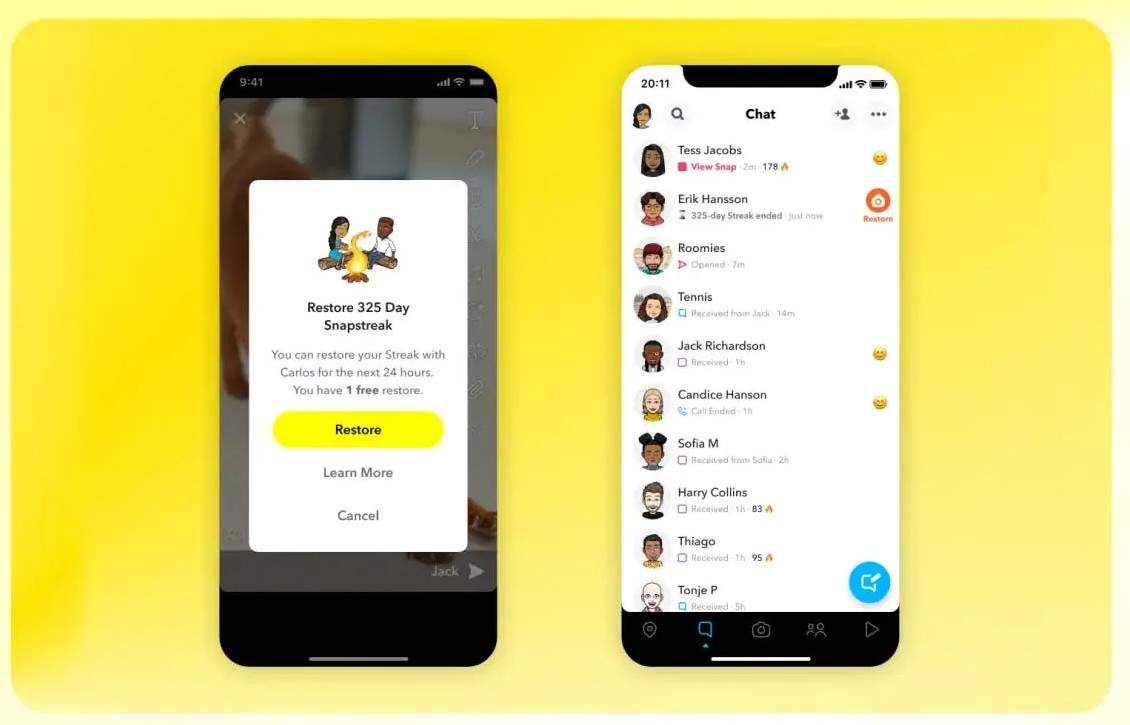
- Send Real Snaps Daily: Send photos or videos every day, since chat or stickers don't count as a streak. Try to make it a habit to send one early and use creative ideas like a "Good Morning" snap.
- Watch for the Hourglass Emoji: If you see an hourglass emoji besides a certain chat, know that your streak is to end soon. This usually appears after 20 hours, and either you or the second person has to send a snap before it ends.
- Set Reminders or Alarms: When you forget to send a streak daily, set a reminder or alarm for each day. This helps when you have many streaks and do not want to miss one.
- Organize Streak Friends: Rename the important streaks with a prefix like "Aaa" so they stay at the top of the list. This makes it easy to find them and send snaps fast.
- Check the Internet and Update App: Weak internet or old app versions can cause snaps to fail. Keep a stable connection and update the app often to avoid streak loss.
Conclusion
Summing up, to know how to get back a streak on Snapchat, review this article to find the 2 simple and official methods. Also, explore the listed experts' tips to prevent losing the streaks in the future. Whereas for situations where you saved any media from streaks or chat in the gallery and you have lost it, use Dr.Fone - Data Recovery tool for Android and iOS.
FAQs
Snapchat Manage
- Save on Snapchat
- 1. Save Videos in SnapChat
- 2. Save Snapchats on iPhone
- 3. Save Snapchats on Android
- 4. Save Snapchats to Camera Roll
- 5. Save Someone's Snapchat Story
- 6. Save Snapchat Without Notifying
- 7. Download Snapchat Videos
- 8. Delete Saved Chats On Snapchat
- Snapchat Save Apps
- 1. Top Snapchat Saver Apps for iOS
- 2. Snapbox Reviews and Alternatives
- 3. Top Snapchat Photo Saver Apps
- 4. Top Snapchat Saver Apps
- 5. SnapSave Reviews and Alternatives
- Snapchat Hack
- 1. Hack someone’s Snapchat
- 2. Hack into Someone's Snapchat
- 3. Monitor Snapchat on iPhone
- 4. Snapcrack Reviews and Alternatives
- 5. Screenshot Snapchat without Knowing
- 6. Top 5 Snapchat Screenshot Apps
- 7. Best Snapchat Hacking Apps
- 8. Best Snapchat Password Crackers
- Snapchat Problems
- Other Social Apps Tips
- 1. Backup WhatsApp to PC
- 2. Whatsapp from Android to iPhone
- 3. Retrieve Deleted WhatsApp Message
- 4. Top 5 Instagram Password Crackers
- 5. Download Kik Messenger App for PC
- 6. Fix Common LINE App Problems
- 7. Find Facebook Password
- 8. Facebook Dating Is Not Working
- 9. Record Viber Calls on PC/Mobile
- 10. Recover WeChat Account / History
- ● Manage/transfer/recover data
- ● Unlock screen/activate/FRP lock
- ● Fix most iOS and Android issues
- Manage Now Manage Now Manage Now



















Alice MJ
staff Editor