Ultimate Guide on How to Plug the Guitar into iPhone
Aug 27, 2025 • Filed to: Data Transfer Solutions • Proven solutions
The truth is many people in different parts of the world are trying to write and compose their original songs. Why so? The simplest explanation is that music is a significant part of our lives. It serves not only as an entertainment medium but also as a vital piece to our identity as human beings. That’s why most of us express ourselves through melodies and lyrics. Can anyone write songs? Of course. Songwriting nowadays is no longer as difficult as before. So long as you have a portable device and a stable internet connection, you can easily get started.
In this regard, iPhones come in very handy. How so? It’s very simple. First and foremost, you can browse the web for inspiration and write down your ideas on the Notes app. Another thing, you can use its built-in voice recorder application while creating melodies and harmonies. Can you connect a guitar to your iPhone? Luckily, yes. It is possible to plug some musical instruments into the iPhone. Given all these special capabilities, it’s fair to say that iPhones can do many things in terms of music production. If you own one at the moment, you should definitely take advantage of it. Try to compose your own music with the aid of this Apple device. For sure, it will get you somewhere.
In this article, we will discuss how iPhones can specifically help in music production. We will also provide a short guide on how to plug a guitar into the iPhone. Lastly, we will help you transfer audio files from your iPhone to another device. Continue reading below to learn more.
- Should You Use Your iPhone For Songwriting?
- How to Connect the Guitar to Your iPhone?
- How to Transfer the Guitar Audio File?

- Friendly Reminder: Back Up Your Guitar Recordings First
Should You Use Your iPhone For Songwriting?
It is true to say that songwriting is a very delicate and meticulous undertaking. You have to dedicate some time and effort to the process if you wish to craft a great song. That’s why the assistance that iPhones can provide to songwriters matters a lot in this regard. Can you consider the iPhone as a reliable songwriting tool? Professionally speaking, yes, you can. Do you want to know why? Check out the list below and read the provided explanation to learn more.
The iPhone is equipped with iOS applications that are helpful in the songwriting process.
There are many iOS mobile applications that you can use to write lyrics and build melodies. One of them is the iPhone’s default Notes app. You can use it to write a rough draft of your song ideas and musical concepts. Another is the Voice Memos application. If a melody suddenly pops up in your mind, you can temporarily record it using this app. Simply put, the iPhone really has a lot to offer to songwriters. If you own one, don’t hesitate to take advantage of its benefits for such procedures.
The iPhone’s built-in microphone and speaker produce high-quality sounds.
We cannot deny that the iPhone’s built-in speakers and microphones are among the best in the world. To a certain degree, you can be sure that the sound they produce carries clarity and quality. Does it matter in this regard? Of course, it is. As a songwriter, you need to have a reliable grasp of how your song sounds like. Therefore, recording the rough draft of your song using the iPhone’s high-quality speakers and microphone will help you a lot.
You can securely and privately store the audio files on your iPhone.

The audio files you use to compose and record your song are deemed confidential. You must not share it with the public until your song is officially released. In this regard, there is nothing you need to worry about if you’re using an iPhone. Why so? Simply because iPhones implement stringent security protocols to protect your files and data. Thus, you can feel assured that the recordings on your iPhone will remain private for as long as you want.
You can easily connect instruments to your iPhone if necessary.
Can you plug a guitar into your iPhone? The short answer is absolutely yes. You can do it in case you have to record the melody from an actual instrument. Don’t worry. It’s extremely easy to connect a guitar to your iPhone. Just pick a tutorial that perfectly suits your situation. Additionally, use a high-quality guitar adapter for your iPhone to ensure the stability of their connection. In a minute or two, you can surely get started and achieve promising results.
How to Connect the Guitar to Your iPhone?
The guitar is among the best instruments that can help you a lot during the songwriting process. You can use it to play your melody ideas and build chord progressions. That’s why many music composers plug a guitar into their iPhones when writing songs. Yes. You can easily connect a guitar to your iPhone if you wish to. Do you want to know how? If so, check out the tutorial provided below. Follow the steps accordingly to prevent unwanted complications along the way.


How to Transfer the Guitar Audio File?
Let’s say you’re able to connect the guitar to your iPhone and record the necessary audio. That’s great. Now, you need to copy the file to another iOS device for final mixing and mastering. Is it possible? Luckily, it is. Wondershare Dr.Fone has made data transfer a lot easier for everyone. Do you want to try its powerful phone transfer feature to safely move your files between your Apple devices? If so, here is the guide for you. Check it out to learn how.

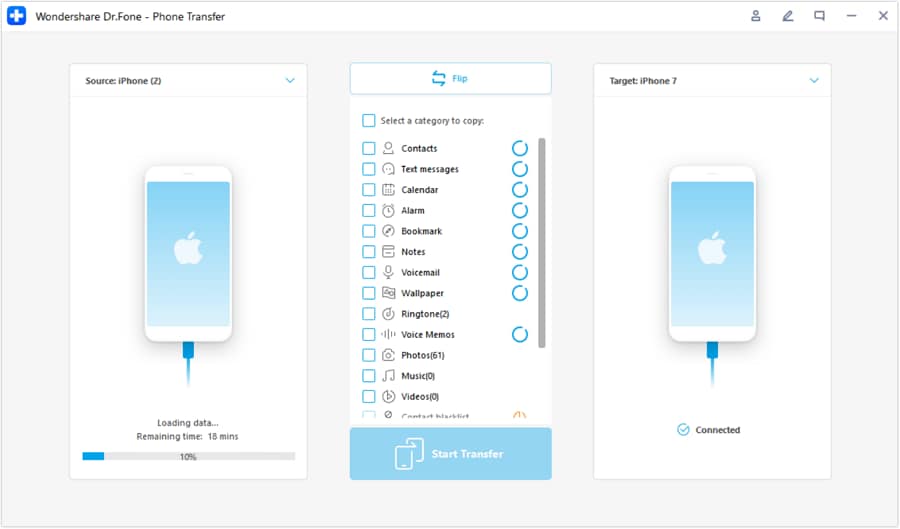
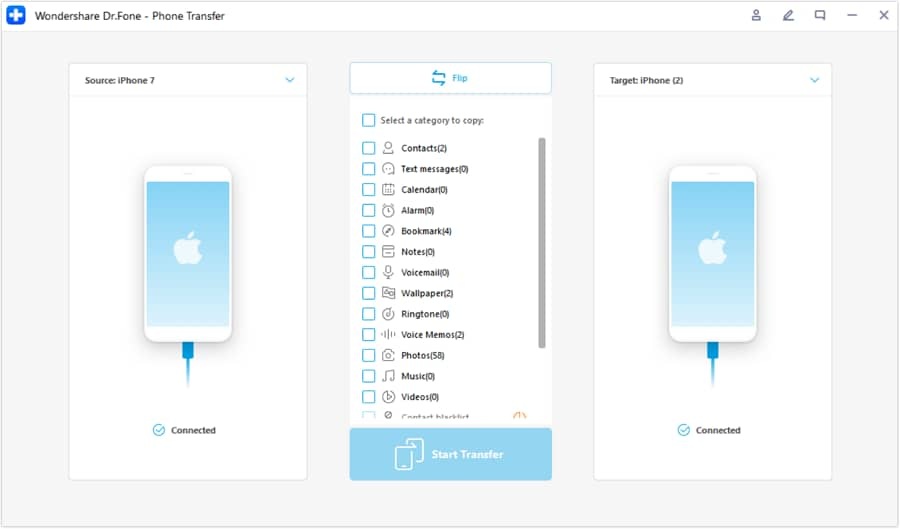
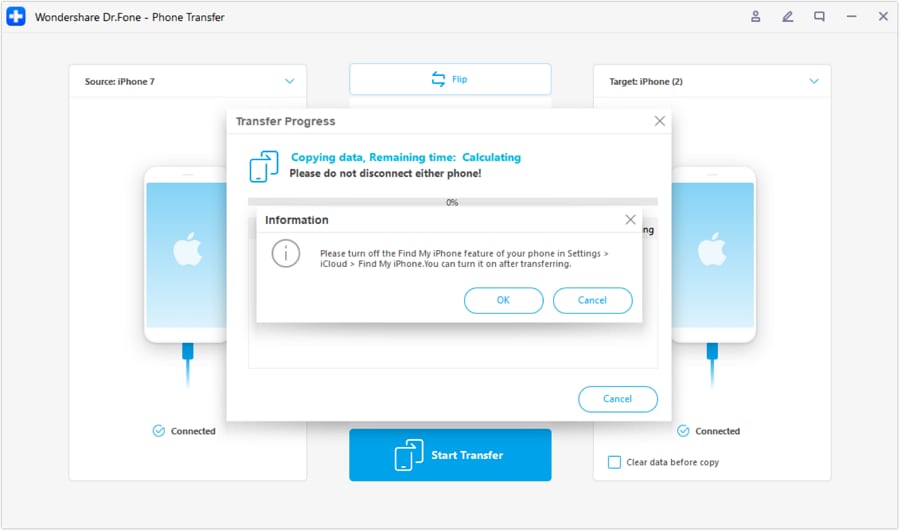
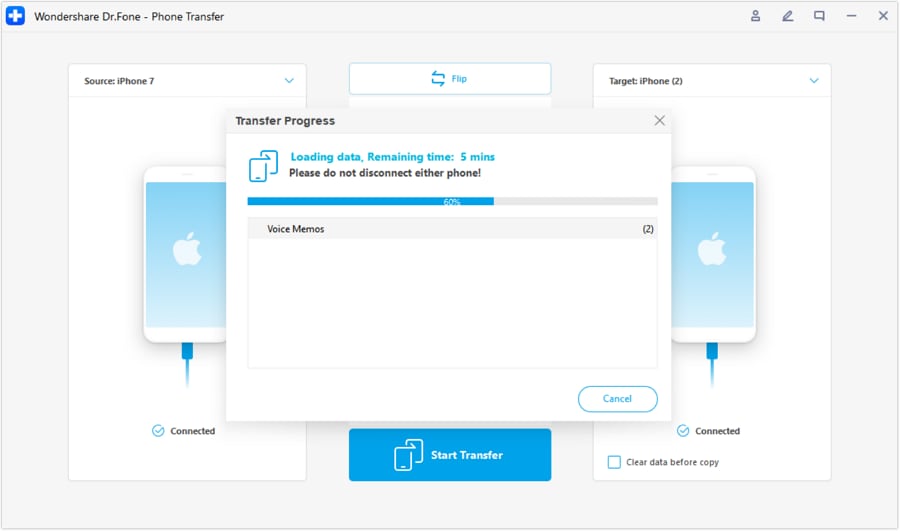
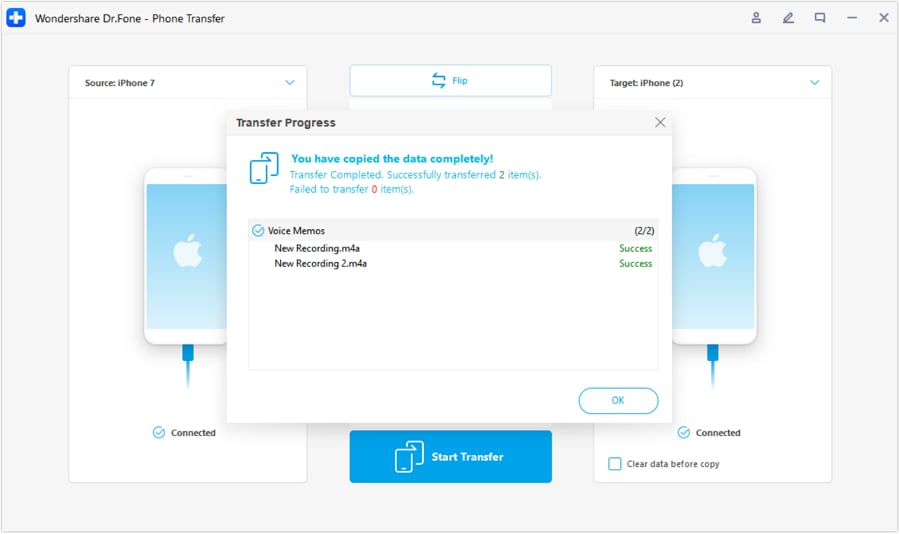
Friendly Reminder: Back Up Your Guitar Recordings First
There is no denying that it’s very easy to transfer your guitar recordings from your iPhone to another Apple device. You just need to follow the quick and easy steps provided above. However, take note that data transfer procedures are very sensitive in nature. Anything can happen in the blink of an eye. That’s why you must first create a backup for your audio files. Don’t worry. It’s a piece of cake. Wondershare Dr.Fone has potent file backup data recovery features that can assist you in this regard. Do you want to try it now? Here’s a short guide for you.


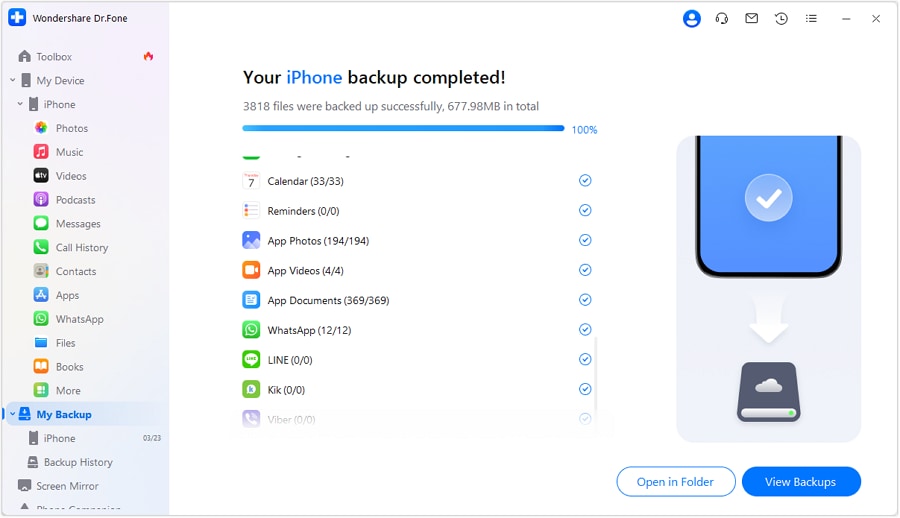
Conclusion
We all know that writing songs is not as easy as shooting fish in a barrel. It’s indeed a very complicated process. But somehow, highly advanced gadgets like iPhones make this kind of affair a lot more manageable. Refer to the discussions above to know exactly how songwriters can use iPhones to compose music. Additionally, read the provided tutorial on how to connect a guitar to your iPhone in case necessary. Follow the indicated steps in order to plug the guitar into your iPhone properly. Do you need to back up and transfer your audio recordings? If so, download Wondershare Dr.Fone on your computer. For sure, it can provide high-quality assistance in this kind of situation.
iPhone Transfer
- Data Transfer
- 1. Video from iPhone to External Drive
- 2. Transfer MP4 to iPhone
- 3. Put Wallpapers on iPhone
- 4. Move Photos to SD Card
- 5. Best Apps to Transfer from iPhone to Android
- iPhone to PC
- 1. Transfer Pictures From iPhone to PC
- 2. Transfer From iPhone to Computer
- 3. Transfer Album from iPhone to PC
- 4. Transfer Data from iPhone to PC
- 5. Copy Voice Memo from iPhone to PC
- 6. iPhone Camera Roll to Computer
- 7. Podcasts from iPhone to Computer
- 8. Transfer Notes from iPhone
- 9. Techniques Used in Mobile Phone Forensics
- 10. Facing Please Unlock iPhone Photos Error
- iPhone to Mac
- 1. Voice memos from iPhone to Mac
- 2. Synce Notes from iPhone to Mac
- 3. Export iBooks to PC and Mac
- 4. Transfer Photos from iPhone to Mac
- 5. Transfer Music from iPhone to Mac
- Computer to iPhone
- 1. AirDrop From Mac to iPhone
- 2. Use AirDrop from Mac to iPhone
- 3. Transfer Data from PC to iPhone
- 4. Transfer Videos from PC to iPhone
- 5. Unsync iPhone from Computer
- 6. Sync iPhone with Multiple Computers
- Transfer to iPhone
- 1. Switch Cards Between iPhones
- 2. Facetime for Android to iPhone
- 3. Transfer Data from Motorola to iPhone
- 4. Samsung to iPhone Transfer
- 5. Transfer iPhone Apps to iPhone
- 6. Clone iPhone/iPad to iPhone
- Transfer from iPhone
- 1. Transfer Video from iPhone to Laptop
- 2. Transfer Data from iPhone to Laptop
- 3. Transfer Notes from iPhone to iPad
- 4. Transfer Data from iPhone to Android
- 5. Switch from iPhone to Google Pixel
- 6. Switch from iPhone to Samsung S10
- 7. Switch from iPhone to Samsung
- 8. Transfer from iPhone to Samsung S20
- iPhone Transfer Tips
- 1. Ford Sync iPhone
- 2. Sync iCal with iPhone
- 3. iPhone Calendar Not Syncing
- 4. iPhone Transfer Software
- WhatsApp Transfer
- 1. WhatsApp from iPhone to iPhone
- 2. WhatsApp from iPhone to Android
- 3. WhatsApp from iPhone to Samsung S10
- 4. WhatsApp Messages to iPhone
- 5. WhatsApp from iPhone to Samsung S9
- iTunes Transfer
- ● Manage/transfer/recover data
- ● Unlock screen/activate/FRP lock
- ● Fix most iOS and Android issues
- Transfer Now Transfer Now Transfer Now






















Daisy Raines
staff Editor