
What is Mobile Phone Forensics? A Detailed Guide 2026
Dec 31, 2025 • Filed to: Device Data Management • Proven solutions
In today's tech world, mobile phone forensics is key for solving crimes. It uses modern ways to get phone data, which is crucial for investigations.

This area keeps updating with new tech, aiding the police greatly. Experts find hidden evidence vital for cases. They need the latest tech knowledge and must follow the law.
This field is important for understanding the tech side of crimes. It turns digital clues into evidence, helping a lot in complex cases. This makes it an essential tool in investigations and helps make tough cases clear.
In this article, we'll cover what is device forensics in detail. We will also shed light on how experts gather and analyze phone data and the challenges they face in their work.
- Part 1. Introduction to Mobile Phone Forensics
- Part 2. Why is Mobile Phone Forensics Important?
- Part 3. What Are the Steps of the Mobile Device Forensics Process?
- Part 4. What Are the Tools and Techniques Used in Mobile Phone Forensics?

- Part 4. How to Export Data from iOS to Computer with Dr.Fone?
- Part 5. How to Export Data from Android to Computer with Dr.Fone?
- Part 6. What Are the Benefits and Challenges of Mobile Phone Forensics?
Part 1. Introduction to Mobile Phone Forensics
Mobile phone forensics is also known as mobile forensics. It is about getting information from mobile devices like tablets and smartphones. This can include things like app data, deleted files, GPS locations, text messages, call logs, photos, and videos.
This type of forensics is often used in criminal investigations to find evidence. Mobile forensic investigators need to ensure the data they get can be used in court.
Mobile device forensics has a connection with other digital forensics areas. For example, malware analysis, computer forensics, and network forensics. However, mobile forensics focuses on mobile devices.
That’s why mobile device forensic analysts need to know a lot about mobile devices. This includes knowledge of systems and how to get data out of them. They use various software and tools for this.
Part 2. Why is Mobile Phone Forensics Important?
Mobile phones carry a significant amount of information. The data can help to understand the full scope and picture of a digital attack. That’s why mobile forensics is extremely important.
In 2021, guess how many mobile devices were active worldwide? 15 million. That’s nearly two mobile devices per person. The amount of data stored across all these devices is astonishing.
One significant difference between traditional computer and cell phone forensics is that systems are interconnected now. Commonly used devices like cars, phones, cameras, and doorbells are no longer isolated. They can operate under one network.
You might be wondering how this process occurs. Let’s have a closer look at its steps.
Part 3. What Are the Steps of the Mobile Device Forensics Process?
Following are the general steps to follow during a forensic investigation.
Device Seizure:
First of all, the mobile phone is seized from its user. At this particular stage, forensic investigators should also start documenting the chain of custody. For example, the complete records of who and when handles the device. If the device is used in a criminal investigation, a search warrant is usually needed.
Device Acquisition:
Forensic investigators create a sector-level duplicate of the device. This process is known as imaging or acquisition. The original device and the original device are passed through a hashing function. Then, their outputs are compared to make sure that it is an exact copy. Next, cell phone forensic experts decide on the investigation’s proper goals and approach.
Device Analysis
Investigators start working on the device image. So they can confirm a search or hypothesis for hidden data. Then, investigators use specialized tools to find and recover information. Data may be located within the accessible deleted disk space, hard disk space, or the operating system cache.
Reporting:
After getting the data, forensic investigators store and analyze it to reconstruct a plausible version of events. A report is ready, which may be technical or non-technical. It depends on the audience.
Now, let’s discuss the next part of our discussion!
Part 4. What Are the Tools and Techniques Used in Mobile Phone Forensics?
Cell phone forensic experts use various tools and techniques to analyze devices. For instance, there are various ways to extract information from a mobile device.
Logical Extraction:
The mobile device is connected to a forensics workstation using a hardware cable or Bluetooth. This approach is relatively simple and quick. However, it is also the most limited. Logical extraction tools include XRY Logical and Oxygen Forensic Device Extractor.
Physical Extraction (Hex Dump):
During smartphone forensics, this involves copying the device’s flash memory bit by bit. This approach is the most common but technically complicated and dependent on the manufacturer. Physical extraction tools include XRY Physical and Cellebrite UFED Physical Pro.
Once investigators made a copy of the device, they used other tools to capture and analyze data.
Besides these traditional methods, Dr.Fone provides valuable tools in this domain. Its Phone Manager feature enables the export of data from both Android and iOS devices to a computer. This includes a variety of data types crucial for forensic phone analysis.

Dr.Fone - Phone Manager (iOS)
Your Smart iPhone Transfer and Managing Solution
- Transfer, manage, export/import your music, photos, videos, contacts, SMS, Apps, etc.
- Back up your music, photos, videos, contacts, SMS, Apps, etc., to the computer and restore them easily.
- Transfer music, photos, videos, contacts, messages, etc., from one smartphone to another.
- Transfer media files between iOS devices and iTunes.
- Fully compatible with the newest iOS system.
Let’s have a look at how this tool works.
Part 4. How to Export Data from iOS to Computer with Dr.Fone?
The following steps will help you how to export data from iOS to the computer using Dr.Fone.
Step 1: Connect the Device to Export Data
Step 2: Choose File Types To Export
Choose the file types you want to export during iPhone forensics. Checkmark all the data files and click Export at the bottom of the screen to start the process. Now, select the location on the computer where you want to save the exported data.
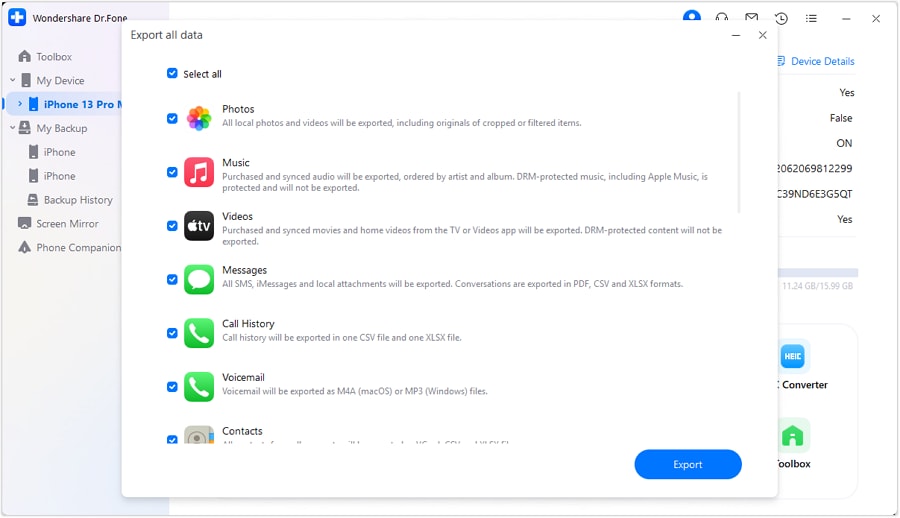
Step 3: Set Up the Encrypted Password of the Backup File
Now, you will be asked to set up an encrypted password for the backup file. It will be saved on the computer. Set a unique password, confirm, and click Done to execute the process.
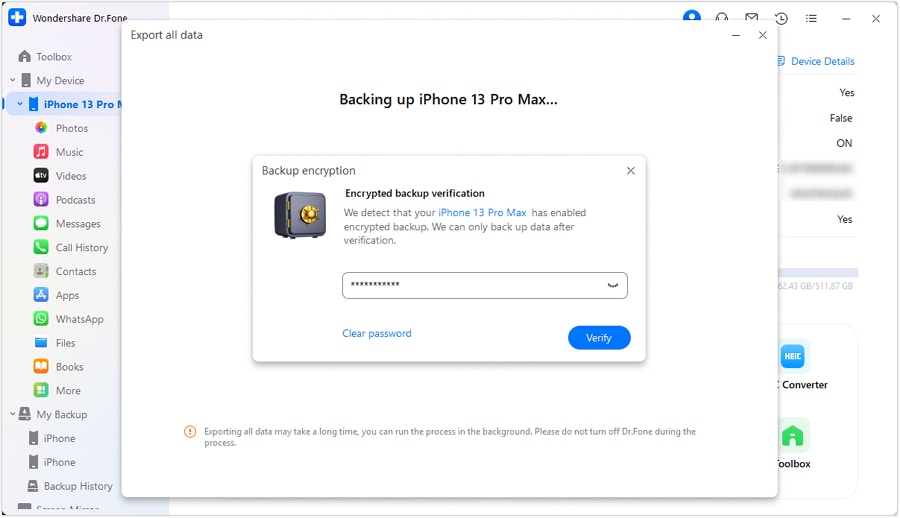
Step 4: View the Progress of Exported Files
The iOS device will start to export data to the computer using Dr.Fone. You can see the progress of the operation on the screen.
Step 5: Data Exported Successfully
The data is exported successfully to the computer. Click open to view the exported data on the desired location on the Computer.
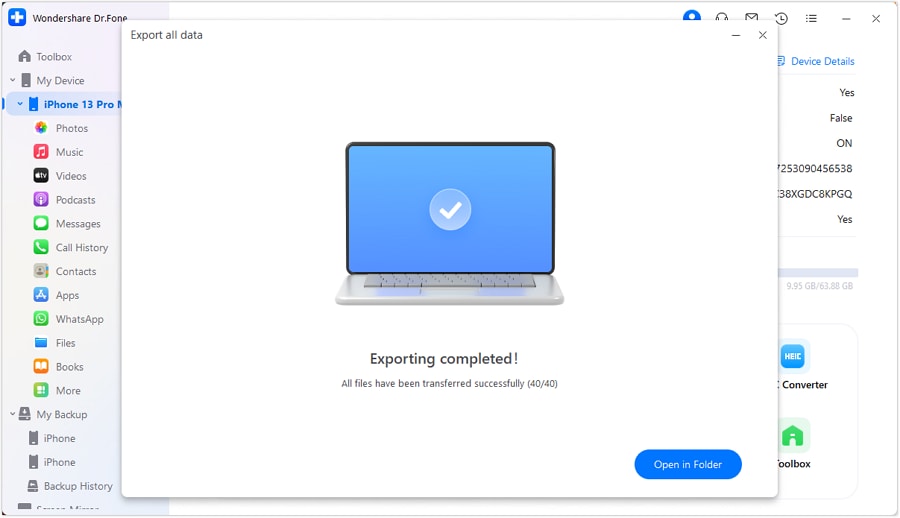
That's all! You can follow the above steps to extract data during iPhone forensics. Now, let’s have a look to extract data from an Android phone.
Part 5. How to Export Data from Android to Computer with Dr.Fone?
Step 1: Connect Android to Export Data
Start the process by connecting the Android phone to your computer via a USB cable. As it is detected, choose Export all data on the bottom of the home screen.
Step 2: Choose File Types and Continue
Select all the file types you want to export during the mobile phone forensics process. After that, click Export and choose the location on the computer for the exported files.
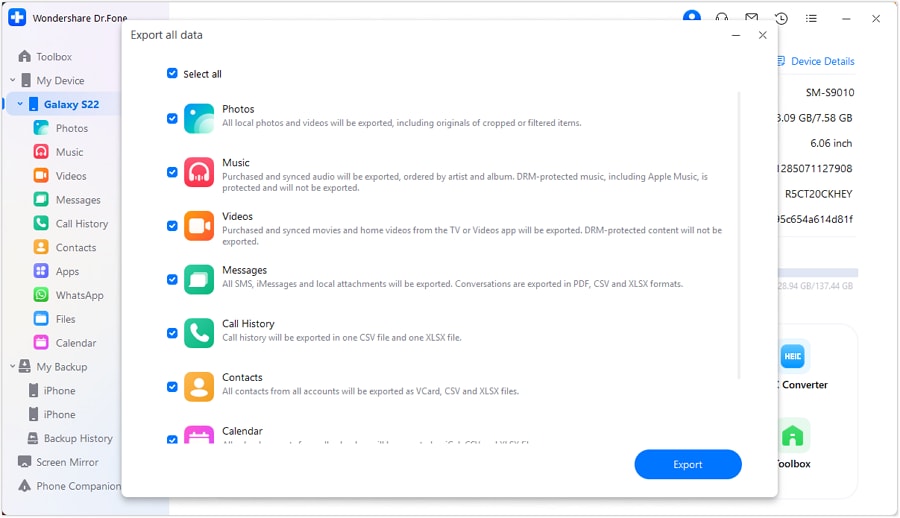
Step 3: Start Exporting Android Data
On the computer screen, you can see the progress bar for exporting data.

Step 4: Android Data Exported Successfully
Once the data is exported, it will be displayed on the computer screen. Click Open to view the exported files.
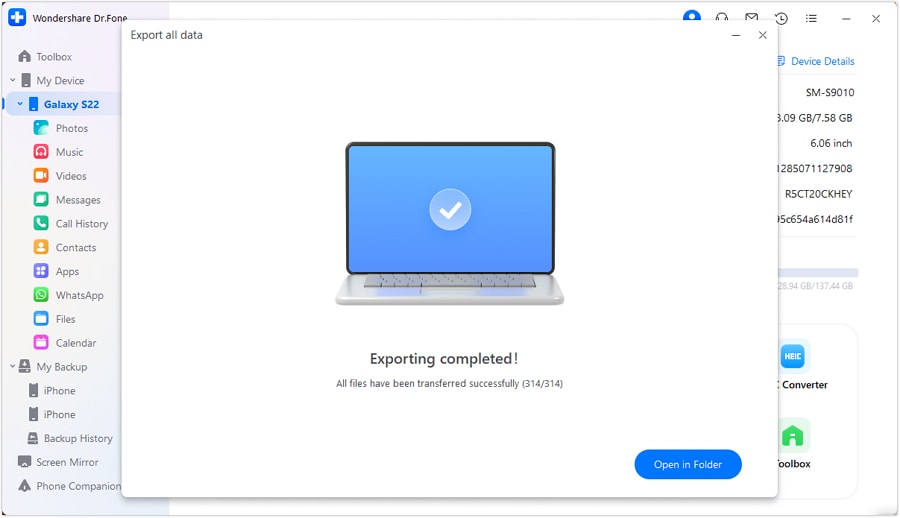
That’s all about exporting data from an Android phone to a computer.
Besides exporting data features, Dr.Fone also offers a Data Recovery feature. This feature is instrumental in recovering deleted or lost data from mobile devices. It is an essential aspect of mobile phone forensic investigations. This capability extends to various data types, which can be crucial in piecing together digital evidence.
Part 6. What Are the Benefits and Challenges of Mobile Phone Forensics?
There are multiple benefits of mobile phone forensics. It can often recover deleted or hidden data on a device. Thus providing critical evidence during an investigation. Also, cellular phone forensics ensures that the extracted data is admissible in court.
Despite the advantages of phone forensics, the field also faces some challenges. Mobile devices, the tools and techniques, and the operating systems constantly evolve. Cell phone forensic experts also need to adhere to the applicable laws, protocols, and regulations. So they can use their conclusions in an investigation.
Wrapping Up!
In a nutshell, mobile phone forensics is key today for crime solving. It uses new methods to get data from phones, vital for cases. This field keeps growing with tech, helping law enforcement a lot. Experts uncover hidden evidence crucial for solving cases. If you want to manage and backup your personal data, consider using mobile phone forensics tools like Dr.Fone. These tools are designed to extract, analyze, and preserve data from your mobile device, ensuring that your data is safe and secure.
They need up-to-date tech knowledge and to follow legal rules. This field is important for understanding the tech side of crimes. It helps find evidence from digital tracks. This makes it a big tool in investigations. It's key in making complex cases clear.
iPhone Transfer
- Data Transfer
- 1. Video from iPhone to External Drive
- 2. Transfer MP4 to iPhone
- 3. Put Wallpapers on iPhone
- 4. Move Photos to SD Card
- 5. Best Apps to Transfer from iPhone to Android
- iPhone to PC
- 1. Transfer Pictures From iPhone to PC
- 2. Transfer From iPhone to Computer
- 3. Transfer Album from iPhone to PC
- 4. Transfer Data from iPhone to PC
- 5. Copy Voice Memo from iPhone to PC
- 6. iPhone Camera Roll to Computer
- 7. Podcasts from iPhone to Computer
- 8. Transfer Notes from iPhone
- 9. Techniques Used in Mobile Phone Forensics
- 10. Facing Please Unlock iPhone Photos Error
- iPhone to Mac
- 1. Voice memos from iPhone to Mac
- 2. Synce Notes from iPhone to Mac
- 3. Export iBooks to PC and Mac
- 4. Transfer Photos from iPhone to Mac
- 5. Transfer Music from iPhone to Mac
- Computer to iPhone
- 1. AirDrop From Mac to iPhone
- 2. Use AirDrop from Mac to iPhone
- 3. Transfer Data from PC to iPhone
- 4. Transfer Videos from PC to iPhone
- 5. Unsync iPhone from Computer
- 6. Sync iPhone with Multiple Computers
- Transfer to iPhone
- 1. Switch Cards Between iPhones
- 2. Facetime for Android to iPhone
- 3. Transfer Data from Motorola to iPhone
- 4. Samsung to iPhone Transfer
- 5. Transfer iPhone Apps to iPhone
- 6. Clone iPhone/iPad to iPhone
- Transfer from iPhone
- 1. Transfer Video from iPhone to Laptop
- 2. Transfer Data from iPhone to Laptop
- 3. Transfer Notes from iPhone to iPad
- 4. Transfer Data from iPhone to Android
- 5. Switch from iPhone to Google Pixel
- 6. Switch from iPhone to Samsung S10
- 7. Switch from iPhone to Samsung
- 8. Transfer from iPhone to Samsung S20
- iPhone Transfer Tips
- 1. Ford Sync iPhone
- 2. Sync iCal with iPhone
- 3. iPhone Calendar Not Syncing
- 4. iPhone Transfer Software
- WhatsApp Transfer
- 1. WhatsApp from iPhone to iPhone
- 2. WhatsApp from iPhone to Android
- 3. WhatsApp from iPhone to Samsung S10
- 4. WhatsApp Messages to iPhone
- 5. WhatsApp from iPhone to Samsung S9
- iTunes Transfer
- ● Manage/transfer/recover data
- ● Unlock screen/activate/FRP lock
- ● Fix most iOS and Android issues
- Transfer Now Transfer Now Transfer Now



















Daisy Raines
staff Editor