
Top 10 Live Football TV App Options to Watch Matches Anytime Anywhere
Nov 13, 2025 • Filed to: Phone Mirroring Solutions • Proven solutions
Dr.Fone Basic:
Better Control for Your Phone
Manage, transfer, back up, restore, and mirror your device
⚠ Disclaimer
We strictly prohibit linking to or promoting unauthorized streaming platforms for copyrighted content (including sports events, movies, and TV shows). Accessing or sharing copyrighted material through non-official, unlicensed platforms may constitute copyright infringement, violating relevant laws and regulations. We strongly advise users to watch copyrighted content exclusively via official paid platforms to respect intellectual property rights and avoid legal risks.
Watching football on the big screen is still the ultimate experience, and live football TV apps make it easier than ever. Saving you from juggling cables or searching sketchy links, these apps offer HD streams of your favorite matches directly to your smart TV.
So, if you are wondering which live football TV app to choose and why, review this guide that offers you the 10 best options. Besides, if you have any apps installed on your phone and want to enjoy a wider display, learn how Dr.Fone – Screen Mirror enables you to mirror your phone screen.

- Part 1. Live Football TV App Overview: What Makes These Apps Essential for Fans
- Part 2. How to Choose the Best Live Football TV App for Your Needs and Budget
- Part 3. Best Live Football TV Apps for Free Streaming of Matches in HD Quality
- 1. Live Soccer TV (Android | iPhone)
- 2. ESPN (Android | iPhone)
- 3. SuperSport (Android | iPhone)
- 4. BBC iPlayer (Android | iPhone)
- 5. ITVX (Android | iPhone)
- 6. CBS Sports (Android | iPhone)
- 7. Pluto TV (Android | iPhone)
- 8. DSTV Stream (Android | iPhone)
- 9. Live NetTV (Android | iPhone)
- 10. AOS TV

- Pro Tip: Mirror Your Phone to a Computer for a Live Football Match via Dr.Fone – Screen Mirror
Part 1. Live Football TV App Overview: What Makes These Apps Essential for Fans
A live streaming football TV app brings the thrill of the game straight to the big screen without the need for traditional cable or satellite services. Using this, fans can access live games in HD quality, fetch updated highlights, and leverage replays for a controlled experience. Additionally, most applications offer a chat section where users can interact with others to have an immersive and collaborative environment.

These apps are compatible with streaming devices and even casting options, so football can be available at any time and from any place. They tend to have interactive options as well, such as live statistics, multi-angle view, and on-demand match history.
Part 2. How to Choose the Best Live Football TV App for Your Needs and Budget?
If you want to know what features an ideal live football app TV should have and how to choose one, review the considerations given below:
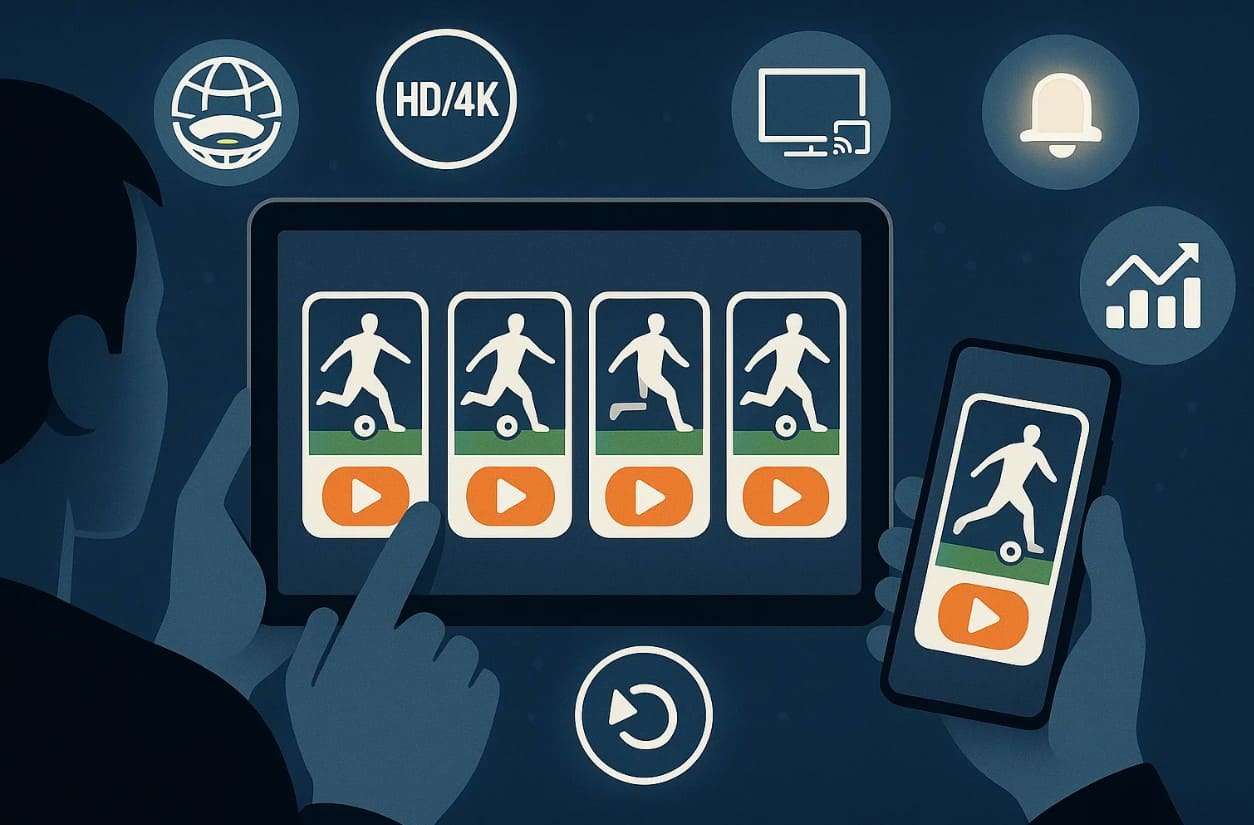
|
Factors |
What to Check |
| Match Coverage | Ensure the app streams your favorite leagues and tournaments. |
| Streaming Quality | Look for HD or 4K support with minimal buffering. |
| Device Compatibility | Confirm it works on your smart TV, streaming device, or supports casting options. |
| Subscription Cost | Compare free vs. paid plans and check if they fit your budget. |
| Extra Features | Consider replays, live stats, multi-angle views, and match reminders. |
Part 3. Best Live Football TV Apps for Free Streaming of Matches in HD Quality
After reviewing the consideration, review this section and learn which livestream football TV app is best and why:
1. Live Soccer TV (Android | iPhone)
This application provides you with official and verified access to multi-platform broadcast listings across TV, streaming, radio, and OTT services for Live games. It also provides coverage of 4000 sports channels in more than 200 countries with additional features such as real-time scores and commentary. Live Soccer TV enables you to remind yourself of upcoming live games, so you do not miss any information.
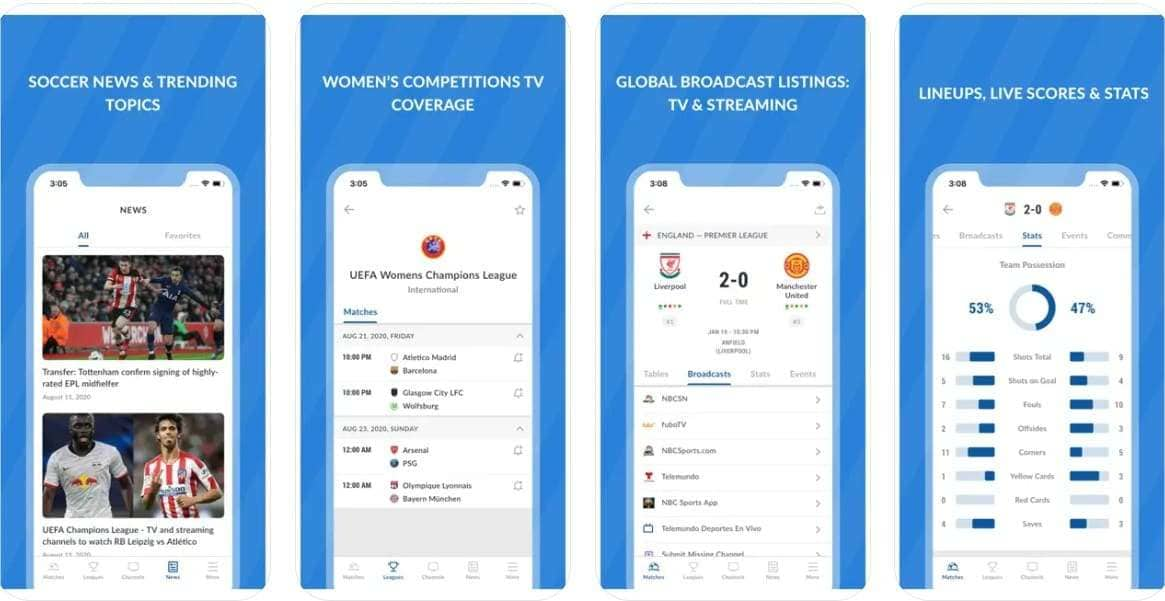
2. ESPN (Android | iPhone)
Streaming thousands of events, this is another live football streaming app that offers a multi-view channel option to watch various games simultaneously. Additionally, users can access linear channels and ESPN+ content as premium subscribers, rather than just streaming live games. To stay updated, it also features the SportsCenter For You section, featuring highlights and trending clips.
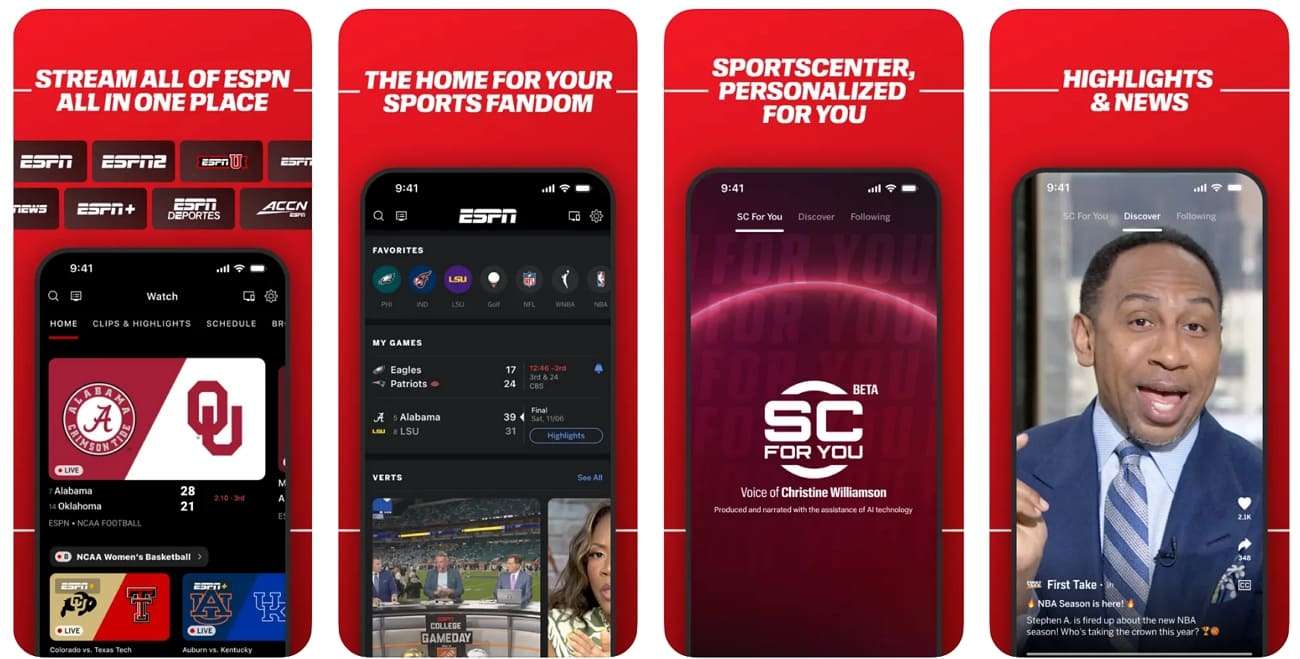
3. SuperSport (Android | iPhone)
If you want an application that offers you video highlights, live scores, and top scorers, this is the right app for live streaming football. Users can utilize features like real-time notifications and reminders to stay updated regarding chosen sports and players. Additionally, the app directly links to live sports streaming via the DStv app for verified DStv subscribers.
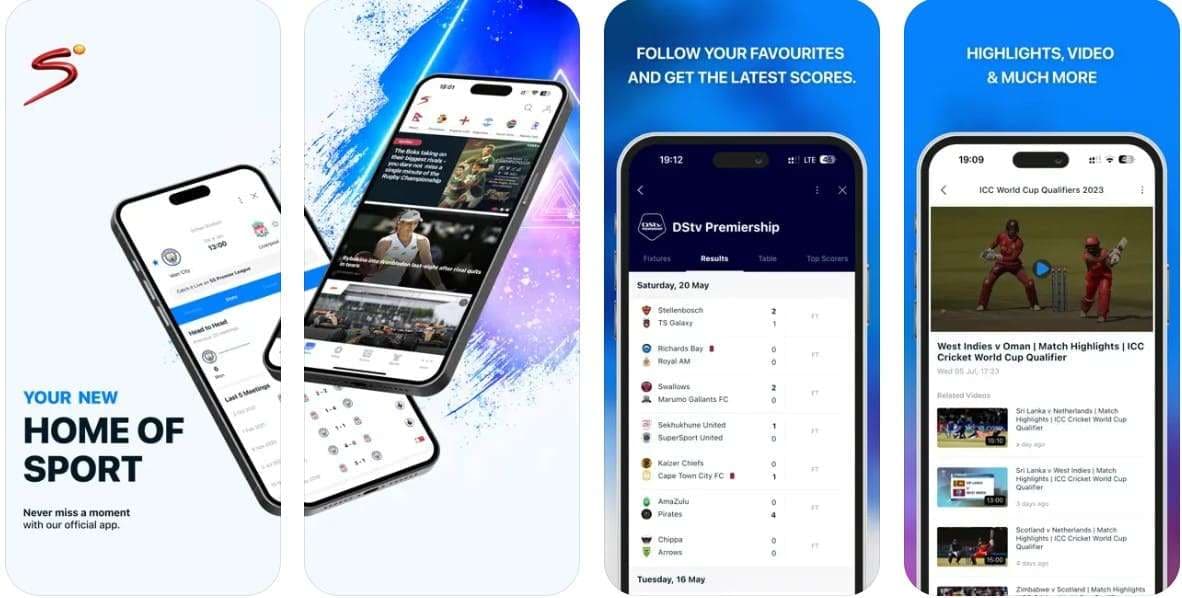
4. BBC iPlayer (Android | iPhone)
Being accessible to iPhone and Android users, this live football TV app lets you discover the latest TV series, in addition to streaming live games. With this application, one can download games and shows to access and watch offline. The app also has pause, rewind, and restart features to give the user full control of streaming.
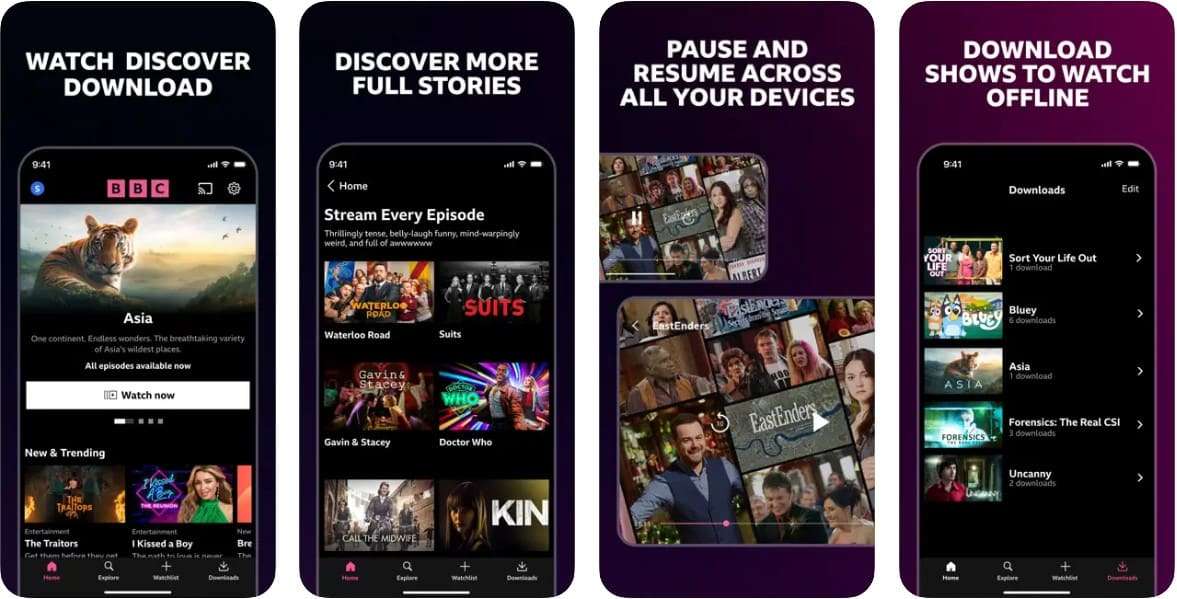
5. ITVX (Android | iPhone)
This live football streaming app offers you access to over 10,000 hours of content, including dramas, comedy, sports, movies, etc. Additionally, for easy access, users can locate and browse through genres, as well as access advanced search and recommendations. Users can also download the content for offline access if they are premium-tier holders.
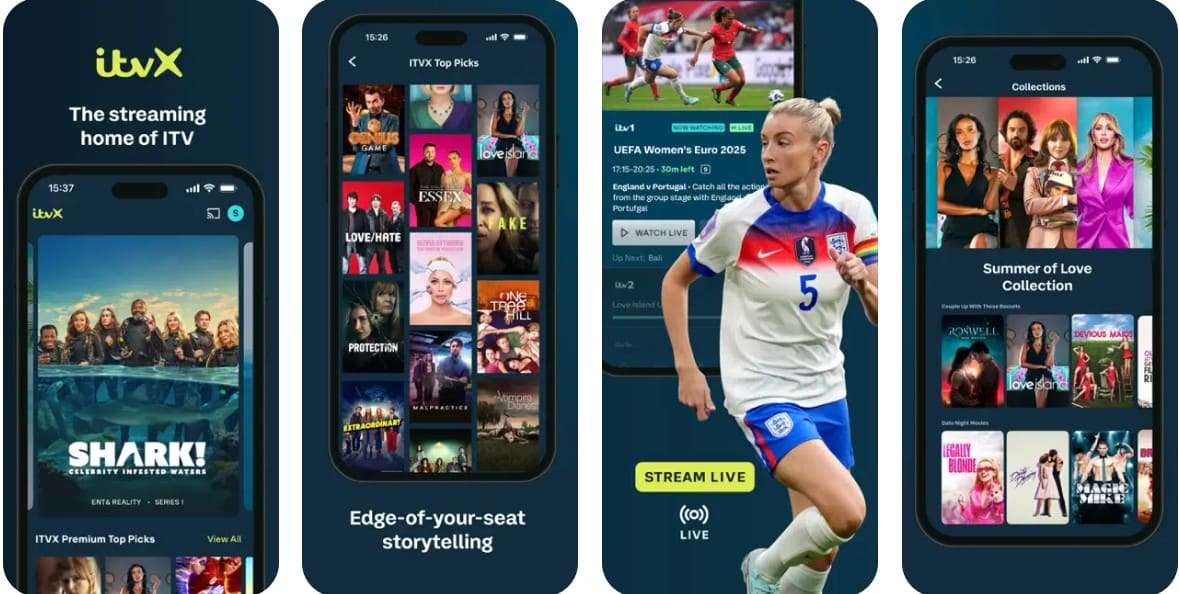
6. CBS Sports (Android | iPhone)
Among many apps to watch football live, CBS Sports offers you the facility of streaming live games and events from the NFL, UEFA Champions & Europa League, etc. Additionally, it offers highlights, updates news, betting advice, and detailed analysis for game enthusiasts. While setting personalized notifications, users can also fetch the latest live scores without any buffering issues.

7. Pluto TV (Android | iPhone)
The Pluto TV football streaming app is free and does not need an account or sign-up information. The app also has the ability to stream more than 100 genre-based channels, such as sports, entertainment, and movies. Moreover, the straightforward TV-style guided user interface allows you to browse channels easily.
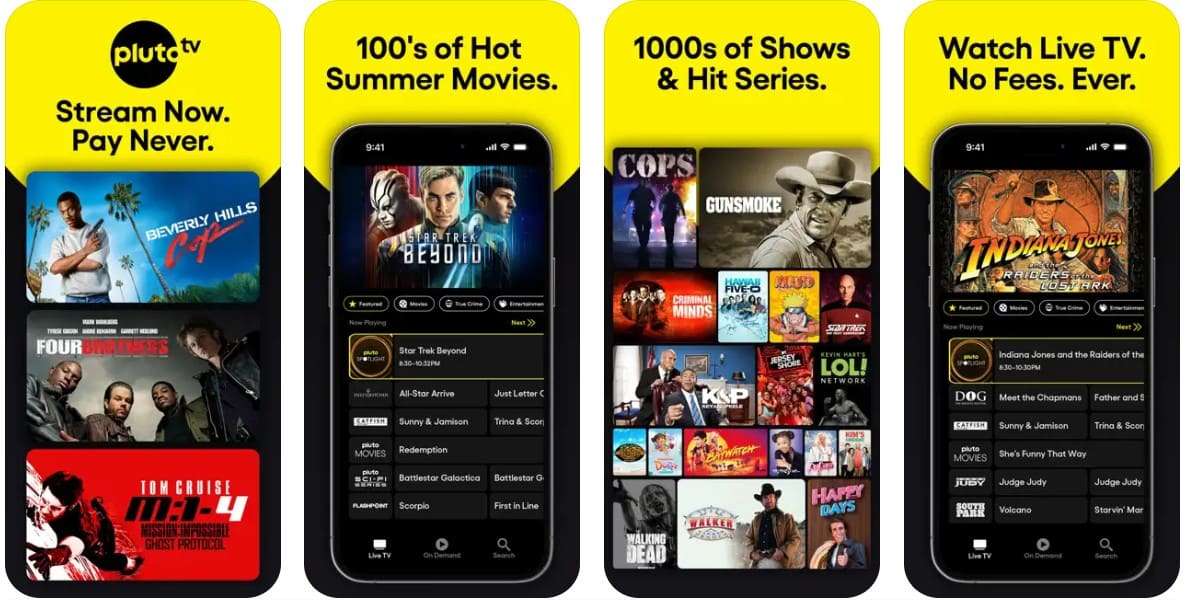
8. DSTV Stream (Android | iPhone)
It is the best app to watch football live due to its capability of streaming the best DStv channels, including live sports. Plus, it allows users to create personal viewing profiles, and each member of the family to save their favorites. Besides, it is multi-device supported, meaning that you can use it on smartphones, tablets, smart TVs, computers, and streaming boxes.

9. Live NetTV (Android | iPhone)
As the best live football TV app for Android and iPhone, it provides access to 800 to 2000+ live TV channels, including news, movies, documentaries, and sports. Users can install this on Smart TVs, Firesticks, Android TV boxes, and for big screen casting on Chromecast. It also allows users to choose between multiple stream links and play content on additional media players, such as MX Player.
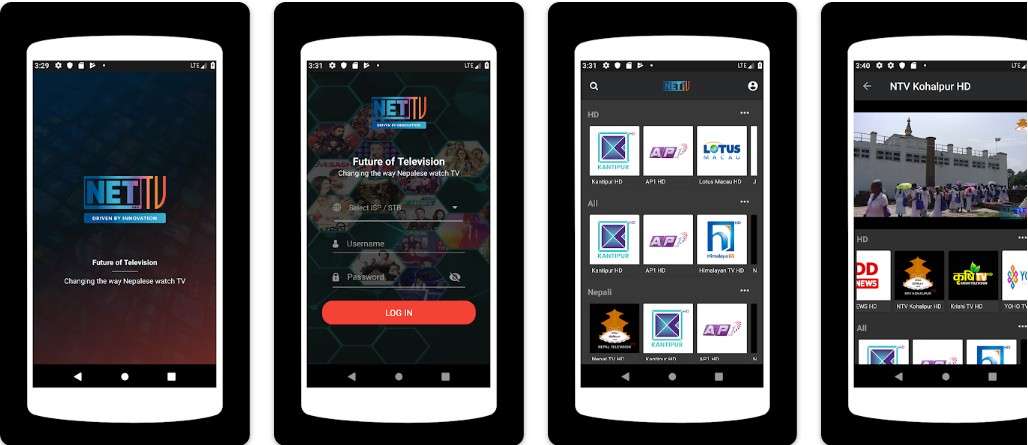
10. AOS TV
Once you download the football app on your PC, TV, or phone, you can access 1000 international channels, including TV and sports. Additionally, with multilingual options, it offers you channel support from Asia, the USA, the UK, Europe, the Middle East, and more. While using it, users can also organize the content by categories and genres for seamless navigation.
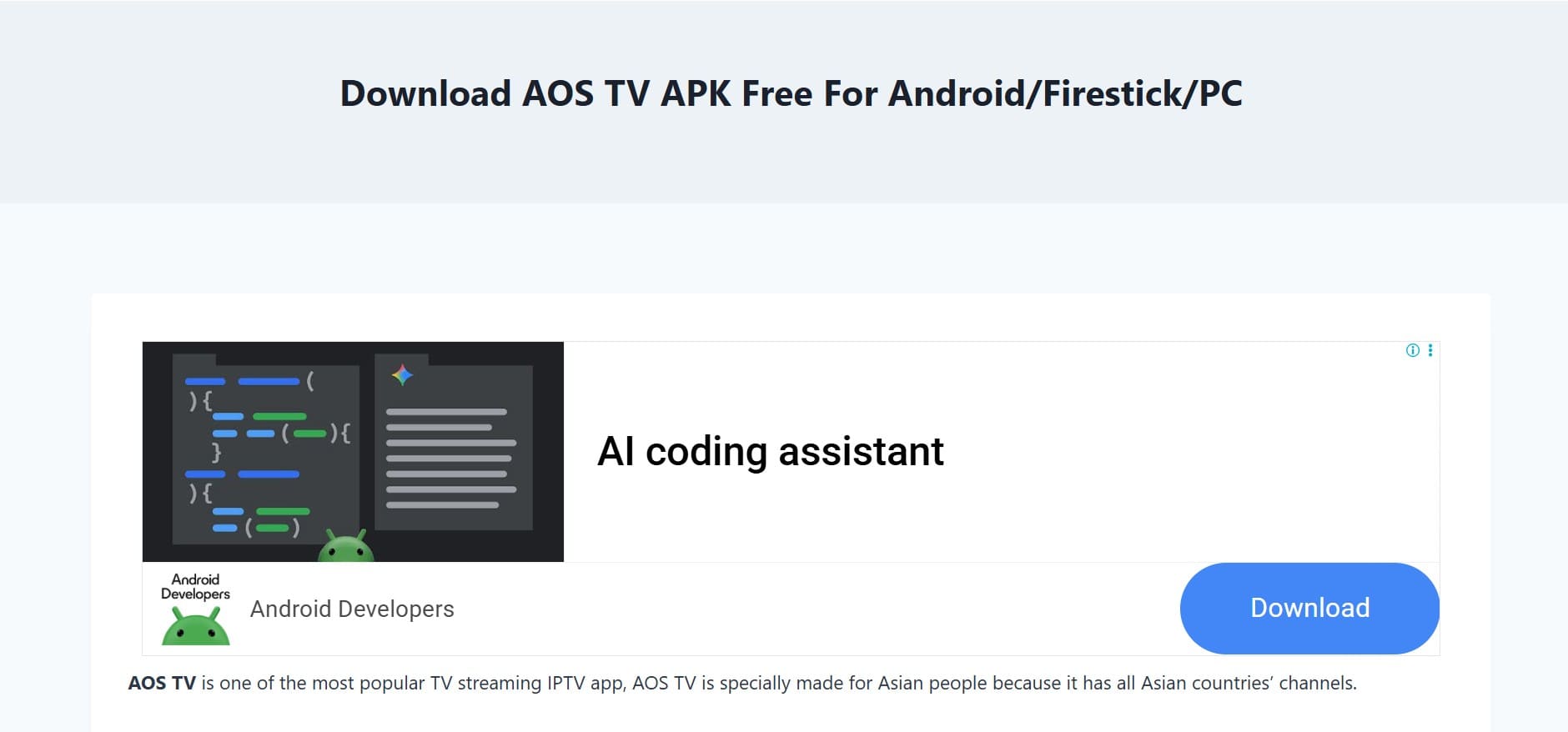
Pro Tip: Mirror Your Phone to a Computer for a Live Football Match via Dr.Fone – Screen Mirror
After picking the desired free live football streaming app, if you want to enjoy a wider display, mirror your mobile-based applications on a computer with Dr.Fone Screen Mirror (Android). For Android users, the Dr.Fone – Screen Mirror (Android) enables screen mirroring from phones and tablets to PCs and Macs in just a few seconds. To do so, users can choose to establish a secure connection through USB or Wi-Fi.
Additionally, the tool is easy to use and requires no technical skills to mirror the screen on your computer. The foremost aspect is that users can choose to record the screen or capture screenshots for making content. Unlike other tools, you can completely control your mobile phone from a computer, saving you from managing two devices simultaneously.
Key Features
- Mirroring Solution for iOS: Unlike Android, Dr.Fone also offers a screen mirroring solution for iOS users to mirror iPhones and iPads.
- Record and Capture Screenshots on iPhone: While using a USB or Wi-Fi connection, the tool enables users to capture screenshots and record the screen.
- Resize Screens: With complete control from PC or Mac, users can resize the screen and capture screenshots for later usage.

Wondershare Dr.Fone
Mirror Your Phone to a Computer for a Live Football Match
- Mirror Android screen to computers with cable or Wi-Fi.
- Extend your Android device screen with your PC or Mac.
- Record Android screen and take screenshots from PC or Mac.
- Control your Android phone/tablet on a PC.
Guide on How to Mirror Android to PC/Mac with Dr.Fone – Screen Mirror (Android)
To know how you can mirror a live football app from phones to computers, review the Dr.Fone - Screen Mirror guide:
Step 1. Choose Screen Mirror and Scan QR Code to Connect
Connect the devices to the same Wi-Fi connection, and from the “Screen Mirror” section, scan the QR code to install Dr.Fone Link on your Android device.

Step 2. Launch Dr.Fone Link and Scan QR Code
Once the app is installed, choose the “Scan QR code” button from Dr.Fone Link and establish the connection to mirror your Android screen.

Step 3. Choose to End Mirroring from Your Computer
As the devices are mirrored, you can press the “End Mirroring” option on your computer once you're done watching the live TV app.

Note: As an iPhone user, head to this Guide link and learn how Dr.Fone – Screen Mirror (iOS) works.
Conclusion
In conclusion, this guide has highlighted 10 top live football TV apps that let you stream matches in HD and enjoy highlights, replays, and updates. Whether you prefer free or premium options, there’s an app to suit your needs. For bigger screens, use Dr.Fone – Screen Mirror to securely mirror mobile apps to your PC via USB or Wi-Fi.
4,624,541 people have downloaded it
FAQs
Dr.Fone Basic:
Better Control for Your Phone
Manage, transfer, back up, restore, and mirror your device
Xiaomi Topics Series
- Xiaomi Screen & FRP Unlock
- 1. Unlock Xiaomi Bootloader
- 2. Mi Account Unlock Tools
- 3. Redmi Note 8 FRP Unlock Tool
- 4. Redmi Note 9 FRP Bypass Tool
- 5. Redmi 9A FRP Bypass
- 6. Remove FRP on Xiaomi/Redmi
- Xiaomi Repair
- Xiaomi Recover
- Xiaomi Reset
- Xiaomi Tips & News
- 1. Xiaomi HyperOS 3.0
- 2. Screen Mirror Xiaomi to PC
- 3. Run Hardware Tests on Xiaomi
- 4. Conduct battery test on Xiaomi
- 5. How Do I Obtain the Security Code Xiaomi
- 6. DND Mode Xiaomi
- Xiaomi Transfer & Backup
- ● Manage/transfer/recover data
- ● Unlock screen/activate/FRP lock
- ● Fix most iOS and Android issues
- Try for Free Try for Free Try for Free



















James Davis
staff Editor