Top 6 New Samsung Phones in 2026: Which One Should You Buy?
Jan 04, 2026 • Filed to: Device Data Management • Proven solutions
Dr.Fone Basic:
Better Control for Your Phone
Manage, transfer, back up, restore, and mirror your device
Do you want to upgrade your old handset to the latest Samsung Galaxy? You are in for a treat!
Samsung offers a diverse range of Android smartphones. These include the foldable Z series, the premier S range, and the more affordable A family. And 2024 has seen still new additions to these series!
However, with so many choices, it can be challenging to keep track of the recent releases and find the phone that best suits you.
But don’t worry! We have gathered a list of the best new Samsung phones in 2024. We will review these devices, their features, and pricing so you can find the Galaxy phone you’ve been looking for!
Ready for it? Let’s go!
- Part 1.Best New Samsung Phones in 2024
- 1-1. Samsung Galaxy S24 Ultra: Best for Overall Performance
- 1-2. Samsung Galaxy S24 Plus: Best for Display Quality
- 1-3. Samsung Galaxy S24: Best Smartphone for Most People
- 1-4. Samsung Galaxy Z Flip 6: Best for Compact Design and Style
- 1-5. Samsung Galaxy Z Fold 6: Best for Productivity on the Go
- 1-6. Samsung Galaxy A35 5G: Best Samsung Phone Under $400

- Part 2. Bonus Tip: Easily Manage Phone Data on Your Samsung Phone with Dr.Fone Basic
Part 1.Best New Samsung Phones in 2024
This section provides a list of the brand-new Samsung phones released in 2024. We review their best features, pricing, and reasons to buy so you can make a decision based on your needs.
1-1. Samsung Galaxy S24 Ultra: Best for Overall Performance
Samsung S24 series brings a slew of premium features to the Android smartphones. Among these, the latest S24 Ultra stands as the best new Samsung phone of 2024. It packs advanced technology and a titanium build and performs best among all Samsung phones.
It also comes with 5x optical and 100x digital zoom. This makes it ideal for photographing but with a bonus of AI features, long battery life, sleek design, and more.

Here’s what this new Samsung phone of 2024 offers!
Best Features
- Snapdragon 8 Gen 3 Chipset: Powerful performance and efficiency.
- 200MP Camera: Exceptional detail and clarity in photos.
- Titanium Frame: Superior durability and premium feel.
- Dynamic AMOLED Display: Bright, vibrant visuals with high resolution.
- Integrated Stylus Pen: Provides precise navigation on the flat display.
Why Buy it?
- Outstanding camera, perfect for photography enthusiasts.
- Extended software support with seven years of updates.
- Powerful processor for gaming and multitasking.
- Durable and stylish titanium frame.
Why Avoid it?
- Not budget-friendly.
- The large size may be inconvenient for some users.
- Advanced features might be overkill for basic use.
Price
The price of the S24 Ultra depends on the storage size. According to Samsung’s website, the range is here.
- 256GB: $1,299.99
- 512GB: $1,419.99
- 1TB: $1,659.99
Let’s move ahead to the next phone on our list of new samsung phones!
1-2. Samsung Galaxy S24 Plus: Best for Display Quality
The Galaxy S24 Plus offers most of the Ultra experience but at a $300 cheaper price. Similar to the S24 Ultra, it comes with a Snapdragon processor, a quad camera system, an updated Galaxy AI model, and 256GB storage.
Moreover, it is another candidate to receive Samsung’s seven years of software updates. The main strength of S24 Plus lies in its high-resolution display, which is bigger than S24 and sharper than the S24 Ultra.

Let’s see what this new Samsung phone of 2024 offers!
Best Features
- Snapdragon 8 Gen 3 Processor: Provides top performance suitable for power users.
- Bigger Display: Larger screen with more pixels for a higher resolution and details.
- Galaxy AI: Offers the same Galaxy AI features as the S24 Ultra.
- 4900mAh battery: comparable to S24 Ultra’s.
Why Buy it?
- More prominent and sharper screen than other S24 models.
- It offers nearly all the features of Ultra at a lower price.
- Excellent battery life.
Why Avoid it?
- No 5x zoom camera features.
- No titanium build like the S24 Ultra.
Price
Here are the prices for different storage options.
- 256GB: $999.99
- 512GB: $1,119.99
Let’s explore another device on our list of all-new Samsung phones!
1-3. Samsung Galaxy S24: Best Smartphone for Most People
The Galaxy S24 may be small, but it is mighty! Like other S24 models, it uses a Snapdragon 8 Gen 3 processor. This makes it incredibly fast and does not drain a lot of battery.
It has a 6.2-inch display with 1080p resolution. The S24 is also the only phone in the S24 family without anti-reflective glass. However, its display is bright enough to be usable in sunlight.

Best Features
- High power processors: Snapdragon 8 Gen 3 and Exynos 2400 processor for fast performance.
- Good battery for Regular Use: 4000 mAh battery life lasts a full day of regular use.
- Water resistance: It offers IP68 water resistance for extra protection.
- More Color Options: The S24 has more color options than the S24 Ultra.
Why Buy it?
- It offers a high-performing processor similar to the S24 Ultra.
- It will receive seven years of software updates.
- Provides the most premium features of the S24 series at a comparatively lower price.
Why Avoid it?
- It lacks a titanium build and Gorilla Armor, making it less durable than other S24 models.
- Smaller screen size compared to most modern smartphones.
Price
128GB: $799.99
256GB: $859.99
1-4. Samsung Galaxy Z Flip 6: Best for Compact Design and Style
The Galaxy Z Flip 6 is similar to the S series but offers a larger, vertically foldable display. Moreover, it is more compact, lighter, and easily portable.
The Z Flip 6 also has an excellent battery capacity and is powered by a Snapdragon chipset. This makes it great for high-end tasks like gaming and entertainment. The best part is its AI-driven Auto Zoom feature for advanced photography.

Best Features
- 6.7 AMOLED Panel: Larger and brighter display than the S24.
- Auto Zoom with AI: Enhanced photo-taking automatically detects people and objects in the camera.
- 512 GB RAM: Enough storage to save high-resolution pictures and videos.
- 4000 mAh battery: Healthy battery capacity for gaming and everyday tasks.
Why Buy it?
- It offers a compact size that is easy to hold and carry.
- 6.7 mAh larger and brighter screen size.
- Packed with powerful AI features.
- IP48 rating for efficient dust and water resistance.
Why Avoid it?
- Does not offer a telephoto camera like the S24 Ultra.
- More expensive compared to similar phones like the Motorola Razr Plus.
Price
256GB: $1099.99
512GB: $1219.99
Let’s uncover another contender of the all-new Samsung phones in 2024!
1-5. Samsung Galaxy Z Fold 6: Best for Productivity on the Go
The Fold Z 6 is Samsung’s latest addition to the Z Fold series. Integrated Galaxy AI offers a productive solution for managing most work-related tasks on the move. You can circle anything on your screen to search on Google, summarize notes, edit photos, and chat with AI.
The broader screen, with 7.6 inches of display and high color depth, offers the perfect way to watch your favorite movies. Moreover, the Galaxy Z Fold 6 has aluminum armor and is much thinner and lighter than the Z Fold 5, offering a more portable solution.

Let’s see what this brand-new Samsung phone brings!
Best Features
- Dual Display: The main display of 7.6 inches and 6.3 inches of cover display.
- 12GB RAM: Great RAM with internal storage options of 256GB/512GB/1TB.
- Telephoto Lens: 10MP 3x telephoto lens for increased zooming without losing details.
- Extensive AI Features: Advanced AI solutions like circling to search, AI chat, and more.
Why Buy it?
- Packed with powerful AI features for productive workflows.
- Thin and light build for a pocketable design.
- A faster processor than the previous Z fold series.
- Integrated S Pen support.
Why Avoid it?
- $100 more expensive than the Fold 5.
- There is no anti-reflective coating for the main display like the S24 Ultra.
- The crease on the inner display is still noticeable.
Price
Here is the Galaxy Z Fold 6 pricing according to Samsung’s website.
- 256GB: $1899.99
- 512GB: $2019.99
- 1TB: $2259.99
Let’s move on to the next new Samsung phone of this year.
1-6. Samsung Galaxy A35 5G: Best Samsung Phone Under $400
Looking for cheap new samsung phones? Galaxy A35 5G is a contender of the pocket-friendly A series of Samsung phones. It has an Exynos 1380 chipset, a triple camera system, and an excellent battery capacity.
Moreover, it has a larger and sharper display to boost. This makes it one of the best mid-range Samsung phones in 2024.

Let’s look at what this new samsung phone in the A series offers.
Best Features
- 6.6-inch display: Super AMOLED with a 120Hz refresh rate.
- 50MP primary camera: Great for capturing high-resolution pictures.
- 5000mAh battery: Solid battery life and supports fast charging.
- Software: Four years of Android software updates.
Why Buy it?
- Exceptional display quality.
- Long-lasting battery life.
- Affordable price point.
Why Avoid it?
- No AI-driven editing features.
- The cameras are not as good as the S24 series.
Price
A25 5G costs $399 in the US with 6GB RAM and 128 GB storage.
That wraps up our list of new samsung phones in 2024! Let’s move ahead and find out how to keep your new phone in the best shape with effortless data management!
Part 2. Bonus Tip: Easily Manage Phone Data on Your Samsung Phone with Dr.Fone Basic
The new Samsung phones offer many benefits. If you’re planning to upgrade to the latest Galaxy phone, let us introduce you to the best way to manage data on your phone and keep it in top shape!
Meet Wondershare Dr.Fone! It’s your one-stop solution for managing all kinds of phone data hassle-free. Dr.Fone lets you preview your Android data on a PC’s screen and add, delete, export, and transfer files on Android devices in a few clicks.
The best part? You can transfer files cross-platform! This means you can easily send data to a Windows, Mac, iPhone, or Android without compatibility issues.

Dr.Fone - Phone Manager (Android)
One-Stop Solution to Manage and Transfer Data on Android Phone
- Transfer files between Android and computer, including contacts, photos, music, SMS, and more.
- Manage, export/import your music, photos, videos, contacts, SMS, Apps, etc.
- Transfer iTunes to Android (vice versa).
- Manage your Android device on the computer.
- Fully compatible with the newest Android OS.
Let’s see how to use it to manage data on your Samsung phone.
Step 1 Connect your phone to the PC using a cable. Launch Dr.Fone and Select “Photos” under your device name on the left. Click “Add” to import images or “Delete” to remove them. You can also select individual files and click “To PC” to export them.
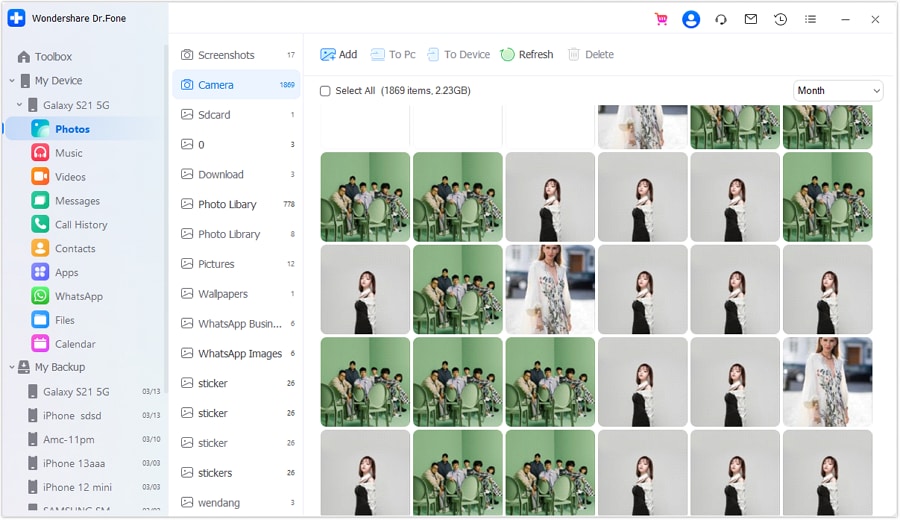
Step 2 Select “Videos” and use the options at the top to view, add, or delete the videos on your device.
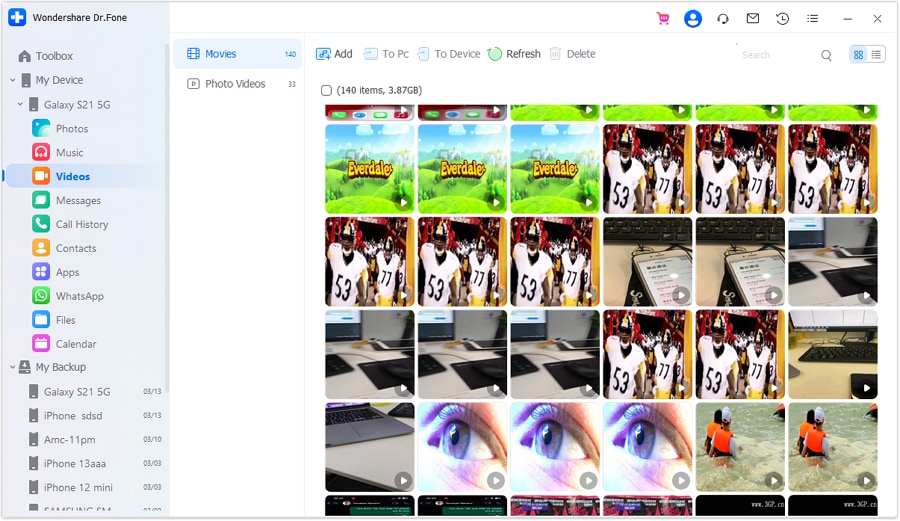
Step 3 Go to “Messages” and select “All Messages”. To manage the chats, click the import, export, or delete option at the top.

Step 4 You can also manage the files attached to the chats. To do this, click the “Attachments” option. Select the files and click “Export” to send the selected files to your PC.

Step 5 Dr.Fone also lets you manage the file directory. Go to “Files” and open your desired folder. Click “Add File” from the top to import new files, or select an existing file and click “Export” to send it to your PC.

Step 6 Select “Calendar” under your Android device name on the left. Click “Export” to save the calendar data to your PC. You can also click “Print” to send it to a Printer.

That’s it! You’re all done managing your phone’s data using Dr.Fone Basic!
Conclusion
Samsung unpacked a range of new phones in 2024. We have provided a complete review of these devices while highlighting their key features and pricing.
Use our insights on the best new Samsung phones of 2024 to find your next best Samsung Galaxy! Keep the functionality and your budget in mind when making a decision.
To maximize your Samsung experience, use Wondershare Dr.Fone to efficiently manage your phone’s data and keep it in top condition. You can export, transfer, or delete any data with just a few clicks!
Dr.Fone Basic:
Better Control for Your Phone
Manage, transfer, back up, restore, and mirror your device
Samsung Manage
- Samsung Data Manage
- 1. Best Samsung Manager
- 2. Manage Contacts on S9/S8
- 3. Manage Music on Samsung
- 4. Manage Music on Samsung S8
- 5. Transfer Photos to Samsung S8
- 6. Manage Photos on Samsung S9
- 7. Best Galaxy S9 Manager
- 8. Samsung Gear Manager
- 9. Samsung Task Manager
- 10. Remove Samsung Bloatware
- Samsung Erase
- 1. Tips for Selling Old Samsung
- 2. Wipe A Samsung Phone
- 3. Tips to Erase Data
- 4. Remove Samsung Apps
- 5. Uninstall Apps on Samsung
- Samsung Mirror
- 1. Share the Phone Screen
- 2. Screen mirror to Samsung TV
- 3. Use Allshare Cast To Mirror
- 4. Samsung Mirror Screen to PC
- Samsung Record
- 1. Screen Record on Samsung A50
- 2. Screen Record on Samsung S10
- 3. Screen Record on Samsung s9
- 4. Samsung S8 Screen Record
- 5. Top Samsung Screen Recorder
- Samsung Root
- 1. Root Samsung Galaxy S7
- 2. Jailbreak Samsung Phones
- 3. Root Samsung Galaxy S3
- 4. Root Samsung Galaxy S4
- 5. Root Samsung Galaxy S5
- 6. Root Samsung Galaxy J5
- 7. Samsung Root Apps Without PC
- 8. Top 6 Samsung Root Software
- 9. Used Apps to Root Samsung Note
- 10. Root Samsung Galaxy S3 mini
- 11. Root Galaxy Tab 2 7.0
- 12. Unroot Android Devices
- Samsung to Mac
- 1. Transfer Photos to Mac
- 2. Samsung File Transfer for Mac
- 3. Transfer Photos from Samsung
- 4. Transfer Pictures to Mac
- 5. Transfer Pictures from Samsung
- 6. Transfer Files to Macbook
- Samsung to PC
- 1. Transfer Contact from Samsung
- 2. Transfer Photos to PC
- 3. Transfer Photos to Laptop
- 4. Transfer Photos from Samsung
- 5. Transfer Files to PC
- 6. Transfer Photos From Note 8 to PC
- USB Debugging
- Samsung Tips
- ● Manage/transfer/recover data
- ● Unlock screen/activate/FRP lock
- ● Fix most iOS and Android issues
- Manage Now Manage Now Manage Now



















Daisy Raines
staff Editor