
8 Best Ways to Recover Deleted WhatsApp Messages: A Complete Guide
Oct 24, 2025 • Filed to: Social App Management • Proven solutions
Dr.Fone Basic:
Better Control for Your Phone
Manage, transfer, back up, restore, and mirror your device
With WhatsApp, you can quickly connect with others and share essential messages, media, and documents, often making physical documents unnecessary. However, losing or accidentally deleting an important message can be frustrating and tricky to handle.
But don't worry, we're here to guide you through WhatsApp deleted messages recovery. Our article dives into the top WhatsApp chat recovery apps designed to help you easily recover your lost data. Explore how these tools can bring back your important chats and keep your communication seamless. Happy reading!
1. Dr.Fone – Data Recovery (iOS)
Among the WhatsApp chat recovery apps, Dr.Fone offers the most effective solution for you. Losing important chats can be frustrating, but Dr.Fone stands out by effectively recovering your data where other apps might fail. It's not just limited to messages; you can also recover contacts and media effortlessly.
One of the standout features of Dr.Fone – Data Recovery (iOS) is its compatibility with all iOS versions, making it highly versatile. It works seamlessly on both Windows and Mac computers, ensuring you have the flexibility to recover your data from any platform. Experience the simplicity and reliability of Dr.Fone in bringing back your vital WhatsApp data with ease.

Dr.Fone – Data Recovery (iOS)
Best WhatsApp chat recovery app for iPhone
- Recovers lost data from any data loss scenario including a stuck device, iOS update failure etc.
- You can use this WhatsApp recovery software for recovering data from iPhone, iTunes, or iCloud backup files.
- The best part is, you don’t undergo any data loss with this software.
- You can recover and preview data selectively and completely with it.
- It has the highest recovery rate in the industry.
Here is the screenshot of this tool to recover deleted WhatsApp messages on iOS:

How To Recover Data from iOS Device?
2. Dr.Fone – Data Recovery (Android)
When you have an Android device, one of the best tools you can use for WhatsApp message recovery is Dr.Fone – Data Recovery (Android). This powerful software can recover not just WhatsApp data but a wide range of other Android data too.
Even if your Samsung device is broken, Dr.Fone can still retrieve your valuable data. It's designed to handle various scenarios of data loss, making it incredibly versatile and reliable. Trust Dr.Fone to bring back your important WhatsApp messages and more.

Dr.Fone - Data Recovery (Android)
Recover deleted WhatsApp from Android without backup
- Recover any lost WhatsApp messages on Android.
- Restore deleted contacts, other messages from alternative messaging platforms, and all kinds of media files.
- Scan and recover all data from external memory drives and SD cards.
- Plug in your device to a computer running Dr.Fone - Data Recovery to retrieve all data without needing to use the device itself.
- Scan your device then allows you to choose what you want to save, and what files you don’t mind losing.
Here is the screenshot of this WhatsApp data recovery tool for Android:
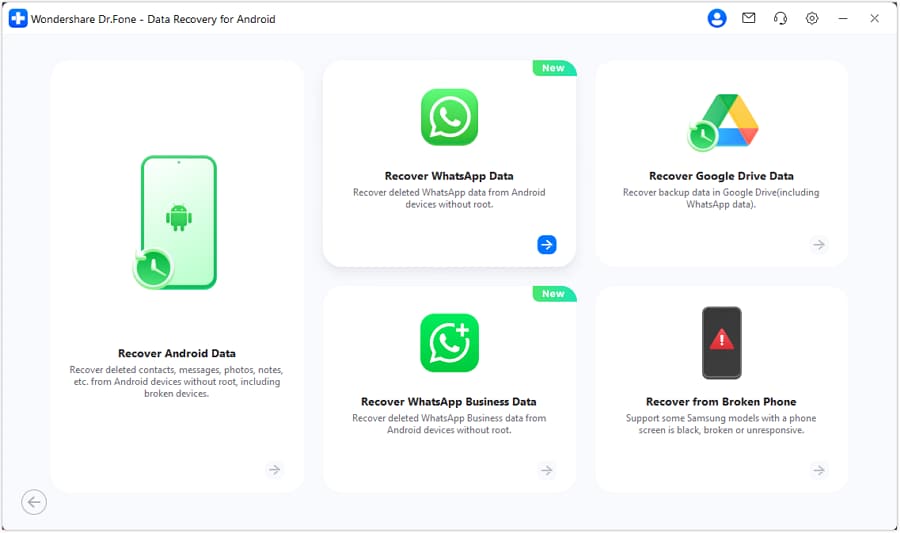
Note: When it comes to recovering deleted WhatsApp data, the tool supports only devices earlier than Android 8.0, or it must be rooted.
Now that you have known the best WhatsApp recovery software for Android, we would like to show you some WhatsApp msg recovery mobile apps as well. Here are the 6 Google Play Store WhatsApp data recovery apps that we have collated in the following part of the article.
Watch the video below to learn about the best WhatsApp data recovery method
Tips: If you're looking to recover WhatsApp data on your Android phone, the Dr. Fone App-Data Recovery (Android) is your go-to solution. This app allows you to retrieve lost files directly from your device without needing a computer, making the recovery process straightforward and hassle-free. Whether you've lost photos, videos, or important documents, Dr. Fone App has you covered.
With just a few taps, you can effortlessly recover a wide range of data types, including audio files, contacts, call logs, messages, WhatsApp content, and even Google Drive files. It's designed to be user-friendly, so you can quickly get back what you've lost. Enjoy the peace of mind that comes with knowing your valuable data is just a step away from being restored.
Dr.Fone App (iOS) & Dr.Fone App (Android)
Your One-Stop Expert for Screen Unlock, Smart Clean, Data Recovery, and Phone Management of Mobile Devices!
- Effortlessly unlock various locks on your device.
- Instantly free up storage space by smart clean.
- Rapidly recover different kinds of lost phone data and information.
- Easily manage cluttered and private device content.
- Supports both iOS and Android devices.
3. Backup Text for Whats
Searching for WhatsApp deleted messages recovery software, you can go for Android apps like Backup Text for Whats. You can recover WhatsApp messages and convert them to Excel, plain text, and HTML file formats. These files are readable on your system and Android device as well. Moreover, exported files are transferable to SD card and by email as well. It supports Unicode UTF-8 encoding without or with BOM.
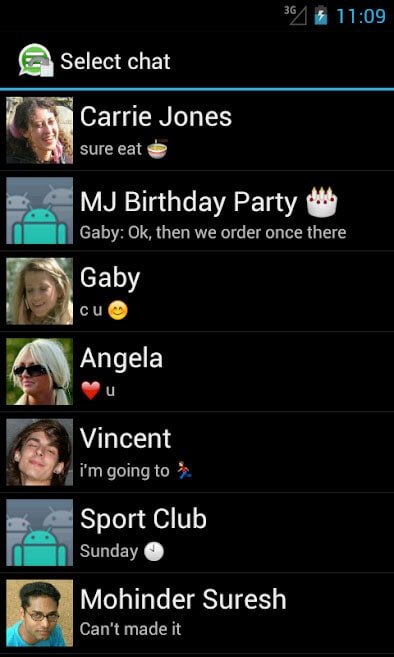
Pros:
- Supports emoji characters in text format.
- You can filter data by chat, date, and message type and sort them as well.
- It supports plain text format on Windows, Unix, Mac.
Cons:
- The supported emojis can be displayed only on Windows 7, Mac OS X 10.7 or later only.
- It contains annoying Ads.
- The ‘filter by chats’ options went futile for some users.
- App crashes during chat history loading.
4. Super Backup & Restore
Among the WhatsApp deleted messages recovery apps, this one is a remarkable one. You can back up and restore data for your Android device. Call history, contacts, SMS, apps (including WhatsApp), calendars can be backed up to your SD card, Gmail or Google Drive. You can even restore them from your SD card. A single click allows you to share APKs with others using this application.
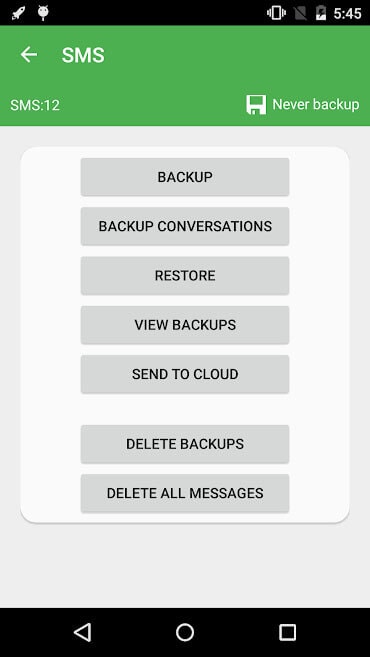
Pros:
- You can upload scheduled backup on your Gmail or Google Drive.
- It allows you automatic backup scheduling.
- Batch restoring is possible.
Cons:
- Root access is required for backup and restore.
- Auto-backup won’t run when you enable task killing apps.
- It contains Ads, which might annoy you.
- You can’t back up or restore bookmarks.
5. Restory
If you are searching for a WhatsApp message recovery, then Restory is such a WhatsApp message recovery app. It can show you a deleted message on WhatsApp. You will see a notification on Restory, whenever a message gets deleted without any delay.
Pros:
- Quickly informs you about WhatsApp message deletion.
- Very easy to use, even for novice users.
- It can read even the deleted messages that you haven’t read yet.
Cons:
- Deleted messages can be viewed but, later, you can’t see or save them.
- Some Android users have reported the app is not working on their device.
- Deleted videos are not available on the device to be viewed by users.
- It doesn’t download all deleted messages from WhatsApp.
6. EaseUS MobiSaver
EaseUS MobiSaver is a recovery app of photos, text messages, videos, contacts, call logs, and WhatsApp messages for Android. It can recover data from microSD and internal memory as well. It supports JPEG/JPG, GIF, PNG, BMP etc. image formats and MP4, 3GP, MOV, and AVI videos.
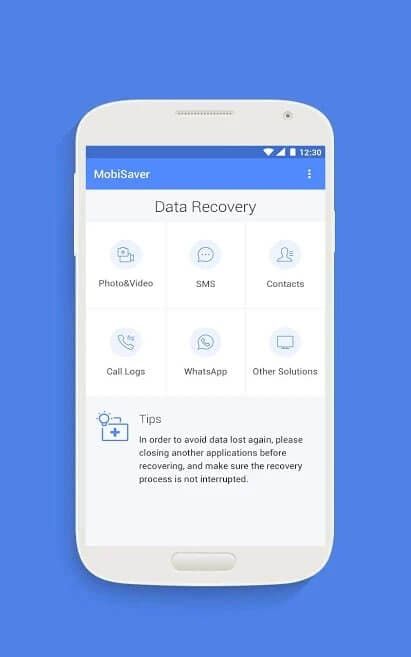
Pros:
- It allows you to automatically find out whether your Android device is rooted or not.
- Using it doesn’t need rooting unless you want to recover deleted pictures and videos.
- It searches the thumbnails and cache to locate deleted files, though quick scan for unrooted Android devices.
- A deep search of device memory is done for tracking missing videos and photos for rooted devices.
Cons:
- Recovering data require you to pay money.
- Sometimes the full paid version also fails to recover data.
- The recovery option often shows existing data on an Android device rather than the lost ones.
- The user interface is pretty confusing.
7. Backup for Whats
This WhatsApp recovery app enables you for backing up and recovering WhatsApp conversations, audio, video, photos, and voice notes as well to Google Drive. If you have a new Android device, this backed up data can be restored there too.
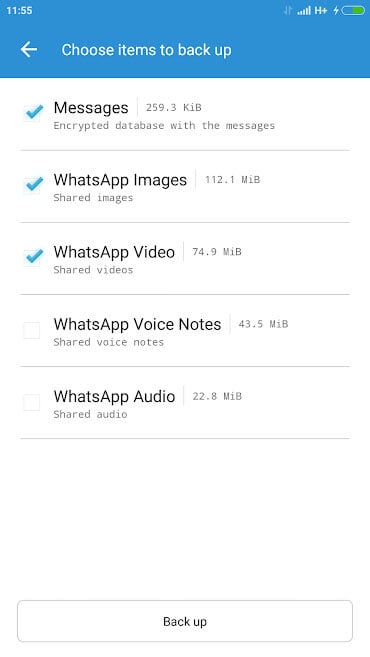
Pros:
- It compresses and synchronizes backup to your account.
- It also encrypts the backup data.
- You don’t need internet connectivity to create a backup, once it syncs with Google Drive account.
- Your data is safe and can be restored to a new device upon losing the Android phone.
Cons:
- Auto-backup only backs up media from WhatsApp, not WhatsApp chats.
- Users reported that you got to reinstall WhatsApp to restore with this app.
- The app keeps crashing sometimes.
- Errors crop up while running the app.
8. All Backup Restore
All Backup Restore is one of the WhatsApp recovery apps that you can use to restore data as well. It supports backup and restores of apps, WhatsApp, calendars, call logs, contacts, browser history etc. You can save the data on your Google Drive too.
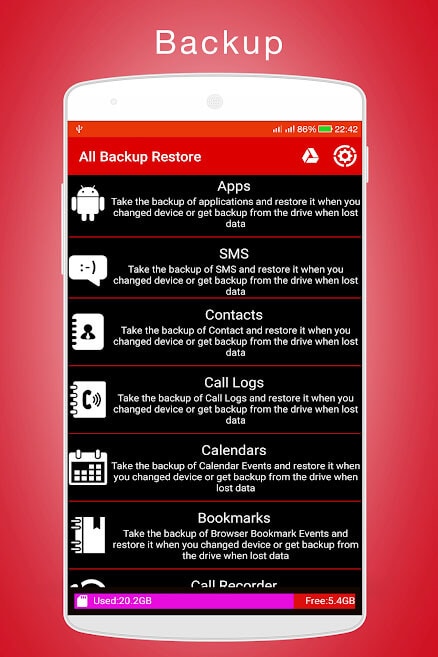
Pros:
- Automatic backup of data is allowed by the app.
- Scheduled backup is possible for taking automatic backup.
- You get notified, once the auto-backup process is complete.
- Available free space on your device is displayed at the top of the app.
Cons:
- Permission to the app is required to upload and extract backup from Google Drive.
- The app interface is not so user-friendly.
- Users complained about improper backup restore.
- CSV file recovery went futile according to some user reports.
Final Verdict
From this article, no doubt you have got a lot of WhatsApp recovery apps to recover WhatsApp messages and attachments. But, when it comes to complete WhatsApp recovery, Dr.Fone – Data Recovery wins the race.
Be it an Android or iOS device, Dr.Fone never fails to amaze you with the world of solutions it has for you. Getting WhatsApp data recovered with the best software is possible, without any data loss and with utmost security. Because, Dr.Fone – Data Recovery is there to lend you uninterrupted support!
If you consider the Android version, it supports 6000 plus models for recovery; which is one of its kind in the world. Even, for iOS device data recovery, it acclaims to be the pioneer in the market.
Dr.Fone Basic:
Better Control for Your Phone
Manage, transfer, back up, restore, and mirror your device
iPhone Recovery
- Deleted Data Recover
- 1. Recover HEIC Photos on iPhone
- 2. Recover Deleted Calendar Event
- 3. Retrieve iPhone Deleted Reminders
- 4. Retrieve iPhone Deleted Voicemail
- 5. Recover iPhone Deleted Photos
- 6. Recover iPhone Deleted Note
- 7. Recover Call History from iPhone
- 8. Recover iPhone Deleted Contacts
- 9. Recover iPhone Voice Memos
- 10. Recover Deleted iOS Files
- iPhone Passwords Recover
- 1. Retrieve iPhone Email Password
- 2. See iPhone Saved Password
- 3. Access iPhone Password
- 4. Get iPhone Password Back
- 5. iPhone Passcode Requriement Pops
- 6. Find iPhone Wi-Fi Password
- iPhone WhatsApp Recover
- 1. Recover WhatsApp Messages Apps
- 2. Recover Deleted WhatsApp Messages
- 3. Recover WhatsApp Messages Online
- 4. Retrieve Deleted WhatsApp
- Recover from Stolen iPhone
- Recover from Broken iPhone
- 1. Recover Data from Broken iPhone
- 2. Fix iPhone Fell in Water
- 3. Water Damaged iPhone Data Recovery
- 4. Recover Data from Dead iPhone
- 5. Recover Photos From Broken iPhone
- iPhone Recovery Tips
- 1. GT Recovery Undelete Restore
- 2. Recover Data from Memory Card
- 3. Recover iPhone Lost Data
- 4. SD Card Recovery for Mac
- 5. Clear Safari History
- 6. Recover from iPhone in DFU Mode
- 7. iTunes Data Recovery
- 8. Recover iPhone Data Without iTunes
- iPhone Recovery Tools
- ● Manage/transfer/recover data
- ● Unlock screen/activate/FRP lock
- ● Fix most iOS and Android issues
- Recover Now Recover Now Recover Now





















James Davis
staff Editor