iPhone Fell in Water? Here are 12 Quick Fixes!
Aug 27, 2025 • Filed to: Data Recovery Solutions • Proven solutions

Dropping your iPhone in water can be very stressful. It’s normal to panic about losing data and whether your device will work again.
But don’t worry! You can take steps to save your iPhone from water damage.
In this article, we’ll share 12 simple tips to help rescue your iPhone fell in water and get it working again. If you act quickly and follow these easy steps, you may be able to revive your cherished iPhone and all the memories stored on it!
But first…
- Part 1. Is My iPhone Waterproof?
- Part 2. What Will Happen If You Dropped iPhone in the Toilet?
- Part 3. What to do if iPhone Fell in Water?
- Fix 1: Retrieve Your iPhone Quickly
- Fix 2: Power It Off
- Fix 3: Remove Your iPhone’s Case
- Fix 4: Wipe Your iPhone Dry
- Fix 5: Eject the SIM Tray
- Fix 6: Let It Air Dry
- Fix 7: Use a Cooling Fan
- Fix 8: Put Your Wet iPhone in Rice
- Fix 9: Use Silica Gel Packs
- Fix 10: Eject Water from the Speakers
- Fix 11: Dismantle Your Device
- Fix 12: Visit an Apple Store

- Part 4. Bonus Tip: iPhone Data Recovery after Water Damage
Part 1. Is My iPhone Waterproof?
iPhones are not completely waterproof. They are water-resistant, which means they can handle accidental splashes or being in the water for a short time and at a specific depth.
Here’s a rundown of the water resistance of different iPhone models:
iPhones with IP67
iPhones with IP67 can stay submerged in 1 meter of water for 30 minutes. iPhone models with IP67 include:
- iPhone 7 and 7 Plus
- iPhone 8 and 8 Plus
iPhones with IP68
iPhones with IP68 can withstand 2 to 6 meters of water for 30 minutes. These models include:
- iPhone X, XS, XS Max, and XR (4 meters)
- iPhone 11, 11 Pro, and 11 Pro Max (4 meters)
- iPhone 12, 12 Mini, 12 Pro, and 12 Pro Max (6 meters)
- iPhone 13, 13 Mini, 13 Pro, and 13 Pro Max (6 meters)
- iPhone 14, 14 Plus, 14 Pro, and 14 Pro Max (6 meters)
- iPhone 15, 15 Plus, 15 Pro, and 15 Pro Max (6 meters)
- iPhone 16, 16 Plus, 16 Pro, and 16 Pro Max (6 meters)
Part 2. What Will Happen If You Dropped iPhone in the Toilet?
If your iPhone fell in toilet, here are a few things that might happen to it. This includes:
- Short Circuit
Water can conduct electricity, which can cause a short circuit in a phone. This can damage the motherboard and other parts inside the phone.
- Corrosion
It can corrode the metal parts inside your phone, which can cause the phone to malfunction and eventually fail.
- Data Loss
Water damage can damage storage devices, leading to the loss of important data and photos.
- Physical Damage
A fall can damage your device. The impact and any water damage can hurt the screen, casing, or other outside parts.
Therefore, it's important to take immediate action if your iPhone 14/13 fell in water to successfully retrieve data from water damaged iPhone.
Part 3. What to do if iPhone Fell in Water?
Have you dropped iPhone 14 in toilet, and are wondering, “My iPhone fell in water, what do I do?”
Well, there’s no need to worry, as, in this section, we have discussed what to do if your iPhone fell in water.
Fix 1: Retrieve Your iPhone Quickly
The first thing to do when your iPhone 15 fell in water is to retrieve it as quickly as possible. The quicker you get your device out of the water, the lesser the damage.
Fix 2: Power It Off
As soon as you take your iPhone out of the water, power it off. This will keep things safe and prevent any electrical short circuits or component issues from water getting into the device.
Also, make sure NEVER to plug a wet device into a charger!
Fix 3: Remove Your iPhone’s Case
Another quick action to take is to remove your phone’s case as soon as possible. Why? Because water can accumulate inside the phone case; therefore, even if you take your iPhone out of the water, the water inside the case can seep into the slots and cause potential damage.
Fix 4: Wipe Your iPhone Dry
Now that you have powered off your iPhone and removed its case, it’s time to do the next best thing: wipe it dry!

Grab a tissue or a towel and carefully wipe the surface of your iPhone. Make sure to get all the water from the front, back, and sides of the screens, around the volume and power buttons, and in and around the slots.
Fix 5: Eject the SIM Tray
If your iPhone 11 fell in water, it must have a SIM slot on the side. After wiping it dry from the outside, eject the SIM tray and hold your device in such a way that the slot faces downwards. This will help all the excess water that may have gotten inside the slot to come out.
You can also shake the iPhone to get the water droplets out. Next, dry the SIM and its tray with a tissue or cloth.

Fix 6: Let It Air Dry
Once you have removed the SIM and its tray from the device and shaken out the excess water that may have gotten inside, it’s time to let your iPhone sit and dry out.
Don’t switch it on, don’t plug in the charger, and don’t insert any cables into any of its slots. Just place it on a clean surface and let it dry.
Fix 7: Use a Cooling Fan
If your iPhone 12 fell in water, and you have kept it to dry out, you can speed up the drying process by using a cooling fan.
Let’s see how to go about it:
- Place your iPhone in front of a fan.
- Make sure that the charging slot is facing it so that the air blows into it.
- Now, turn on the fan and set it to blow cool air.
- Let it sit there for up to 24 hours to ensure that it is fully dried.
Fix 8: Put Your Wet iPhone in Rice
If you’re wondering, “How to dry an iPhone that fell in water?” you are in luck!
You might've heard of the old rice trick for drying out a wet phone, right? It is the go-to fix for wet devices.
Here’s how it works:
- Place your device in a bag or container of uncooked rice.
- Let it stay there for a good 24 hours.
- The rice is said to absorb all the moisture, leaving your iPhone dry.

However, Apple now says it's not a good idea. Because the rice particles can actually harm your iPhone by small particles getting into the slots; therefore, to avoid any further damage, you can try the next fix.
Fix 9: Use Silica Gel Packs
If your iPhone 14 Pro Max fell in water, another safe way to dry it out is by using silica gel packs. This method is safer than the rice hack as there’s no risk of small particles getting inside the slots of your device.
Here are the steps for it:
- Get some silica gel packs and put them in a plastic container.
- Now place your wet iPhone in the container, making sure that the silica gel packs cover it entirely.
- Leave it in there for around 24 hours.
Silica gels come with our shoes and bags and are a great way to absorb all the moisture. Using this trick has a high chance of fixing your device if the water has not yet damaged the internal system.
Fix 10: Eject Water from the Speakers
There may be instances where your iPhone fell in water but still works. While that is quite a relief, it doesn’t mean you start using your iPhone instantly. Even if your device fell in the water for a few seconds, there is always a chance that water got into its speaker grills.
Therefore, you will have to eject water from the speakers by playing some loud music with bass. The vibrations from the music will help expel any droplets of water that may have entered the speaker holes.
Fix 11: Dismantle Your Device
If you dropped iPhone 11 in water and it stays submerged for more than the required time, the only way you can have it up and running again is by having a technician take it apart.
Once your device is dismantled, just let it stay that way for around 24 hours until you think that all the parts have dried completely. Ask the techie to put it back together and see if it works.
If not, then…
Fix 12: Visit an Apple Store
If none of the above-mentioned quick fixes seem to work for your device, it’s time to take your iPhone to the nearest Apple Store and let them have a look. They will know what to do about it.
Part 4. Bonus Tip: iPhone Data Recovery after Water Damage
The main concern after you dropped iPhone 12 in toilet is whether it will function again or not. However, the second main concern is about your data.
Therefore, if you’re looking for iPhone water damage data recovery, you’re in luck because we have just the tool for you: Dr.Fone - Data Recovery (iOS).
This user-friendly software is designed to help you get back your important data. Whether you've accidentally deleted files from your iOS device, formatted it, faced a system crash, or even if your iPhone 14 Pro Max fell in water, DrFone has got you covered!
Dr. Fone uses advanced data recovery technology to go through your device's storage and recover different types of files.

Dr.Fone - Data Recovery (iOS)
iPhone Data Recovery after Water Damage
- Designed with the technology of recovering files from iTunes, iCloud or phone directly.
- Capable of recovering data in serious scenarios like device damage, system crash or accidental deletion of files.
- Fully supports all the popular forms of iOS devices such as iPhone 13/12/11, iPad Air 2, iPod, iPad etc.
- Provision of exporting the files recovered from Dr.Fone - Data Recovery (iOS) to your computer easily.
- Users can speedily recover selective data types without having to load the entire chunk of data altogether.
How to Recover Data from Water-Damaged Devices Using Dr. Fone?
Here are the simple steps to recover data if your iPhone 14 fell in toilet:
Step 1 Download and launch Dr.Fone on your PC, and choose the “Data Recovery” option from the interface.

Step 2 On the next screen, you will get the option to choose your system. Select “iOS.”

Step 3 Dr. Fone will give you 3 data recovery options: Recover data from an iOS device, iCloud, or iTunes. Select “Recover Data From iOS Device.”

Step 4 Connect your iPhone to your PC using a lightning cable.
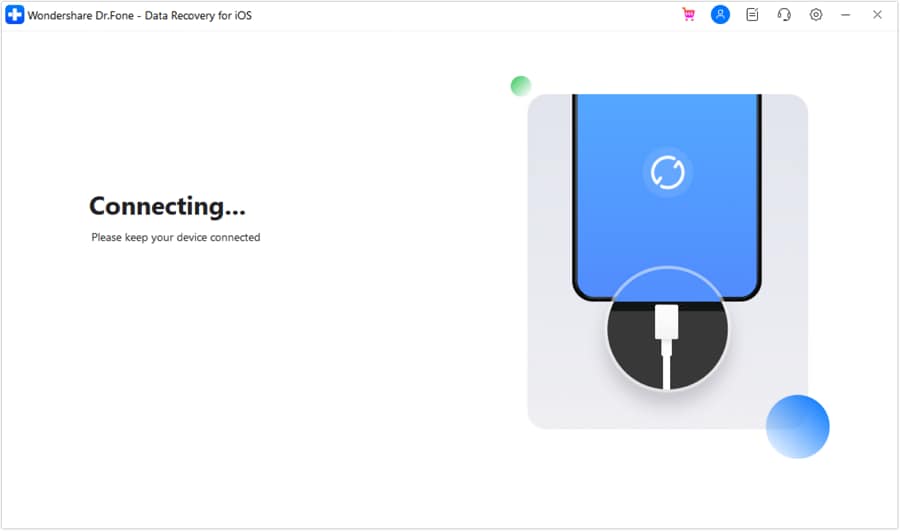
Step 5 Once your iPhone is connected, select the data type you want to recover from the given list.

Step 6 Dr. Fone will scan all the data that you want recovered and present you with a preview of the recoverable files.

Step 7 After you have previewed the data, click “Restore to Computer” to save the rescued data to your PC.

Step 8 Select the location where you want to save the data, and Dr. Fone will retrieve all your important data from your iPhone and save it on your PC.
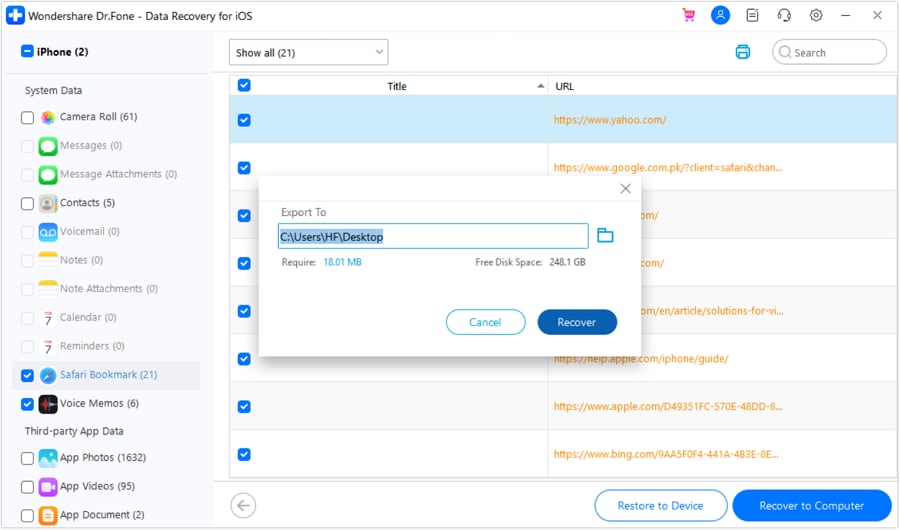
Conclusion
It is common for smartphone users to accidentally drop their devices in a lake or toilet or spill water on them.
However, there’s no need to panic in such a situation. Instead, just follow these 12 quick fixes and resuscitate your device on time. And if you fail to save your device, you can still recover the data using Dr. Fone - Data Recovery (iOS).
So, if your iPhone fell in water, you know exactly what to do and what not to do!
iPhone Recovery
- Deleted Data Recover
- 1. Recover HEIC Photos on iPhone
- 2. Recover Deleted Calendar Event
- 3. Retrieve iPhone Deleted Reminders
- 4. Retrieve iPhone Deleted Voicemail
- 5. Recover iPhone Deleted Photos
- 6. Recover iPhone Deleted Note
- 7. Recover Call History from iPhone
- 8. Recover iPhone Deleted Contacts
- 9. Recover iPhone Voice Memos
- 10. Recover Deleted iOS Files
- iPhone Passwords Recover
- 1. Retrieve iPhone Email Password
- 2. See iPhone Saved Password
- 3. Access iPhone Password
- 4. Get iPhone Password Back
- 5. iPhone Passcode Requriement Pops
- 6. Find iPhone Wi-Fi Password
- iPhone WhatsApp Recover
- 1. Recover WhatsApp Messages Apps
- 2. Recover Deleted WhatsApp Messages
- 3. Recover WhatsApp Messages Online
- 4. Retrieve Deleted WhatsApp
- Recover from Stolen iPhone
- Recover from Broken iPhone
- 1. Recover Data from Broken iPhone
- 2. Fix iPhone Fell in Water
- 3. Water Damaged iPhone Data Recovery
- 4. Recover Data from Dead iPhone
- 5. Recover Photos From Broken iPhone
- iPhone Recovery Tips
- 1. GT Recovery Undelete Restore
- 2. Recover Data from Memory Card
- 3. Recover iPhone Lost Data
- 4. SD Card Recovery for Mac
- 5. Clear Safari History
- 6. Recover from iPhone in DFU Mode
- 7. iTunes Data Recovery
- 8. Recover iPhone Data Without iTunes
- iPhone Recovery Tools
- ● Manage/transfer/recover data
- ● Unlock screen/activate/FRP lock
- ● Fix most iOS and Android issues
- Recover Now Recover Now Recover Now

















Alice MJ
staff Editor