
Top 5 Free Scanning Software for Mac Users
Apr 24, 2024 • Filed to: Latest News & Tactics • Proven solutions
Scanners, once clunky peripherals tethered to desktops by cords, have transformed into sleek, wireless devices over time. But, as with many things tech, the real magic lies in the software. For Mac users looking to digitize their documents or preserve memories through high-quality scans without breaking the bank, free scanning software can be a game-changer. We're not only talking about the baked-in Mac apps, which while good, may not always fulfill specific needs. Instead, we're shining a spotlight on additional software that offers enhanced features and versatility, all without dipping into your wallet. Here are the top five free scanning software for Mac you should know in 2024.
1) ExactScan
Features and Functions:
- Launched by ExactCode, EcaxtScan is one of the most popular free scanning software for Mac.
- It has a built-in capacity to store and scan over 200 documents. Running on Mac OS X this software enables you to scan the required document through a fingertip or through directly pressing a remote button of your scanner.
- One of the striking features about this scanning software is that it can support almost all the scanners out there in the market.
Pros of ExactScan:
- ExactScan enables its users to set up different profiles for the different users after scanning.
- Available as a free scanning software for Mac, it has an ability to support 150 different types of scanners.
- The installation size of this software is relatively small as compared to other scanning software for Mac.
Cons of ExactScan:
- Some old scanners can’t be supported.
- Sometimes there is a problem of software crashing in the middle of scanning operation.
- If the software becomes outdated, the scanning process becomes slow.
Reviews:
- The content looks better and professional after the scanning. It is extremely fast and a useful scanning software.
- This software has all the drivers included that are needed for scanning. A perfect choice for all kinds of scanning purposes in Mac.
- It has excellent accuracy and is available totally free of cost. Highly user friendly interface enables easy scanning of the documents.
Setting Up ExactScan:
Upon installation, ExactScan guides you through a straightforward set-up process. Simply connect your scanner, launch the app, and follow the intuitive dialogue boxes to configure the essentials. Afterward, the interface, though unassuming, is surprisingly powerful. It caters to your specific scanning needs via its configurable presets, which you can customize for everyday scanning in various formats.
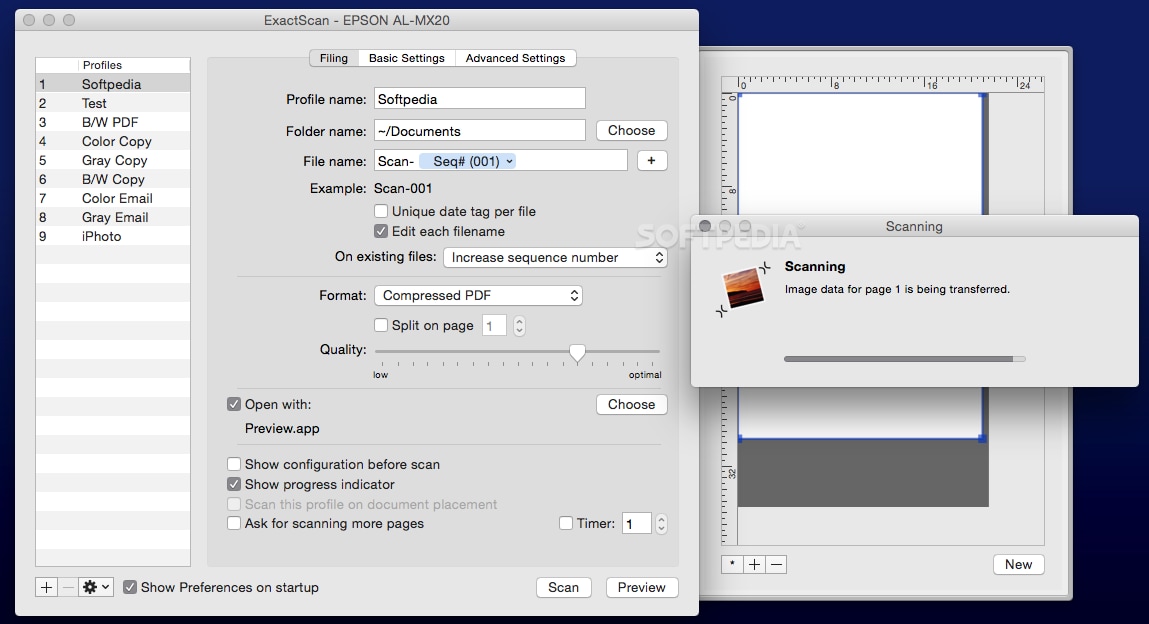
Making the Best Scans:
Under the hood, ExactScan synergizes with your hardware to produce scans that pop with color accuracy and detail. The software utilizes advanced scan technology to ensure both the quickness and quality of output. With most settings just a click away, you can optimize your scans effortlessly and save time, whether you're digitizing receipts or old family portraits. The inclusion of powerful OCR further adds value, as it converts scanned text into editable content, making organization and searchability a breeze.
Tips: Wondershare Dr.Fone is a comprehensive tool that simplifies managing and transferring data on your iPhone. It stands out by offering a user-friendly alternative to iTunes for data management. Whether you're looking to move your music library, export your photo albums, or keep your contacts and messages secure, Dr.Fone makes it possible with just a few clicks. Its support for the latest iOS versions ensures a smooth experience across all your devices.
2) TWAIN SANE
Features and Specifications:
- When we talk about the top free scanning software for Mac, TWAIN SANE, launched by TWAIN data source, reserves its name under the list.
- The striking feature about this scanning software is that it works well with Graphic Converter, MS Word Applications, Image Capture and is equipped with a user-friendly interface.
- MAC OS X easily supports this scanning software and the users can scan the needed document through SANE backend libraries.
- This has been listed as top free scanning software for Mac because it offers binary package to its users, which is very easy to download and install.
Pros of TWAIN SANE:
- It offers an easy scanning experience to its users.
- The options and the menu bars of TWAIN SANE scanning software is easy to understand and operate.
- There are a variety of new features and options for the users to experiment while scanning.
Cons of TWAIN SANE:
- Since it is a free scanning software for Mac, it doesn’t work well with all kind of scanners.
- There is a reported problem of software and system crashing from the users during the scanning process and hence the cases of data loss.
- Sometimes the installation of TWAIN SANE is complicated.
Reviews:
- Don’t use this software if you haven’t used it till now because it has the issue of bugs fixing. There is no uninstall option also.
- This is by far the best scanning software that I have found for my Mac device. I have Canon scanner, and it has worked with excellence without any issues only because of TWAIN SANE scanning software.
- Used it first time, and it is very easy to use. Though installation is a bit difficult, but it is worth it.
Integration with Image Capture:
One of the most convenient aspects of TWAIN SANE is its seamless integration with Image Capture, the native scanning app in macOS. This makes the setup and usage extremely user-friendly; simply connect your scanner, and TWAIN SANE will make it accessible via Image Capture where you can start scanning right away with the simple click of a button.
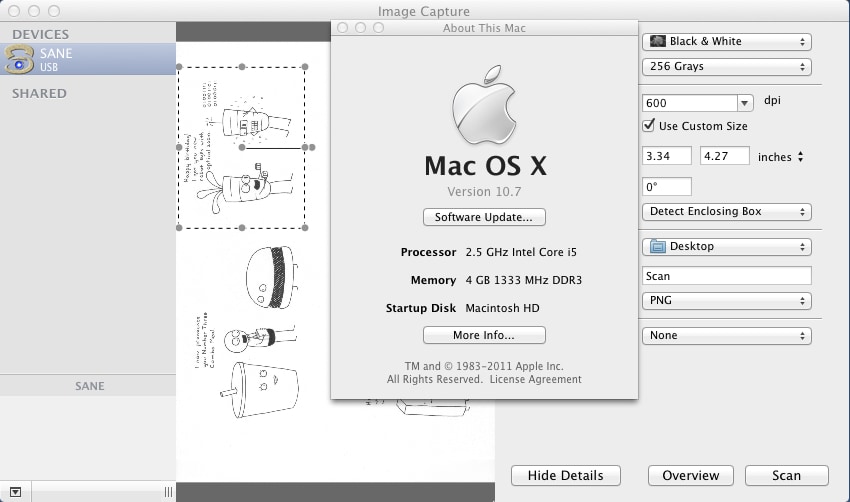
Versatile Scanning Capabilities:
TWAIN SANE's power lies in its adaptability. It handles various tasks with grace, from capturing documents to archiving photos. The application provides an array of settings to fiddle with, ensuring that you achieve the desired outcome, be it high resolution for images or clear text for documents.
3) VueScan
Functions and Specifications:
- A yet another scanning software that is listed under the category of top free scanning software for Mac is VueScan.
- This software is compatible with over 2800 different types of scanners that are operated on Windows, OS X, Linux.
- VueScan is a free scanning software for Mac that will enable you to view your scanned document in JPG, TIFF, Or PDF file formats.
- For the beginners, VueScan is the best scanning software for Mac because you just need to click on the “scan” button to run the software.
Pros of VueScan:
- A user can use VueScan on up to 4 different devices that he operates with any kind of operating systems.
- This free scanning software for Mac is integrated with many powerful features for the professional scanning purposes.
- The scanning can be viewed in different formats according to the user’s choice.
Cons of VueScan:
- It is sometimes slow because of its inbuilt powerful features.
- There is no flexibility of choosing different scanning styles while you scan the required documents.
- It is considered very thin on integrating and supporting advanced scanning features.
Reviews:
- This scanning software delivers an extremely high quality output of the scanned document.
- If you have a very old scanner that is not working properly or a scanner that is lacking features, just download VueScan on your Mac.
- For getting clear and good results, VueScan is the best choice.
Reviving Old Hardware:
Like a trusted repair shop for scanners, VueScan can rekindle even the oldest hardware. The software boasts an impressive database of over 5600 scanners, allowing it to optimize each for the best scan quality. In addition, it offers tools for batch scanning multiple items, sliding any outdated scanner into the modern era.

Film Scanning and Color Restoration:
For those seeking to digitize film, VueScan's film scanning feature makes it a standout. It provides specialized settings and support for myriad film types, ensuring that colors are accurately represented and contrast is precise, allowing you to preserve your film's integrity in digital form.
4) PDF Scanner
Functions and Specifications:
- Though there has been introduction of many applications and software that enables the users to scan the images and documents on their Mac device, PDF Scanner is another top free scanning software for Mac that is greatly in use.
- It comes with an intuitive interface that helps in early scanning methods. For scanning monochromatic files and documents, PDF Scanner software helps in high compression and hence gives away clear and professional outputs.
- It is integrated with Optical Character Recognition feature that helps to search your data with an ease.
Pros of PDF Scanner:
- You can simply reorder, delete or edit your scanned pages through PDF Scanner because of its faster interface.
- Users can easily open or import the existing PDF documents and operate OCR features on it.
- PDF Scanner is a free scanning software for Mac that has a feature of full multithreading support system.
Cons of PDF Scanner:
- When it comes to counting on the menu options and features, PDF Scanner lacks behind.
- It doesn’t support all kind of scanners and generally gives error on older scanner devices.
- Sometimes this scanning software hangs and results in delayed scanning.
Reviews:
- It is an extremely handy scanning software and is a best alternative to Image Capture. I am able to find my scanned document through the spotlight feature.
- PDF Scanner works well for me and I have easily downloaded and installed it on my Mac. OCR integrated feature is the best in this scanning software.
- PDF scanner is a very useful application for my Mac device, and I particularly liked the faux duplex facility of this software.
Creating and Organizing PDFs:
With PDF Scanner, creating multi-page PDFs becomes a swift process. The app offers a clean interface that's a joy to use. After scanning, you can reorder, rotate, and edit pages, add annotations, and even secure your PDFs with a password. The ability to sync these documents across devices and platforms ensures that your workflow continues seamlessly, no matter where you are.
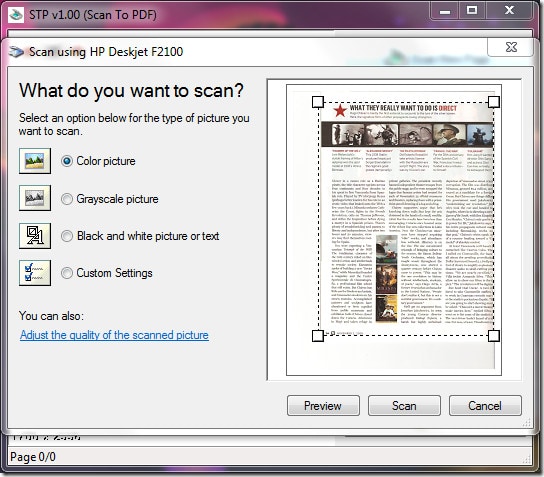
Image Editing and Annotations:
The included image editing features make sure your scans look as good as they possibly can. Alongside annotations, this allows for a professional touch on your documents, whether highlighting important information or cropping to remove excess whitespace. The E-signature feature rounds up the suite nicely, making the app one-stop software for all things document-related.
5) SilverFast
Features and Specifications:
- SilverFast is a yet another top free scanning software for Mac that enables its users to perform colored, black and white and formatting image scanning.
- This free scanning software for Mac is known to adjust itself amongst 340 different scanners and brings out the qualitative output of the scanned document.
- SilverFast is integrated with a special feature of reading the picture data from your cameras and processing the same on your Mac devices.
Pros of SilverFast:
- It is considered as the most professional scanning software, integrated with extensive functions and features.
- Scanning through Silverfast scanning software ensures faster, qualitative and safe output.
- There is a feature is image optimization that helps in spotting the difference between the scanned image and the actual image.
Cons of SilverFast:
- This scanning software is comparatively complex to use and operate.
- Due to its extensive features, this scanning software sometimes results in the problem of bugs and crashes.
- The menu options are a bit difficult to understand.
Reviews:
- SilverFast software is a better scanning software in terms of workflow, but the new version of it is not as good as the previous one.
- SilverFast is an excellent software to be operated on new scanners and devices.
- It is very easy to install SilverFast and I completely loved this application.
Advanced Scanning Techniques:
SilverFast’s commitment to quality is apparent in its advanced scanning techniques. HDRi captures more image information from the scanner's hardware, allowing for precise and nuanced editing without a loss of quality. Multi-Exposure, on the other hand, improves the dynamic range of your scans, particularly useful for old or damaged film.

NegaFix and Essential Image Restoration:
The exclusive NegaFix feature is worth the price of admission for film photographers. It automatically applies corrections for color film negatives, removing any color casts and giving you a positive image result without the hassle of manual intervention. Additionally, the software's dust and scratch removal features are among the best, ensuring that your scanned images are pristine and free from blemishes.
FAQs about scanning software for Mac
Q1. What are the system requirements for these scanning software?
All the mentioned scanning software run on modern versions of macOS. Generally, they require a reasonably recent version of the OS and compatible hardware. Be sure to check with each software's website for specific requirements.
Q2. Are there any limitations to free scanning software as compared to paid versions?
The free versions of scanning software usually come with certain limitations, such as reduced functionalities or watermarks on the scanned images. Paid versions often offer additional features like advanced OCR, specialized scanning profiles, or customer support. However, for basic and occasional scanning needs, the free versions are robust and can be quite sufficient.
Q3. Can I use my iPhone as a scanner with any of these software?
The iPhone's camera can be utilized as a scanner with apps that support this feature. Some of the apps mentioned in this list might have an iOS version or integration with an iOS app that allows you to scan directly from your iPhone.
Conclusion
Scanning software is crucial for Mac users who need to convert physical documents into digital formats, and it's a bonus when they can do so without digging into their pockets. Each of these free solutions offers unique advantages, from a broad range of scanner support to advanced image manipulation, making it possible for every Mac user to find the perfect fit for their scanning needs. Whether it's about ease of use, compatibility with legacy scanners, or advanced digital image processing, these software choices present not just a variety but a guarantee that quality scans are within reach, no matter the budget.
iPhone Tips
- iPhone News
- iPhone Activate
- iPhone Data Manage
- 1. Export Notes from iPhone to PC/Mac
- 2. iPhone Notes Duplicate
- 3. Print WhatsApp Messages on iPhone
- iPhone Diagnostics
- 1. Check iPhone Wi-Fi Speed
- 2. Check and Monitor iPhone Temprature
- 3. Put iPhone in Diagnostic Mode
- 4. Test iPhone Screens
- iPhone How-tos
- 1. Force Quit Frozen Apps
- 2. Find Own Phone Number
- 3. Find Blocked Numbers on iPhone
- 4. iPhone Internet Explorer Alternatives
- 5. Sync Thunderbird with iPhone
- 6. Things Can Do with iPhone on Plane
- 7. Tips for Using VLC for iPhone
- 8. iPhone Explorer for Mac and Windows
- 9. Use iPhone as Security Camera
- iPhone Location Tips
- 1. Change iPhone GPS Location
- 2. Hide iPhone/Android Location
- 3. PokeGo++ iPhone
- 4. Change Home Address on iPhone
- 5. See Someone's Location on iPhone
- 6. PGSharp for iPhone
- 7. Change App Store Country
- iPhone Track
- 1. Track iPhone by Phone Number
- 2. Track iPhone without App
- 3. Turn Off Tracking on iPhone
- 4. Spy on iPhone without Jailbreak
- iPhone Tricks
- 1. Unlink iPhones
- 2. Mirror iPhone/iPad to Windows PC
- 3. Turn On iPhone Without Home Button
- 4. Charge iPhone Without Charger
- 5. Free Unlimited Data on Verizon iPhone
- 6. Use iPhone with Broken Home Button
- 7. Use iPhone without Touch Screen
- 8. Remote Control iPhone from PC
- 9. iPhone Stuck on Apple Logo
- 10. DFU Tools for iPhone
- 11. iPhone/iTunes Error 4013
- 12. iPhone Front Camera Not Working
- 13. Download Songs on iPhone/iPod
- 14. Unlock iPhone without Passcode
- 15. Reset iPhone Without Apple ID
- 16. Transfer Photo from Android to iOS
- Find My iPhone Tips




Selena Lee
chief Editor