Everything You'd Like to Know About Finding My iPhone Offline
Jul 12, 2024 • Filed to: Latest News & Tactics • Proven solutions
If you are a person who always forgets the smallest things or too busy to keep track of things and you are so busy that you have a mini heart attack when you can’t find your phone. That’s the moment when you flip the couch cushions and quickly go through your drawers to find your phone. If it happens to an iPhone, well you don’t need to worry about it anymore. Although, find my phone works online also, but there is a way to use find my iPhone offline. Down below is a way by you’ll learn how to use find my iPhone offline. This way you can find your iPhone’s last location.
Part 1: Why Find My iPhone is offline?
The Find My iPhone application allows you to remotely track your iOS device using your iCloud account. This service is available for all iOS devices which have an iOS 5 or higher. If the user doesn’t find this app on their iPhone, he/she can download it from the app store. This lets you know your iPhone’s last location with 'find my iPhone' offline. The Find My iPhone offline can also let you make a group like that of your family. So now you’d be able to know where all your family members are. Each device can be linked together and separate locations will be mentioned and you’ll also be able to make your device beep. You could also erase all the data on your iPhone (If you are that secretive and have a lot of personal data on your phone). Also, there’s a mode named LOST MODE through which you can display a personal message and your contact info so that whoever finds the phone can inform you if the person switches on your phone.
It’s not always that you’ll have wifi switched on your phone or that you have turned on your cellular data. So what the Find My iPhone offline does is that when it senses that your phone’s battery is almost dead it will automatically store your location in its memory. And later you can use that to locate your iPhone. An added feature is that you can make your phone beep or even remotely erase all the data from your phone if it’s stolen.
Part 2: How to find your iPhone
In this step, we’ll discuss how to use find my iPhone offline. Follow the steps mentioned below to know how to find an iPhone that is offline.
STEP 1: Open the App Store on your iPhone to download the Find My iPhone application.

STEP 2: Open the application and you’ll get a screen that’s shown below. Log in using your Apple ID and password. After you log in it will take a second to exactly find your current location.
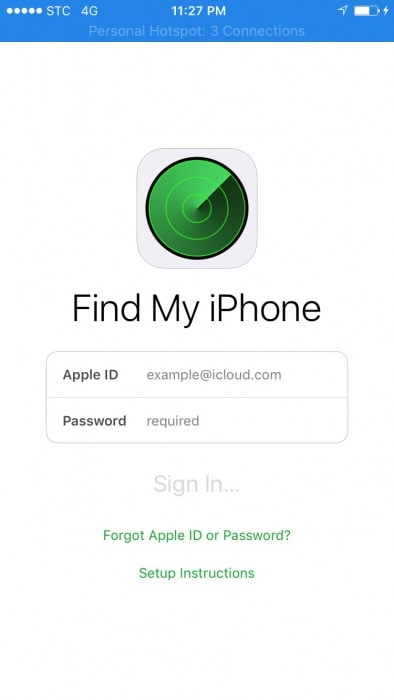
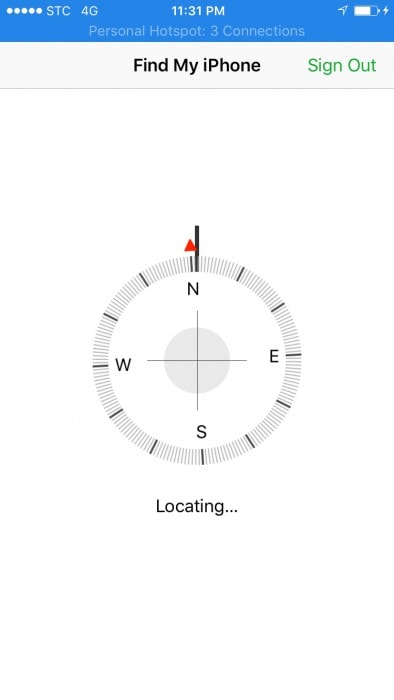
STEP 3: Tap on the Allow option when the pop up for allowing the access comes up.
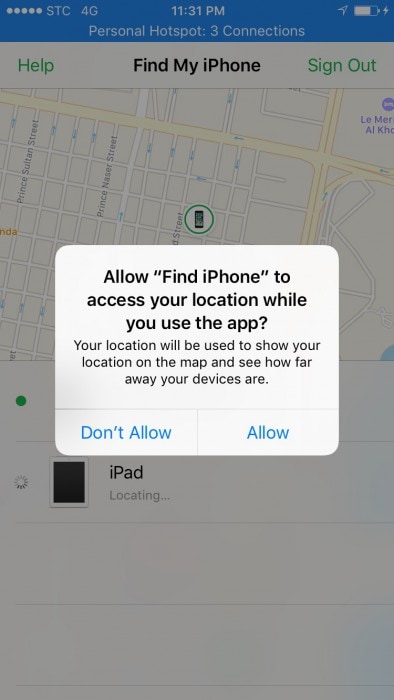
STEP 4: Now tap on the “Turn On” option. This lets the Find my iPhone application store the last known location of your iPhone for about 24 hours after the battery runs out.
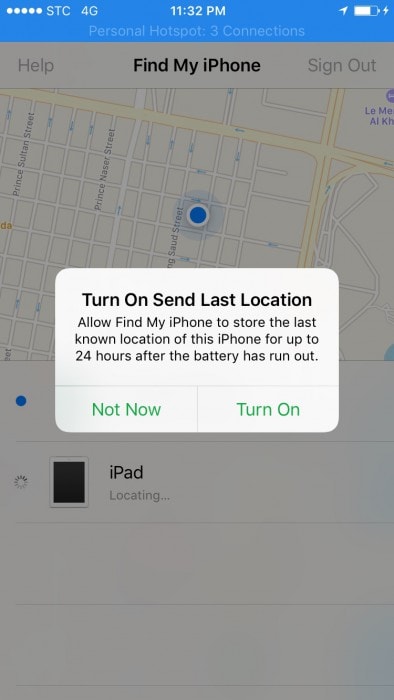
On the next screen are all the devices that you have linked to your iCloud account. This lets you know exactly where your device is.
Now the question arises on how you will be able to access this information once your device is not with you. What you have to do next is mentioned below.
STEP 5: Using any other device visit, https://www.icloud.com/
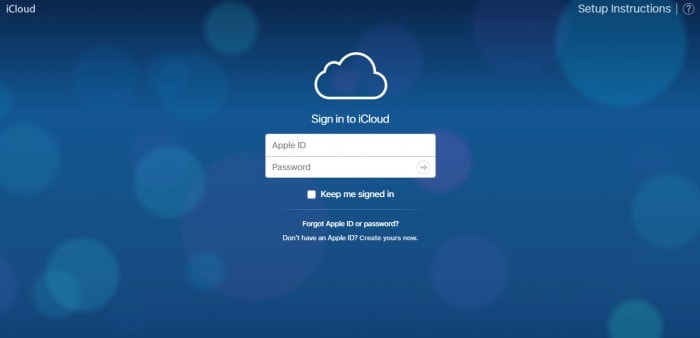
STEP 6: Once you sign into your account using your Apple ID, you’ll get a screen shown in the below image. Click the Find My iPhone application, to know the location of your iPhone or any other iOS device.

STEP 7: It will ask you to type in your iCloud password.
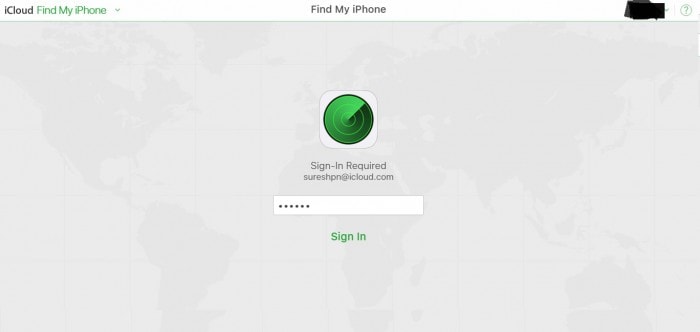
STEP 8: Now it’ll show you a map of the place where your device is. And it also shows all the other devices that you have linked using your iCloud account. Once you tap on the icon, on the top right corner a screen will come up mentioning the device name and it’ll be showing your battery percentage and it also mentions whether it is charging.
Also, you’ll find three options inside the pop-up.
(i) The first one will be a “Play Sound” option. What this does is self-explanatory. It makes your device keep beeping unless and until you switch it off. This lets you find your phone from wherever you misplaced it. Also, this relieves you from the bad temper swing and the frustration.
(ii) The Second option is a “Lost Mode”. This function remotely tracks your iOS device and locks your device. This function also lets you display a message on the screen. Suppose a person switches on your device you could mention your contact info so that that person calls you up and lets you know that your device is with them.
(iii) The third and final option is “Erase iPhone”. This is a function that lets you remotely erase all the data on your iPhone. If you have a lot of personal information and you have lost all hope of getting your iPhone back you are having an option of erasing all the data from your device. This protects all your information by completely destroying it. This is the last option. Like a backup plan.
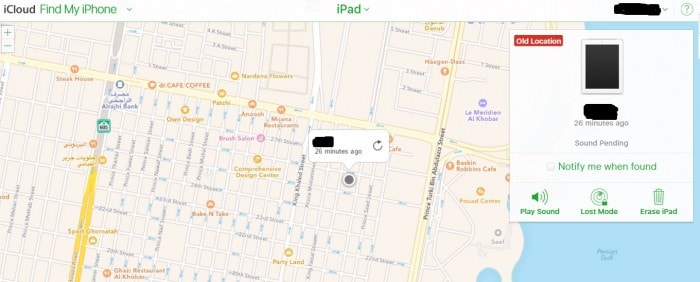
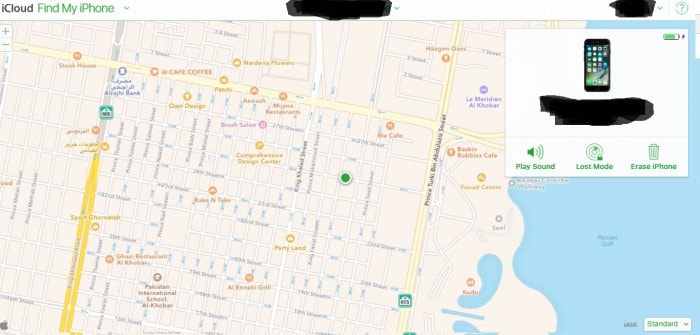
Now the above steps are when your iPhone has been connected to the wi-fi or the cellular data in your device is turned on. But what would happen if it wasn’t? That your device was not connected to the internet.
Well, you could do the same process as mentioned above. It will display your device’s last location when it was connected to the internet. As shown in the image above, it will be displayed if your device is not connected to the internet. It will also mention that the displayed location is an old location and the below-given functions won’t work until it is connected to the internet. But there’s an option that lets you be notified the location of your device when it is connected to the internet. And then all the below functions will work.
It's a horrible feeling to lose your phone or any other device. And it’d probably be a heartbreak if the lost device was an Apple device. Well, right now you have learned a method of 'find my iPhone' offline or even giving you a chance of finding your device. Well, hopefully, you don’t have to ever use the find my iPhone offline method. But if the time comes you won’t be in the dark.
iPhone Tips
- iPhone News
- iPhone Activate
- iPhone Data Manage
- 1. Export Notes from iPhone to PC/Mac
- 2. iPhone Notes Duplicate
- 3. Print WhatsApp Messages on iPhone
- iPhone Diagnostics
- 1. Check iPhone Wi-Fi Speed
- 2. Check and Monitor iPhone Temprature
- 3. Put iPhone in Diagnostic Mode
- 4. Test iPhone Screens
- iPhone How-tos
- 1. Force Quit Frozen Apps
- 2. Find Own Phone Number
- 3. Find Blocked Numbers on iPhone
- 4. iPhone Internet Explorer Alternatives
- 5. Sync Thunderbird with iPhone
- 6. Things Can Do with iPhone on Plane
- 7. Tips for Using VLC for iPhone
- 8. iPhone Explorer for Mac and Windows
- 9. Use iPhone as Security Camera
- iPhone Location Tips
- 1. Change iPhone GPS Location
- 2. Hide iPhone/Android Location
- 3. PokeGo++ iPhone
- 4. Change Home Address on iPhone
- 5. See Someone's Location on iPhone
- 6. PGSharp for iPhone
- 7. Change App Store Country
- iPhone Track
- 1. Track iPhone by Phone Number
- 2. Track iPhone without App
- 3. Turn Off Tracking on iPhone
- 4. Spy on iPhone without Jailbreak
- iPhone Tricks
- 1. Unlink iPhones
- 2. Mirror iPhone/iPad to Windows PC
- 3. Turn On iPhone Without Home Button
- 4. Charge iPhone Without Charger
- 5. Free Unlimited Data on Verizon iPhone
- 6. Use iPhone with Broken Home Button
- 7. Use iPhone without Touch Screen
- 8. Remote Control iPhone from PC
- 9. iPhone Stuck on Apple Logo
- 10. DFU Tools for iPhone
- 11. iPhone/iTunes Error 4013
- 12. iPhone Front Camera Not Working
- 13. Download Songs on iPhone/iPod
- 14. Unlock iPhone without Passcode
- 15. Reset iPhone Without Apple ID
- 16. Transfer Photo from Android to iOS
- Find My iPhone Tips





James Davis
staff Editor