How to Get Free Unlimited Data on Your Verizon iPhone
Jul 12, 2024 • Filed to: Latest News & Tactics • Proven solutions
Smartphones these days are great devices that have become part of our daily existence. We don't use a phone just for calling any more. A phone now is a pack of applications that make our life easier. We use it to stay in touch with old or new friends, whether they are abroad or sitting next to us; we use it to find a location we need and how to get there; we ask our phone which are the hottest places in town or the best concerts to go to this weekend; we play the newest, most exciting games; the phone is also our beloved alarm clock, our notepad, our everything. Unfortunately, 70% of the phone's utility is lost when you cannot access the internet. Mobile data makes your world better by giving you access to a world full of possibilities. How can you update your Facebook status, play your favorite game or get to that important interview without your iPhone connected to the internet?
There are many mobile plans that offer you some amount of mobile data, but is that mobile data enough for your needs? Let's face it! If you could connect your iPhone to a universal wireless 24/24 hours 7 days a week, you would be the happiest person on Earth. Unfortunately, that's not yet possible and you have to work with what you've got. There are ways to get more data on your phone without paying extra, even though that may seem now like a beautiful dream. For example, some phone companies give away free internet on special occasions, or offer free wireless in their locations. This is only one way to benefit of free internet. And there is Sprint 3G for iPhone users that gives you access to unlimited data. However, many people complained that Sprint is actually really slow and is just not worth the time or the bother.
Part 1: First way of getting extra mobile data
There is a better way to get unlimited access to internet without much fuss. Have you ever heard of Verizon? This is one of the best options when it comes to fast internet on your iPhone, and now you also have a chance to find out how to hack it. This will not be difficult, so even a beginner will be able to do it. Here are the exact steps you have to follow if you want to get unlimited data on your Verizion iPhone:
- • The first step is to dial *611 from your Verizion iPhone, or 1-800-922-0204 from any other phone.
- • The second step is to wait until you get to main menu. Keep your verizion phone close and the PIN of your account or the last 4 characters of SSN.
- • The third step is to click on option number 4.
- • The fourth step is to select "Add a feature" when the program will ask you what would you like to do now.
- • The fifth step is to write: add $20 2GB 3G Mobile Hotspot FEATURE to the phone if you have a 3G device (an iPhone). For 4G devices write: add $30 Unlimited 4G Mobile Hotspot FEATURE to the phone.
You must take into consideration that this feature may be located "via referencing feature code #76153.
Now you have the $29.99 unlimited data plan on your phone and free 2GB or unlimited Mobile Hotspot feature. This is a real deal for Verizion users, but don't abuse it!
Extra tips:
One: If you changed your mind and don't want the Mobile Hotspot feature anymore, just log into My Verizion account and remove the "Mobile Hotspot FEATURE" from the account. However, it is recommended you wait for at least a few days before removing this feature. This way, the "$29.99 unlimited data plan" will remain in the account without the mobile hotspot feature.
Two: If you encounter any problem, just hang up and try the steps from scratch. For example, if they say you are unable to add that particular feature to your mobile plan, or that you "must bundle your data + mobile hotspot service together as a single data plan" you should repeat the action from step one.
You should understand that this way of getting unlimited internet is not perfect and that you might get caught and be out back on a "tiered data plan" later. This way of getting unlimited data worked for many users, but when you trying, you are taking a risk and you should be aware of that.

Part 2: Second way of getting extra mobile data
Another way to get free data on your Verizon iPhone is to turn your rewards point into internet. This program was added by the company to the "More Everything" plans and will only work if you stick to that program. You can earn points when you pay your bills, upgrade the device, etc. These points can be used for getting discounts or gift cards or bid on Verizon coupons. If you spend enough points you will be able to add data to your plan for free. For example, if you spend 5000 points you will get 1GB for free. This is not really a free way to add unlimited data to your phone, but it is a cheaper way than normal. Adding 1GB to your plan for a temporary period of time will cost you $10, but spending 5000 will only cost you $5.
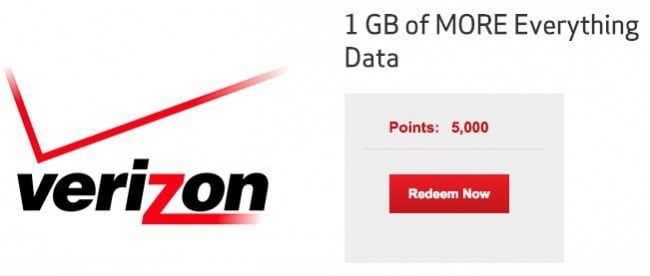
Therefore, getting free unlimited data on your Verizon iPhone can be done in a few quick steps and you can enjoy your favorite applications and games long time after. However, be aware of the fact that you are taking a risk with this and think twice before performing it.
Dr.Fone - Data Recovery (iOS)
3 ways to recover data from iPhone!
- World's 1st iPhone and iPad data recovery software.
- Supports iPhone 8, iPhone 7, iPhone 7 Plus, iPhone SE and the latest iOS 11 fully!
- Recover data lost due to deletion, device loss, jailbreak, iOS 11 upgrade,etc.
- Selectively preview and recover any data you want.
You may like these articles:
iPhone Tips
- iPhone News
- iPhone Activate
- iPhone Data Manage
- 1. Export Notes from iPhone to PC/Mac
- 2. iPhone Notes Duplicate
- 3. Print WhatsApp Messages on iPhone
- iPhone Diagnostics
- 1. Check iPhone Wi-Fi Speed
- 2. Check and Monitor iPhone Temprature
- 3. Put iPhone in Diagnostic Mode
- 4. Test iPhone Screens
- iPhone How-tos
- 1. Force Quit Frozen Apps
- 2. Find Own Phone Number
- 3. Find Blocked Numbers on iPhone
- 4. iPhone Internet Explorer Alternatives
- 5. Sync Thunderbird with iPhone
- 6. Things Can Do with iPhone on Plane
- 7. Tips for Using VLC for iPhone
- 8. iPhone Explorer for Mac and Windows
- 9. Use iPhone as Security Camera
- iPhone Location Tips
- 1. Change iPhone GPS Location
- 2. Hide iPhone/Android Location
- 3. PokeGo++ iPhone
- 4. Change Home Address on iPhone
- 5. See Someone's Location on iPhone
- 6. PGSharp for iPhone
- 7. Change App Store Country
- iPhone Track
- 1. Track iPhone by Phone Number
- 2. Track iPhone without App
- 3. Turn Off Tracking on iPhone
- 4. Spy on iPhone without Jailbreak
- iPhone Tricks
- 1. Unlink iPhones
- 2. Mirror iPhone/iPad to Windows PC
- 3. Turn On iPhone Without Home Button
- 4. Charge iPhone Without Charger
- 5. Free Unlimited Data on Verizon iPhone
- 6. Use iPhone with Broken Home Button
- 7. Use iPhone without Touch Screen
- 8. Remote Control iPhone from PC
- 9. iPhone Stuck on Apple Logo
- 10. DFU Tools for iPhone
- 11. iPhone/iTunes Error 4013
- 12. iPhone Front Camera Not Working
- 13. Download Songs on iPhone/iPod
- 14. Unlock iPhone without Passcode
- 15. Reset iPhone Without Apple ID
- 16. Transfer Photo from Android to iOS
- Find My iPhone Tips







James Davis
staff Editor