
Ultimate Guide for Redmi Note 7/8 FRP Bypass [Tested Techniques]
Nov 27, 2025 • Filed to: Screen Lock Removal • Proven solutions
FRP lock on the Redmi Note 7 or 8 often becomes a major hurdle after a factory reset. This is common when the Google account details are forgotten, or the device is bought second-hand. Although the feature exists to protect your data, it sometimes traps genuine users on their own phones.
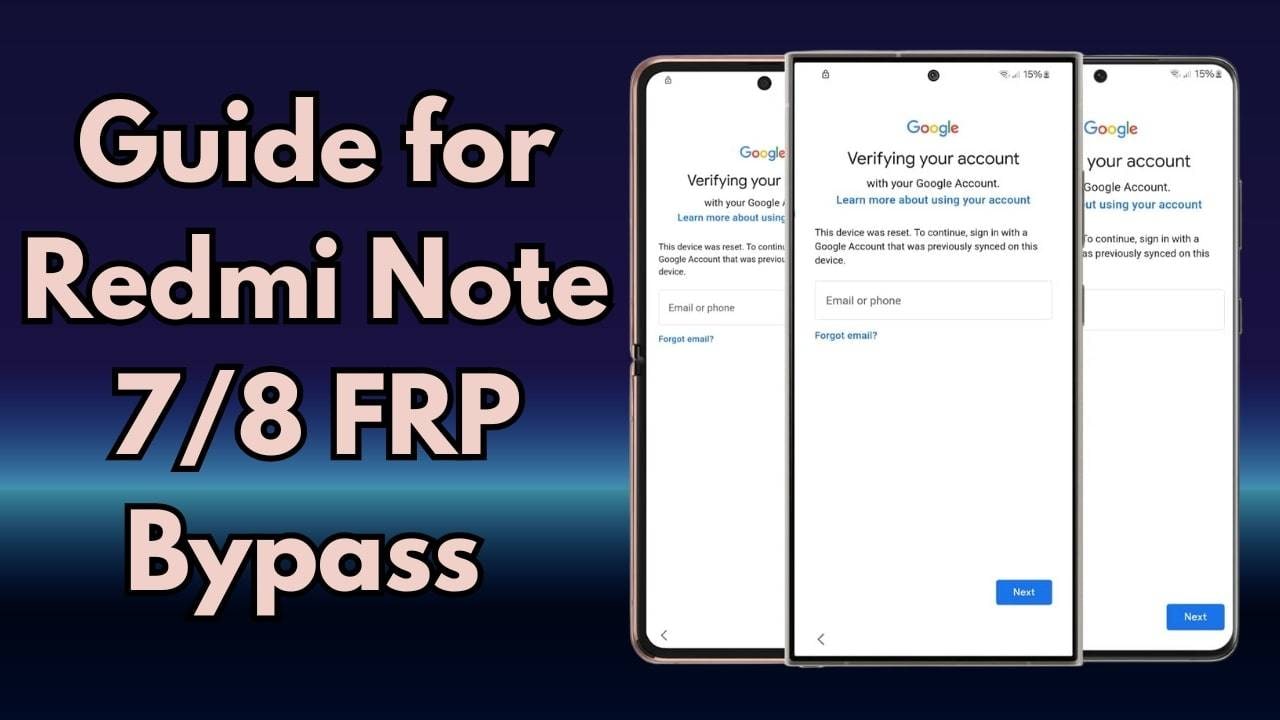
Hence, this makes users seek simple and practical ways to bypass FRP Redmi Note 8 that work specifically on these Redmi models. Thus, this straightforward guide offers you 5 such solutions along with detailed instructions to help you unlock your device smoothly.
- Part 1. What is Redmi Note 7/8 FRP Lock?
- Part 2. What to Do Before Attempting Redmi Note 8 FRP Bypass
- Part 3. FRP Redmi Note 7/8: 5 Working Techniques to Bypass the FRP Lock
- Method 1. Using Professional Tool Like Dr.Fone - Screen Unlock

- Method 2. Second Space or Additional User Profile
- Method 3. Wi-Fi Network Setup Loophole
- Method 4. Have the Previous Owner Remove the Google Account to Disable FRP
- Method 5. Professional Service Centers
- Part 4. How to Disable the FRP Lock on Redmi Note 8 or 7
Part 1. What is Redmi Note 7/8 FRP Lock?
Before you look for ways to unlock Redmi Note 8 FRP, it's important for you to have a basic idea of this feature. So, know that FRP is basically a security feature on Xiaomi phones that prevents anyone from using the phone. It helps mainly after a factory reset, unless they sign in with the previously used Google account.
Hence, this helps protect your phone and data if it gets lost or stolen. However, it can be a problem if you forget your Google account or buy a second-hand phone. This is because the FRP lock will stop you from accessing the device until it is removed or bypassed.
Part 2. What to Do Before Attempting Redmi Note 8 FRP Bypass
As you are out to locate solutions for Redmi Note 8 FRP bypass, here are some prerequisites you need to follow:
|
Preparation Step |
What to Do & Why |
| Charge Your Device | Ensure battery >50% to avoid shutdown and potential corruption during bypass attempts. |
| Secure Wi-Fi Connection | Connect to a reliable internet connection; needed for browser tricks, apps, and syncing during bypass. |
| Backup Personal Data | If possible, copy out contacts, photos, and files—all methods may erase all device data. |
| Know Your Device Details | Write down the model, MIUI/Android version, and security patch level, which are essential for choosing the right bypass method. |
| Gather Tools & Files | Collect necessary APKs, launchers, USB cable, second device, or PC, based on the bypass trick you'll use. |
| Confirm Legal Ownership | Only unlock phones you own or have legitimate rights to avoid blocking services or violating laws. |
| Review Targeted Instructions | Find bypass guides for your exact MIUI version/security patch to maximize success. |
Part 3. FRP Redmi Note 7/8: 5 Working Techniques to Bypass the FRP Lock
If you want to try the Redmi Note 8 FRP unlock tool or manual ways, here are a few options you can consider and try via a detailed guide:
Method 1. Using Professional Tool Like Dr.Fone - Screen Unlock
With the ability to unlock any Android lock in 5 minutes, Dr.Fone - Screen Unlock is a robust solution for bypassing FRP. The tool offers support for Redmi 9A/9/9C running Android 2.0 or above. Additionally, it is also compatible with over 200 Android brands and offers MediaTek CPU and General unlocking methods. So, regardless of how one opts, using Dr.Fone is seamless and requires no skills.
The tool hardly takes a few minutes and allows the FRP bypass facility for Samsung Snapdragon, Huawei, OnePlus, Motorola, and Realme devices. No matter the device you bypass FRP from, you get a 100% success rate along with professional customer support if the process fails. The foremost aspect is that the tool updates frequently to ensure support for FRP bypass or other unlocking solutions for upcoming Android models.

Dr.Fone - Screen Unlock (Android)
The Best UnlockJunky Alternative to Bypass FRP and Solve Your Screen Locks
- Remove all Android screen locks (PIN/pattern/fingerprints/face ID) in minutes.
- Bypass the FRP lock of Samsung without a PIN or Google account.
- Everyone can handle the lock screen without any tech knowledge.
- Provide specific removal solutions to promise good success rate.
Quick Naviagtion: Redmi Note 7/8 FRP Bypass with Dr.Fone
For Redmi Note 7 FRP bypass, adhere to the listed 3-step simple guide and learn how to use this tool:
- Step 1. Open the Android Screen Unlock Tool & Pick Redmi
On the "Quickly Remove Google FRP Lock" interface, choose Redmi as you access the "Remove Google FRP Lock" feature from the Android version of the "Screen Unlock" tool. - Step 2. Opt for the Desired Unlocking Method to Install Drivers
As you press the "Start" button, opt for the "MediaTek CPU" between the 2 options and let the tool download the driver as you hit the "Start" button. - Step 3. Use the Volume Buttons for 3 Seconds to Bypass FRP
After downloading, turn off the phone and establish a connection with the PC. While doing so, hold down both "Volume Up" and "Volume Down" buttons for about 3 seconds to start the FRP bypass process. Wait for it to complete, then select the "Done" button to determine whether you can access the device.

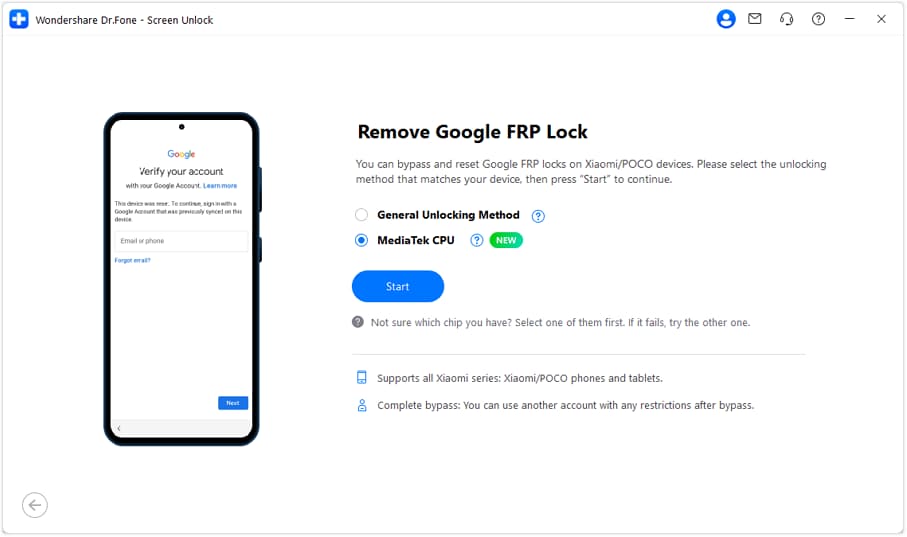

4,624,541 people have downloaded it
Method 2. Second Space or Additional User Profile
Other than using the Redmi Note 8 Pro FRP unlock tool, consider Second Space or an extra user profile on the Redmi Note 7/8 to deal with FRP lock easily. MIUI offers this feature on the phone, so no PC or extra tools are required. Additionally, Second Space creates a new user area that stays separate from the locked one and gives access to basic apps and settings, as shown:
- Step 1. When the phone asks you to sign in with the previous Google account after a reset, press both volume buttons at the same time to turn on TalkBack. Now, grant the necessary permissions and draw an "L" shape on the interface to double-tap the "Use Voice Command" option. Say "Google Assistant," then say "Open Settings" to open the phone's Settings menu.
- Step 2. Now that you are in settings by trying a shortcut, search for "Second Space" under the "Special Feature" section in Additional Settings. There, select the "Turn On Second Space" and follow the prompts to set up a new space by setting a passcode. After setup, switch to Second Space using the notification.
- Step 3. In Second Space, open Settings > Accounts and add a new Google account. The device should now let you use most system features without being blocked by the FRP lock on the main profile.
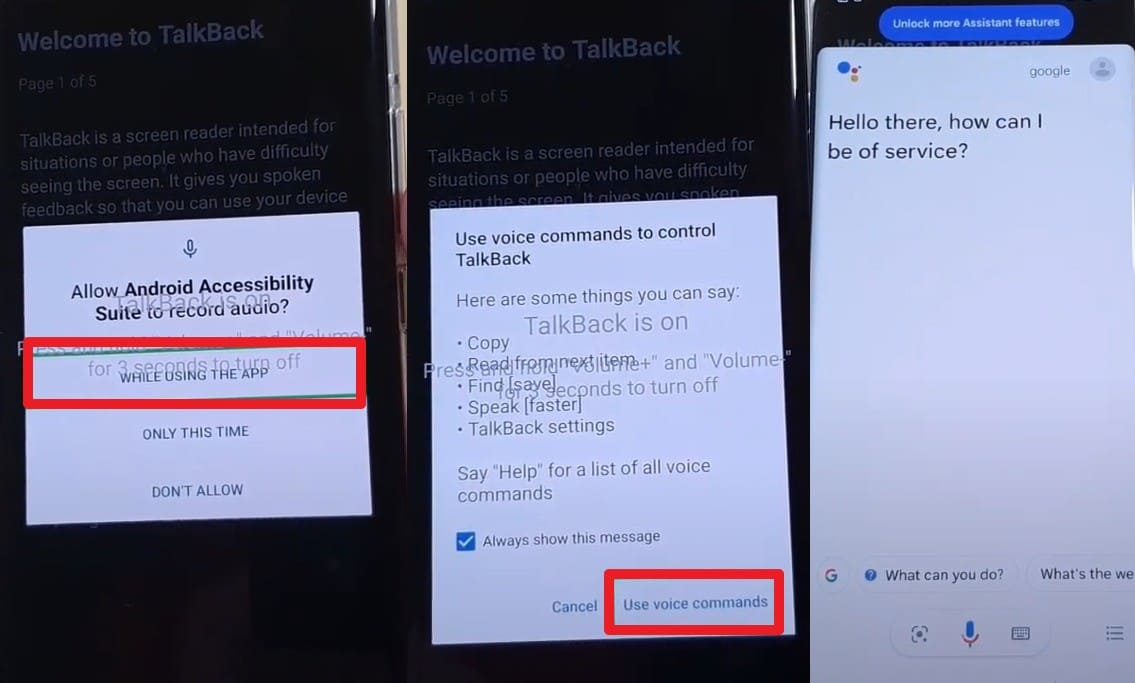
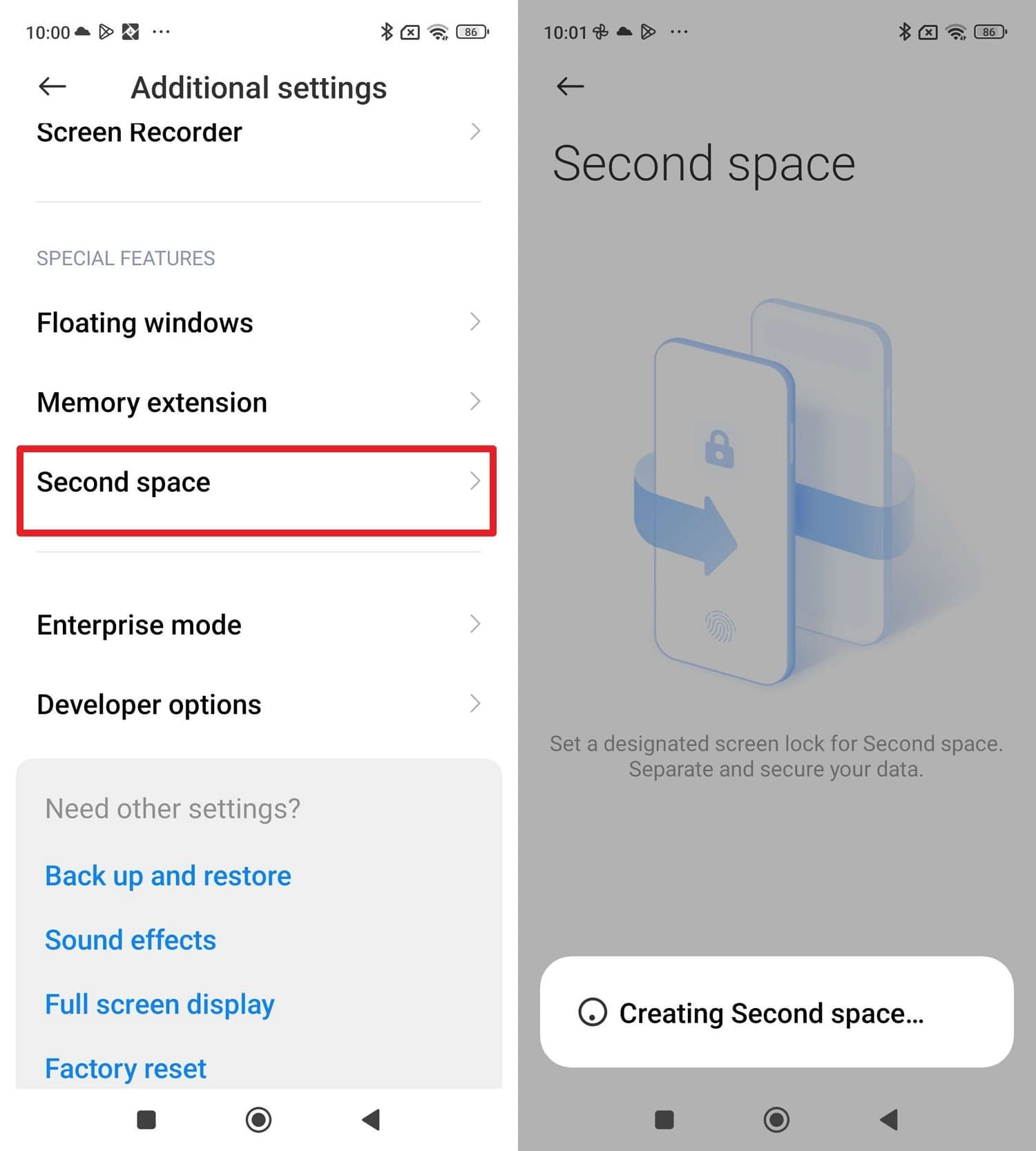
Method 3. Wi-Fi Network Setup Loophole
To bypass FRP Redmi Note 8, the Wi-Fi Network Setup loophole method works directly on the phone during setup. Additionally, the process uses normal Android Wi-Fi menus, such as "Add Network" or advanced options, without any need to change system files. In simple steps, it can lead you to the device's settings page and allow account addition without losing data, as shown in the listed guide:
- Step 1. Turn on your device and begin the setup after a factory reset. When the Google account verification screen appears, ensure your phone is connected to Wi-Fi. On the Wi-Fi setup page, press the "Add Network" button, then in the "SSID" field, type a random text to trigger extra options on the keyboard.
- Step 2. Double-press the text, and choose the "Share" icon to select the "Messages" option from the pop-up. Here, type a random sender, take a screenshot, send it to that chat, and choose the "Share" icon before you hit the send button. There, select the "Google Image" option and press the "Three Dots" on Google Lens to fetch "Privacy Policy."
- Step 3. Continue on the new interface, choose the "Google" option from the hamburger icon, and launch the browser. If the browser opens, search for a safe FRP bypass APK to download and install. You can also use the browser to open different Settings pages on the phone. Once you reach Settings or the browser, you can add a new Google account or use built-in features to complete the setup and bypass FRP.
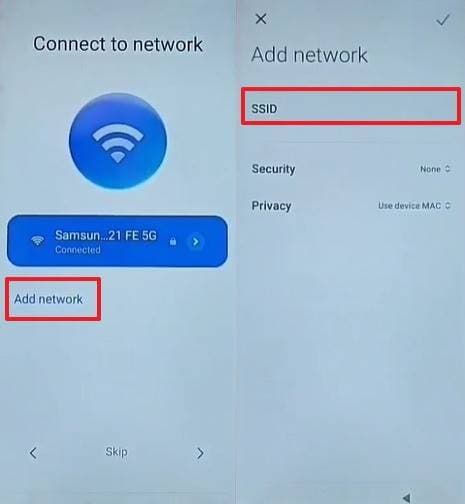
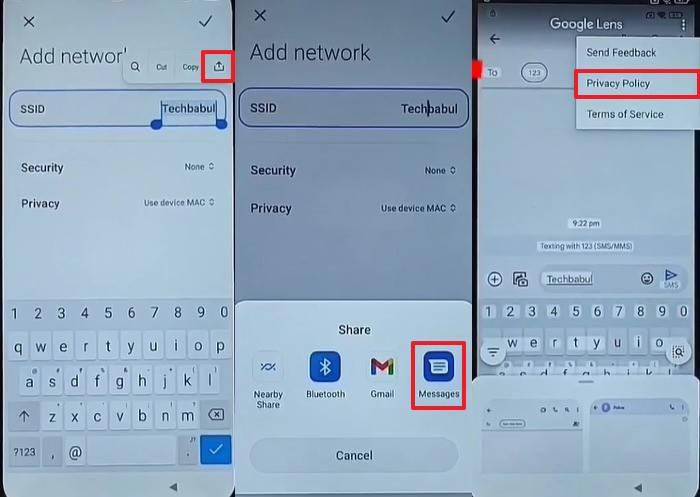
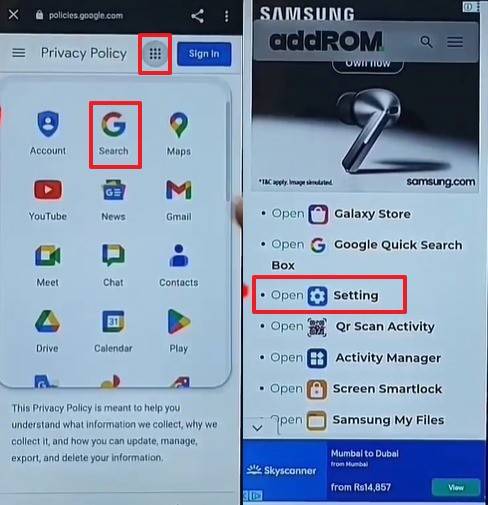
Method 4. Have the Previous Owner Remove the Google Account to Disable FRP
To deal with the Redmi Note 8 FRP bypass, ask the owner to remove the device from Google settings. Doing this before a reset stops FRP lock from activating and lets the new owner set up the device easily. Additionally, it keeps the transfer legal and safe, protects the previous owner's personal data, and avoids the need for risky bypass methods, as guided below:
- Step 1. The owner should open Google Settings on the PC and select the "You and Google" tab, then choose "Manage Your Google Account."
- Step 2. After that, head to the "Devices" tab and select the Redmi device linked to the owner you want to remove.
- Step 3. For that, select the "Sign Out" option and confirm the process on the pop-up menu that appears.
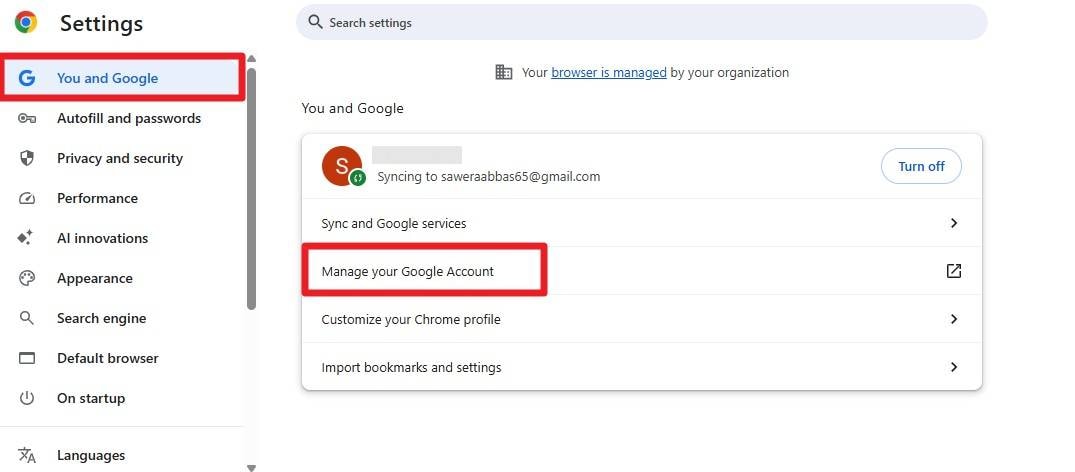
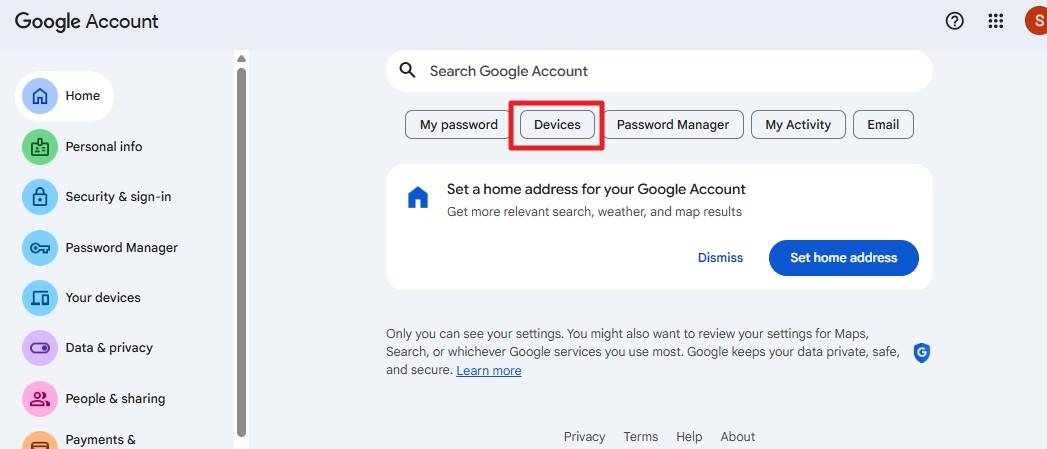
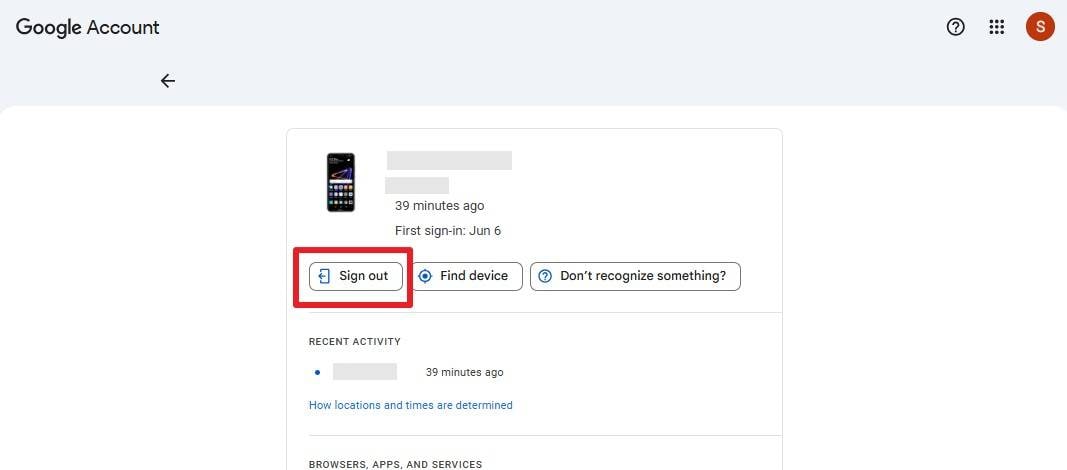
Method 5. Professional Service Centers
Professional service centers provide a safe and reliable way to bypass the FRP lock on Redmi Note 7/8. They use official tools, so the process stays legal and follows Xiaomi rules. Additionally, the device warranty remains intact, and neither hardware nor software is affected, unlike with unofficial methods. Also, proof of ownership ensures only legitimate users get access.
Part 4. How to Disable the FRP Lock on Redmi Note 8 or 7
To ensure you don't need to deal with Redmi Note 8 FRP bypass methods, disable the FRP lock in Redmi devices. This will prevent lockouts after a reset and avoid complicated bypass steps in the future. Additionally, it protects your privacy by removing personal data and saved credentials. So, to know how to remove a Google account to avoid the FRP lock, follow the listed steps:
Instructions: In settings, choose the "Google" option, then select "Manage Account on this Device" to choose the linked Google account. Here, press the "More" menu, select "Remove Account," and the FRP lock is instantly disabled. After this, if your device is reset, it won't ask for the previous Google credentials during setup.
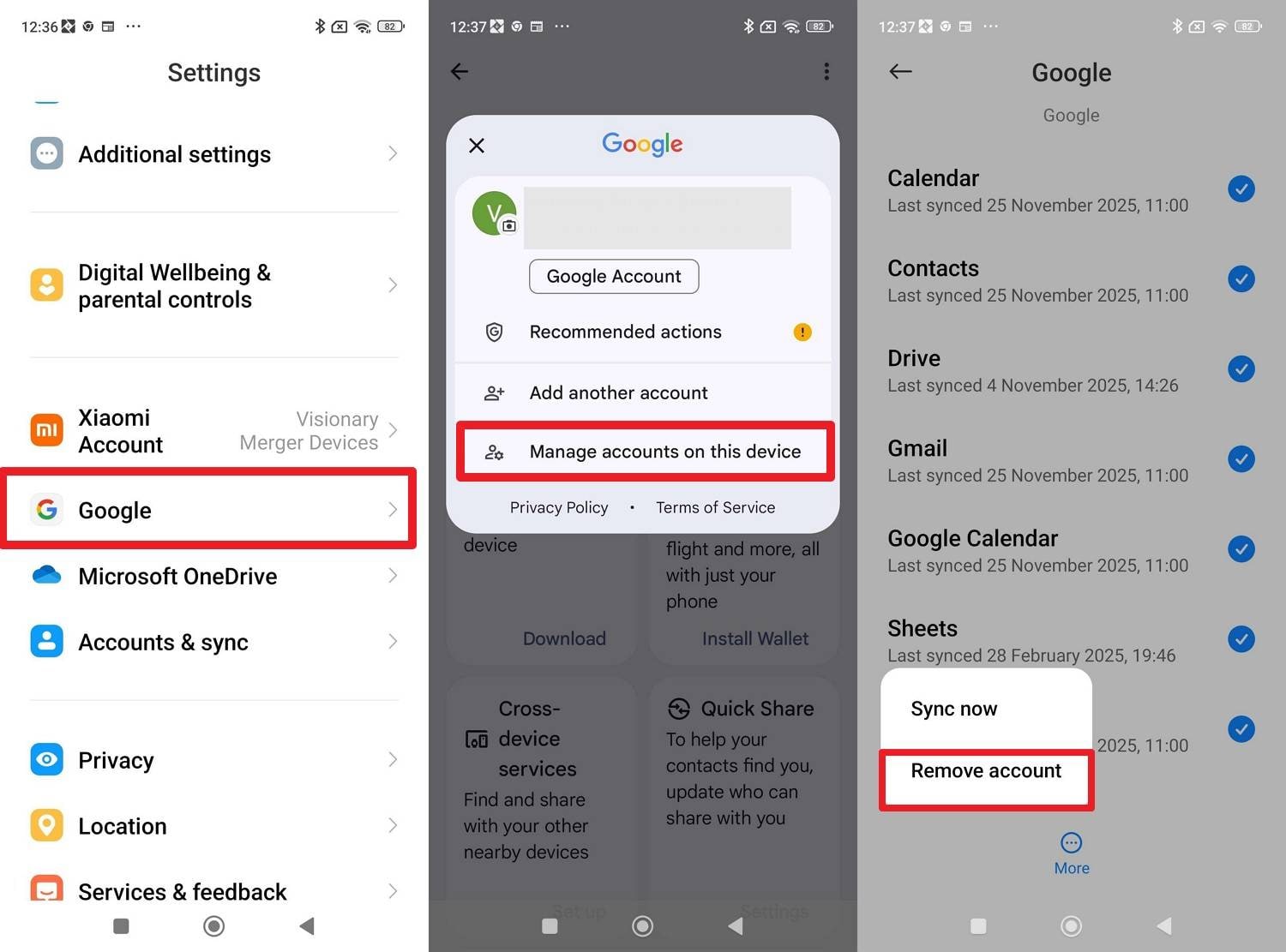
Conclusion
To wrap up, users look for effective ways to FRP Redmi Note 8 bypass when they forget their Google account details or buy a second-hand device. Thus, this guide has offered 5 simple ways to deal with this issue via detailed steps. When trying manual ways, if you face complexity, it is suggested to use a PC based solution, Dr.Fone - Screen Unlock for ease.
4,624,541 people have downloaded it
FAQs
Xiaomi Topics Series
- Xiaomi Screen & FRP Unlock
- 1. Unlock Xiaomi Bootloader
- 2. Mi Account Unlock Tools
- 3. Redmi Note 8 FRP Unlock Tool
- 4. Redmi Note 9 FRP Bypass Tool
- 5. Redmi 9A FRP Bypass
- 6. Remove FRP on Xiaomi/Redmi
- Xiaomi Repair
- Xiaomi Recover
- Xiaomi Reset
- Xiaomi Tips & News
- 1. Xiaomi HyperOS 3.0
- 2. Screen Mirror Xiaomi to PC
- 3. Run Hardware Tests on Xiaomi
- 4. Conduct battery test on Xiaomi
- 5. How Do I Obtain the Security Code Xiaomi
- 6. DND Mode Xiaomi
- Xiaomi Transfer & Backup
- ● Manage/transfer/recover data
- ● Unlock screen/activate/FRP lock
- ● Fix most iOS and Android issues
- Try for Free Try for Free Try for Free



















James Davis
staff Editor