The Best Possible Ways To Track OPPO Using IMEI
Dec 31, 2025 • Filed to: Screen Lock Removal • Proven solutions
In today's digital age, the IMEI number is a vital tool for protecting and recovering lost or stolen smartphones. This unique 15-digit identifier, assigned to every mobile device, is essential for tracking and locating misplaced phones. Today, OPPO users can even run a free IMEI check online with Dr.Fone Unlock Online to quickly verify device details like blacklist status or activation lock before tracking their phone.
This article explores the best methods for OPPO IMEI number tracking. It will also cover online options for location tracking and introduce a tool to unlock a locked OPPO or any Android device.
- Part 1: Free IMEI Check Online for OPPO (Recommended)
- Part 2: Why IMEI Tracking Matters for Your Lost OPPO Phone
- Part 3: Where To Locate The IMEI Number Of Your OPPO Smartphone?
- Part 4: Top Online Ways To Locate Phone Using IMEI Number
- Part 5: Alternative: The Best Smartphone App To Help Locate OPPO Phone Using IMEI
- Bonus Part: Unlock Your OPPO Phone Easily Using the Best-in-Class Android Unlocking Tool
Part 1: Free IMEI Check Online for OPPO (Recommended)
Before using any third-party “OPPO IMEI tracker,” first verify your device status with a trusted, ad-free tool. Dr.Fone Unlock Online – Free IMEI Check helps you confirm whether your OPPO (and other Android/iOS devices) is blacklisted, under warranty, or locked, so you know the right next step for recovery.
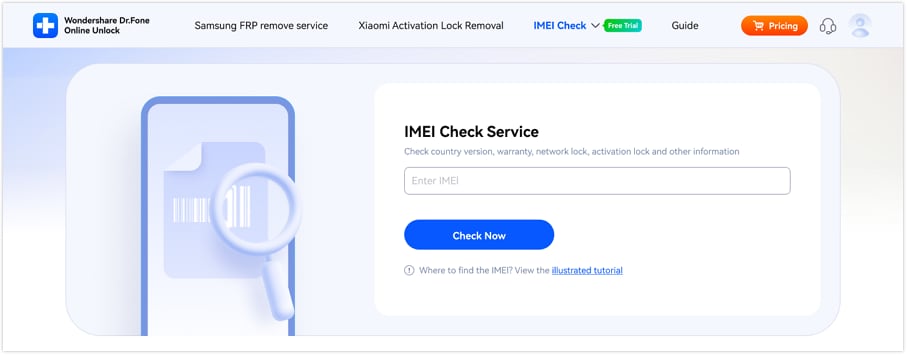
Dr.Fone Unlock Online — Free IMEI Check
Fast, accurate, and ad-free IMEI results for OPPO & more.
- Android: Blacklist Check, Xiaomi Activation Lock Check, Samsung KNOX Guard, Samsung/Motorola/OPPO Warranty, Huawei/Honor Info Check.
- Apple/iOS: Blacklist & iCloud Status, Activation Lock, MDM Lock Status, Carrier Lock, Warranty & Full Info Check, Part Number.
- Worldwide coverage • Mobile friendly • Results in 1–60s • No ads. First IMEI check is free.
How to Check OPPO IMEI Status (3 Steps)
- Open Dr.Fone Unlock Online – IMEI Check.
- Type your 15-digit IMEI (dial
*#06#to find it) and select your region if prompted. - Check OPPO Warranty Status (Enterprise lock/Configuration lock) in seconds.
Part 2: Why IMEI Tracking Matters for Your Lost OPPO Phone
Losing an OPPO smartphone can be costly and risky. Fortunately, your device’s IMEI number acts as a digital ID that enables recovery through tools like OPPO IMEI tracker, OPPO lost phone IMEI tracker, or services such as Find My Device IMEI OPPO.
🔍 1. Track and Recover Lost Devices
The IMEI helps users and authorities track OPPO phones by IMEI, locate them via OPPO IMEI tracker location, or report them as stolen. This deters resale and aids retrieval.
🛡️ 2. Protect Your Data
With OPPO IMEI number tracking, users can remotely block or wipe their phones, preventing unauthorized access to sensitive information.
🚔 3. Support Police Action
Law enforcement uses tools like lacak IMEI OPPO and melacak IMEI HP OPPO to trace lost phones and catch thieves based on the device’s last known location.
💼 4. Simplify Insurance Claims
When filing claims, insurers may ask for the OPPO IMEI tracker to confirm the loss and verify ownership—especially during international travel.
🌍 5. Global IMEI Tracking
Whether you're traveling abroad or at home, melacak lokasi IMEI OPPO and cek lokasi IMEI OPPO allow authorities and networks to trace your phone globally, boosting recovery odds and securing your data.
Part 3: Where To Locate The IMEI Number Of Your OPPO Smartphone?
Understanding how to locate your OPPO smartphone's IMEI number is paramount before learning to track my OPPO phone by IMEI. This distinct identifier, as previously discussed, holds the key to tracking. Below are the various ways through which you can find your device's IMEI number:
1. From a Special Number
A quick way to retrieve your OPPO smartphone's IMEI number is to dial a specific code. Simply open the Phone app and dial *#06#. Your device will instantly display its unique 15-digit IMEI number.
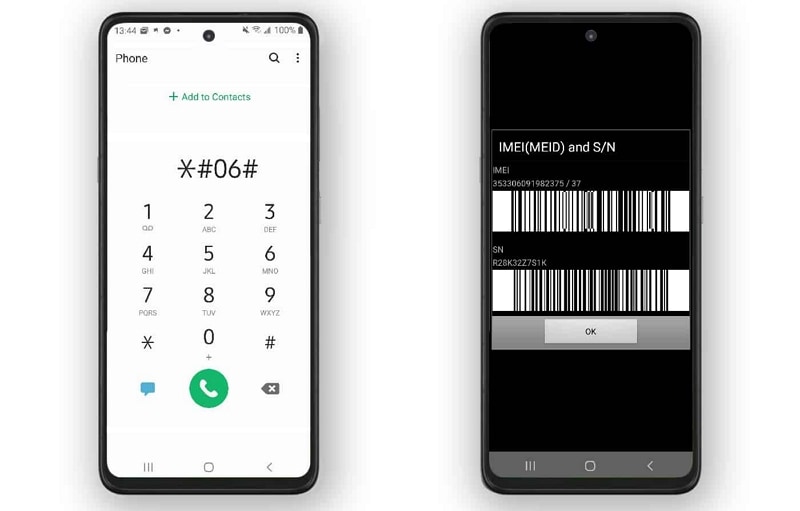
2. From the Box
Your smartphone's original packaging contains valuable information, including the IMEI number. Simply locate the box for your OPPO and check for a label or sticker displaying the IMEI along with other device details.

3. From the Settings
If you have your device, you can quickly locate your IMEI number in the Settings menu. Open the "Settings" app, go to "About Phone", then tap "Status" to view the IMEI number.
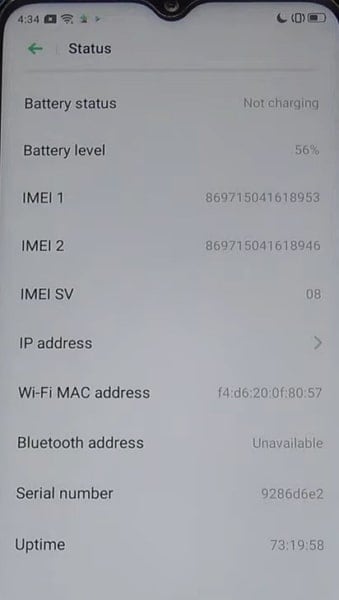
Part 4: Top Online Ways To Locate Phone Using IMEI Number
OPPO users can now quickly locate lost or stolen devices using online IMEI trackers. By harnessing the power of the internet, these tools—whether online IMEI databases or dedicated tracking software—provide real-time location updates, device status, and essential information.
Method 1: IMEI-Tracker
IMEI-Tracker revolutionizes device tracking for OPPO users, offering a reliable solution to combat loss and theft. With its intuitive interface and robust tracking capabilities, it has become an essential tool for safeguarding your OPPO smartphone and securing your personal data.
IMEI-Tracker.com utilizes satellite-based positioning systems to determine your device's location in real-time. It collates data from various sources to triangulate the device's position accurately. These include cellular networks and GPS satellites. Here are straightforward steps to use IMEI-Tracker to track my OPPO phone by IMEI:
- Step: Visit the official website of IMEI-Tracker using a web browser. Click "Track IMEI", and on the next page, provide your device's IMEI number and country. Then, tap "Track IMEI" to start the location retrieval process.
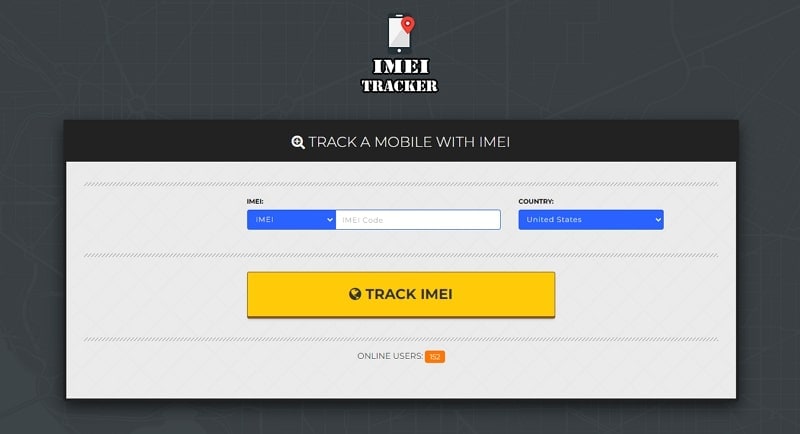
Method 2: CodeClary IMEI Tracker
Another reliable option for online OPPO IMEI number tracking is the CodeClary IMEI Tracker. This platform offers a straightforward interface and a robust tracking mechanism. It helps you locate your lost or stolen OPPO smartphone.
CodeClary combines cellular tower triangulation with GPS positioning to accurately locate your device. This hybrid approach enhances tracking precision, even in challenging environments. Follow these steps to perform IMEI tracking with CodeClary:
- Step: Access the official CodeClary IMEI Tracker website. Enter your OPPO smartphone's IMEI number in the provided field. Complete the CAPTCHA and click "Track IMEI Number" to kickstart the process.

Part 5: Alternative: The Best Smartphone App To Help Locate OPPO Phone Using IMEI
Regarding the OPPO lost phone IMEI tracker, online options are not the only way to track your OPPO device. There are many applications available on the Google Play Store that can also help you out. One such solution is Find My Phone - IMEI Tracker.
Harnessing advanced tracking technology, this app offers a suite of features to ensure your device's security and give you peace of mind. Its intuitive interface lets you pinpoint your OPPO smartphone's exact location, receive real-time updates, and remotely lock or erase your device to prevent unauthorized access.
- Step: Install the Find My Phone - IMEI Tracker app using the Google Play Store. Afterward, launch the app, enter your OPPO device's IMEI number, and tap "Find."
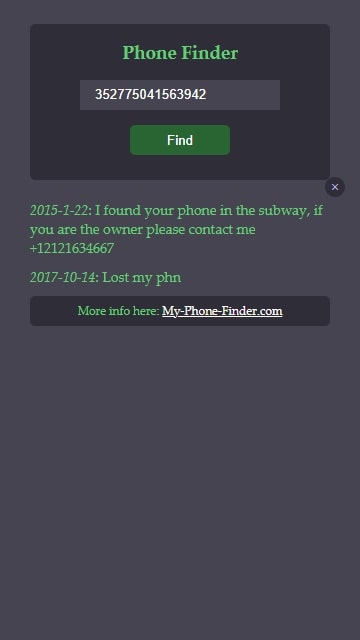
Bonus Part: Unlock Your OPPO Phone Easily Using the Best-in-Class Android Unlocking Tool
When managing devices, it must be considered what to do if you find your OPPO device locked. It could be due to forgotten passwords, pattern locks, or other access issues. The important fact is that unlocking your device becomes essential. However, if you ever find yourself in such a bind, there is no need to worry. Below, we introduce a tool that can resolve such issues with ease.
Dr.Fone - Screen Unlock (Android)
The Best OPPO Unlock Tool to Bypass FRP and Solve Your Screen Locks
- Completely unlinked from the previous Google account, it won’t be traced or blocked by it anymore.
- Remove all Android screen locks (PIN/pattern/fingerprints/face ID) in minutes.
- Unlock mainstream Android brands like Samsung, Huawei, LG, Xiaomi, etc.
- Provide specific removal solutions to promise good success rate.
Wondershare Dr.Fone is a feature-rich and powerful tool. It is designed to manage Android devices comprehensively and serves as a great OPPO device manager. Seamlessly integrating convenience and security, this tool stands out as a game-changer. With it, you can remove all types of screen locks like PIN, pattern, password, and fingerprints. Moreover, it works for all mainstream Android brands such as Samsung, OPPO, MI, etc.
Key Points of Wondershare Dr.Fone
- When it comes to unlocking Samsung and LG devices, Dr.Fone ensures that your data remains intact.
- Wondershare Dr.Fone supports over 2000 Android devices from 19+ Android brands across the globe.
- Using Wondershare Dr.Fone, you can also bypass Google FRPlock with ease.
Unlock Guide using Wondershare Dr.Fone
- Step 1: Locate and Choose Screen Unlock
Visit the official Wondershare Dr.Fone website to download and install the latest version on your computer. Connect your locked OPPO smartphone using a USB cable, launch the software, tap "Toolbox" on the left panel, and select "Screen Unlock" > "Android".

- Step 2: Put OPPO in a Specific Mode
Then, choose "OPPO" as your device brand and Wondershare Dr.Fone will provide the on-screen instructions to wipe the cache partition of your OPPO device. This will enter your device in a specific mode, and the process of unlocking the OPPO screen lock will automatically start.

Conclusion
In summary, smartphones have seamlessly integrated into our lives. It has made the safety and security of your smartphone paramount. This article explored the IMEI number's role in protecting and managing devices. We studied how it helps prevent theft, assists police, and protects personal information. The OPPO IMEI tracker, far from being a mere identifier, emerged as a formidable tool to mitigate risks and enhance device security.
As a bonus, we delved into the realm of unlocking locked devices with Wondershare Dr.Fone - Screen Unlock (Android). This versatile tool addresses the inconvenience of forgotten passwords and locked screens. It offers a user-friendly interface and wide compatibility. This ensures that device access is regained effortlessly and securely.
In addition, with the launch of Dr.Fone Unlock Online Free IMEI Check, OPPO users now have a trusted way to instantly verify device status before starting the tracking process.
FAQs
OPPO Manage
- OPPO Unlock
- 1. Unlock OPPO A53
- 2. Unlock OPPO A37
- 3. Unlock OPPO A3s
- 4. Unlock OPPO CPH 2127
- 5. Unlock OPPO Phone Tips
- 6. OPPO Screen Unlock Tools
- 7. Bypass OPPO FRP with FRP Code
- 8. Bypass FRP OPPO Without PC
- OPPO Reset
- 1. Hard Reset OPPO A3s
- 2. Hard Reset OPPO A5s
- 3. Hard Reset OPPO A15
- 4. Hard Reset OPPO A37
- 5. Hard Reset OPPO A53
- 6. Hard Reset OPPO Full Guide
- 7. Reset OPPO Without Password
- 8. Reset Privacy Password in OPPO
- OPPO Problems
- 1. Unresponsive OPPO Screen
- 3. Android App Not Installed Error
- 4. Bricked Your Android Phone
- 5. Encryption Unsuccessful Error
- 6. Android Stuck in Download Mode
- 7. Flash Dead Android Phone Safely
- OPPO Tips
- ● Manage/transfer/recover data
- ● Unlock screen/activate/FRP lock
- ● Fix most iOS and Android issues
- Manage Now Manage Now Manage Now Manage Now



















Daisy Raines
staff Editor