
What You Need to Know About Apple Passwords and iOS 18 Leaks
Dec 11, 2025 • Filed to: Password Recovery Solutions • Proven solutions
Have you ever faced problems with managing your iPhone passwords? Have you also had difficulties with the security of data on your device? A key aim of the iOS 18 Apple update is to improve the measure of security applied, a new password manager by Apple. This article will guide you through everything you need about Apple passwords and the latest iOS 18 leaks.
- Part 1. Apple Password Management
- Part 2. Latest News and Leaks
- Part 3. iOS 18 Passwords Manager App
- Part 4. [BONUS] Experience iOS 18 Password Manager with Wondershare Dr.Fone

Part 1. Apple Password Management
For several years, Apple has used iCloud Keychain to handle all passwords and other information. The iCloud Keychain is an Apple-based password manager that helps users save and manage their website login credentials and app-based user names. Since Safari was created for iPhone and iPad users, it asks them if they want to save their sign-ins to an Apple password whenever they sign up for any sites or apps. This removes the need to memorize lengthy codes or type them each time you visit a site.
Apple Password Manager
It is essential to have strong, unique passwords for every online account to shield your data from cyber breaches. Achieving this aim with Apple Password involves:
- Generating strong passwords: It suggests complex, hacker-resistant passwords.
- Autofilling login information: Automatically entering login details for websites and apps saves time and eliminates the frustration caused by repeatedly filling in such information.
- Security across devices: iCloud Keychain syncs your Apple passwords on all your devices.
Essential Characteristics and Advantages
Apple Password is more than just a place to keep your password. The following are some of its valuable attributes:
- Two-step verification: Apple adds an extra security barrier by requiring a code and password when logging in.
- Alerts for data breaches: Letting you know if your login information is linked to any known data breach.
- Universal adaptability: Built for Apple products, but also supports some non-Apple devices through iCloud Keychain for Windows or Chrome extensions.
Part 2. Latest News and Leaks

Apple's latest IOS 18 update has several new features and enhancements. No longer dependent on Artificial Intelligence (AI), this iOS 18 encompasses many AI-driven capacities and other functionalities not based on AI. Here’s what they include:
Apple Intelligence: AI Revolutionizing Integrations
- Writing Tools: It rewrites sentences, corrects grammar mistakes, summarizes long texts also, edits tone, and checks grammar correctness.
- Image Playground: A new app within Messages, Notes, and other apps that can generate pictures given certain prompts.
- Genmoji: Create your emojis via Messages by writing a brief explanation.
- Custom Memories in Photos: Describe something to have custom Memories created for you; Apple Intelligence selects the appropriate photos and videos.
- Enhanced Siri: The new feature enables it to contextually make sense and manipulate images besides managing data files and folders. Also, the glowing ring would look completely different once it is turned on and integrated with OpenAI’s ChatGPT.
- Device Compatibility: Only works with iPhone 15 Pro models and devices with M-series chips for on-device processing and privacy purposes.

Non-AI Enhancements
- Home Screen Customization: Other settings include moving applications or widgets across the screen. It also changes their icon size, adjusting widget sizes, dark-mode enabled, and colored tinted options.
- Redesigned Control Center: The controls are upgradable, including new quick actions that can split into different screens like HomeKit, media playback, or others.
- Photos App Update: Simplifying library view by merging the Library tab and For You tab, plus the introduction of the Highlights section, which appears as a carousel view (a bunch of albums).
- Messages App: The iOS 18 Messages App includes a text scheduling feature and extended Tapback emoji support. Also, transitioning to Rich Communication Services (RCS) for improved messaging will occur, especially with Android users.
- Satellite Messaging: Sends text messages over satellites when you don’t have cellular or Wi-Fi connectivity.
- Mail App Categorization: With a new digest view, promoted section, transactions tab, and personal email.
- Safari Highlights: Summarizes information about pages; improved mode for readers and mathematic notes in the app that help solve equations.
- Maps and Game Mode: To optimize performance and reduce latency, topographic maps and trail networks were brought in.
- Tap to Cash: A new feature for using Apple Cash to send money by tapping iPhones.
- Passwords App: A separate app has been created for managing iCloud Keychain logins, passcodes, and Wi-Fi keys, among others.
- Enhanced Privacy: Lock or hide apps now have extra privacy options such as selective contact access or gesture-based Siri responses with improved AirPod Pro 2’s.

Part 3. iOS 18 Passwords Manager App

For years, iCloud Keychain has been settling on your Apple Device’s settings, but the new update has stooped to another level. The passwords Section was moved from the settings app to a dedicated app for passwords in iOS 18 by Apple. This allows easy access to all your stored passwords and logins in one place. The new Passwords app holds:
- App and Website Passwords: Store all login credentials safely.
- Two-Factor Authentication Codes: Keep your one-time access codes organized.
- Wi-Fi Passwords and Passkeys: Manage and share network credentials with ease.
- Security Alerts: Receive notifications on short passwords, reused passwords, or ones found in data breaches.
The app also allows users to create password groups shared with friends and family, making sharing login credentials for streaming services on home devices easier. If you use the inbuilt Apple save feature, the passwords are automatically put into the app; alternatively, you can manually input logins.
How to Use the iOS 18 Passwords App
Using the new Passwords app in iOS 18 is straightforward and user-friendly:
- Accessing the App
Simply open the Passwords app located on your home screen.
- Organizing Your Passwords
Find your desired login details quickly using the search bar at the top of the alphabetical index.

- Adding and Editing Logins
Press the “+” button to add a new login. Tap on an existing password to edit its settings, notes, or verification code options. The application will tell you if your password is strong enough.

- Sharing Passwords
Make a shared password group for logins within a family or close friends who want to stream media content through smart home systems together. This works out well for accounts used by many people in one household or office, like a Netflix account.

- AutoFill Feature
If AutoFill is enabled, the Passwords app will fill in passwords and logins automatically when required by apps on which they have been set up earlier.
- Syncing Across Devices
iCloud for Windows syncs passwords across all of these devices: iPhone, iPad, and Mac computers, as well as Apple Vision Pro and Windows PCs.
Part 4. [BONUS] Experience iOS 18 Password Manager with Wondershare Dr.Fone
Dr.Fone - Password Manager (iOS) is a reliable third-party software that manages your login credentials quickly and seamlessly integrates with iOS 18. This tool is an ideal password manager for iOS 18 users, as it safely manages your passwords without worrying about data leakage, providing an extra layer of security and convenience on Apple's latest operating system.

Dr.Fone - Password Manager (iOS)
Key Features of Dr.Fone- Password Manager
- Unlock and manage various passcodes, PINs, Face IDs, Apple ID, WhatsApp password reset, and touch ID without limitations.
- To find your password on an iOS device, it effectively functions without harming or leaking your information.
- Ease your job by finding any strong password across various platforms to manage multiple email accounts.
- The installation of Dr.Fone on your device won't take much space without any disturbing ads.
Step 1. Download Dr.Fone-Password Manager (iOS) on your system and select the Password Manager option.

Step 2: Connect your PC to an iOS device with a lightning cable. If you view a Trust This Computer alert on your system, tap on the “Trust” button.

Step 3. Click the "Start Scan" option. It will help you to detect your account password on your iOS device.
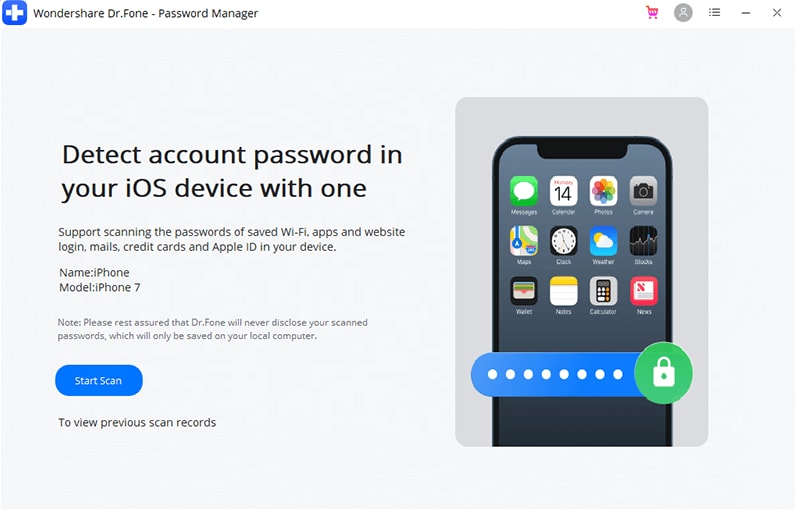
Step 4. Now search for the passwords you want to find with Dr.Fone-Password Manager (iOS).
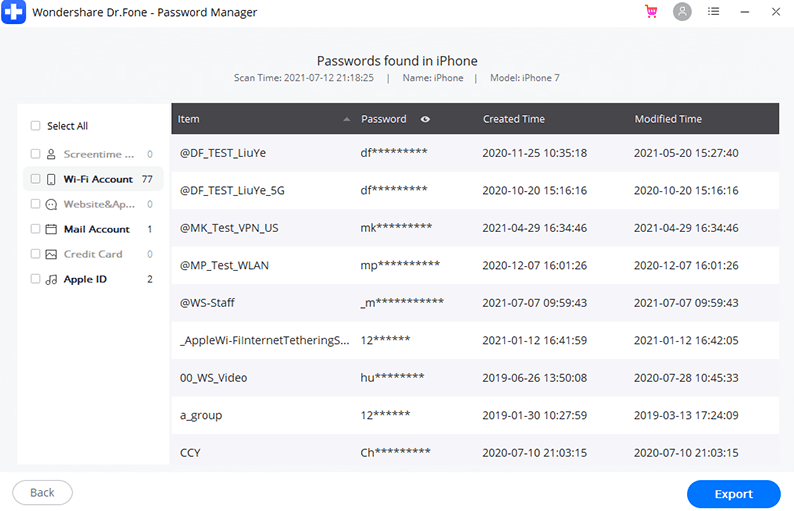
Conclusion
In summary, this Apple IOS 18 Upgrade has improved password management. New security features and an accessible interface make managing your passwords easy. To have a better experience, check out Dr.Fone - Password Manager. This tool can help you experience the public version of iOS 18 Beta’s features and services.
What is the bottom line? With Apple and Wondershare Dr.Fone, it ensures your passwords are secured. Using updated tools and software, stay safe always while protecting data.
You Might Also Like
Password Manager
- App Password
- 1. Change Instagram Password
- 2. Find Facebook Password
- 3. Find Snapchat Password
- 4. Find Tiktok Password
- 5. Find Twitter Account
- 6. Find Instagram Password
- 7. Recover Facebook Password
- 8. Recover WhatsApp Password
- 9. Recover Instagram Password
- 10. Recover Microsoft Account
- 11. Recover iCloud Password
- Mail Account
- 1. Find Lost Gmail Password
- 2. Find Hotmail Password
- 3. Find Email Password on iPhone
- 4. Find Outlook Password
- 5. Reset Gmail Password
- 6. Recover iCloud Email Password
- Website Login
- 1. Manage Chrome Password
- 2. Import Passwords to Chrome
- 3. Manage Google Password
- 4. View Saved Passwords on Browser
- 5. Reset Yahoo Password
- Other iPhone Problems
- 1. Recover Apple ID
- 2. Recover Screen Time Passcode
- 3. Find Passwords On Android
- 4. Best Password Managers
- 5. Reset Password on Win 10
- 6. View Saved Browser Passwords
- 7. See Saved Passwords on iPhone
- 8. Access Saved Passwords on iPhone
- 9. Find iPhone Password
- 10. Fix 'Passcode Requirement' Pops
- 11. Crack Excel/Word/PPT Password
- ● Manage/transfer/recover data
- ● Unlock screen/activate/FRP lock
- ● Fix most iOS and Android issues
- Manage Now Manage Now
















Julia Becker
chief Editor
Generally rated4.5(105participated)