How to Fully Wipe Android Phone and Tablet before Selling it?
Jul 12, 2024 • Filed to: Data Wipe Solutions • Proven solutions
With the passage of time, more and more new phones have started being launched in the market. So, people nowadays, usually try to drop their old devices in order to get the new one. The standard procedure before selling an old phone is to restore the device to factory settings, wiping it clean of any personal data. This creates a new-phone feel for the new owner besides offering protection for the original owner.
However, as per the recent reports, just factory resetting the device isn’t enough to permanently wipe Android device whether it's a phone or a tablet. Moreover, many people do not even know how to wipe Android phone.
So, here we are with this article to help you get the best way to wipe Android phone.
Note: - Follow the steps carefully to wipe Android successfully.
Part 1: Why Factory Reset isn’t enough for wiping Android Phone
According to the recent reports by a Security Firm, only Android reset is not enough to clean any Android device completely. Avast purchased twenty used Android phones on eBay. Through extraction methods, they were able to recover old emails, texts, and even photos. In their recovery, they found hundreds of nude selfies of one man, presumably the last owner. Even though they are a sophisticated security firm, Avast didn't have to work too hard to unlock this data. Thus, it is completely proved that factory reset isn’t enough to wipe Android phone and tablet. But don’t worry there is a better alternative available that will help you to wipe Android completely without the fear of any recovery.Part 2: How to Permanently erase Android phone and tablet with Android Data Eraser?
In order to completely wipe Android, dr. fone has come up with an amazing toolkit called the Android Data Eraser. It is available on the official dr. fone Wondershare website. It is a very trusted application as it comes from one of the genuine developers. Android Data Eraser also has the most simple and friendly user interface. Let us look at some of the features of this toolkit at first, and then learn how to wipe Android phone with it.

Dr.Fone - Data Eraser (Android)
Fully Erase Everything on Android and Protect Your Privacy
- Simple, click-through process.
- Wipe your Android completely and permanently.
- Erase photos, contacts, messages, call logs and all private data.
- Supports all Android devices available in the market.
Follow the few following steps very carefully to wipe Android phone completely with the help of Android Data Eraser
Step 1 Install Android Data Eraser on a Computer
You have to install the program before you can do anything about data erasing. Download it from the official Dr.Fone website. The installation is as simple as you can imagine. Only a few mouse clicks are needed. The main screen of the program is shown as follows. Click on the “Data Eraser”.

Step 2 Connect Android Device to PC and Turn on USB Debugging
Plug your Android phone or tablet to the computer through USB cable. The device will be detected in seconds once it was connected and recognized by the computer. After detection, the program shows name of the device found by it. If nothing happened, please make sure Android USB driver is well installed.
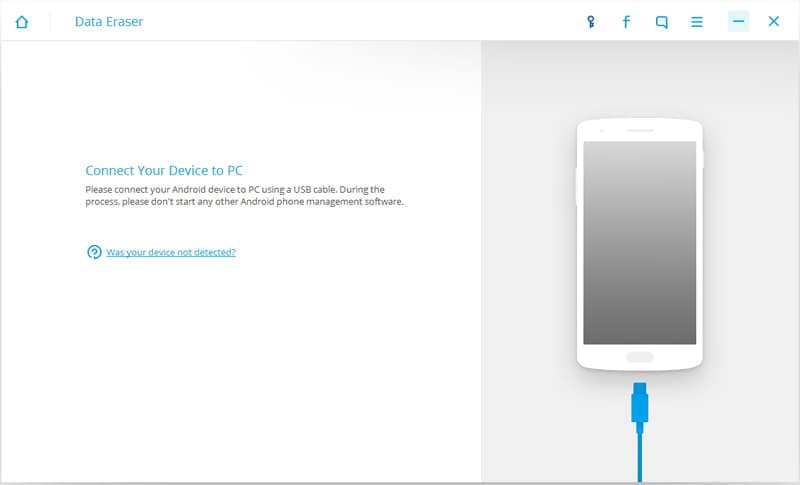
Step 3 Select Erasing Option
Now click "Erase All Data". This brings up the data erasing window. As you can see from the screenshot. It also can erase photos from Android. You will be asked to type 'delete' word to let the program work and click on “Erase Now”.
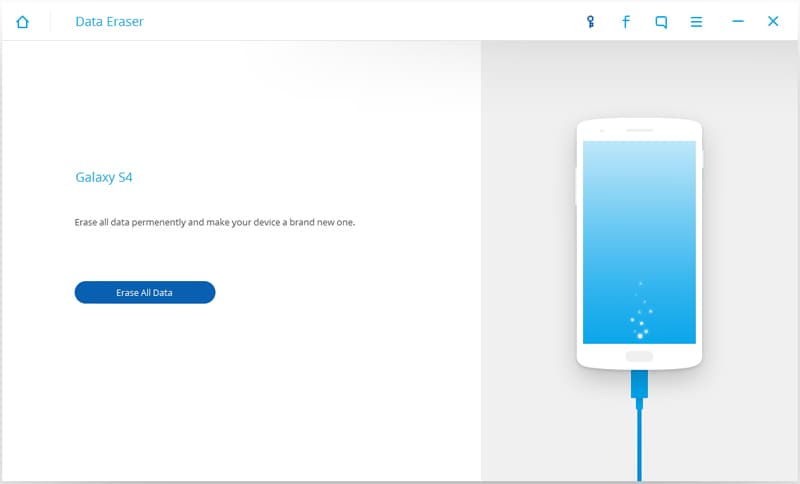
Step 4 Begin to Erase Your Android Device Now
In this step, everything is set up well and the program will start wiping the device once the operation is confirmed. So please make sure all your data is backed up. If not, you can use the program to back up your device first. It will take a while to complete the task depending on how many files are stored on the device.
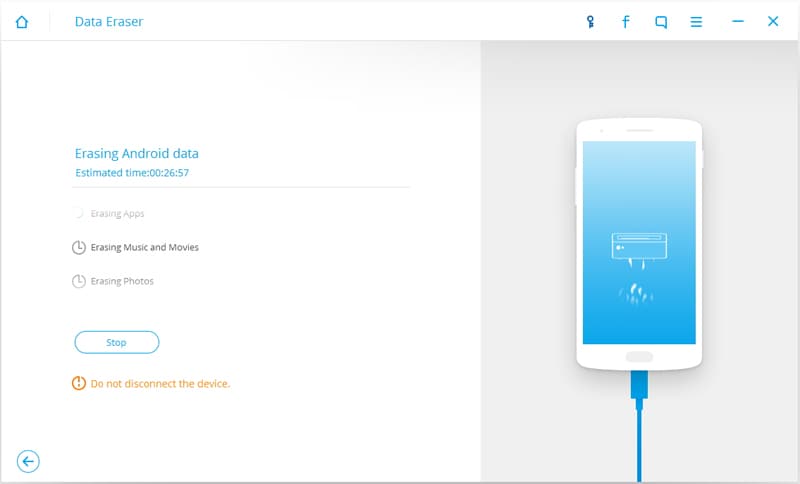
Step 3 Finally, Don't Forget to 'Factory Reset' to Erase Your Settings
Finally, after the erased your phone, there is no any data recovery programs can scan and recover your wiped data. But it's necessary for you to perform a Factory reset for your Android device to wipe the system settings completely.
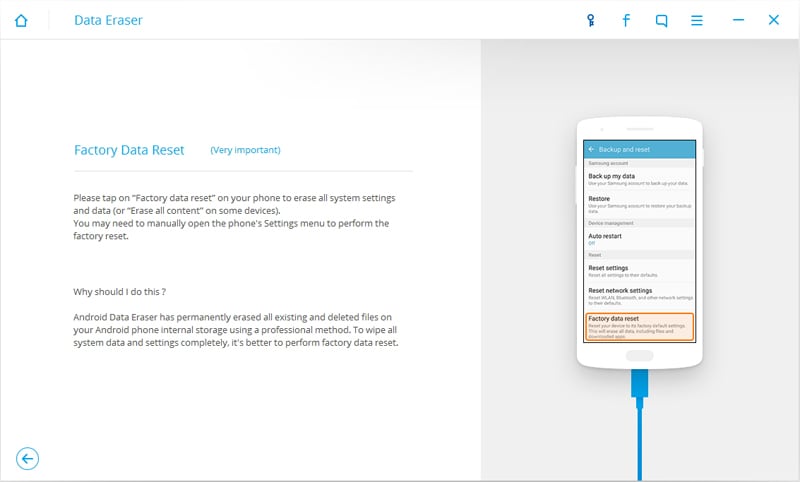
Now, your device is successfully erased. You’ll also be confirmed with a message on screen.
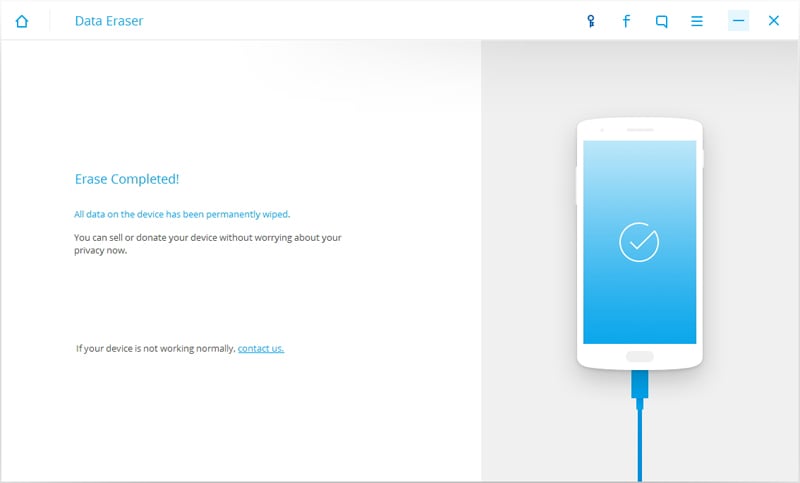
Part 3: Traditional way to Encrypt and Wipe data
There are many tools available to safely wipe Android data. But there is also one primitive method that helps to secure all the personal data before performing factory reset. Follow the steps carefully to perform a factory rest and secure all the personal data on your phone
Step 1: Encrypting
I recommend encrypting your device before you are getting ready to wipe it. The encryption process will scramble the data on your device and, even if the wipe doesn't fully delete the data, a special key will be required to unscramble it.
To encrypt your device on stock Android, enter settings, click on Security, and select Encrypt phone. The feature may be located under different options on other devices.
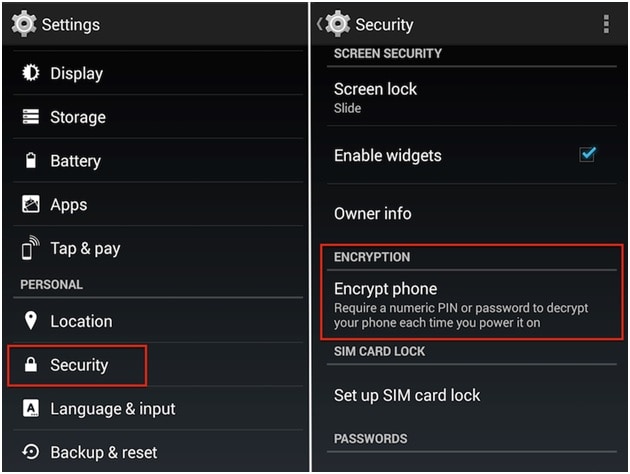
Step 2: Perform a factory reset
The next thing you will want to do is perform a factory reset. This can be done on stock Android by selecting Factory data reset in the Backup & reset option in the settings menu. You should be aware that this will erase all of the data on your phone and that you should backup anything you don't want to lose.
Step 3: Load dummy data
Following step one and two should be enough for most people, but there's an extra step you can take to add another layer of protection when erasing your personal data. Try loading fake photos and contacts on your device. Why you ask? We will address that in the next step.
Step 4: Perform another factory reset
You should now perform another factory reset, thus erasing the dummy content you loaded onto the device. This will make it even harder for someone to locate your data because it will be buried below the dummy content. This is the most primitive answer to the question how to wipe Android phone.
The last method mentioned above is simple when compared to Android Data Eraser but is very less secure. There have been many reports when the extraction process has been successful even after encrypted factory reset. However, the Android Data Eraser from dr. fone is very secure and till now there has not been a single negative review against them. The user interface is very simple and even if you go wrong there is no chance of any damage to your Android Phone or tablet. Anybody who does not know how to wipe Android phone must use the Android Data eraser because it's user friendly user interface helps the rookies a lot. So, guys I hope that this article helps you to find the right solution to how to wipe Android phone or tablet permanently.
Android Erase
- Android Diagnostics
- 1. Fix Android Microphone Issues
- 2. Test NFC on Android Device
- 3. Check Android Device in Minutes
- 4. Apps For Sensor Check Android
- 5. Apps for Testing Device's Hardware
- 6. Tools for Conducting Screen Tests
- 7. Ways to Check Phone's Vibrations
- 8. Check Mobile Signal Strength
- 9.Realme Touch Screen Test Codes
- 10.Android Codes To Test Touch Screen
- 11.Phone Processor Speed Tests
- Erase Android
- 1. Delete Browsing History on Android
- 2. Clear App Data and Cache on Android
- 3. Delete Photos from Android
- 4. Wipe Android When It's Lost
- 5. Wipe Cache Partition on Android
- 6. Delete Text Messages on Android
- 7. Delete WhatsApp Backup
- 8. Wipe Data or Factory Reset
- 9. Erase Android Data Before Selling
- 10. Delete Contacts on Android
- 11.Delete Multiple Contacts on Android
- 12.Wipe Android Phone before Selling
- 13.Delete Photos on Android
- 14.Remove Pre-installed Apps
- 15.Delete Apps on Android
- 16. Access Trash on Android
- Android Reset
- 1. Restart Phone without Power Button
- 2. Reset Phone without Volume Buttons
- 3. Factory Reset Android Phone
- 4. Hard Reset Android Phone Using PC
- 5. Hard Reset Locked Infinix Phone
- 6. Factory Reset Lenovo Phone
- 7. Factory Reset Android Tablets
- 8. Factory Reset Lenovo Tablets
- 9. Format Your Android Phone
- 10. Hard Reset Android Phones
- 11.Reset Android Without Home Button
- 12.Restart Your Android Phone
- 13.Soft Reset Android Devices
- 14.Reset Android without Losing Data
- 15.Ways to Hard Reset Tecno Spark
- 16.Updated Android Factory Reset Code
- Data Erase Apps
- 1. Speed Booster for Android
- 2. Android Cleaners to Boost Device
- 3. Data Erase Apps to Protect Privacy
- 4. Data Eraser Apps to Wipe Android
- 5. 15 Best Cleaning Apps for Android
- Sell Old Android







Alice MJ
staff Editor