2026 Update: The Best 12 Apps for Android Hardware Test
Dec 31, 2025 • Filed to: Device Data Management • Proven solutions
Dr.Fone Basic:
Better Control for Your Phone
Manage, transfer, back up, restore, and mirror your device
Hardware testing is an essential process that helps to identify and resolve issues with the physical components of a device. By conducting an android hardware test, you can check for defects, malfunctions, or potential problems with your device.
Furthermore, gathering Android hardware info can provide valuable insights into your device's specifications. This can help you troubleshoot issues and optimize performance.
In this article, we will talk about the 12 best apps that can help you run varioustests on Android.
Part 1: Benefits of regular phone test
For Android, hardware testing is crucial because of the vast number of available models and configurations.
Keeping your Android device in tip-top shape is essential for optimal performance and longevity. Regularly testing your device, including Android stress tests, is one way to ensure everything works correctly.
Here are some benefits of regular Android hardware tests:
- Regular testing can help you identify potential hardware issues early on, such as a faulty battery or a damaged screen.
- Testing can help you detect and eliminate any bugs, glitches, or performance issues that may be slowing down your device.
- Performing regular security checks can help you identify any vulnerabilities in your device, such as outdated software or malware.
- Regular backups and testing can help you avoid data loss and ensure all your essential files and data are safe and secure.
By performing regular hardware tests on your Android device, you can keep it running smoothly, securely, and performing at its best. In the next part, we'll look at the top 12 Android hardware testing apps to help you achieve this.
Part 2: The best 12 apps to test Android and iPhone
Here are the 12 best android hardware test apps for 2023 that can assist you in analyzing and understanding your device's performance.
(1) CPU-Z
Best for: Detailed information about the CPU, system information, battery, and sensors of your Android mobile device.
Reliability index: 8/10
CPU-Z is a free application that identifies your device's SoC, system information, battery status, and sensors. It's available for Windows and Android but lacks some features, like report saving and benchmarking, on the Android version. In addition, the Android version displays ads can be a nuisance.
(2) Hardware Info (now HWiNFO)
Best for: Comprehensive real-time hardware analysis, monitoring, and reporting on Windows and DOS
Reliability index: None, the app doesn’t work on Android
HWiNFO is a comprehensive hardware analysis and monitoring tool for Windows and DOS that provides in-depth information about various components of your device. This includes CPU, motherboard, monitor, audio, and network. It is best for real-time system monitoring, extensive reporting, and trusted and reliable hardware information.
(3) Dr. Fone’s Phone Verification
Best for: Managing iOS and Android phone data, giving device information and verification report, and checking the phone’s overall health and performance.
Reliability index: 9/10
Dr.Fone is a software application designed to help users manage data from their mobile devices. One of the features included in Dr.Fone is "Phone Verification," where you can get your Android hardware info, including hard disk capacity, battery status, health, temperature, RAM capacity, etc.
Thus, users can gain valuable insights into their device's performance and identify any issues that may impact its overall health.
(4) Droid Hardware Info
Best for: Providing detailed hardware information.
Reliability index: 7/10
Droid Hardware Info provides detailed information about your smartphone's hardware, including device, system, memory, camera, battery, and sensor details. It will then categorize these into specific sections such as device, system, memory, camera, battery, and sensors. Yet, the app may be limited in features compared to some other similar solutions.
(5) Test Your Android
Best for: Testing and getting information about the features and system of your Android device
Reliability index: 7/10
Test Your Android is a user-friendly app that allows users to test their Android device's features and obtain system information in one place. It has other added utilities such as a barcode scanner, sound meter, and flashlight. Yet, its massive pop-up ads and a lack of reports after the test, and the laggy Defective Pixel Mode are definitely in the way.
(6) 3DMark
Best for: Benchmarking and comparing the GPU and CPU performance of your smartphone and tablet.
Reliability index: 8/10
3DMark is a benchmarking app that tests and compares your smartphone or tablet's GPU and CPU performance. It provides a score and insights into the performance of your device through unique charts, lists, and rankings. These can be used to compare the best smartphones and tablet performance with its in-app data for thousands of devices.
(7) Network Master
Best for: Network speeds and connections testing
Reliability index: 6/10
Network Master - Speed Test is a free app that helps users ensure their WiFi connection is stable, reliable, and safe, and even allows them to turn their phone into a mobile router. It also enables users to save data and allocates bandwidth for downloads or games. However, the app is no longer available on Google Play, but you can download it from trusted sources.
(8) Phone Doctor Plus
Best for: Providing device diagnosis and optimization
Reliability index: 7/10
The Phone Doctor Plus app optimizes your device's performance, extends battery life, and helps you diagnose hardware issues. It checks various sensors and hardware items such as GPS, CPU, 3G chip, gyroscope, accelerometer, and more.
(9) AIDA64
Best for: Advanced diagnostics and monitoring
Reliability index: 8/10
AIDA64 is a hardware and software information utility that shows various diagnostic information for Android-based devices, including CPU detection, battery level monitoring, WiFi and cellular network information, and a listing of installed apps and system directories. It also provides real-time core and GPU clock measurement and supports Vulkan, OpenCL, CUDA, PCI, USB device listing, and sensor polling.
(10) PCMark
Best for: Advanced work performance assessment
Reliability index: 8/10
PCMark offers a comprehensive suite of tests that check various tasks performed daily. The software provides customizable test runs, battery life profiling, and new storage benchmarks to provide a complete solution for performance evaluation. The app evaluates the device's performance and battery life using real-world tasks rather than abstract algorithms.
(11) MemTest86
Best for: Memory diagnosis tests
Reliability index: None, the app doesn’t work on Android
MemTest86 is a reliable memory test program that performs multiple tests to identify memory problems and supports up to 64 GB of RAM. It's a free, standalone diagnostic tool that works with all memory types and supports both 32-bit and 64-bit systems. The program is easy to use and interpret results from, but its advanced features may intimidate novice users.
(12) RAM Booster
Best for: Displaying information on the total capacity of virtual RAM and physical RAM, and freeing up memory automatically when a certain percentage is reached
Reliability index: /
RAM Booster is a user-friendly application that helps to optimize computer memory by displaying information about virtual and physical RAM capacity, and the percentage of free memory. The program has a simple interface and allows the user to set a portion of memory to keep available, automatically freeing up memory when that percentage is reached.
Part 3: Author’s Verdict and How to Use It
Although there are many good options out there, if you want to monitor your device for any performance loss, Dr.Fone is the tool to go to. Dr.Fone stands out for its user-friendly interface and versatile features that provide users with the necessary information.
With Dr.Fone, monitoring your device's performance is a hassle-free experience. The software's intuitive design makes it easy to navigate and access the features you need. Plus, its versatility fits your unique needs beyond providing Android hardware info. It lets users view detailed information about their device, including battery status and RAM capacity.
If you're looking to access the Phone Verification feature on Dr.Fone, below is the step-by-step guide that you can follow so you can view detailed information about your device's hardware and performance on Dr.Fone.
Step 1: Download and install Wondershare Dr.Fone on your computer and phone.
Step 2: Connect your Android device to your PC via a USB cable and open Dr.Fone on your computer. Then, enable “File Transfer” among the options on the connected Android phone.
Step 3: Enable USB Debug on your Android device by going to Settings > About device > Software info > Build number (tap 7 times) > Developer Options > USB Debugging. This step might vary from one Android version to another, but you can find the guide by clicking the tab that corresponds to your device.
Step 4: After successfully enabling USB Debugging, you will find the connected Android device displayed on the program's interface by clicking on your phone’s name. Click “Device Details” to see detailed information about your phone device.
Ditch the hassle of multiple apps and simplify your mobile experience with Dr.Fone App, the ultimate all-in-one solution for iOS and Android users. Unlock your device, change your GPS location, and transfer WhatsApp data with ease. Plus, recover lost data from Android devices and transfer files, photos, and music between devices with ease. Fix common system issues and get the most out of Dr.Fone App with our "Tips" section below.
Dr.Fone App (iOS) & Dr.Fone App (Android)
Your One-Stop Expert for Screen Unlock, Smart Clean, Data Recovery, Change Location, and Phone Management of Mobile Devices!
- Effortlessly unlock various locks on your device.
- Instantly free up storage space by smart clean.
- Rapidly recover different kinds of lost phone data and information.
- Easily changes GPS location on Android devices.
- Easily manage cluttered and private device content.
Conclusion
It's important to routinely check the performance of your Android device to ensure it's running at its best. Over time, your device may slow down due to various factors such as storage usage, outdated software, and other performance-related issues. This is where Dr.Fone comes in.
Dr.Fone is a reliable and easy-to-use toolkit that allows you to perform routine performance checks on your Android device. With its Phone Verification feature, you can get detailed Android hardware information such as manufacturer, version, disk capacity, battery status, health, temperature, and RAM capacity.
Its user-friendly interface and compatibility with both iOS and Android devices make it a convenient choice for users. Compared to the other tools listed in this article, Dr.Fone offers more advantages to the users as it is also equipped with other useful features like data recovery, transfer, and management.
Dr.Fone Basic:
Better Control for Your Phone
Manage, transfer, back up, restore, and mirror your device
Android Erase
- Android Diagnostics
- 1. Fix Android Microphone Issues
- 2. Test NFC on Android Device
- 3. Check Android Device in Minutes
- 4. Apps For Sensor Check Android
- 5. Apps for Testing Device's Hardware
- 6. Tools for Conducting Screen Tests
- 7. Ways to Check Phone's Vibrations
- 8. Check Mobile Signal Strength
- 9.Realme Touch Screen Test Codes
- 10.Android Codes To Test Touch Screen
- 11.Phone Processor Speed Tests
- Erase Android
- 1. Delete Browsing History on Android
- 2. Clear App Data and Cache on Android
- 3. Delete Photos from Android
- 4. Wipe Android When It's Lost
- 5. Wipe Cache Partition on Android
- 6. Delete Text Messages on Android
- 7. Delete WhatsApp Backup
- 8. Wipe Data or Factory Reset
- 9. Erase Android Data Before Selling
- 10. Delete Contacts on Android
- 11.Delete Multiple Contacts on Android
- 12.Wipe Android Phone before Selling
- 13.Delete Photos on Android
- 14.Remove Pre-installed Apps
- 15.Delete Apps on Android
- 16. Access Trash on Android
- Android Reset
- 1. Restart Phone without Power Button
- 2. Reset Phone without Volume Buttons
- 3. Factory Reset Android Phone
- 4. Hard Reset Android Phone Using PC
- 5. Hard Reset Locked Infinix Phone
- 6. Factory Reset Lenovo Phone
- 7. Factory Reset Android Tablets
- 8. Factory Reset Lenovo Tablets
- 9. Format Your Android Phone
- 10. Hard Reset Android Phones
- 11.Reset Android Without Home Button
- 12.Restart Your Android Phone
- 13.Soft Reset Android Devices
- 14.Reset Android without Losing Data
- 15.Ways to Hard Reset Tecno Spark
- 16.Updated Android Factory Reset Code
- Data Erase Apps
- 1. Speed Booster for Android
- 2. Android Cleaners to Boost Device
- 3. Data Erase Apps to Protect Privacy
- 4. Data Eraser Apps to Wipe Android
- 5. 15 Best Cleaning Apps for Android
- Sell Old Android












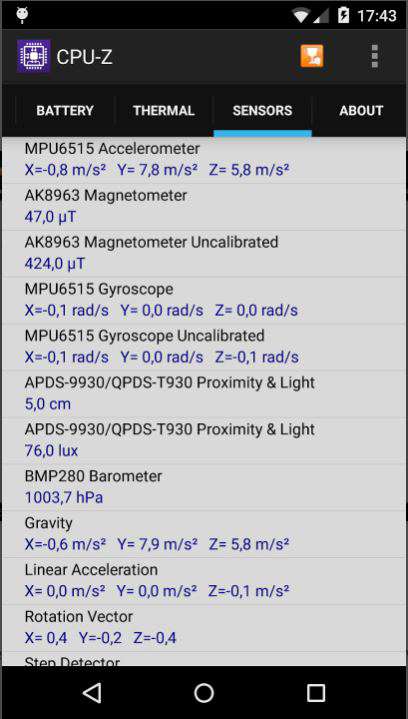
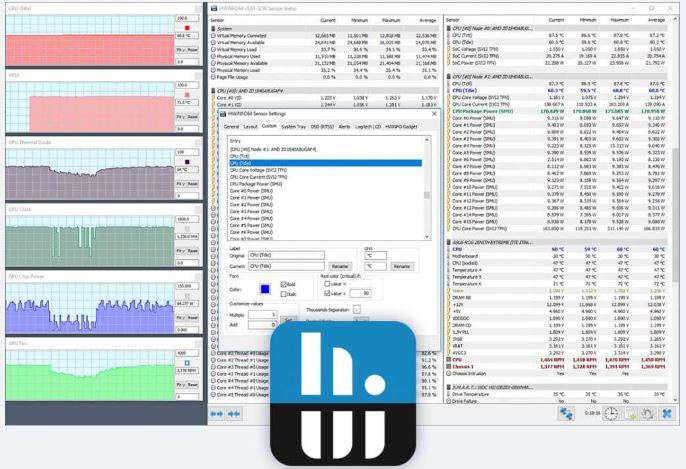
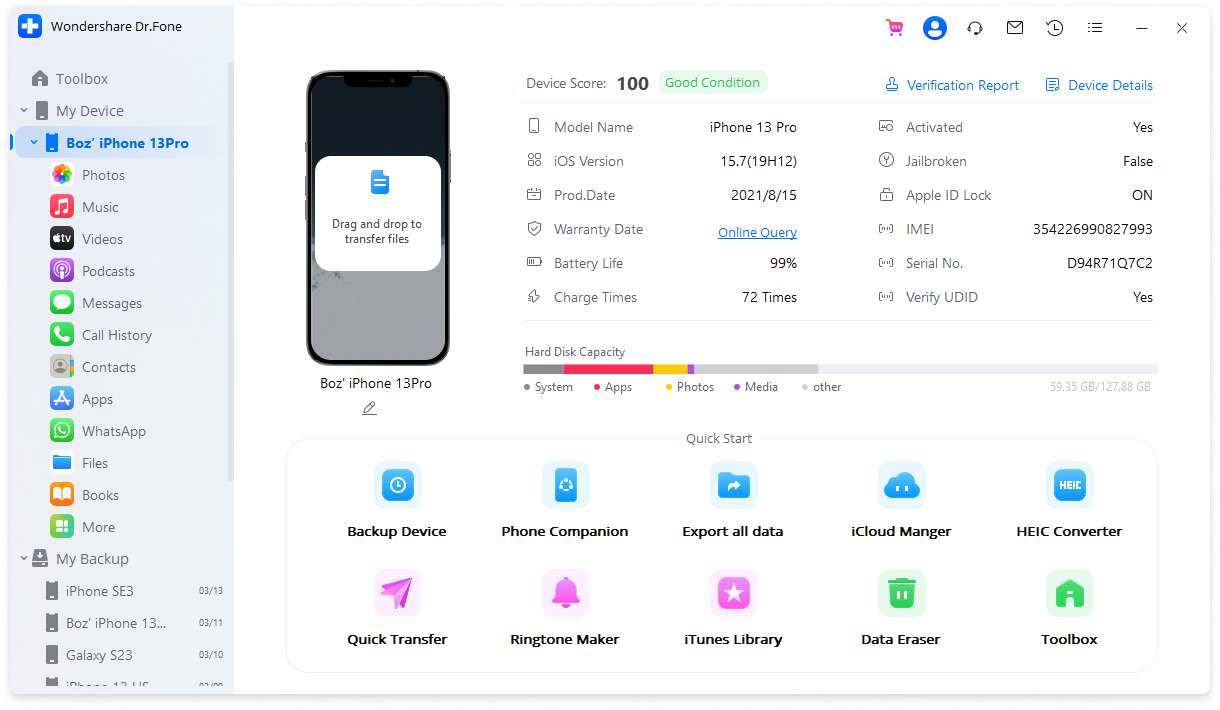

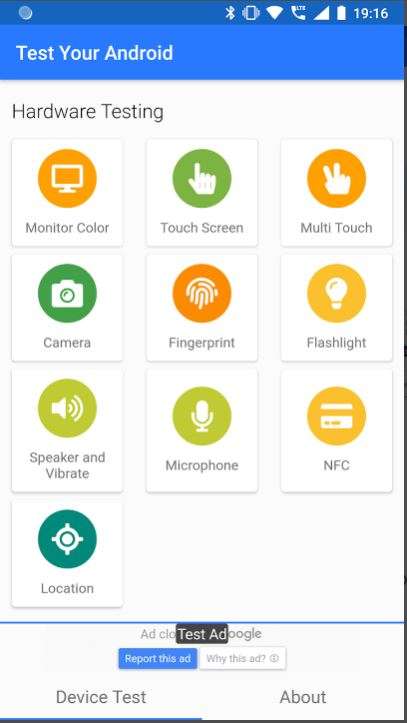
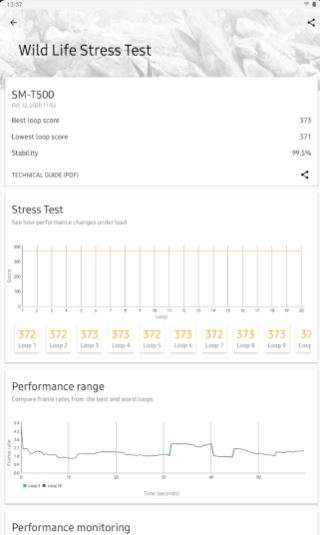

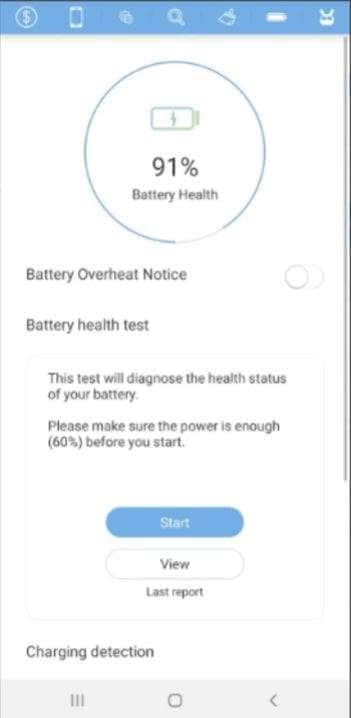
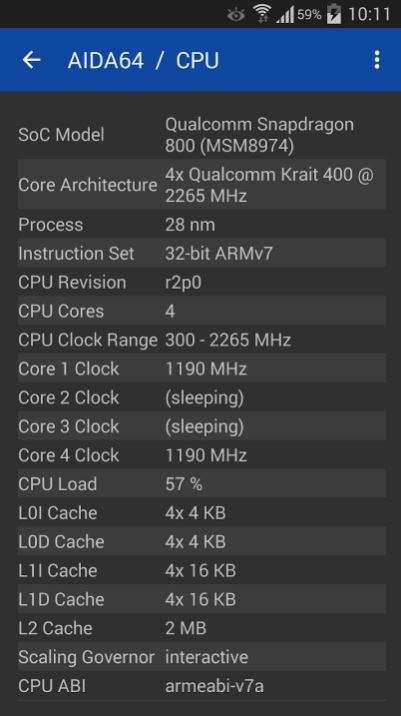
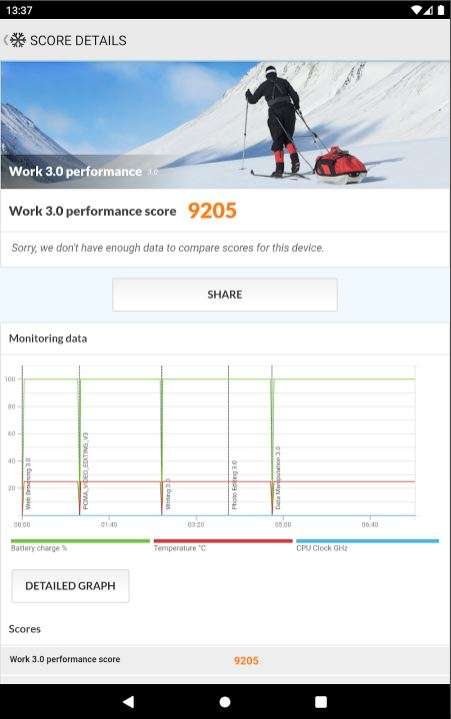
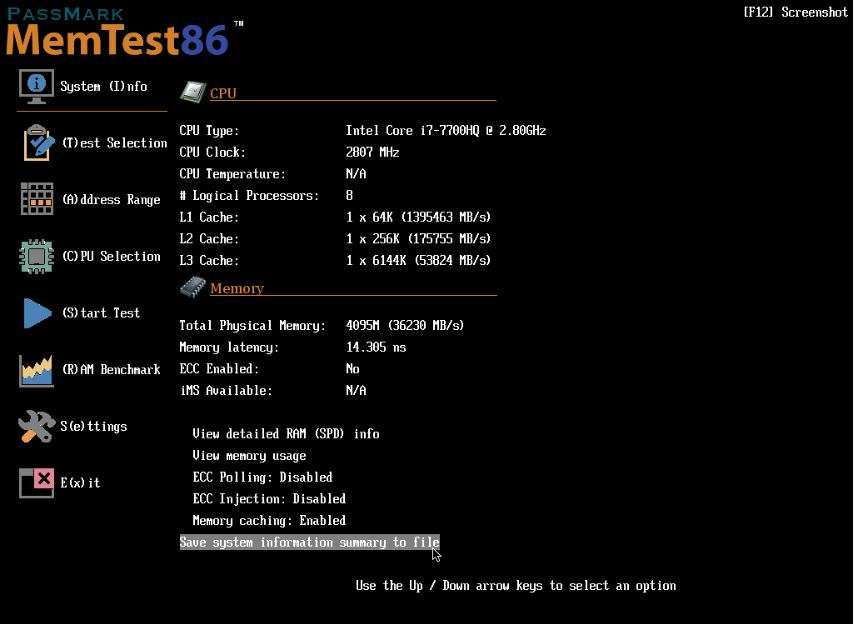
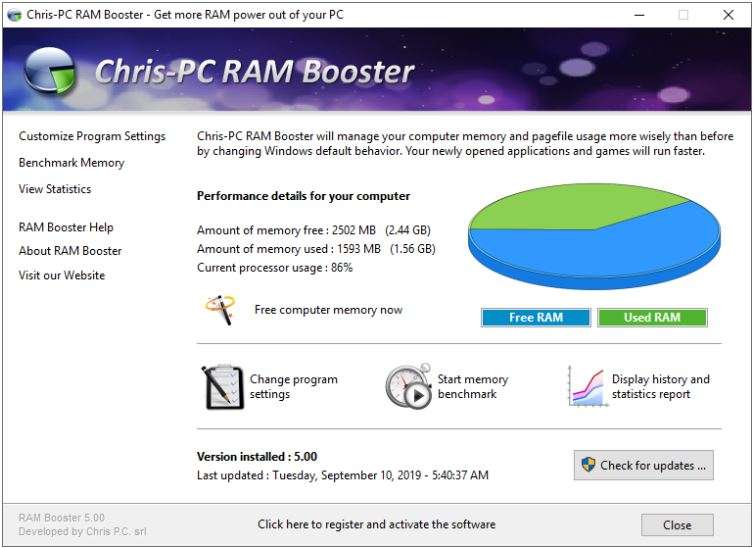
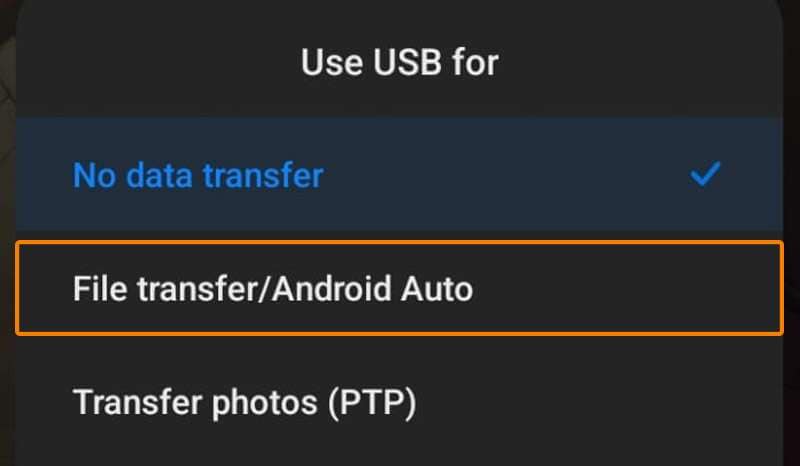
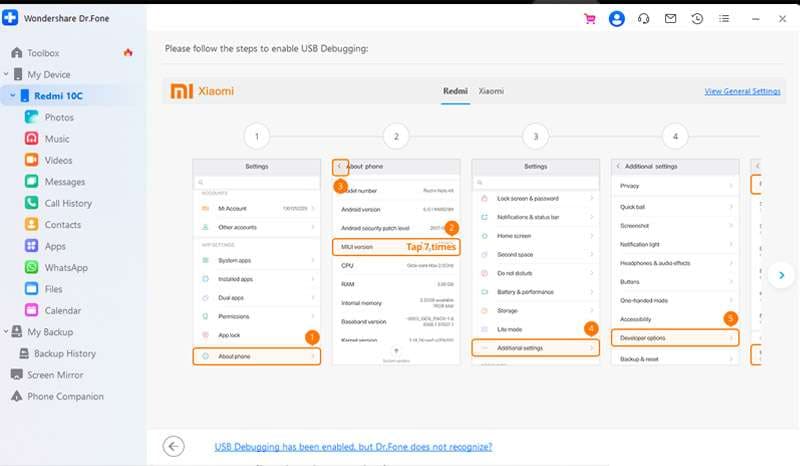
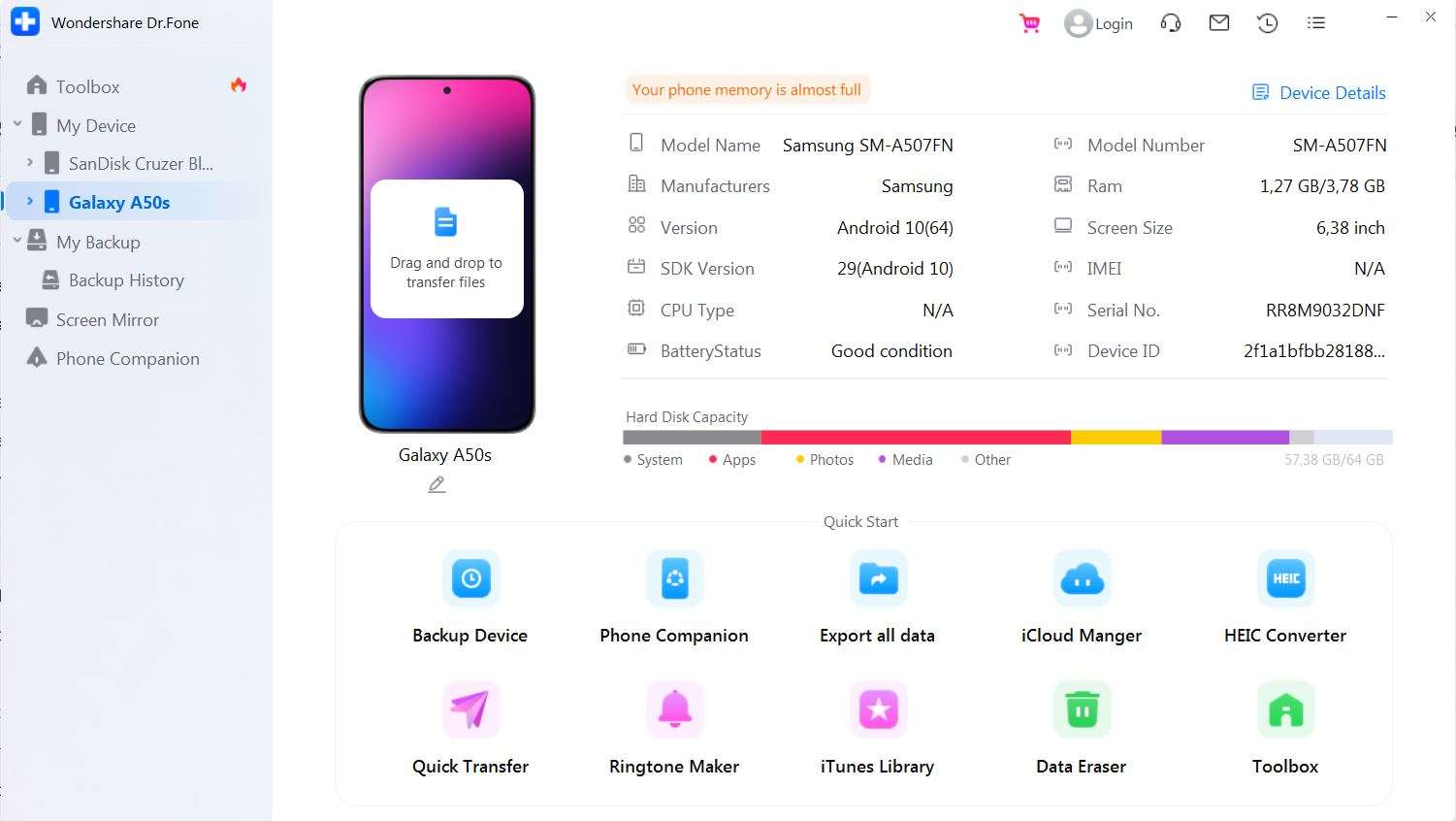








Daisy Raines
staff Editor