Understanding How You Can Set the Worth of Your Broken Phone
Jul 12, 2024 • Filed to: Data Wipe Solutions • Proven solutions
Broken phones are generally considered useless for no reason. This is because it has been considered a perception that broken phones are not worth a dime. Thus, people do not sell out their broken phones but usually, put them into the trash or for other miscellaneous uses. What if we tell you there is a way to sell old broken phones? Another significant thing to note about them is the worth that they hold. The only thing that needs to be done is to take care of these devices and cover a checklist.
This article features an answer to the question of the need to "sell broken phones for cash near me." With the overview, it would be clear to figure out how to sell out your broken phones properly at a reasonable price.

Part 1: Do You Have a Broken Phone?
A broken phone is a general term for multiple situations and conditions involving the phone's hardware and software. They can be referred to as broken in numerous ways, but the term does not exactly cover the phones that are broken in half. If there is a chance that the phone is recovered, the market usually marks them as broken phones. Multiple situations can be referred to as broken phones, which include cracked screens, broken batteries, and dents and scratches on the device.

Also, if the phone does not power on or is missing its battery, it is covered in the ambits of broken phones. Following this, issues in the SIM trays and other trays available on the phone are also believed to be a part of the broken device. Faulty buttons, broken speakers, and problems with the touch screen are some other pointers referred to as broken devices.
If you have any of the mentioned problems, you can continue reading to learn more about how to set the worth of your broken phone. Sell old broken phones at the best prices by learning more about the process.
Part 2: How Much is Your Broken Phone Worth?
1. Broken Phones for Sale
We will be listing out some prominent broken phones that were put on sale by customers and were bought by renowned companies. This will help you out in understanding the price tag that you can have for the broken phone:
| Device | Price (Max Possible) |
| iPhone 14 (256GB) - Cracked | $255 |
| iPhone 13 Pro (256GB) - Cracked | $386 |
| Samsung Galaxy Z Flip 4 5G (512GB) - Cracked | $135 |
| Samsung Galaxy A53 (128GB) - Cracked | $20 |
| OnePlus 10T 5G (256GB) - Cracked | $140 |
| OnePlus 9 (256GB) - Mint | $171 |
| Google Pixel 7 (256GB) - Good | $305 |
| iPhone 14 Plus (512GB) - Good | $676 |
| Nokia XR 20 - Cracked | $45 |
| OnePlus Nord N200 5G - Mint | $28 |
2. Factors That Affect Sell Pricing
Whenever you go to the market to sell your mobile phone, there are some market dynamics that you must learn for better negotiation. In other cases, you still need to provide pertinent details if you put an old broken phone for sale on an online store. For starters, broken phones are classified into three different categories, which makes it easier to set good price slabs. To learn more about these categories, look ahead below:
- Good: A good phone refers to devices with a few scratches and is operational in terms of both hardware and software. There are no significant problems with the device's operability, and it works perfectly.
- Cracked: A cracked phone is considered in situations where the device has a broken screen or a cover in it. Usually, a cracked phone is counted as a phone having hardware issues. There are no or negligible issues present in the device involving the software.
- Faulty: Such broken phones have major and prominent hardware and software issues. These devices are not even operational and require a major revamp to make them functional. At times, this may get quite expensive on the pocket if repaired.
Along with these points, you need to take notes about selling a broken phone in the market. If you are putting this phone on sale, mention all the details with accuracy and honesty so that the buyer is aware of the device and its condition.
This is quite important as you need to define moral boundaries along with selling old broken phones. There are a few questions that must be answered related to a broken phone. We have set up a list of questions that must be answered to provide proper guidance to the customer while selling the old broken phone.
- Is the display of the phone cracked and working?
- Are the scratches visible on the phone?
- Do you feel any bents or dents on the device?
- Is there any specific feature of the phone that does not operate?
- Was the phone dropped from a height or into the water at any instant?
- Does the phone work normally, or does it shows issues in working?
- Are the speakers and microphone working properly?
With the answer to these questions, you will be able to put up an accurate description of the device when you seek to sell old broken phones.
Part 3: Should You Repair Broken Phones Before Selling?
The question that comes into your mind is, are the broken phones worth repairing? If the problems are grave and cover up a lot of money to repair, then there is no need to perform such actions. However, there are some factors that you must keep in mind that will give you an answer to this question. Let's look ahead to know in what conditions you should repair your broken phones before selling:
1. If the Phone Has a Warranty
If the phone is under warranty, you can repair the broken phone as the cost of repairing can be reimbursed entirely or to some extent. This can save you money and give you an opportunity to sell out your broken phone for a better price. While it saves money for you in repairing, it will provide you with a better profit, which is a win-win.
2. If There Are System Issues
Considering that the issues involving the broken phone are about the software, there is a chance for it to be adequately resolved. Rather than going for costly solutions, you can consider trying out this third-party solution, Dr.Fone - System Repair, for effective results.
While this is available for iPhones and Androids, this system recovery solution is referred to as one of the quickest and best solutions in the market. You can easily fix your broken phones to normal devices in no time. There are a few points why System Repair is preferred for resolving system issues in the market, which are presented next:
- It covers more than 150+ iOS system issues and easily manages Android problems like the black screen of death.
- You can keep your data on the device with the help of this tool.
- It provides support for the latest iPhone 14 models and Samsung Galaxy S22.
Steps For Resolving System Issues in Android and iPhone
As you have overviewed some critical points about this proficient system repair tool, let's focus on finding out how to perform the complete process to resolve the system errors in your broken phone. We will be providing details about repairing the systems for Androids as well as iPhones.
Dr.Fone - System Repair (Android)
Step 1: Select Android in System Repair
You have to start the process by downloading and installing the latest version of Dr.Fone. Proceed to select "System Repair" from the options and continue to select "Android" from the options.

Step 2: Proceed to Start System Repair
As you progress next after connecting your Android device, select "Android Repair" and proceed to tap "Start."

Step 3: Evaluate Device Details
The details about the Android smartphone appear on the screen where you will have to properly define the "Brand," "Name," "Model," "Country," and "Carrier" information. As you proceed next by clicking "Next," you will get a confirmation prompt.

Step 4: Confirm System Repair
Type the code and continue to click "Confirm" to repair your Android device.

Dr.Fone - System Repair (iOS)
Step 1: Select iOS Repair
You need to launch Dr.Fone and proceed to select "System Repair" in the available options. Lead next to choose "iOS" to set the nature of the device. Following this, you need to connect your iOS device and proceed next by selecting "iOS Repair."

Step 2: Select Error and Mode of Repair
On the next screen, you will have to select the error causing issues in your device. If you cannot find it, click the "Repair Now" button to let the platform select the issue. Following this, you will have to define the mode that you wish to follow. Select "Standard Repair" mode and lead to the following options.
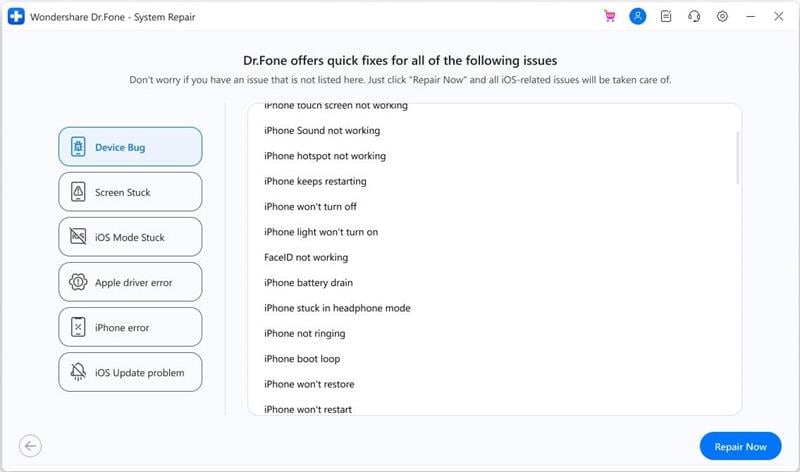
Step 3: Set Device in Recovery Mode
Once you have defined the mode, you must put your iOS device in Recovery Mode. You must perform the generic process and select the "Enter Recovery Mode" button. If you are not aware of how to put the device in Recovery Mode, use the "Guide to Recovery Mode" button. Follow the instructions and put the device in the respective mode that will be automatically detected.

Step 4: Select iOS Firmware and Install
As it is detected, you must proceed to define the iOS firmware that you want to download. Select "Download" from the available options and let the platform download it for you. After it verifies, you can install it on your iOS device by clicking on the "Repair Now" button.

Part 4: Things to Note Before Selling Old Broken Phones
There are a few things that you must note before selling your old broken phones. Even though you have tried repairing them, you can perform some steps that keep you from making them completely useless. You might get a reasonable price if you take care of all these things.
However, some of the steps that you perform are to ensure that no data leaves the device when it is sold. You must ensure that the privacy and security of the data are covered. Let's look below into these things that you must note before you sell broken phones for cash:
1. Backup Your Broken Phone Data
The first thing that you should work on is backing up the data present on the broken phone. If the screen is not usable, you must connect it to the computer through a USB connection and back up the data. For this, you can use the services of Google Drive and iCloud for Android and iPhone, respectively.

You must upload all the data by copying it from the phone's folder and uploading it on the cloud platform. Keeping your data in the cloud is the most prominent thing you can do without seeking help from any service.
However, if backing up data is difficult in this way, you will need to look for other techniques. What if the data is not directly available for you on the device when connected to the computer? In such cases, you might have to retrieve data from a broken phone with the help of a recovery service. For Android devices, Dr.Fone - Data Recovery (Android) provides a reliable option for recovering data and backing it up.
While it holds compatibility with more than 6000 Android devices, it provides one of the highest success rates in the market. You can easily recover your data, including photos, videos, contacts, call logs, etc. As the data is recovered, you can easily back it up on the computer. However, this process does not require you to put much effort into everything.
2. Remove Your SIM and MicroSD Card
The next thing that you must do after performing a backup is to remove the SIM and MicroSD card from the mobile phone. SIM cards hold the device's cellular network, which is why it is essential to hold them. Additionally, SD cards are also used to save additional data on the mobile phone, which is why you must remove them for using them on another device. Data protection is essential, so this drill needs to be covered.

3. Factory Reset to Protect Your Privacy
Following this, you will have to perform a factory reset on the device to protect the user's privacy. If the device can be used to some extent and is not broken completely, you can perform the factory reset directly. For an iPhone, you will have to follow these instructions to factory reset it:
Step 1: Open the "Settings" of your iPhone and proceed into the "General" section to find the option of "Transfer or Reset iPhone."
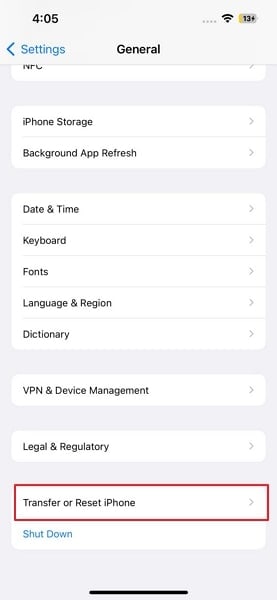
Step 2: Look for the option "Remove All Content and Settings" in the next window and continue the on-screen instructions to factory reset your iPhone.

For an Android, you will have to follow the following steps:
Step 1: Launch the "Settings" of your Android and find the "General management" option in the list. Find "Reset" in the next option and select "Factory data reset" to define the motives.
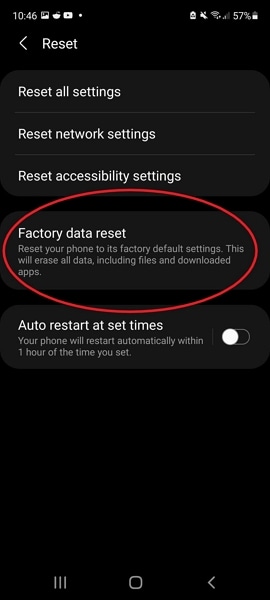
Step 2: Review the information you want to remove and swipe to find the "Reset" button. Select the button, provide the Google account if needed, and continue clicking "Delete All."
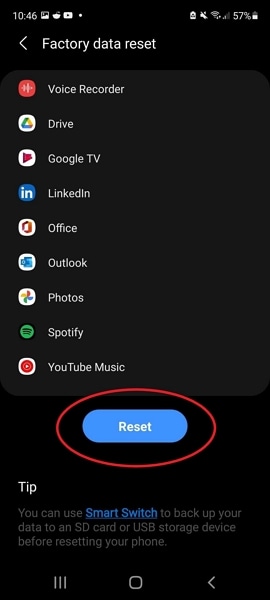
If you are not satisfied with the results or are not getting access to the broken phone, you will require another solution. Dr.Fone - Data Eraser gives you the perfect option of removing all the data from the Android or iPhone automatically. In this way, you will be able to manage the device without requiring putting your emphasis on the screen itself.
4. Thoroughly Clean Your Phone
Once you have covered everything, clean your phone with a microfiber cloth and a mixture of isopropyl alcohol and distilled water. Clean down the mobile phone's side, front, and back properly. You can also use earbuds and toothpicks for picking out small areas of the phone. Once you clean your phone, it will be prominent where the problem lies in the hardware. This won't aggravate the problem but will help you get a better price for your broken phone.

Part 5: Where Can You Sell Your Broken Cell Phone?
Do you want to know where you can have good options to "sell broken phones for cash near me?" We will discuss the few prominent options that you can use for selling your broken phones at a good price:
- Flipsy: This is known to be one of the best options for selling broken cell phones. While they compare the prices with verified stores, they try to give the best value to the broken phone.
- ecoATM: These automatic kiosks can be a quick option for getting a price for a broken cell phone. Although they do not give a high price for the device, they still can be good in conditions where you do not want to waste time.
- Verizon: Also known as a carrier service, they ask about the smartphone's condition and give a price according to that. The process is quite simple, and they provide manageable prices for the devices.
- eBay: You can consider using the option of online services in the e-commerce store for putting an ad and finding the right bid that gives the most price for the broken phone.
- Sprint (T-Mobile): If you do not want many questions while selling your phones, you can consider using Sprint instead of Verizon. You will get a favorable price with the least effort.

Part 6: What If a Broken Smartphone is Worthless?
1.Why Should You Recycle Your Broken Phone?
The reason to recycle broken phones is to manage the toxic substances present in electrical devices. Substances such as lead, nickel, and mercury can be pretty damaging to the environment. Recycling broken phones will protect the environment from such damage.
2.How Do You Recycle a Broken Cell Phone?
You are not bound to recycle broken cell phones. The least you can do is find companies that take up phones for recycling. You cannot manage the devices, including such electrical components, as it could be harmful.
3.Where to Recycle Your Broken Phone?
You must use the option of local recycling stores that take electrical components. On the contrary, you can contact other companies that manage such devices and recycle them.
Conclusion
This article has been quite explanatory about selling old broken phones. While a helpful guide has been provided to manage such devices, different aspects have been discussed. If the devices have any particular software issue, you can consider using Dr.Fone - System Repair to resolve their issues.
Apart from that, you must follow the checklist while selling your broken phones so that you can protect your privacy. If the phones are useless, do consider them for recycling.
Android Erase
- Android Diagnostics
- 1. Fix Android Microphone Issues
- 2. Test NFC on Android Device
- 3. Check Android Device in Minutes
- 4. Apps For Sensor Check Android
- 5. Apps for Testing Device's Hardware
- 6. Tools for Conducting Screen Tests
- 7. Ways to Check Phone's Vibrations
- 8. Check Mobile Signal Strength
- 9.Realme Touch Screen Test Codes
- 10.Android Codes To Test Touch Screen
- 11.Phone Processor Speed Tests
- Erase Android
- 1. Delete Browsing History on Android
- 2. Clear App Data and Cache on Android
- 3. Delete Photos from Android
- 4. Wipe Android When It's Lost
- 5. Wipe Cache Partition on Android
- 6. Delete Text Messages on Android
- 7. Delete WhatsApp Backup
- 8. Wipe Data or Factory Reset
- 9. Erase Android Data Before Selling
- 10. Delete Contacts on Android
- 11.Delete Multiple Contacts on Android
- 12.Wipe Android Phone before Selling
- 13.Delete Photos on Android
- 14.Remove Pre-installed Apps
- 15.Delete Apps on Android
- 16. Access Trash on Android
- Android Reset
- 1. Restart Phone without Power Button
- 2. Reset Phone without Volume Buttons
- 3. Factory Reset Android Phone
- 4. Hard Reset Android Phone Using PC
- 5. Hard Reset Locked Infinix Phone
- 6. Factory Reset Lenovo Phone
- 7. Factory Reset Android Tablets
- 8. Factory Reset Lenovo Tablets
- 9. Format Your Android Phone
- 10. Hard Reset Android Phones
- 11.Reset Android Without Home Button
- 12.Restart Your Android Phone
- 13.Soft Reset Android Devices
- 14.Reset Android without Losing Data
- 15.Ways to Hard Reset Tecno Spark
- 16.Updated Android Factory Reset Code
- Data Erase Apps
- 1. Speed Booster for Android
- 2. Android Cleaners to Boost Device
- 3. Data Erase Apps to Protect Privacy
- 4. Data Eraser Apps to Wipe Android
- 5. 15 Best Cleaning Apps for Android
- Sell Old Android




Daisy Raines
staff Editor
Generally rated4.5(105participated)