How Can You Fix the iPhone Error 47 With the Right Methods?
Feb 11, 2026 • Filed to: Phone Repair Solutions • Proven solutions
While working on your iPhone, there are multiple system errors that you may encounter. To resolve them, you must take some initiative to manage them properly. One direction you must take in such a condition is to restore your iPhone. Tools like iTunes make it possible to execute this successfully. However, an unknown error appears on the screen while trying to restore the iPhone. The iPhone Error 47 is commonly associated with such a condition, which we shall cover in this article in detail.
Part 1: About iPhone (iTunes) Error 47
Before leading to fix the error, it is essential to understand what the Error Code 47 iPhone is. This part will explain the particular error and its reasons, which will help guide you about the respective solutions.
1. Explanation of the iPhone Error 47
When restoring your iPhone on iTunes for any specific reason, it might fail to conclude the process. As a result, an unknown error displays on the screen inscribing "iPhone Error 47." As far as the explanation of the error is concerned, it is entirely related to the failure to restore the iOS device on iTunes. Thus, you will find this error displayed on your iTunes screen.

2. Reasons Behind Error Code 47
While this error represents the failure of a specific procedure executed on iTunes, there are some reasons for it. The error is not wholly suspicious, as some tentative reasons have been considered whenever this error comes to light. Let's understand these reasons as they will help you in taking some steps to exempt the Error Code 47 iPhone:
- The USB cable, port, or connector used in the restoration process might be damaged, causing technical issues during the restoration of the iOS device.
- iTunes might not be updated, which is why it is bounded by glitches that abstain from functioning properly.
- The iPhone you are trying to restore might not be working properly. Any temporary glitch in the system can halt many ongoing processes in the device.
- It is entirely possible that the server connectivity issues between the device and the computer might cause problems in its restoration.
- The computer you are using may be buggy or attacked by viruses, which is why it won't suit great to this process.
Part 2: Best Way to Fix iPhone Restore Error 47
As you have gone through the overview and the reasons for the Error iPhone 47, it is now the perfect time to assess the solutions that can be used to fix the ongoing iTunes/iPhone error. We will be dissecting the solutions in two major parts, which will help you discriminate the intensity of the solution being practiced.
1. Things to Do First (Free)
We have outlined some steps you can take for free to help resolve the iPhone Error 47 issue. These things can be tried out first before you proceed to take a specific measure for fixing the error:
1) Check USB Cable/Port/Connector
The first thing you can do is check the USB cable or the connector you have used to connect your iPhone to the computer. A damaged cable or connector will cause multiple issues during the connectivity. Along with that, you also should make sure that the port being used in the process is entirely operational.
2) Update Your iPhone/iTunes/Computer
You can try updating your devices and other stakeholders involved in the process. Look for the "Software Update" option in your iPhone's "General" settings, where you let it detect an update. Install the update if available. For your iTunes, move to the "Check For Updates" option in the "Help" section to look into any available updates. You can also check your "Windows Update Settings" to see if any prevalent updates are available to be installed on the computer.
3) Restart iPhone & Computer
Temporary glitches in the iPhone and computer have been recognized as a reason for the iPhone Error 47. To resolve it, you can use the "Shut Down" option in the "General" settings of your iPhone and restart it with the "Power" button. Try using the "Restart" option available on your computer that you can access from the Startup section.
4) Check Your Host File
The computer's connection with the Apple servers is vital to executing processes like the iPhone restoration. If there is any particular problem with the process, you should check your computer's Host file and see if the connection with the server is not being established properly.
5) Check Your IMEI or Baseband
For jailbroken devices and iPhones with SIM unlocked, the issues with IMEI and Baseband Chip can lead to problems like "Error Code 47 iPhone." If the device has not been jailbroken, the baseband chip may be causing the issues. Along with that, you should cross-check the IMEI number of the device with its box so that you can assess the conditions.
6) Try a Different Computer
If none of the above methods do the trick, your computer might face some problems. It would be great if you would try using another computer in the process. Using another device would resolve any potential concerns caused by the issues within the device.
2. Quick Fix iPhone Error 47 With Simple Clicks (Without Losing Data)
While you try out these simple solutions to get a quick remedy for the iPhone to restore Error 47, there is a considerate direction you can take if the solution has not yet been found. You might have to assess the conditions of your iPhone's system and take measures to execute it. Apart from using iTunes, Dr.Fone - System Repair (iOS) provides a complete set of tools to resolve the problems prevailing with your iPhone's system.
From executing different types of errors, including the iPhone Error 47, iPhone frozen, or stuck on the Apple logo, etc., System Repair (iOS) is a great tool to work with. We shall be looking into some prominent features that are readily available:
- The complete iOS system recovery process is covered without tampering with the data.
- System Repair (iOS) provides multiple modes of iOS system restoration, which can be tried according to the intensity of the problem.
- It provides support to all iOS devices and comprehensive support available for iPhone 14 and iOS 16 devices.
Steps to Try Dr.Fone - System Repair (iOS) to Resolve iPhone Error 47
Let's look into the simple steps that can be followed to resolve the underlying iPhone Error 47 with the help of Dr.Fone - System Repair (iOS):
Step 1: Select Device in System Repair
You must launch Dr.Fone and specify "System Repair" from the available tools in the list. Select "iOS" on the next screen to determine the nature of your smartphone device. As you are led to selecting the mode of recovery, you must proceed with "iOS Repair."

Step 2: Define the Error Code and Mode for Recovery
In the next window, you must select the error causing issues with your iPhone. In the "iPhone Error" section, find the iPhone Error 47, select it, and tap "Repair Now." For the next screen, you must define "Standard Mode" as your mode of recovery for the iOS system.
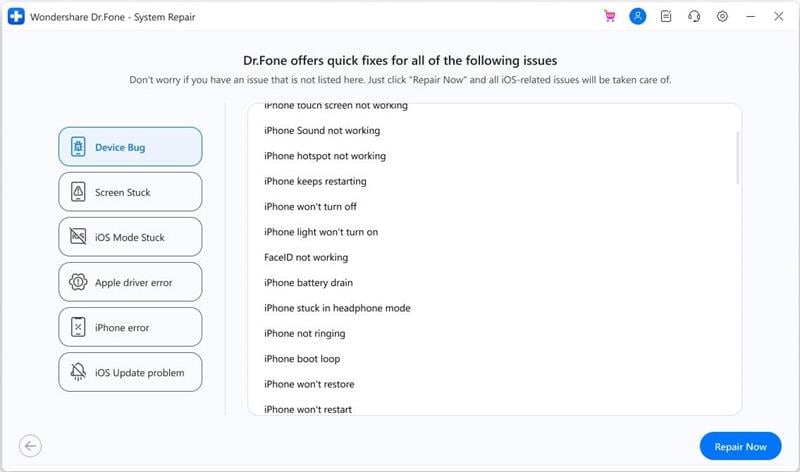
Step 3: Put iPhone in Recovery Mode
Following this, you will have to proceed to connect your iPhone to the computer. As you trust the device, you must put it in Recovery Mode. As it is done, select the "Enter Recovery Mode" button. If you are facing issues in putting the iPhone in Recovery Mode, click "Guide to Recovery Mode" and look into the steps for executing this method. As it is done, Dr.Fone recognizes the device in the mode.

Step 4: Download and Install iOS firmware
It redirects to the next window, where multiple iOS firmware is displayed. Click on the "Download" button adjacent to any specific firmware and let the platform download it on the computer. Once it is verified, click on the "Repair Now" button and let it install on the iPhone successfully.

Conclusion
With an overview of the iPhone Error 47, it is evident that this issue can be quickly resolved with the help of suitable methods. While you take precautionary measures to fix the problem, solutions like Dr.Fone - System Repair (iOS) can be constructive in executing such errors.
iPhone Errors
- Errors 0 ... 100
- 1. iPhone Error 6
- 2. iPhone/iTunes Error 9
- 3. iPhone Error 10
- 4. iPhone/iTunes Error 21
- 5. iPhone Error 35
- 6. iTunes Error 40 on iPhone/iPad
- 7. iPhone Error 47
- 8. iPhone Error 69
- 9. iPhone Error 75
- 10. iPhone Error 78
- Errors 1xxx
- 1. iPhone Error 1009
- 2. iPhone Error 1015
- 3. iPhone/iTunes Error 1100
- 4. iPhone Error 1110
- 5. iPhone Error 1667
- Errors 2xxx
- Errors 3xxx
- 1. iTunes Error 3004
- 2. iTunes Error 3014
- 3. iTunes/iPhone Error 3194
- 4. iPhone Error 3503
- 5. iPhone/iTunes Error 3600
- Errors 4xxx
- Other iPhone Errors
- 1. iPhone Error 7005
- 2. iPhone/iTunes Error 9006
- 3. iPhone Error 0xe8000015
- 4. iPhone Cellular Update Failed Error
- 5. iPhone Activation Error
- 6. iPhone SSL Error
- Other iPhone Issues
- ● Manage/transfer/recover data
- ● Unlock screen/activate/FRP lock
- ● Fix most iOS and Android issues
- Repair Now Repair Now Repair Now

















James Davis
staff Editor
Generally rated4.5(105participated)