
10 Best Free Anime Websites to Watch Anime Online [2026]
Dec 31, 2025 • Filed to: Phone Mirroring Solutions • Proven solutions
Dr.Fone Basic:
Better Control for Your Phone
Manage, transfer, back up, restore, and mirror your device
Tired of clicking endless links just to watch your favorite anime? Many so-called free anime websites are full of pop-ups, fake buttons, or broken streams. Finding a safe place to watch anime free online can feel impossible.
Fans want smooth streaming, good quality, and real updates without risking malware or annoying ads. That’s where this guide helps.
We’ve gathered the top 10 free anime websites that actually work in 2025. Whether you love old-school classics or the latest releases, these sites make watching anime a simple experience. In this blog, you’ll discover trusted options that bring anime to your screen safely and freely.
Part 1. Top 10 Free Anime Websites
Below, we have listed the top 10 free anime websites for you to enjoy watching anime online.
1-1. Crunchyroll

Crunchyroll is one of the most popular anime sites. It has a vast library with a mix of old and new shows. Episodes are updated soon after release in Japan. The free plan lets you watch with ads. The video quality stays good, and subtitles are clear.
You can explore seasonal anime without long waits. Crunchyroll also has manga and Asian dramas. This makes it more than just an anime streaming site. The premium plan removes ads. However, the free option remains a strong choice.
Many anime fans worldwide use Crunchyroll as their go-to platform. It is simple and reliable.
Best for
Crunchyroll is ideal for fans who want fast updates and a vast anime library. It also suits those who enjoy manga and dramas in one place.
1-2. Ani.me
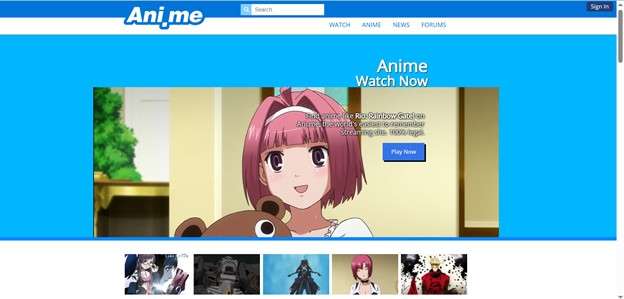
Ani.me is a legal website for anime. You can watch many licensed shows for free. The site focuses on producing high-quality, clear videos. Ads are minimal and not intrusive. You do not need an account to browse. Creating one helps save favorites.
The catalog features a mix of classics and lesser-known titles. Search and filters work well. Mobile and desktop play reliably. Subtitles are available for most shows. New additions appear regularly. Ani.me supports creators through licensing. The layout is uncluttered and straightforward.
Best for
Ani.me is ideal for anime fans seeking a safe and legal streaming experience without intrusive pop-ups or sign-ups. It’s ideal for viewers who enjoy classic and niche titles.
1-3. GoGoAnime
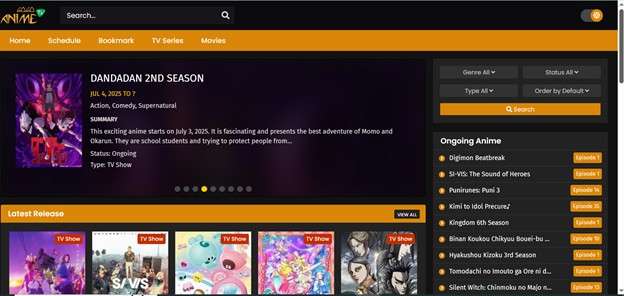
GoGoAnime is a widely used streaming site where users can watch anime online for free. The site features a vast selection of subtitled and dubbed series. New episodes often appear soon after original broadcasts. The interface remains simple but displays numerous ads.
Video quality ranges from low to HD, depending on the source. You can stream without creating an account. Search tools and categories help you find shows fast. A wide range of niche and mainstream titles is available.
The site links to multiple external players for playback. Because it offers abundant free content. GoGoAnime is commonly listed among free anime websites. Legal availability can change over time.
Best For
Fans who want quick access to a huge range of series without signing up. Casual viewers seeking rapid episode drops and both sub and dub options.
1-4. Anime-planet
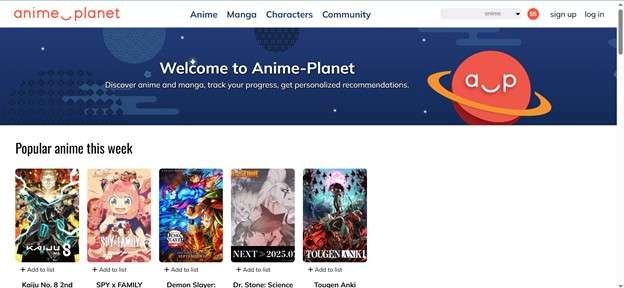
Anime-Planet is a long-standing hub among anime-watching websites. The interface is clean and simple. You can create custom lists and track your progress. Community reviews and recommendations help find new series.
Genres include romance, slice-of-life, action, fantasy, and many more. Episodes stream in decent quality but with a few intrusive ads. Many titles link to official providers for playback. It lets you watch anime online through legal streams and partner sites.
The site also hosts manga and character databases. Registration unlocks personalized recommendations and watch history. It updates its library often.
Best for
Anime-Planet is best for the discovery of niche and classic series. It suits users who want legal streaming plus community-driven recommendations.
1-5. 9Anime

9Anime is one of the most visited free anime web platforms online. It lets you see anime online for free without registration. The site offers thousands of titles, from new episodes to old favorites. Videos stream in HD and load quickly.
Users can choose subbed or dubbed versions easily. The interface is clean and simple to navigate. You can sort shows by genre, release year, or language. Ads appear but are usually short and manageable.
9Anime updates its library daily with trending anime. It’s a top choice for fans who want reliable free streaming access to diverse anime content.
Best for
9Anime is best for fans who want to stream a wide array of anime series for free in high quality. It’s great for discovering both trending and classic shows online.
1-6. Tubi.tv

Tubi.tv is a popular platform where you can watch anime free online without needing a subscription. It’s a legal, ad-supported service that hosts both classic and modern anime. You can watch series like Naruto, Attack on Titan, and One Punch Man.
The platform is easy to use. Plus, it works well on any device. Unlike many other anime sites for free options, Tubi has strong streaming quality and quick load times.
You can browse by genre, popularity, or release year. It’s completely free, supported by light ads, and available in many regions worldwide.
Best for
Tubi.tv is best for casual anime fans who want free, legal streaming with a wide mix of shows and genres.
1-7. AniWatch

AniWatch is a popular streaming site for anime fans. It appears on lists of free anime websites worldwide. The platform hosts many series and movies. Most episodes stream in HD quality. Subbed and dubbed options come with many titles. Navigation stays simple and fast.
Ads exist but stay relatively unobtrusive. No registration is required to start watching. New episodes update frequently. The site links to different streaming hosts. Some links may break occasionally. Users find rare or niche shows here.
AniWatch serves viewers who want quick access. It complements official platforms rather than replacing them. Users often recommend it informally.
Best for
AniWatch is best for quick, free access to a huge variety of shows. It suits viewers hunting niche or older series.
1-8. Go Anime

GoAnime is a free streaming site for anime fans. It ranks among popular anime sites for casual viewers. The site offers subbed and dubbed episodes. New episodes appear soon after release. The interface stays simple and fast. Search and filters help find shows quickly.
Video quality reaches HD on many titles. Mobile playback works without extra apps. You do not need an account to start watching. Ads are present but usually not overwhelming. The library mixes mainstream hits and niche gems.
Genre pages include action, romance, comedy, and slice-of-life. Users often choose GoAnime for quick, easy access. Great for browsing.
Best for
Best for viewers who want quick, free access to many shows. Great for people seeking both sub and dub options.
1-9. Chia-Anime
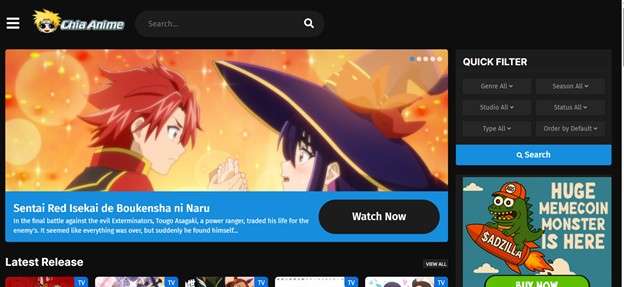
Chia-Anime is a long-running site popular among fans of free anime websites. The site offers thousands of episodes across genres. New episodes often appear soon after broadcast in Japan.
You can find both subbed and dubbed versions. The layout is simple and easy to use. Streams load quickly on most connections. Manga chapters and soundtracks are also available. Ads are frequent but usually manageable.
No subscription is needed to watch. Many users rely on Chia-Anime for hard-to-find titles
Best for
Chia-Anime is best for viewers who want fast updates and a wide range of anime for free. It’s great for fans who enjoy classic and ongoing series in one place.
1-10. Aniwave

Aniwave is a widely used free anime site that offers thousands of titles. The site lists TV series, movies, and OVAs across genres. Streams play in high definition when available. Users can choose subbed or dubbed versions.
The interface is simple and focuses on episodes and search. No registration is required to start watching. Episodes update frequently, including recent seasonal shows. The site supports multiple playback servers for reliability.
Ads appear on pages, but streaming usually remains smooth. Fans visit Aniwave to find both mainstream hits and niche series that are not easily located elsewhere. It attracts viewers worldwide seeking variety.
Best for
Aniwave is best for quick, free streaming of a wide variety of anime. It suits viewers hunting for obscure or older series without creating an account.
Part 2. Bonus Part: How to Mirror a Phone Screen to a PC?
Want to see your phone on a big screen in seconds? Dr.Fone - Screen Mirror (iOS) and Dr.Fone - Screen Mirror (Android) feature lets you mirror iOS and Android devices to a PC. It uses AirPlay for iPhone and a simple USB or Wi-Fi link for Android. The tool displays your phone's screen in real-time.
You can view apps, videos, and messages on a larger display. It also supports full-screen mode and smooth playback. The best part? Its interface is clean and easy to use. You can record the screen or take screenshots while mirroring your device.
The feature is helpful for presentations, app demos, and casual streaming. No complex setup is required. It aims to make phone-to-PC mirroring reliable and user-friendly. Wondershare provides support guides and updates to offer additional assistance and ensure compatibility.

Wondershare Dr.Fone
Mirror iPhone/iPad Screen to Your PC or Mac
- Mirror iOS screen to computers with cable or Wi-Fi in 3 Steps.
- Extend your iOS device screen with your PC or Mac.
- Record iOS screen and take screenshots from PC or Mac.
Steps to Use Screen Mirror on iOS With Dr.Fone
Below are the steps for connecting iOS devices wirelessly using Wondershare Dr.Fone.
Step 1: First, launch Dr.Fone on your computer and connect your iOS device to ensure a successful mirroring process. For this, go to My Device > Wireless.
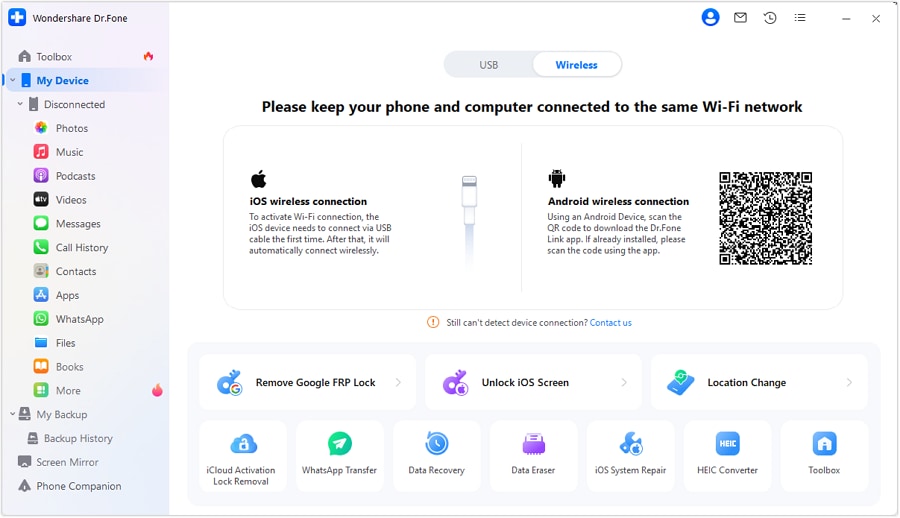
Step 2: Once your iDevice is connected, select Screen Mirror from the left panel. As you see the QR code on the computer's screen, you’ll be redirected to install Dr.Fone Link on your iPhone.
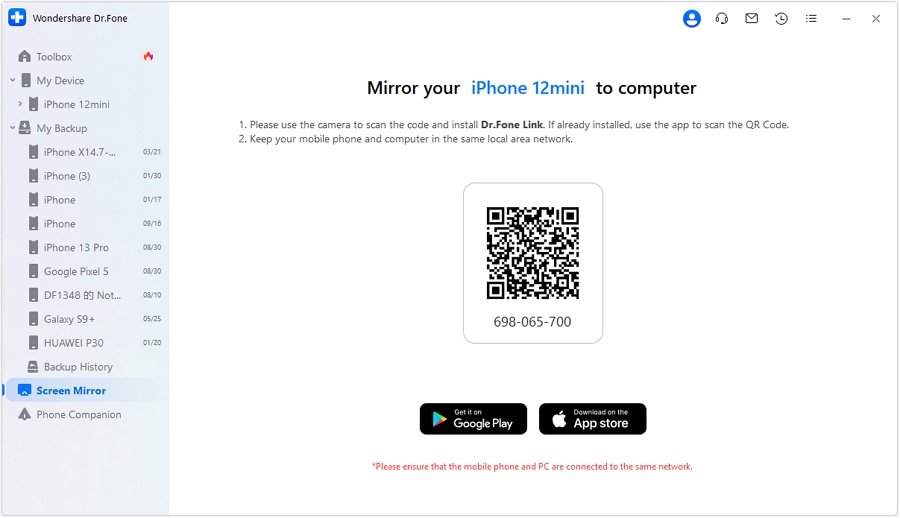
Step 3: Now, open Dr.Fone Link and click the Scan QR Code icon at the top right to continue. Ensure the laptop and mobile are connected to the same WiFi.
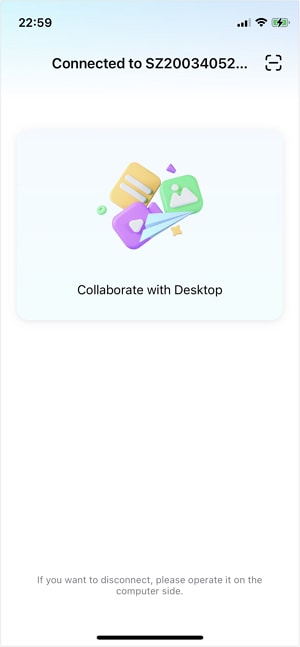
Step 4: On your computer, a screen mirroring connection prompt appeared. Click "End Mirroring" to terminate the mirroring process whenever necessary.
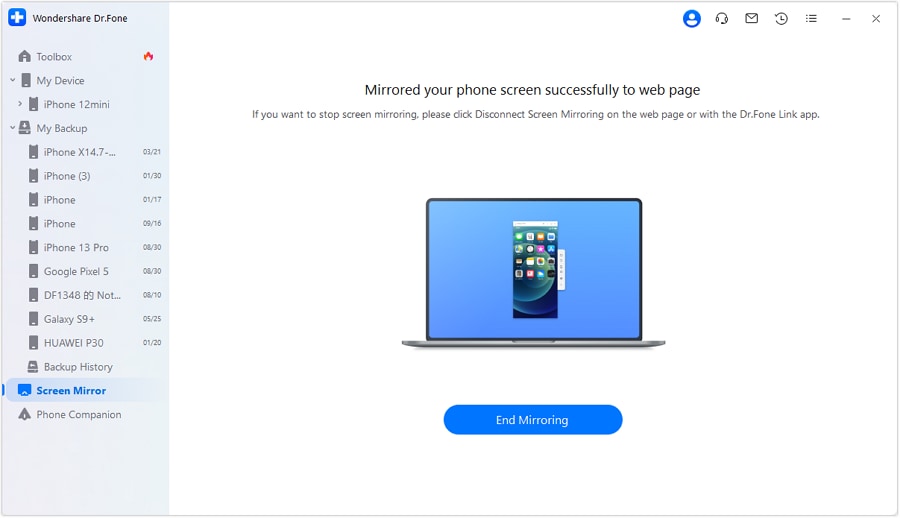
Step 5: Similarly, on your iPhone, you will be prompted to start broadcasting. It will enable mirroring your iDevice on a computer. Click Start Broadcast and follow the on-screen prompts to initiate the mirroring connection.
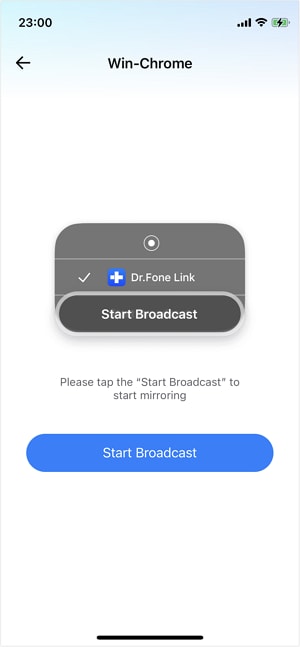
Step 6: Device mirrored successfully.
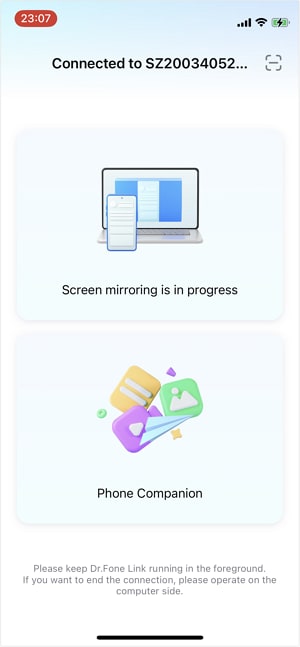
Step 7: Take screenshots and observe mirroring on your computer.
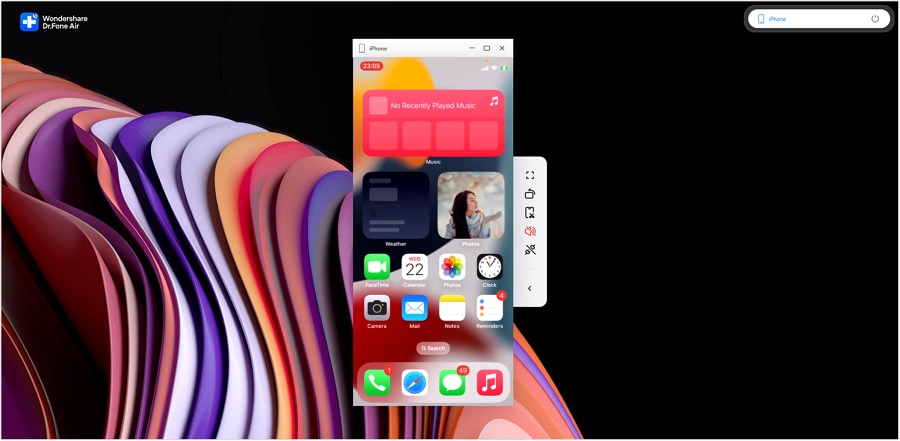
Conclusion
You now have a solid list of free anime websites to watch anime online. Each website offers different titles, quality, and trade-offs. Select the ones that match your needs and device. Use legal sites when possible to support creators.
If you prefer a larger screen, consider mirroring your phone to a PC for an enhanced viewing experience. Dr.Fone Screen Mirror makes mirroring simple and reliable. Try Dr.Fone to stream or record anime from your phone on your computer. Download Dr.Fone and start mirroring today.
4,624,541 people have downloaded it
Dr.Fone Basic:
Better Control for Your Phone
Manage, transfer, back up, restore, and mirror your device
Xiaomi Topics Series
- Xiaomi Screen & FRP Unlock
- 1. Unlock Xiaomi Bootloader
- 2. Mi Account Unlock Tools
- 3. Redmi Note 8 FRP Unlock Tool
- 4. Redmi Note 9 FRP Bypass Tool
- 5. Redmi 9A FRP Bypass
- 6. Remove FRP on Xiaomi/Redmi
- Xiaomi Repair
- Xiaomi Recover
- Xiaomi Reset
- Xiaomi Tips & News
- 1. Xiaomi HyperOS 3.0
- 2. Screen Mirror Xiaomi to PC
- 3. Run Hardware Tests on Xiaomi
- 4. Conduct battery test on Xiaomi
- 5. How Do I Obtain the Security Code Xiaomi
- 6. DND Mode Xiaomi
- Xiaomi Transfer & Backup
- ● Manage/transfer/recover data
- ● Unlock screen/activate/FRP lock
- ● Fix most iOS and Android issues
- Try for Free Try for Free Try for Free



















Daisy Raines
staff Editor