
TotalSportek Review: Is It Safe in 2026? (Plus Better Alternatives)
Dec 31, 2025 • Filed to: Phone Mirroring Solutions • Proven solutions
Dr.Fone Basic:
Better Control for Your Phone
Manage, transfer, back up, restore, and mirror your device
⚠ Disclaimer
We strictly prohibit linking to or promoting unauthorized streaming platforms for copyrighted content (including sports events, movies, and TV shows). Accessing or sharing copyrighted material through non-official, unlicensed platforms may constitute copyright infringement, violating relevant laws and regulations. We strongly advise users to watch copyrighted content exclusively via official paid platforms to respect intellectual property rights and avoid legal risks.
You type "totalsportek" into Google, click the first link, and nothing loads. Or worse, that you're bombarded with pop-ups and redirects. For years, it’s been the fan-favorite shortcut to free streams for Premier League, Champions League, F1, UFC, all in one click.
But with endless domain changes and legal crackdowns, fans are asking the same thing in 2025. Is TotalSportek still safe?
In this review, we’ll unpack what TotalSportek really is, how it works today, and whether it’s worth the risk. We will also highlight verified alternatives that stream matches safely and a smart trick to enjoy games on a bigger screen without lag.

- Part 1. What Is TotalSportek and How Does It Work?
- Part 2. Is TotalSportek.pro Safe and Legal?
- Part 3. Best Alternatives to TotalSportek for Live Sports Streaming
- 3.1 StreamEast: Cleaner Interface, Same Coverage
- 3.2. CricHD: Strong Football and Cricket Coverage
- 3.3. LiveSoccerTV: The Legal Alternative
- 3.4. Buffstreams: American Sports Priority
- 3.5. VIPLeague: Wide Variety, Heavy Ads
- Part 4. Mirror Sports Streams from Phone to PC with Dr.Fone

Part 1. What Is TotalSportek and How Does It Work?
TotalSportek didn't start as a household name. It grew from a simple idea: collect sports stream links in one place so fans don't have to hunt across dozens of sketchy sites.
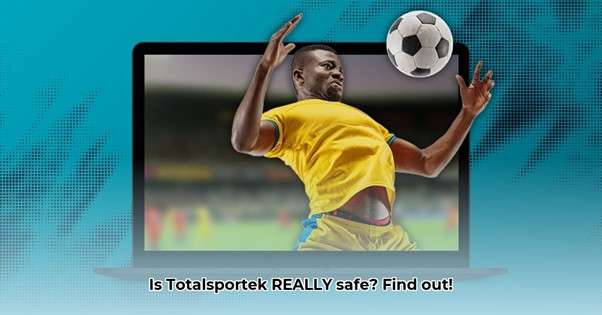
1.1 Origin & Popularity
It was created by fans who wanted a single page listing every live match link in one place. Instead of hosting videos itself, it gathered publicly available links from different sources and grouped them by league or kickoff time.
Its popularity grew quickly for two reasons:
- If one stream failed, users could switch to another instantly (multi-link convenience).
- No region lock, no payment wall, just open a browser and watch (global accessibility).
What started as a niche community site quietly became one of the most visited free football streaming websites worldwide.
1.2 What TotalSportek Offers Today
The site now goes beyond just football. It’s grown into a hub for multiple sports, all pulled from external sources.
- You’ll find F1 races, UFC fights, NBA games, and sometimes even boxing or tennis.
- TotalSportek doesn’t host videos itself; it only links to streams run by others, often unofficially.
- The match schedules list upcoming fixtures across various sports.
- Some pages also include scoreboards and highlights for quick updates.
1.3 Domain Variations and Clones
Here's where things get messy. TotalSportek operates under multiple domains, and they change often to dodge regional restrictions or copyright takedowns. Each version looks nearly identical or has the same layout, same logo, but not all are genuine.
Below is a quick overview of the most common TotalSportek domains you’ll encounter and what they mean:
|
Domain |
Status |
| totalsportek.com | Original, but often blocked in several regions |
| totalsportek.pro | The most common working redirect is currently |
| totalsportek. to | One of the popular alternative URLs |
| totalsportek.tv | A newer version is used for live mirrors |
| totalsporttek.org | Clone or official, authenticity is uncertain |
Domain rotation helps avoid takedowns. Copyright holders and ISPs chase these sites constantly. When one domain gets seized, operators spin up a new one within days. This keeps the service alive but confuses users. Bookmark any TotalSportek address and it'll be dead within weeks.
Some variants are legitimate continuations run by the original team. Others are copycat sites created by opportunists hoping to cash in on the brand name. Telling them apart takes trial and error.
1.4 Key Features
- Multiple Mirror Links Per Event: Each match offers 3-7 streaming options. When one fails mid-game, you've got backups ready.
- Simple, Mobile-Friendly Layout: The site loads on phones and tablets. Not optimized perfectly, but functional enough for on-the-go viewing.
- Free Access/No Sign-Up: No account creation, no email verification, no payment info. Visit the site and start clicking.
- Real-Time Live-Score Widget: Some pages show current scores alongside streams. Useful when video quality drops and you just need to know the tally.
These features keep TotalSportek relevant among sports streaming websites even after a decade of takedowns and replacements.
1.5 Pros and Cons
Pros
- Free, Quick Access to Sports Content: Zero subscription fees, no pay-per-view charges. Everything costs nothing except your patience with ads.
- Covers Global Leagues and Events: Finding niche matches or secondary leagues? TotalSportek often has them when mainstream platforms don't.
- Lightweight Website Design: Pages load fast even on slower connections. No heavy graphics or bloated code slowing things down.
Cons
- Ads & Pop-Ups, No Official Rights: Pop-up avalanches assault you from every click. TotalSportek doesn't have broadcasting licenses; everything here violates copyright laws.
- Risk of Shutdown & Mirror Confusion: Domains disappear overnight. Bookmark any address and it's likely dead within weeks. Finding working URLs becomes a daily scavenger hunt.
- Quality Varies Per Stream: One link delivers decent 720p video. Another barely manages 480p with constant buffering. Quality depends entirely on the third-party source.
It's easy to see why fans keep returning. Free access to every major sporting event sounds perfect. But "free" here comes with real trade-offs that go beyond annoying ads.
Part 2. Is TotalSportek.pro Safe and Legal?
After seeing what TotalSportek does, the obvious question follows: Can you really use it safely, or is it a shortcut that might backfire?
It’s a fair concern. The site doesn’t exactly make its status clear, and that’s why many first-time visitors end up wondering whether it’s legal or just risky.

2.1 Legal Status
Let’s keep it simple. TotalSportek itself doesn’t host live videos. Instead, it lists links to other places on the web where those matches are streamed. The trouble is, many of those external sources don’t have official rights from the leagues they’re showing.
That puts the whole setup in a gray legal area. In most countries, that technically counts as copyright infringement, even if you’re just clicking the link and not running the site yourself.
According to user response, they rarely face legal action; authorities focus more on the people running these sites. Still, it’s not exactly the same as watching BBC iPlayer or ESPN.
2.2 Safety Concerns
Beyond legal risks, TotalSportek carries genuine security threats.
- Ads, Malware, Fake HD Buttons: Every click triggers new tabs. Some lead to legitimate ads. Others redirect to phishing sites designed to steal login credentials or payment information.
- No SSL Encryption: Check the URL bar. Some TotalSportek domains skip HTTPS, leaving your browsing data exposed to anyone monitoring the connection.
- Data Privacy and Phishing Concerns: Free sites make money somehow. When you're not paying with cash, you're paying with data. What information TotalSportek collects and who they sell it to remains unclear.
- Malware Distribution: Third-party ad networks used by TotalSportek don't always vet their advertisers. Malicious actors buy ad space and use it to distribute viruses, ransomware, or cryptocurrency miners that drain your device's battery and processing power.
2.3 If You Still Use It: Precautions
Let’s be real, some people will still click through to TotalSportek, risk or not. If that’s you, fine. Just make it less dangerous. These steps won’t make things 100% safe, but they’ll keep most of the bad stuff away.
- Use a VPN for Privacy and Access: A VPN keeps your location off the radar and stops sites from tracking your real IP. It also helps when the match you want says “not available in your region.” Go for paid ones like NordVPN or ExpressVPN; the free ones sound nice, but often sell your data or throw in their own ads.
- Turn on an Ad-Blocker: If you’re tired of pop-ups or random betting tabs, this fixes most of it. It’s free, light, and open-source, not those bulky extensions that slow your browser down.
- Skip Anything That Says ‘Download Player’: You don’t need extra software to stream a match. If a page says you must “install this video player,” close it. Those files usually hide malware or fake update tools.
- Don’t Type Any Personal Info: Never share your real email, number, or card details. If a link asks you to “sign in” before showing the stream, it’s already suspicious. Back out, find another mirror, and move on.
If constant domain hunting sounds exhausting, legal free sports streaming websites can deliver the same excitement, minus the risk.
Part 3. Best Alternatives to TotalSportek for Live Sports Streaming
If you’ve been jumping between Totalsporttek.org mirrors just to catch a match, you know the frustration of endless pop-ups, broken links, and sudden shutdowns.
Luckily, there are a few safer places where you can still enjoy live football and other sports without losing your patience (or your browser).
For users seeking more stable, cleaner options or those tired of TotalSportek’s live stream unpredictability, here are the prioritized recommendations.
3.1 StreamEast: Cleaner Interface, Same Coverage
StreamEast looks and feels a lot like Total Sport Ek Pro, but it’s noticeably smoother and more organized. Instead of cluttered pop-ups, you get a neat homepage that lists matches by sport and time. The platform gathers streams for football, NBA, NFL, and UFC all accessible within a few clicks, and most of them actually load without sending you through endless redirects. It’s not perfect, but compared to TotalSportek, it feels like breathing cleaner digital air.
Features:
- HD-quality streams (when available)
- Multiple servers for each match
- Built-in live-chat section
- Works smoothly on mobile

3.2 CricHD: Strong Football and Cricket Coverage
CricHD began as a heaven for cricket fans and somehow evolved into a multi-sport gem. The site keeps things simple: just select your match and stream. It’s one of the few platforms where live football and cricket coexist without messy layouts or spam banners popping every few seconds. While it still sits in a legal gray area, its reliability and calm interface make it a regular choice for weekend match viewers.
Features:
- Detailed match schedule with time-zone support
- Multiple quality settings
- Backup links if one fails
- Dedicated cricket and football tabs

3.3 LiveSoccerTV: The Legal Alternative
LiveSoccerTV is another alternative to Total Sport Ek TV. It doesn’t host illegal content at all; instead, it tells you exactly where to watch your favorite matches legally. The site lists verified broadcasters, official streaming services, and even shows local channel timings for your country. It feels more like a guide for true fans than a random streaming site, safe, clean, and totally transparent.
Features:
- Verified broadcaster listings
- Official streaming links only
- Regional TV schedules
- Free mobile app
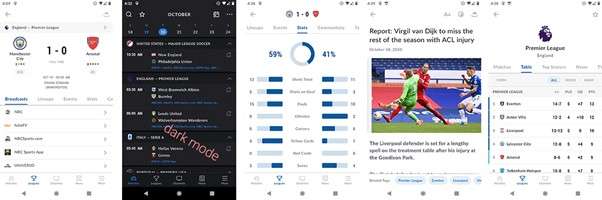
3.4 Buffstreams: American Sports Priority
Buffstreams focuses heavily on U.S. leagues, especially the NFL, NBA, and NHL, but also covers international football when possible. The interface isn’t fancy, but it gets the job done fast. You land on the homepage, click your sport, and the stream just opens. It feels like one of those old-school, no-nonsense sports corners on the web, simple, functional, and quick to load when you just want to watch the game, much like live Sportek platforms that keep things straightforward.
Features:
- HD streams (when available)
- Countdown timers for events
- Backup mirrors for each game
- Compatible with mobile browsers

3.5 VIPLeague: Wide Variety, Heavy Ads
VIPLeague is like the veteran of free sports streaming sites, not pretty, but it’s been around forever. It hosts almost every sport imaginable, including football, tennis, motorsports, and even darts. You’ll find multiple languages, backup mirrors, and links for nearly every event under the sun. There are a lot of Ads, but still, for those who value range over polish, VIPLeague continues to be a dependable old companion, much like Total Sportek TV, which also offers wide access to different sports streams.
Features:
- Huge global catalog of sports
- Multi-language interface
- Mobile-friendly
- Alternative mirrors for every event

But let's be honest, no one wants to celebrate a last-minute goal on a five-inch screen. Here’s how you can throw the match up on your laptop in seconds.
Part 4. Mirror Sports Streams from Phone to PC with Dr.Fone
Watching football on your phone can be fun for a bit until your fingers keep hitting notifications or the screen locks mid-corner. It’s even worse when the link finally loads and someone calls you right at kickoff.
If that sounds familiar, there’s a simple workaround: just mirror your phone to your computer. Dr.Fone’s Screen Mirror feature lets you do exactly that with no complicated setup, no rooting, and no sketchy “casting” apps that eat battery. It basically turns your laptop into a big window for whatever’s on your phone, live match included. Dr.Fone - Screen Mirror (Android) is a great companion for TotalSportek live stream users who prefer big-screen viewing without interruptions.
4.1 Why It’s Actually Worth Trying
- The stream looks bigger, sharper, and more stable than in mobile mode.
- You can mute phone alerts and still keep the match running.
- Taking a quick screenshot of that winning goal is one click away.
- It’s perfect if you like having the game on while you work or cook.

Wondershare Dr.Fone
Mirror Sports Streams from Phone to PC in Clicks
- Mirror Android screen to computers with cable or Wi-Fi.
- Extend your Android device screen with your PC or Mac.
- Record Android screen and take screenshots from PC or Mac.
- Control your Android phone/tablet on a PC.
4.2 Step-by-Step Setup for Secure Streaming
Step 1: Install Dr.Fone on your PC
Open Wondershare Dr.Fone on your computer. Go to My Device › Wireless to begin connecting your iPhone or iPad.
If you’re connecting the device for the first time, plug it in once using a USB cable so the software can detect it correctly. After this setup, you’ll be able to connect wirelessly in the future.
Then, select Screen Mirror from the left-side menu.
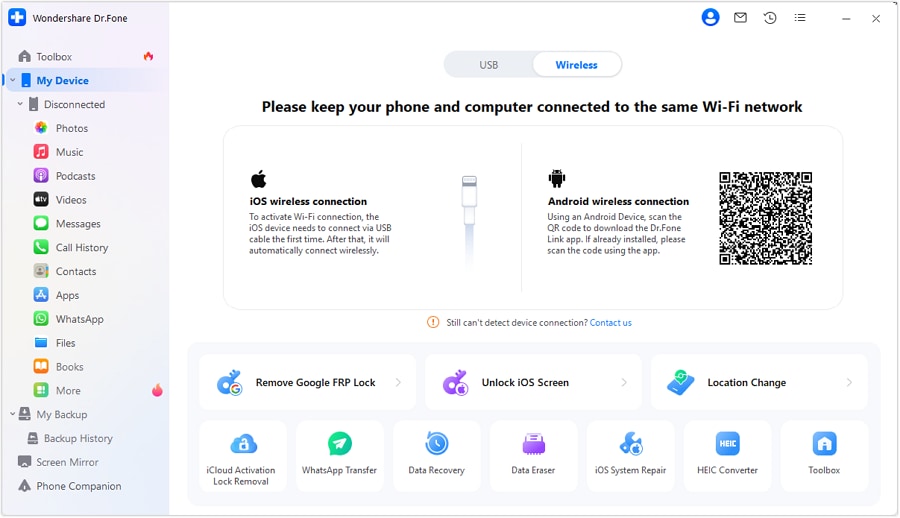
Step 2: Connect your phone
After selecting the Screen Mirror option, a QR code will appear on your screen.
Use your iPhone’s camera to scan the QR code and install the Dr.Fone Link app on your device. This app allows the phone and computer to connect wirelessly for screen mirroring.
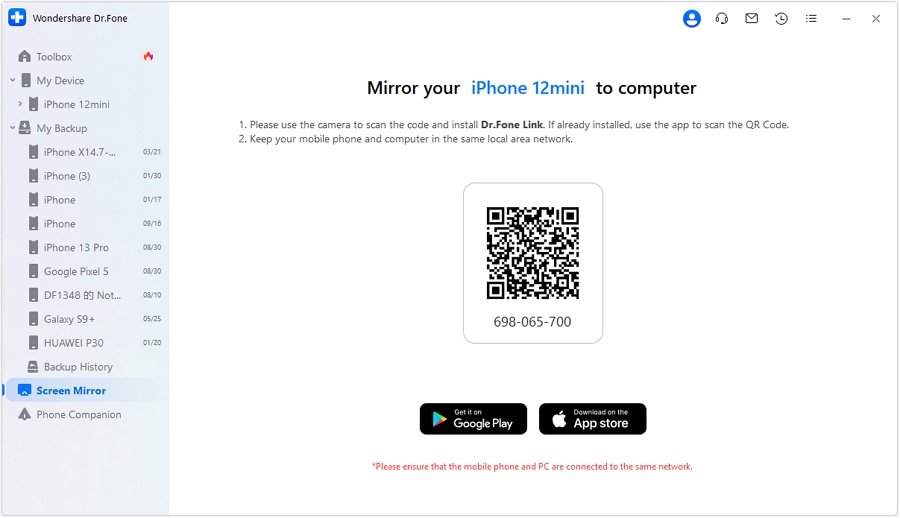
Step 3: Approve the connection
After scanning, the software will show a message confirming that the wireless connection has been established. You can now see your device listed on the Dr.Fone screen.
If you want to disconnect later, simply select End Mirroring to stop sharing.
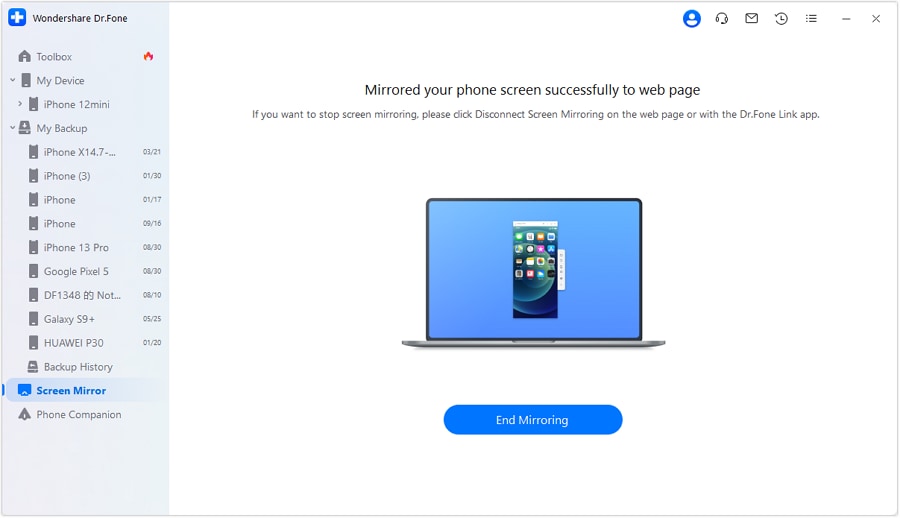
Step 4: Start Screen Broadcasting
On your iPhone, a prompt will appear asking you to start the broadcast. Tap Start Broadcast to begin mirroring your iPhone or iPad screen to your computer.
You’ll know it’s active when a red indicator appears around the clock area on your iPhone.
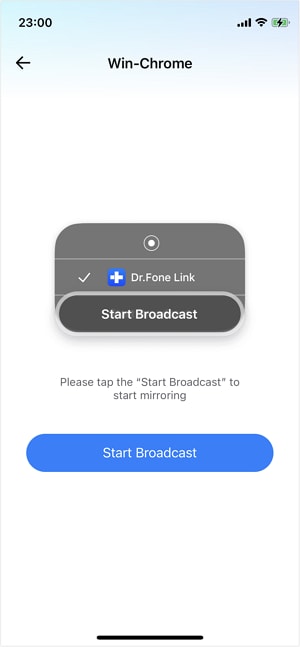
Step 5: View the Mirrored Screen on Your Computer
Your iPhone or iPad screen will now appear on your computer in Dr.Fone Air. You can take screenshots using the Screenshot button or rotate the display for a better view.
The screen will stay mirrored until you stop the broadcast or close the Dr.Fone application.
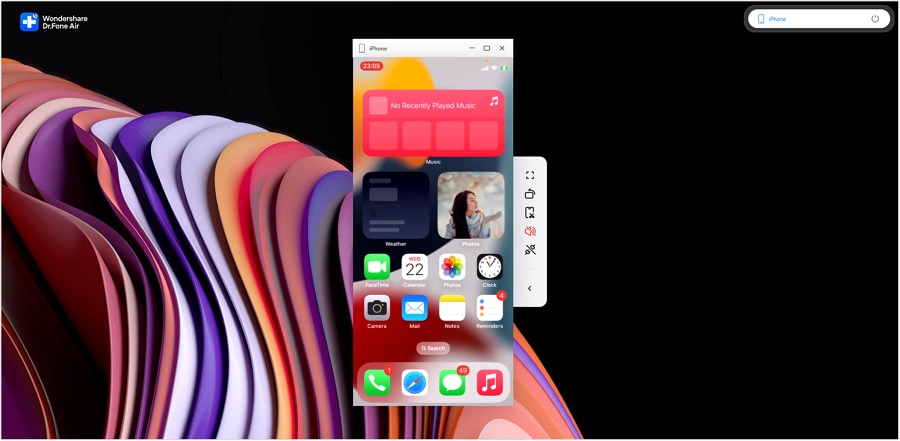
Pro Tip. How Can You Capture the Match Effortlessly?
There’s a small record button on the panel. Tap it whenever you want to save a replay or screenshot. It is super handy when your team scores.
One click, and the highlights are yours to keep.
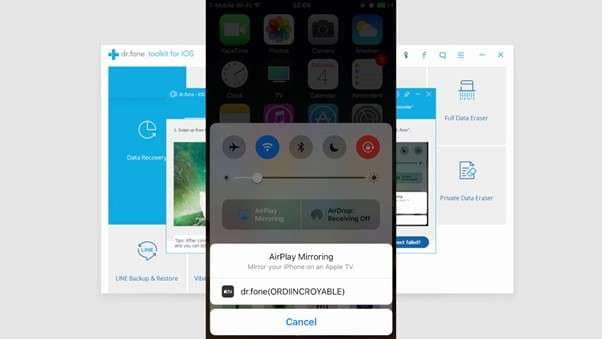
Conclusion
Free sports streaming has always lived in a gray zone, tempting, unpredictable, and often short-lived. TotalSportek sits at the center of that story: once the go-to site for last-minute match links, now a reminder that “free” often comes with fine print. If you love live football but hate chasing mirror domains, shift your focus toward stable, verified platforms.
Services like Pluto TV or BBC iPlayer may not stream every league, but they never vanish mid-season. And if your match-day setup feels limited to a phone, tools like Dr.Fone Screen Mirror upgrade it to a true living-room experience.
4,624,541 people have downloaded it
FAQs
Dr.Fone Basic:
Better Control for Your Phone
Manage, transfer, back up, restore, and mirror your device
Xiaomi Topics Series
- Xiaomi Screen & FRP Unlock
- 1. Unlock Xiaomi Bootloader
- 2. Mi Account Unlock Tools
- 3. Redmi Note 8 FRP Unlock Tool
- 4. Redmi Note 9 FRP Bypass Tool
- 5. Redmi 9A FRP Bypass
- 6. Remove FRP on Xiaomi/Redmi
- Xiaomi Repair
- Xiaomi Recover
- Xiaomi Reset
- Xiaomi Tips & News
- 1. Xiaomi HyperOS 3.0
- 2. Screen Mirror Xiaomi to PC
- 3. Run Hardware Tests on Xiaomi
- 4. Conduct battery test on Xiaomi
- 5. How Do I Obtain the Security Code Xiaomi
- 6. DND Mode Xiaomi
- Xiaomi Transfer & Backup
- ● Manage/transfer/recover data
- ● Unlock screen/activate/FRP lock
- ● Fix most iOS and Android issues
- Try for Free Try for Free Try for Free



















Daisy Raines
staff Editor