2024 Updated: Top 9 SHAREit alternative to transfer files between devices
Jul 12, 2024 • Filed to: Mirror Phone Solutions • Proven solutions
Introduction
In today's digital age, file transfer apps have become essential for sharing data between devices and individuals. These apps offer numerous benefits, including the ability to transfer large files quickly, securely, and without any size restrictions.
Moreover, file transfer apps have become essential for remote working and collaboration, enabling teams to work together seamlessly, irrespective of their geographical locations. These apps have revolutionized how we share information, making it easier for individuals and businesses to transmit and receive critical data.
In this article, we will briefly introduce SHAREit and 9 alternatives to SHAREit that you can use to transfer files.
Navigation
A Brief Introduction To Shareit
SHAREit is a popular cross-platform file transfer app developed by SHAREit Technologies Co. Ltd. The app is free on various operating systems, including Windows, macOS, Android, and iOS. SHAREit allows users to transfer files, such as documents, images, videos, and music, between devices without size restrictions.
One of the critical features of SHAREit is its high-speed transfer capability, which is faster than traditional file transfer methods like Bluetooth or email attachments. The app uses Wi-Fi Direct technology to connect directly between devices, enabling users to transfer files quickly and securely.
Key features:
- Cross-platform file transfer.
- Fast transfer speed.
- No internet is required.
- Multiple file types.
- Secure transfer.
- Remote file access.
- Cross-device playback.
- Clean interface.
OS:
- Windows
- macOS
- Android
- iOS
Rating:
- Google Play Store: Shareit has a rating of 4.4 stars out of 5 on the Google Play Store, based on more than 15 million reviews.
- Apple App Store: Shareit has a rating of 4.2 stars out of 5 on the Apple App Store, based on more than 56,000 ratings.
- Microsoft Store: Shareit has a rating of 4.0 stars out of 5 on the Microsoft Store, based on more than 21,000 reviews.
Pros:
- Fast transfer speeds.
- Cross-platform compatibility.
- Wide range of file types.
- No internet is required.
- Secure transfer.
- User-friendly interface.
Cons:
- Security concerns.
- File compatibility issues.
- Unreliable at times.

9 Alternatives to SHAREit
SHAREit is a popular file transfer app that allows users to share files across different devices. However, despite its popularity, some users may prefer to explore other options due to personal preferences, compatibility issues, or other reasons. Fortunately, several alternatives to SHAREit in the market offer similar or even better features.
SHAREit alternatives include apps like:
(1) Xender
Xender is a popular cross-platform file transfer app developed by Xender Team. Xender allows users to transfer files, such as documents, images, videos, and music, between devices without size restrictions.
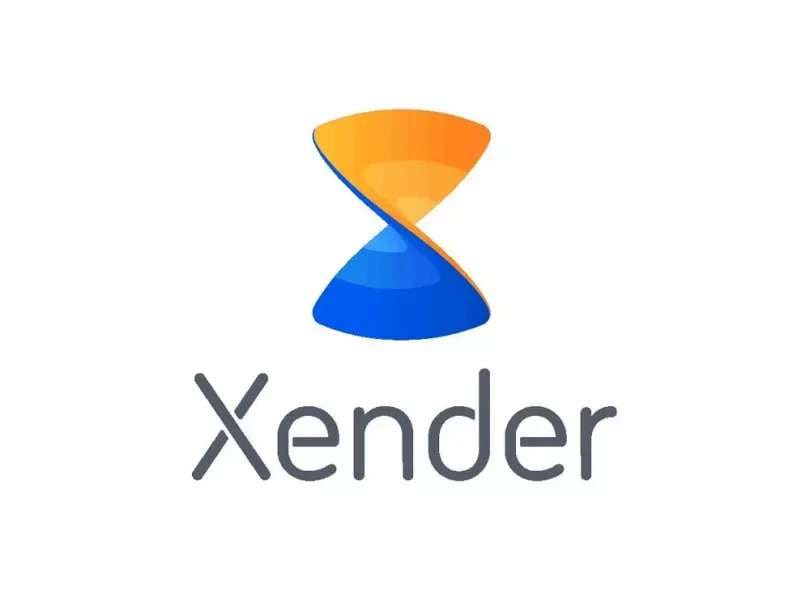
OS:
The app is free on various operating systems, including Android, iOS, Windows, and macOS.
Key Feature:
- Fast file transfer speed as compared to Bluetooth transfer.
- Transfer files directly through a Wi-Fi connection.
Rating:
- Google Play Store: Xender has a rating of 4.3 stars out of 5 on the Google Play Store, based on more than 7 million reviews.
- Apple App Store: Xender has a rating of 4.5 stars out of 5 on the Apple App Store, based on more than 15,000 ratings.
- Microsoft Store: Xender has a rating of 4.1 stars out of 5 on the Microsoft Store, based on more than 30,000 reviews.
(2) Zapya
Zapya is a popular cross-platform file transfer app developed by DewMobile Inc, which you can use as a SHAREit alternative for PC and other devices. The app is free on various operating systems, including Android, iOS, Windows, and macOS. Zapya allows users to transfer files, such as documents, images, videos, and music, between devices without size restrictions.

OS:
The app is free on various operating systems, including Android, iOS, Windows, and macOS.
Key features:
- Fast file transfer speeds.
- Cross-platform compatibility.
- No internet is required.
- Group sharing.
- Built-in media player.
- QR code sharing.
Rating:
- Google Play Store: Zapya has a rating of 4.4 stars out of 5 on the Google Play Store, based on more than 5 million reviews.
- Apple App Store: Zapya has a rating of 4.6 stars out of 5 on the Apple App Store, based on more than 8,000 ratings.
- Microsoft Store: Zapya has a rating of 4.3 stars out of 5 on the Microsoft Store, based on more than 10,000 reviews
(3) Send Anywhere
Send Anywhere is a popular file transfer app developed by Estmob Inc. The app is free on various operating systems, including Android, iOS, Windows, and macOS. Send Anywhere allows users to transfer files, such as documents, images, videos, and music, between devices without size restrictions.

OS:
The app is free on various operating systems, including Android, iOS, Windows, and macOS.
Key features:
- Cross-platform compatibility.
- No registration or login is required.
- Multiple file transfer options.
- Encrypted file transfer.
- Large file transfer.
- Offline transfer
Rating:
- Google Play Store: Send Anywhere has a rating of 4.6 stars out of 5 on the Google Play Store, based on more than 1.2 million reviews.
- Apple App Store: Send Anywhere has a rating of 4.7 stars out of 5 on the Apple App Store, based on more than 57,000 ratings.
- Microsoft Store: Send Anywhere has a rating of 4.3 stars out of 5 on the Microsoft Store, based on more than 500 reviews.
(4) We Transfer
WeTransfer is a popular file transfer app developed by WeTransfer BV. The app is free on various operating systems, including Android, iOS, and the web. WeTransfer allows users to transfer files, such as documents, images, videos, and music, between devices without size restrictions.

OS:
The app is free on various operating systems, including Android, iOS, Windows, and macOS.
Key features:
- Large file transfer.
- Easy file sharing.
- User-friendly interface
- No registration is required.
- Email notifications.
- Customizable transfers.
- Cloud storage integration.
Rating:
- Trustpilot: WeTransfer has a rating of 4.5 stars out of 5 on Trustpilot, based on more than 13,000 reviews.
- G2: WeTransfer has a rating of 4.4 stars out of 5 on G2, based on more than 300 reviews.
- Capterra: WeTransfer has a rating of 4.5 stars out of 5 on Capterra, based on more than 80 reviews.
(5) Dr.Fone
Dr.Fone is a popular mobile utility app developed by Wondershare Technology Group. The app is available for iOS and Android platforms and offers many features, including data recovery, data transfer, phone unlocking, system repair, and more.
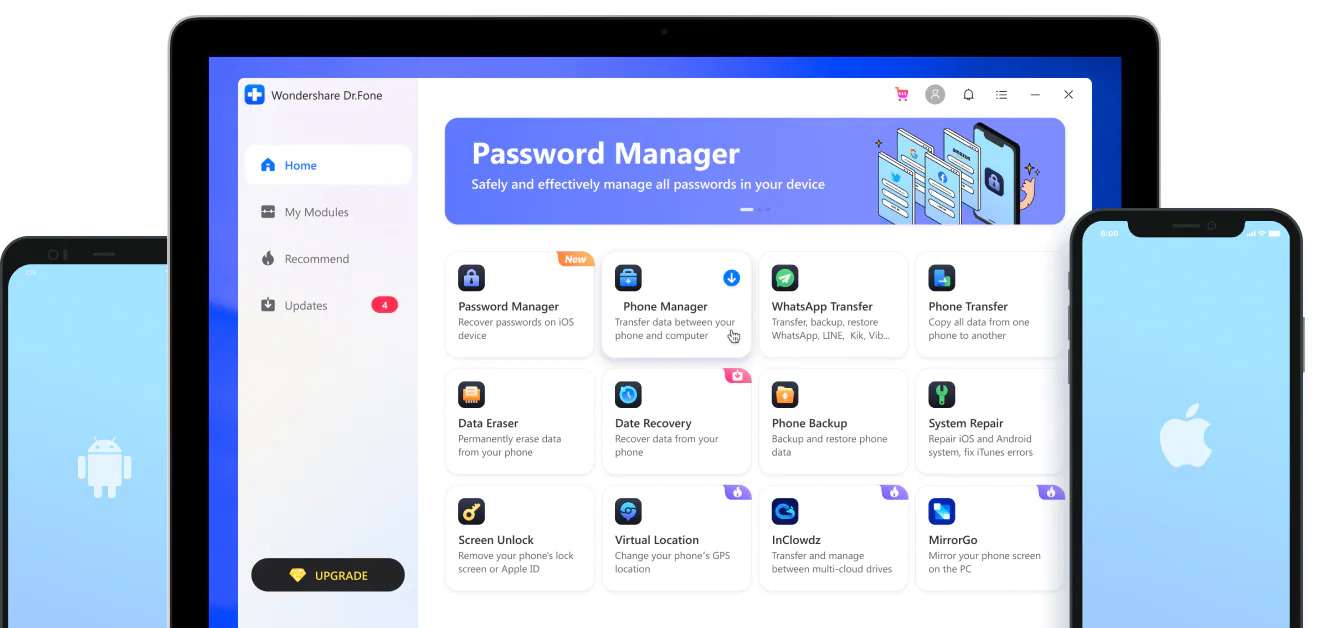
OS:
The app is free on various operating systems, including Android, iOS, Windows, and macOS.
Key features:
- Data recovery even if the device is damaged, water-damaged, or locked.
- Device management.
- Unlocking devices.
- Rooting and jailbreaking.
- Data erasure.
Rating:
- Trustpilot: Dr.Fone has a rating of 4.2 stars out of 5 on Trustpilot, based on more than 3,000 reviews.
- G2: Dr.Fone has a rating of 4.2 stars out of 5 on G2, based on more than 30 reviews.
- Capterra: Dr.Fone has a rating of 4.5 stars out of 5 on Capterra, based on more than 70 reviews.
(6) AirDroid
AirDroid is a widespread remote access and file transfer app developed by Sand Studio. The app is free on various operating systems, including Android, iOS, Windows, and macOS. AirDroid allows users to access their mobile devices remotely from their computers, making it easy to manage files, messages, and notifications.
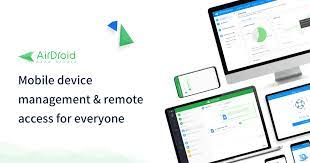
OS:
The app is free on various operating systems, including Android, iOS, Windows, and macOS.
Key features:
- Remote access and control.
- File transfer.
- Remote camera access.
- Find my phone.
- Anti-theft protection.
- Phone mirroring.
Rating:
It has a rating of 4.2 out of 5 stars on the Google Play Store, based on over 300,000 reviews
(7) Nearby Share
Nearby Share is a file-sharing feature developed by Google, available on Android devices running Android 6.0 and above. The feature allows users to share files, links, and other content between Android devices close to each other using Bluetooth, Wi-Fi, or a combination of both.
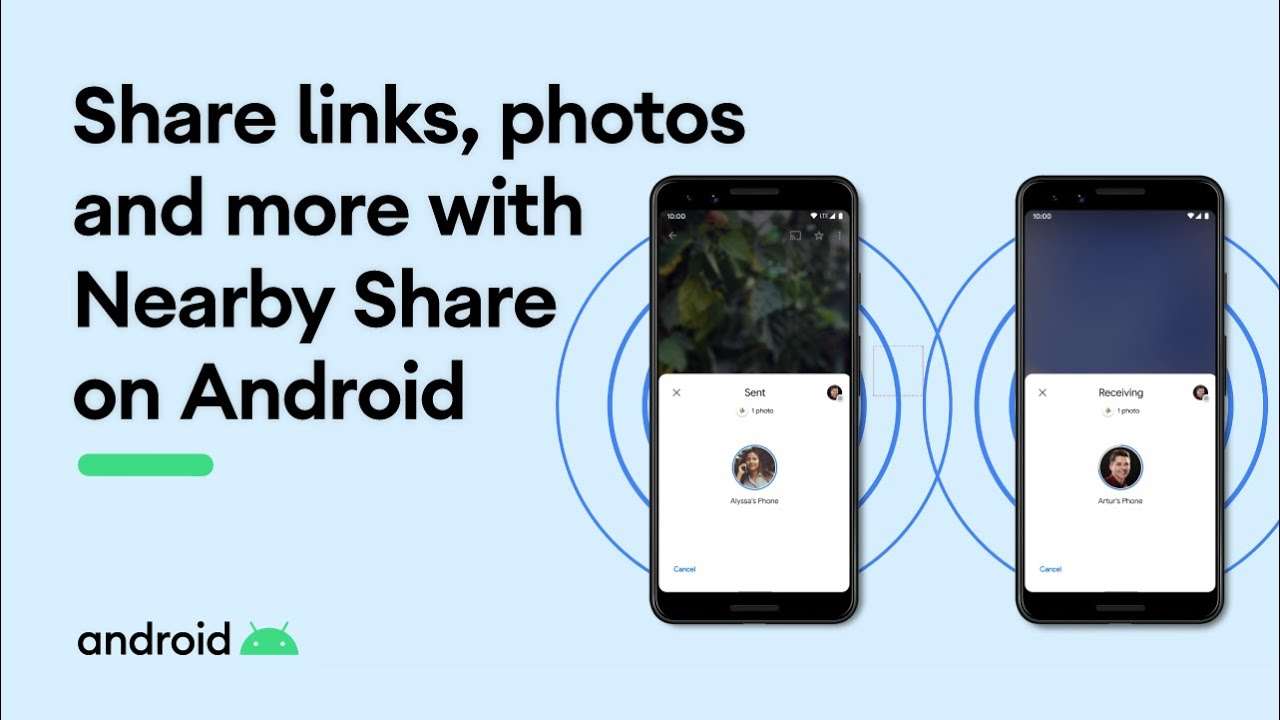
OS:
The app is free on various operating systems, including Android, iOS, Windows, and macOS.
Key features:
- Easy file sharing.
- Cross-platform support.
- Customizable sharing options.
- Security and privacy.
- Multiple file types help.
Rating:
It has been praised for being a reliable and secure alternative to other file-sharing methods
(8) Pushbullet
Pushbullet is a file-sharing and notification app developed by Pushbullet Inc. The app is free on various operating systems, including Android, iOS, Windows, and macOS. Pushbullet allows users to share files, links, and other content between devices and receive phone notifications on their computers.
One of the critical features of Pushbullet is its ability to integrate seamlessly with various operating systems and web browsers. The app offers, making it easy for users to share content between their devices and their computer.
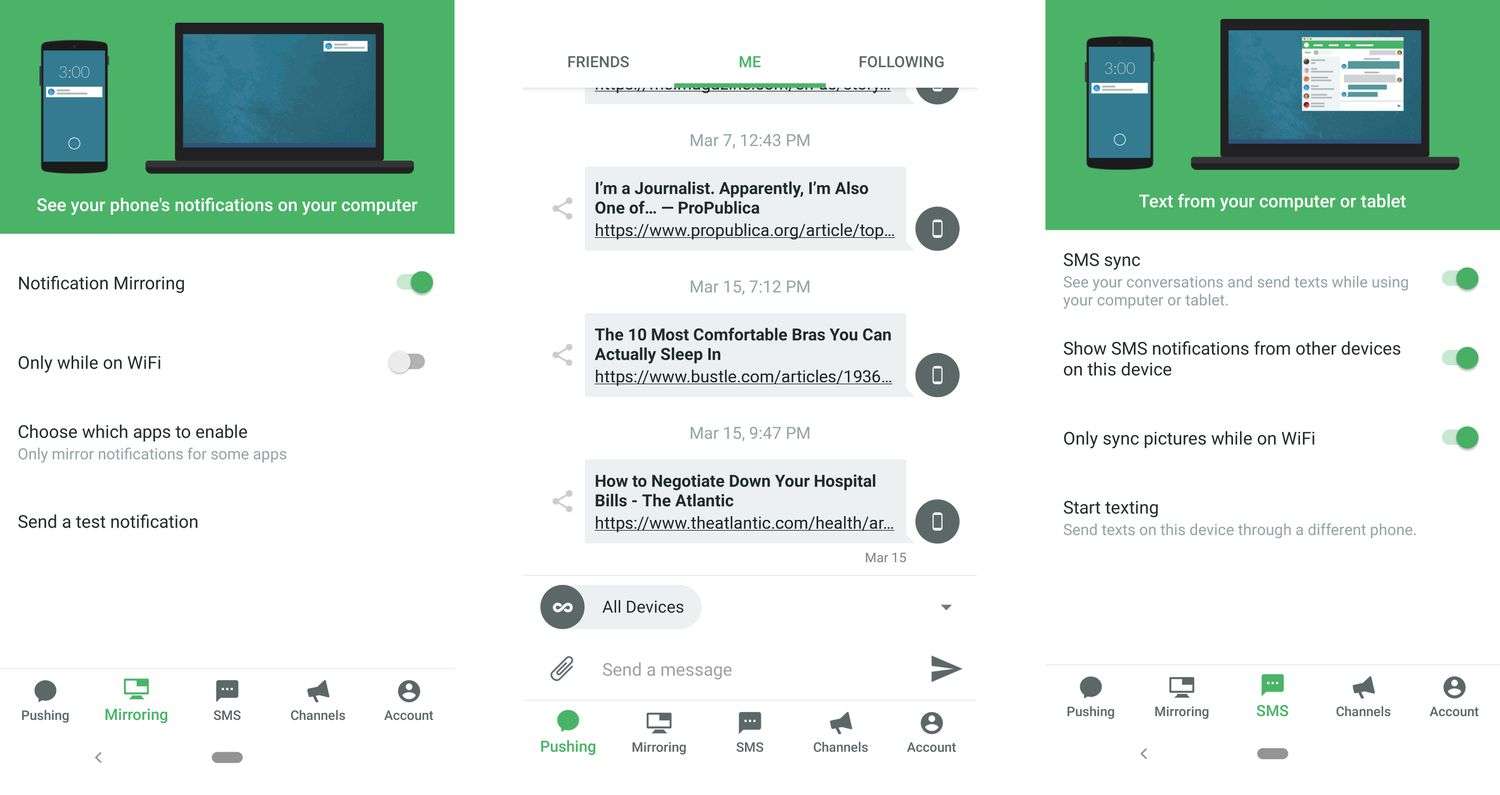
OS:
The app is free on various operating systems, including Android, iOS, Windows, and macOS.
Key features:
- Cross-device compatibility.
- Notification mirroring.
- File sharing.
- Universal copy and paste.
- Integration with other apps.
- Browser extensions for Chrome, Firefox, Opera, and Safari
Rating:
Its rating can be evaluated in two aspects: the app itself and the user experience.
(9) Superbeam Overview
Superbeam is a file transfer app developed by LiveQoS and serves really well as a SHAREit alternative. The app is free on Android and iOS platforms. It allows users to transfer files, photos, videos, and music between devices over Wi-Fi or by scanning QR codes.

OS:
The app is free on various operating systems, including Android, iOS, Windows, and macOS.
Key features:
- Fast transfer speeds.
- Easy sharing.
- Multiple sharing options.
- Customizable settings.
- Ad-free experience.
- Cross-platform support.
Rating:
Regarding the user experience, many users find Superbeam to be a reliable and convenient tool for sharing files.
Author's Verdict and Why To Choose It
SHAREit is a popular file-sharing app that allows users to transfer files, photos, videos, music, and other content between devices over Wi-Fi or by scanning QR codes. If you are looking for SHAREit alternatives for PC and other devices, the best choice to transfer files while keeping in mind the security issue is Dr. Fone. We recommend using Dr. Fone because it has an easy-to-understand interface and is reliable.
Some of the other reasons to use Dr. Fone are the following:
- A complete tool kit for mobile such as data recovery, backup, data eraser, etc.
- Also allows jail braking and unlocking devices.
- Device management tool kit.
- Rooting mobile devices.
Summary
The SHAREit app provides users with a fast and convenient way to transfer files, photos, videos, music, and other content between devices over Wi-Fi or by scanning QR codes. The app uses Wi-Fi Direct technology to transfer files, allowing users to transfer large files without an internet connection quickly.
Some alternatives to SHAREit for PC and other devices were also introduced in the article, and their reviews were also posted for your satisfaction. In the end, we also described which of the alternatives is the best choice and what the reasons are for choosing the tool.
iPhone Transfer
- Data Transfer
- 1. Video from iPhone to External Drive
- 2. Transfer MP4 to iPhone
- 3. Put Wallpapers on iPhone
- 4. Move Photos to SD Card
- 5. Best Apps to Transfer from iPhone to Android
- iPhone to PC
- 1. Transfer Pictures From iPhone to PC
- 2. Transfer From iPhone to Computer
- 3. Transfer Album from iPhone to PC
- 4. Transfer Data from iPhone to PC
- 5. Copy Voice Memo from iPhone to PC
- 6. iPhone Camera Roll to Computer
- 7. Podcasts from iPhone to Computer
- 8. Transfer Notes from iPhone
- 9. Techniques Used in Mobile Phone Forensics
- iPhone to Mac
- 1. Voice memos from iPhone to Mac
- 2. Synce Notes from iPhone to Mac
- 3. Export iBooks to PC and Mac
- 4. Transfer Photos from iPhone to Mac
- 5. Transfer Music from iPhone to Mac
- Computer to iPhone
- 1. AirDrop From Mac to iPhone
- 2. Use AirDrop from Mac to iPhone
- 3. Transfer Data from PC to iPhone
- 4. Transfer Videos from PC to iPhone
- 5. Unsync iPhone from Computer
- 6. Sync iPhone with Multiple Computers
- Transfer to iPhone
- 1. Switch Cards Between iPhones
- 2. Facetime for Android to iPhone
- 3. Transfer Data from Motorola to iPhone
- 4. Samsung to iPhone Transfer
- 5. Transfer iPhone Apps to iPhone
- 6. Clone iPhone/iPad to iPhone
- Transfer from iPhone
- 1. Transfer Video from iPhone to Laptop
- 2. Transfer Data from iPhone to Laptop
- 3. Transfer Notes from iPhone to iPad
- 4. Transfer Data from iPhone to Android
- 5. Switch from iPhone to Google Pixel
- 6. Switch from iPhone to Samsung S10
- 7. Switch from iPhone to Samsung
- 8. Transfer from iPhone to Samsung S20
- iPhone Transfer Tips
- 1. Ford Sync iPhone
- 2. Sync iCal with iPhone
- 3. iPhone Calendar Not Syncing
- 4. iPhone Transfer Software
- WhatsApp Transfer
- 1. WhatsApp from iPhone to iPhone
- 2. WhatsApp from iPhone to Android
- 3. WhatsApp from iPhone to Samsung S10
- 4. WhatsApp Messages to iPhone
- 5. WhatsApp from iPhone to Samsung S9
- iTunes Transfer
- ● Manage/transfer/recover data
- ● Unlock screen/activate/FRP lock
- ● Fix most iOS and Android issues
- Transfer Now Transfer Now Transfer Now





Daisy Raines
staff Editor