Top 6 HEIF to PDF Converters You Should Know in 2024
Jul 12, 2024 • Filed to: Manage Device Data • Proven solutions
High-Efficiency Image File Format (HEIF) is a container format for storing digital pictures and sequences of images. The standard covers multimedia files that can also include timed text, audio, and video streams.
Whereas PDF (Portable Document Format), also known as ISO 32000, is a file format created by Adobe in 1992 to show documents, including text formatting and images, in a way that is independent of application software, hardware, and operating systems.
PDF files can have more than just flat text and images. Instead of hundreds of different pictures, you only need one big file that can be opened on any device. Some music studios and video game companies give these records as collectibles to fans who have been with them for a long time.
Companies need to show customers what they have to offer. Again, adding images to a PDF file is a great idea that works wonderfully. Texts and more images can be added at a later time.
In this post, we will discover the top 10 HEIF to PDF converters in 2023 that you should about.
Part 1: The Best HEIF to PDF Online Converters
PDF is a pretty common way for people to share documents electronically. You can sometimes just take a picture of a contract. HEIC isn't used as much, and some devices or apps might not work with it. The conversion ensures that your pictures can be seen by the people you send them to.
Here you will find the best online converters that make it easy to turn HEIF images into PDFs with our list of top 10 picks.
1. PDFgear
The free online HEIC converter PDFgear makes it easy to change HEIF images to PDF on an iPhone and make PDF files from more formats on an iPhone.
With this converter, you don't have to download or run any software on your computer. With just a few clicks, you can convert your HEIF images to PDF format online.
Features and Capabilities
Some of the features and capabilities of PDFgear are:
- Crop and compress PDFs.
- Organize pages from PDF files as required.
- Convert PDFs to other formats.
User-friendly Interface
PDFgear is known for its easy-to-use interface and many features that make it easy for users to edit, modify, and improve PDF files.
PDFgear makes it easy to change text, add notes, and combine files.
Conversion Speed and Quality
PDF Gear offers fast and efficient conversion of PDFs to other formats, ensuring high-quality output with accurate preservation of content and formatting.
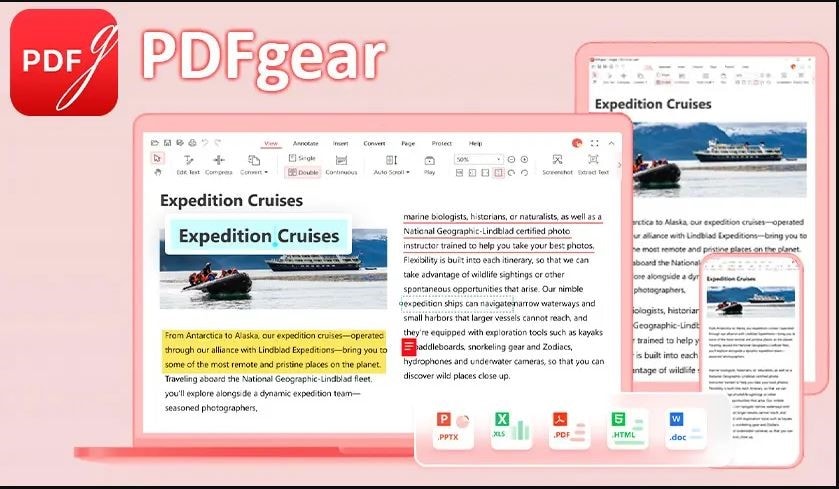
2. CloudConvert
CloudConvert is an online file converter. It supports nearly all video, audio, ebook, document, archive, spreadsheet, image, and presentation formats. It is a universal app for file conversions and can be used without downloading any software.
Features and Capabilities
CloudConvert has a powerful API that allows custom integrations with your app.
It is compatible with various platforms as it is an online tool and can be used without downloading any software.
It is integrated with existing and trusted storage providers such as Amazon S3, Azure, and Google Cloud.
User-friendly Interface
CloudConvert has a user-friendly interface. Users can easily understand how to convert HEIF to PDF by looking at it.
Conversion Speed and Quality
CloudConvert has seriously good conversion speed while maintaining the quality of an image. Each conversion runs in a separate, isolated container which means that even the CloudConvert team technically can't access your files.
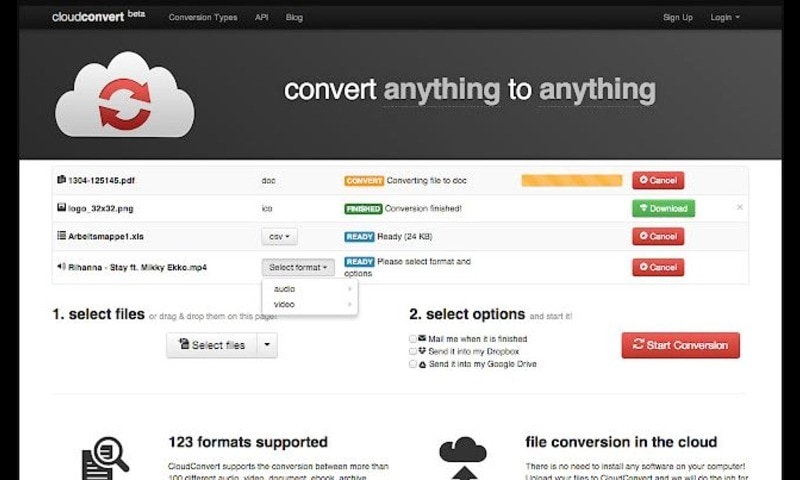
Part 2: Top Desktop Software to Convert HEIF to PDF
To convert HEIF images to PDF, are you looking for robust desktop software? View our top picks for quick and easy HEIF to PDF conversion on your computer.
3. Pixillion
Suppose you want to convert your HEIC image files to PDF easily. In that case, Pixillion is one of your best choices for image converter software.
Pixillion makes it easy to convert multiple images at once. It also works with many other image types, such as PNG, SVG, TGA, TIF, ICO, RAW, EMF, etc.
Features and Capabilities
It supports a wide range of image formats for conversion, including JPEG, PNG, GIF, TIFF, and more. In addition, it allows resizing, rotating, and watermarking images, as well as adjusting color and contrast.
Advanced Customization Options
Pixillion provides precise control over output settings, such as compression level, resolution, and DPI. It enables users to select specific image elements, such as individual pages or layers, for conversion.
Batch Conversion Capabilities
It offers the ability to convert multiple images simultaneously, saving time and effort. It also provides options for automated batch processing, efficiently converting large image collections.
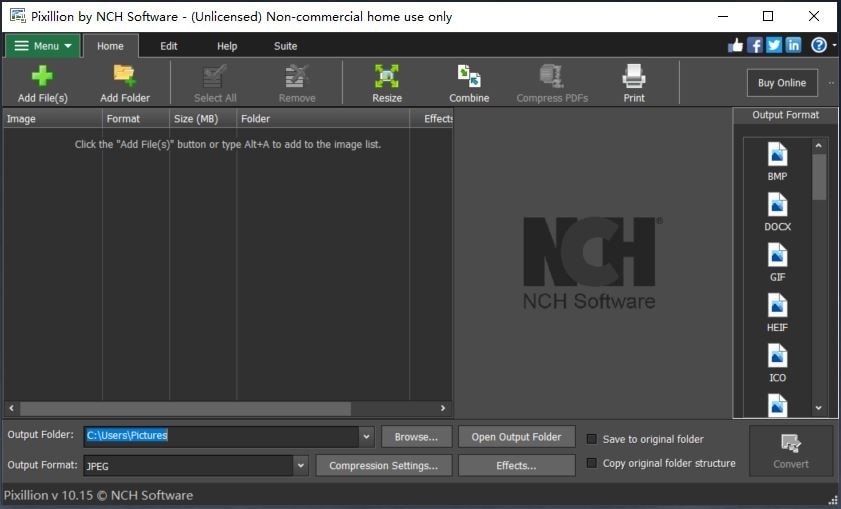
4. Regards Viewer
Regards Viewer is free software that makes it easy to look at HEIC pictures and turn them into PDF files. The software is free. It can be used on Linux, Windows, and macOS. It's easy to use and has a simple layout.
Features and Capabilities
Regards Viewer supports viewing various file formats, including documents, images, and media files.
It also allows zooming, scrolling, and navigating through pages or slides for efficient document or presentation viewing.
Integration with other Software or Tools
Regards Viewer seamlessly integrates with popular productivity suites, such as Microsoft Office and Google Workspace, for direct file opening and viewing.
It also integrates with cloud storage platforms, enabling easy access to files stored in services like Dropbox or Google Drive.
User Reviews and Ratings
Regards Viewer is highly regarded by users, with positive reviews highlighting its user-friendly interface, fast performance, and smooth viewing experience.
Also, it receives high ratings for its reliability, versatility, and compatibility across different operating systems and devices.
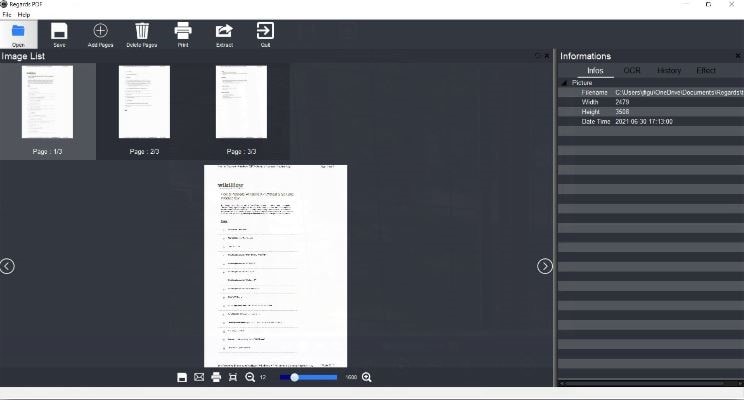
Part 3: Useful Mobile Apps to Convert HEIF to PDF
Suppose you are looking for convenient HEIF to PDF converter mobile apps. In that case, these below-mentioned apps can help.
5. Photos App
When you need to turn just one or a few HEIC files into PDFs so you can share them, the iOS Photos app is another useful tool. It's effortless to use: just choose one or more photos in the Photos app and use the Action menu at the bottom left of your device's screen. It will instantly turn your chosen HEICs into PDFs.
Features and Capabilities
The Photos app offers basic image editing functionalities, including cropping, rotating, and adjusting brightness/contrast. It is useful for basic image enhancements before conversion.
Cross-platform Compatibility
The Photos app is available on multiple platforms, such as Windows, macOS, and iOS, ensuring that users can access and utilize its features across different devices.
Ease of Use and Intuitive Interface
The Photos app provides a simple and intuitive experience. It is designed with a user-friendly interface. It allows users to navigate and perform image conversions with minimal effort.

6. Photos to PDF Converter
This HEIC to PDF converter is free to use. You can pay for the full version to get extra features like turning in as many files as you want, changing the PDF quality, and so on. It's an excellent tool for turning your HEIC photos into PDF albums or single photos.
Features and Capabilities
It allows seamless conversion of photos and images to PDF format, preserving the quality and layout of the original images. It provides options to customize the PDF output, such as setting page size, orientation, and compression settings.
Offline Conversion Options
It offers offline conversion capabilities, allowing users to convert photos to PDF without an internet connection.
Support for Cloud Storage Services
It integrates with common cloud storage services like Dropbox, Google Drive, and iCloud, enabling users to access and convert photos stored in the cloud.
Also, it provides a seamless workflow by allowing users to directly import images from their cloud storage accounts for conversion to PDF.

Conclusion
This article discussed the top 10 HEIF to PDF converters available in 2023, highlighting their features, capabilities, and compatibility. Choosing the right HEIF to PDF converter is essential if you want correct and high-quality results. The suitable converter should be able to keep the picture quality, let you change the settings, and work on multiple platforms.
We recommend that you look into the suggested HEIF to PDF converters, such as Pixillion, which is known for being fast and reliable. Each converter has its features, so trying them out will help you find the one that best fits your needs.
FAQs
FAQs
Are you looking for the ultimate HEIC converter? Look no further than Dr.Fone-HEIC Online Converter! This game-changing tool is your passport to hassle-free conversion of HEIC images into stunning PDFs.
It's all about ease and speed. Users love its intuitive interface, lightning-fast performance, and ability to convert HEIC images into various formats.
You can now join the satisfied users by downloading it and unlocking the magic of Dr.Fone-HEIC Converter. With this tool, you can say goodbye to the complexity and hello to effortless conversion today.
iPhone Tips
- iPhone News
- iPhone Activate
- iPhone Data Manage
- 1. Export Notes from iPhone to PC/Mac
- 2. iPhone Notes Duplicate
- 3. Print WhatsApp Messages on iPhone
- iPhone Diagnostics
- 1. Check iPhone Wi-Fi Speed
- 2. Check and Monitor iPhone Temprature
- 3. Put iPhone in Diagnostic Mode
- 4. Test iPhone Screens
- iPhone How-tos
- 1. Force Quit Frozen Apps
- 2. Find Own Phone Number
- 3. Find Blocked Numbers on iPhone
- 4. iPhone Internet Explorer Alternatives
- 5. Sync Thunderbird with iPhone
- 6. Things Can Do with iPhone on Plane
- 7. Tips for Using VLC for iPhone
- 8. iPhone Explorer for Mac and Windows
- 9. Use iPhone as Security Camera
- iPhone Location Tips
- 1. Change iPhone GPS Location
- 2. Hide iPhone/Android Location
- 3. PokeGo++ iPhone
- 4. Change Home Address on iPhone
- 5. See Someone's Location on iPhone
- 6. PGSharp for iPhone
- 7. Change App Store Country
- iPhone Track
- 1. Track iPhone by Phone Number
- 2. Track iPhone without App
- 3. Turn Off Tracking on iPhone
- 4. Spy on iPhone without Jailbreak
- iPhone Tricks
- 1. Unlink iPhones
- 2. Mirror iPhone/iPad to Windows PC
- 3. Turn On iPhone Without Home Button
- 4. Charge iPhone Without Charger
- 5. Free Unlimited Data on Verizon iPhone
- 6. Use iPhone with Broken Home Button
- 7. Use iPhone without Touch Screen
- 8. Remote Control iPhone from PC
- 9. iPhone Stuck on Apple Logo
- 10. DFU Tools for iPhone
- 11. iPhone/iTunes Error 4013
- 12. iPhone Front Camera Not Working
- 13. Download Songs on iPhone/iPod
- 14. Unlock iPhone without Passcode
- 15. Reset iPhone Without Apple ID
- 16. Transfer Photo from Android to iOS
- Find My iPhone Tips




Daisy Raines
staff Editor