iPhone Transfer: Transfer Contact from iPhone to iPhone without iCloud
Aug 27, 2025 • Filed to: Data Transfer Solutions • Proven solutions
Transferring contacts from iPhone to iPhone without iCloud is straightforward if you choose the right method. This process ensures your contacts are effortlessly moved between devices. This step-by-step guide proves invaluable when moving to a new iPhone or aiming to share contacts.
In this comprehensive guide, you'll discover how to transfer contacts from iPhone to iPhone without iCloud using various tools and techniques to achieve successful contact transfer. Follow these simple yet effective steps to migrate your contacts successfully.

- 4 Basic Methods To Transfer Contacts From iPhone to iPhone Without iCloud
- How to Transfer Music From iPod to iPhone 15 in Easy Steps?
- What Are the Problems Linked With the Basic Methods To Transfer Contacts?

4 Basic Methods To Transfer Contacts From iPhone to iPhone Without iCloud
We will start by exploring the 4 basic methods to transfer contacts from iPhone to iPhone without iCloud. Each method offers its advantages and is tailored to suit different preferences. By understanding these methods, you can choose the most suitable one for your needs:
Method 1. AirDrop
AirDrop is a convenient built-in feature on iPhones. It allows quick and wireless transfer of various data types, including contacts. Moreover, it ensures a hassle-free and direct exchange without extra apps or services. Follow these steps to copy contacts from iPhone to iPhone without iCloud using AirDrop:
- Step 1: Begin by ensuring that AirDrop is enabled on both devices. For this, access the control center, expand the "Wireless" box, and long press the "AirDrop." Now, set its visibility to "Contacts Only" or "Everyone for 10 Minutes." Then, move your iPhone's Contacts app and select the contact you want to share.

- Step 2: Following this, press "Share Contact" and select "AirDrop" as the sharing method. From the available devices on AirDrop, choose the targeted device. Finally, "Accept" the incoming AirDrop on your target iPhone to complete the process.

Method 2. NameDrop
NameDrop, integrated within iOS 17, enables the smooth sharing of contact information. All you need to do is bring your iPhone close to another iPhone. This feature eliminates the need for manual input of contact details. One of the standout advantages of NameDrop is its direct integration with AirDrop. This ensures swift and effortless sharing. Below are the steps to effortlessly share your contact information using NameDrop:
- Step 1: To enable the NameDrop feature, open your iPhone settings and access the “AirDrop” option from the “General settings. Afterward, turn on the “Bringing Devices Together” feature to activate NameDrop on your iOS devices.

- Step 2: If Contact Posters are generated in iOS 17, they will display on both iPhones. You will be given the option to either "Share" or "Receive Only." If you wish to exchange contact information, select "Share." The recipient can opt for "Receive Only" to obtain your details. You can also perform these steps in the opposite direction to get contact information on your iPhone.

Method 3. iTunes/Finder
If you want a more traditional approach to copying contacts from iPhone to iPhone without iCloud, iTunes/Finder can be a great choice. It is a more drastic approach as it involves restoring the entire device's data. This method is recommended if you are switching devices. Here is how you can copy contacts from iPhone to iPhone without iCloud via iTunes/Finder:
- Step 1: After ensuring the latest iTunes/Finder is installed, use a USB cable to connect your source iPhone to your computer. To access the "Summary" tab in iTunes, click the "Device" icon. On Finder, select iPhone from "Locations" and access the "General" tab.

- Step 2: Move to the "Backups" section on iTunes/Finder and click "Back Up Now." Before this, confirm the selection of "This Computer" in iTunes and for Finder" or "Back up all data from your iPhone to this Mac."

- Step 3: Once the backup process is completed, remove the source iPhone and connect the target iOS device. Similarly, access the “Summary/General” tab and click "Restore Backup." Choose the most recent backup and follow the on-screen guidelines to complete the process.

Method 4. Email
Another simple way to move contacts between iPhones is through email. This approach eliminates the necessity for extra applications or software. Yet, this method might be more suitable for transferring fewer contacts. This is due to the file size limitation of email attachments. The following are the steps to share contacts via email:
- Step 1: Open the Contacts app and move to the targeted contact you want to share. Select the contact and tap "Share Contact." From the available sharing options, select "Email" and enter your email address in the recipient field.

- Step 2: Tap "Send" to email the selected contacts and open the email app on your target iPhone. Find the email you sent with the contacts attached and open it. Now, retrieve the attached vCard from the email. The contact will appear in your Contacts app but won't be added directly. To save the contact, tap "Create New Contact," write any contact details, and select "Done" to finish saving the contact.

Part 2: What Are the Problems Linked With the Basic Methods To Transfer Contacts?
The basic methods to transfer contacts from iPhone to iPhone without iCloud are effective. However, they come with certain limitations that users should be aware of. AirDrop, while a quick and handy way, can only share one contact per transfer. It will become a tedious and time-consuming task when sharing the entire contacts library. The same can be said about email, where limitations on attachment size prohibit large transfers.
Using email or other online methods may raise security concerns. This is due to sensitive contact information that could be intercepted during transmission. As for NameDrop, it is only available on devices running iOS 17. Older iPhone models or software versions do not support this method. It limits the compatibility of the transfer process. Moreover, it can only allow you to share new contact information.
Local backups created through iTunes or Finder might require ample storage space. Moreover, the iTunes/Finder backups are used to restore the entire device's data. You cannot use them to transfer contacts with your friends or colleagues.
Part 3: 2 Advanced Solutions To Transfer Contacts From iPhone to iPhone Without iCloud
Want to know how to copy contacts from iPhone to iPhone without iCloud in one click? There is good news for you as a tool exists that can make the whole transfer process a breeze. When it comes to data transfer among smartphones, the number one phone transfer tool is Wondershare Dr.Fone. .
With it, you can even transfer data directly to an iOS device or computer. Here is how to copy contacts from iPhone to iPhone without iCloud using the Phone Manager of Wondershare Dr.Fone:
- Step 1: Access Contacts from The Left Panel. The first action is to download and install the latest Wondershare Dr.Fone version on your computer. Now, launch it and connect both of your iOS devices to the system. Choose the source iPhone from the left side panel and click "Contacts" from the expanded options.

- Step 2: Transfer the Selected Contacts. Once in the “Contacts” tab, choose the ones you want to transfer to the other device. After you have made the choice, click "To Device" from the top toolbar and select the targeted iOS device. Your chosen contacts will be immediately transferred to the other device.

Solution 2: Wondershare Dr.Fone - Phone Transfer
When you want to transfer all of your contacts from the source device, the recommended tool is the Wondershare Dr.Fone – Phone Transfer feature. It enables users to smoothly copy data from one phone to another with just one click. Moreover, it facilitates the smooth transfer of various data types. This includes contacts, text messages, photos, videos, music, and more.
The process is user-friendly, requiring simple clicks to initiate. It can transfer data between devices running on different OS, such as iOS and Android. Here is how to transfer contacts from iPhone to iPhone without iCloud via Dr.Fone:
- Step 1: Navigate to Phone Transfer in Dr.Fone. Within Wondershare Dr.Fone, access the "Toolbox" tab and click "Phone Transfer." Now, you will need to connect both iOS devices to the computer. Wait for Dr.Fone to recognize and load them. Once they are loaded, assign the "Source" and "Destination" positions to the devices.

- Step 2: Make a Data Selection and Tap Start Transfer. After the devices are configured, select the data you want to transfer alongside Contacts. When you have selected the desired data, click "Start Transfer" to proceed. A prompt will soon be displayed on the screen, requesting the deactivation of the Find My feature on iOS devices. Access the iOS device's Settings and tap on the name located at the top.
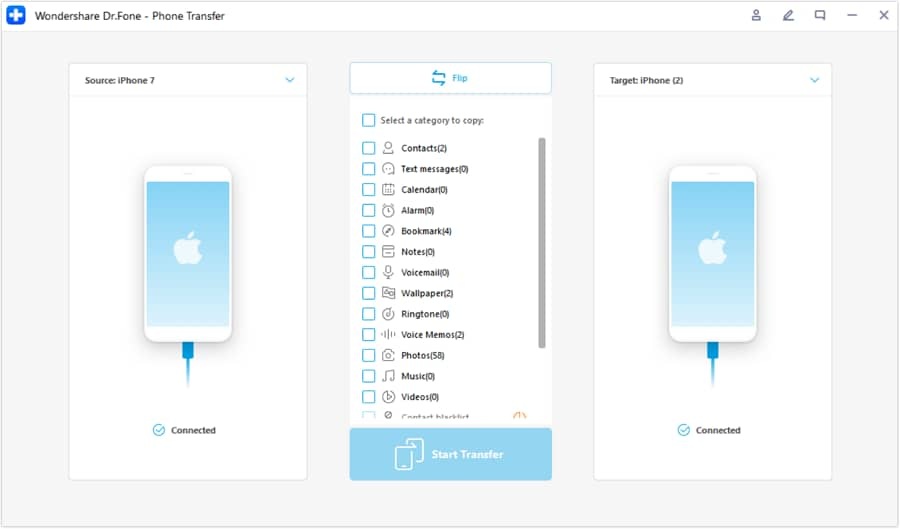
- Step 3: Turn Off Find My and Complete the Transfer Process. Then, navigate to "iCloud" and access "Find My" to proceed to deactivate it. After deactivating the feature, the data transfer begins. The progress bar indicates the process's completion. Once finished, the foremost window exhibits the finalized phone transfer. Press "OK" to conclude the process fully.
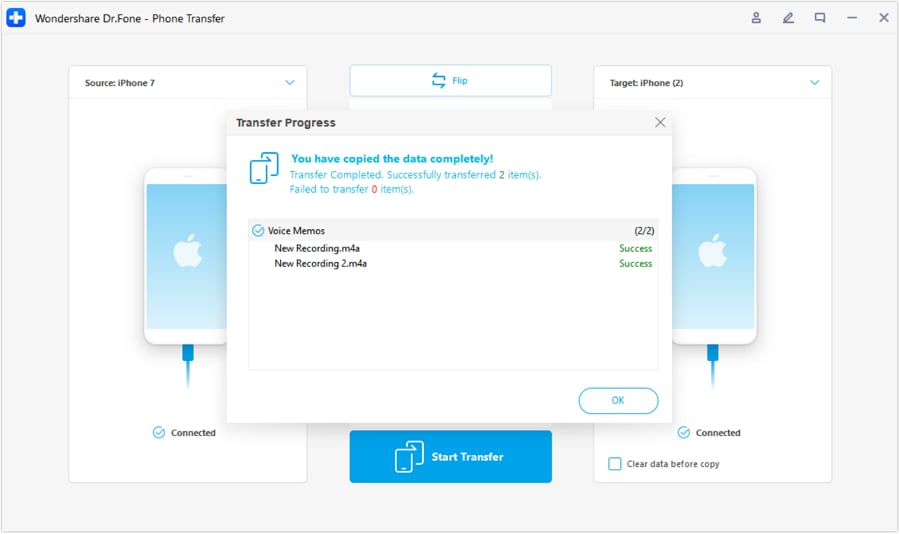
Conclusion
In conclusion, the process to transfer contact from iPhone to iPhone without iCloud presents various challenges. However, advanced solutions like Wondershare Dr.Fone present efficient, secure, and comprehensive options. Moreover, Dr.Fone streamlines the process, overcoming the limitations of basic methods. Its intuitive interface and dedicated transfer features make it a recommended choice. With its reliability and effectiveness, Dr.Fone stands out as a trusted solution for hassle-free data transfer.
iPhone Contacts
- Back up iPhone Contacts
- Manage iPhone Contacts
- 1. Export Contacts from iPhone
- 2. Manage iPhone Contacts
- 3. Find and Merge Contacts on iPhone
- 4. Share Contacts on iPhone
- 5. Get iPhone Contacts from iTunes
- 6. Export iPhone Contacts to CSV
- 7. How to Export iPhone Contacts to a VCF|vCards
- 8. Delete Contacts from iPhone
- 9. Full Guide on Managing iPhone Contacts
- 10. Print Contacts from iPhone
- 11. View iPhone Contacts on Computer
- 12. Edit/Delete/Merge Contact on PC
- Recover iPhone Contacts
- 1. Recover Deleted Contacts on iPhone
- 2. Recover iPhone Deleted Text Message
- 3. Recover iPhone Deleted iMessages
- 4. Recover iPhone Deleted Photos
- 5. Recover Permanently Deleted Data
- 6. FonePaw VS Dr.Fone
- 7. See Blocked Messages on iPhone
- 8. Recover Data from Dead iPhone
- 10. Recover iPhone Deleted Text Message
- 11. Recover Contacts Without Backup
- Transfer Contacts from iPhone
- 1. Sync iPhone Contacts to Outlook
- 2. Transfer Contact without iCloud
- 3. Transfer from iPhone to iPhone
- 4. Transfer Contact With/Without iTunes
- 5. Transfer Contact from iPhone to Android
- 6. Sync Contacts from iPhone to iPad
- 7. Export from iPhone to Excel
- 8. Transfer Contact from iPhone to PC
- 9. Copy Contacts from iPhone to SIM
- Transfer Contacts to iPhone
- 1. Android to iPhone Transfer Apps
- 2. Transfer from Android to iPhone
- 3. Transfer from Android to iPhone XS
- 4. Transfer from Huawei to iPhone
- 5. Transfer from Sony Xperia to iPhone
- 6. Transfer from Samsung to iPhone
- 7. Import Contact from Excel to iPhone
- 8. Import Contact from Gmail to iPhone
- 9. Import Contacts to iPhone
- 10. Sync Outlook Contacts to iPhone
- 11. Transfer Contact from PC to iPhone
- iPhone Contacts TiPs

















Selena Lee
chief Editor