12 Best iPhone Contact Manager Apps You Deserve to Collect
Oct 24, 2025 • Filed to: Device Data Management • Proven solutions
Dr.Fone Basic:
Better Control for Your Phone
Manage, transfer, back up, restore, and mirror your device
When the list of contacts in iPhone increases to a large number, the address book becomes disorderly and difficult to manage. Due to various limitations of the default Contacts app, managing this mess becomes a problem and here arises the need of good iPhone contact manager. There are various different types of contact managers for iPhone that aids in making a well managed and sorted contacts list and address book. To prevent you from juggling between these long lists of apps to select the best one, here we have collected 12 best iPhone contacts manager apps.
1. Dr.Fone - Phone Manager
This versatile app is a perfect iPhone contact manager that not only keeps your contacts intact, but also allows managing photos, videos, apps and other content. Using the software, you can add, delete, edit and merge the contacts of your iPhone on your PC. The app also allows importing contacts from PC and Outlook to iPhone. The backup of contacts and SMS can be taken on your PC using the software. The duplicate contacts can be merged into a single contact so that they are easy to locate and manage. Filtering the contact information can be customized as per requirements.
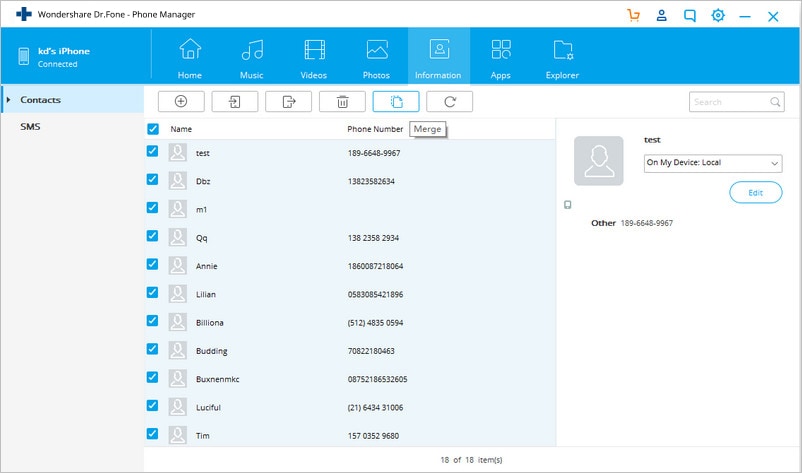
With the various data management features of Dr.Fone - Phone Manager, there is no need or dependency of iTunes while performing various iPhone contact operations.

Dr.Fone - Phone Manager (iOS)
Full-Solution iPhone Contact Manager App with More Other Features
- Support CSV and vCard file format.
- Allows exporting contacts from Gmail, iCloud, Outlook and other services from iPhone to PC.
- Allows to delete contacts in batches.
- Allows transferring contacts between iPhone, Android smartphone and PC directly.
- Allows creating complete contacts backup on PC.
- Allows selectively transfer contacts without erasing any original iPhone contacts.
- Very convenient to do contact group management.
2. Sync.Me
This app by Sync.Me LTD is an excellent iPhone contact manager. The app pulls the contact information from various social networking accounts like LinkedIn, Google+, Facebook or VKontakte and then automatically updates the contact details of the accounts along with profile photos, reminders, birthday information and other details. The app also works as a good photo caller ID by identifying unknown calls and warning you from spam calls.
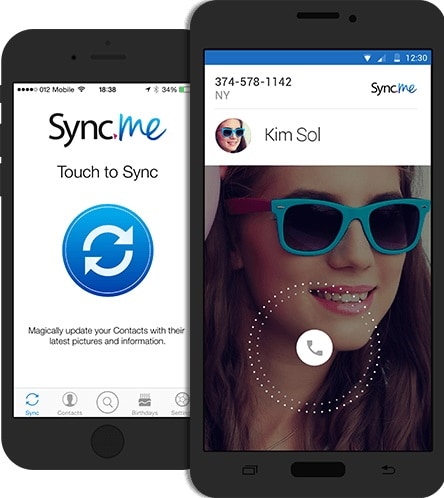
Key Features:
- The Sync.Me widget feature allows identifying the unknown numbers through notification Center by without opening the app..
- The app allows merging duplicate contacts and helps to create backup file of the contacts..
- The app is capable of searching phone numbers, names and photos of almost all active phone numbers across the globe.
- Personalised birthday cards can be sent to friends using the app.
3. Cloze
Developed by Cloze, this app works as complete contacts, email and social network command center. Your contacts profile and other information are kept updated by the app as it syncs all the details from email as well as social networking sites. Using the app, multiple social networking features can be performed like writing a tweet, like or share a link, updating status and others.
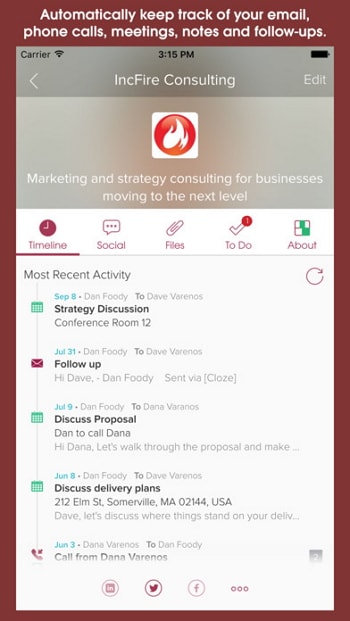
Key Features:
- The app tracks phone calls, meeting, Evernote, emails, Facebook, Twitter and LinkedIn.
- Key people are identified by the app through messages and interactions, and then it automatically surfaces any latest post, tweet, messages or any updates by these key people.
- The app allows updating status, sharing links and performing other social networking functions.
4. Addappt
This app is developed by Adapt Inc. and empowers you to keep your contacts updated without any hassled. The app can automatically share the changes made to your profile and to all contacts as well. It automatically updates when your friends make any changes to their contact information. It features a customisable notification system and allows sending short notifications as well as emoji with just a single tap.
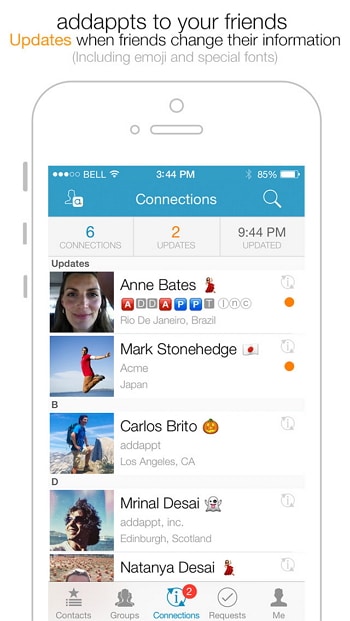
Key Features:
- Allows sending the updated information of the contact through email or text to anyone or everyone.
- Group messaging support.
- Creating groups on basis of company name, job title or city.
- The contact information is updated and synced to native contact list.
- Allows bulk deleting of contact.
- Smartwatch support.
5. CircleBack
Developed by CircleBack, Inc, this app is the only book manager that allows updating the contacts intelligently and also capture and transform email signatures into contacts. The app offers real time updates and when there are changes in your friend’s career, contact information, jobs or title, they are automatically updated. The app merges the duplicate contacts and allows syncing contacts across different platform and devices.
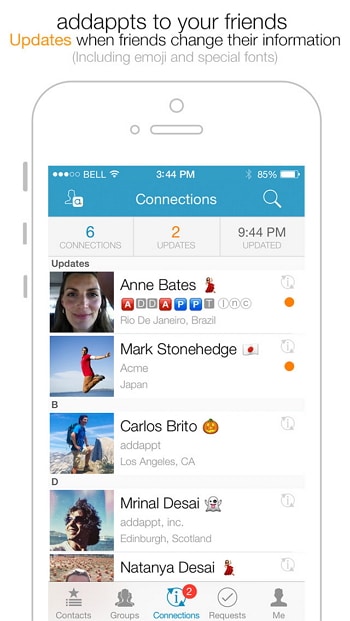
Key Features:
- The contacts are grouped on basis on favourite, business card scans and old/archived.
- Offers intelligent management as well as merging of the duplicate contacts.
- Allows discovering new contact from email signatures in Gmail, Office 365 and Outlook/Exchange.
- Allows recovery of deleted contacts in case of any emergency.
- Unified address book that allows importing from LinkedIn, Google apps, Facebook, Outlook/Exchange and others.
6. FullContact
This is another decent name in the list of top contact managers for iPhone. The app allows merging contact information from phone and social media accounts. Customised tags can be used to create groups so that searching through address book is an easy task. It is a multi platform app that allows syncing contacts across Mac, PC, iOS, and other mobile devices. It also allows syncing with Gmail, Twitter, Exchange, Office365 and other accounts.
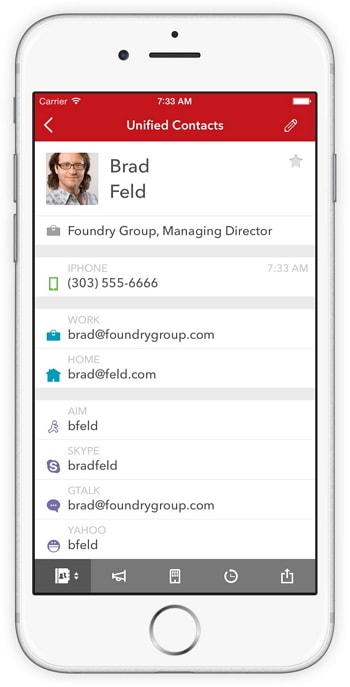
Key Features:
- Allows taking cloud back up of contacts.
- Merge duplicate contacts automatically.
- Notes can be attached to the contacts to remember important information.
- Photos, company information and social profiles can be automatically added to the contacts.
7. Contacts Optimizer Pro
This app developed by Compelson is capable of analysing your phone book and then fixing all problems and issues so that the list and address book is nothing less than perfect. The app allows deleting multiple contacts at a time and can also mass copy the contacts between different accounts. The app works well with multiple contacts storage like Gmail, iCloud, Exchange and others.
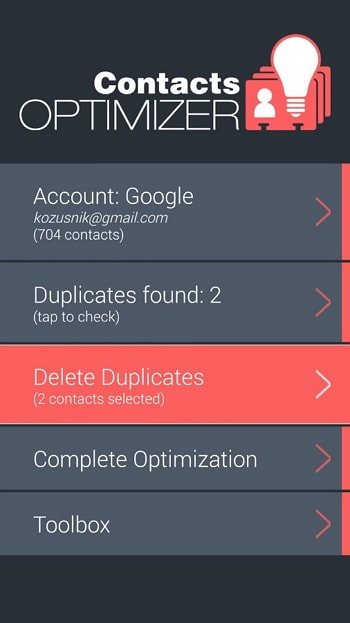
Key Features:
- Finds similar contacts and remove the duplicate ones.
- Allows moving and copying contacts to different accounts.
- Automatic as well as manual merging of contact fragments.
- Allows adding international prefixes and codes of country that facilitates calling from abroad.
- Locates incorrect contacts which cannot be dialled.
8. Contacts Cleanup & Merge
This contact manager for iPhone is developed by Chen Shun and empowers you to keep your phone book managed by deleting duplicate contacts with just a single click. In case if you have deleted a contact by mistake, you can rollback the same as the app supports recycle bin. The app features smart filters that allows merging contacts with the duplicate names, emails and phone numbers. The contacts without email or phone numbers can also be merged.

Key Features:
- Allows quick and easy backup of contacts.
- Allows to quickly select and un select contacts.
- Allows to double check the list and select from the given list.
9. InTouchApp Contacts Manage
The app works smartly so that you have a well-managed phone book and look for a desired contact quickly and easily. Collaborative sharing of contacts through cloud support is also offered by the app. It allows merging of the contacts, converting business cards into contacts and delete duplicate ones.
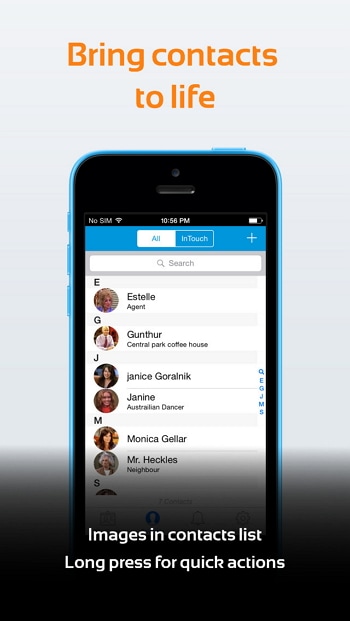
Key Features:
- Allows sharing list of contacts through WhatsApp, WeChat, SMS, Messenger and other means.
- Builds a collective and up-to date list of common contacts between colleagues, friends and family.
- Creates digital contact card which is updated with everyone you have shared with.
10. Simpler- Smart Contacts Manager
The app developed by YT Development Ltd allows managing the phone book with ease. The app comes packed with list of features so that you can merge duplicate contacts, take backup and perform other necessary functions. The app has easy to use interface and allows sharing groups and contacts with near ones.

Key Features:
- Allows automatic backup of contacts and then save them on cloud storage. When needed, these contacts can be restored.
- Group texts and group emails are supported by the app. Files, images and contacts can be attached from the device.
- Allows merging of duplicate contacts with just a single click.
11. Plaxo Address Book
The app empowers you to synchronise your contacts across multiple devices and unifies phonebook and calendar events at one place. Any changes made at one account or one place is updated everywhere else. App allows connecting Outlook, iCloud, Gmail, Exchange and other accounts.
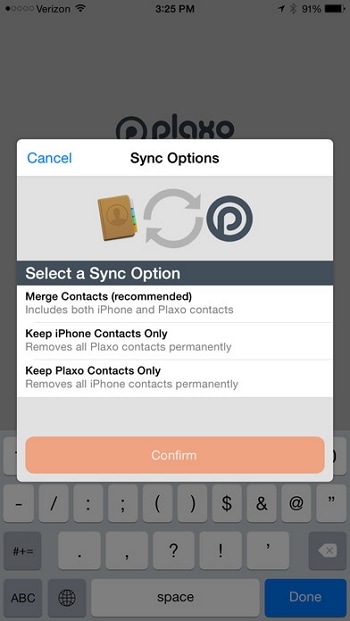
Key Features:
- Synchronises calendar and address book from Outlook, Exchange, Gmail, Mac and others.
- Option to hide contacts to allow faster searching.
- Backup all contacts to Plaxo online address book.
- Allows merging duplicate contacts in single address book.
- Provides birthday alerts and allows sending eCards as well.
12. Tacts
This iPhone contact manager comes packed with smart and useful features. The app has simple and user friendly interface with group management functions. On the basis of call history and location, the app provides a list of top contacts and also allows setting a favourite list.
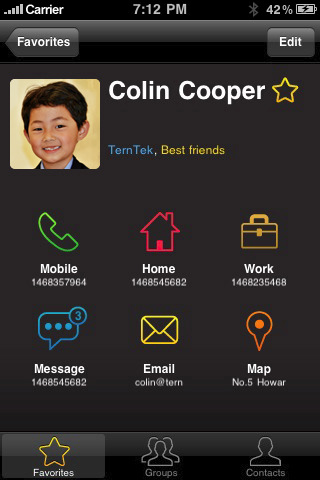
Key Features:
- Allows group management of contacts by creating custom groups.
- Allows sorting contacts in a group on the basis of name, city, state or company.
- Facilitates sending group emails.
- Allows managing contacts in a group with user defined rules.
- Features more than 60 icons to customise the groups..
Use any one of the listed iPhone contact manager and de-clutter your phone book. If you own a full solution to your iPhone, we suggest you to use Dr.Fone - Phone Manager which is not only a contact manager but also an better alternative to iTunes. Just download it now and have a try now.
Dr.Fone Basic:
Better Control for Your Phone
Manage, transfer, back up, restore, and mirror your device
iPhone Contacts
- Back up iPhone Contacts
- Manage iPhone Contacts
- 1. Export Contacts from iPhone
- 2. Manage iPhone Contacts
- 3. Find and Merge Contacts on iPhone
- 4. Share Contacts on iPhone
- 5. Get iPhone Contacts from iTunes
- 6. Export iPhone Contacts to CSV
- 7. How to Export iPhone Contacts to a VCF|vCards
- 8. Delete Contacts from iPhone
- 9. Full Guide on Managing iPhone Contacts
- 10. Print Contacts from iPhone
- 11. View iPhone Contacts on Computer
- 12. Edit/Delete/Merge Contact on PC
- Recover iPhone Contacts
- 1. Recover Deleted Contacts on iPhone
- 2. Recover iPhone Deleted Text Message
- 3. Recover iPhone Deleted iMessages
- 4. Recover iPhone Deleted Photos
- 5. Recover Permanently Deleted Data
- 6. FonePaw VS Dr.Fone
- 7. See Blocked Messages on iPhone
- 8. Recover Data from Dead iPhone
- 10. Recover iPhone Deleted Text Message
- 11. Recover Contacts Without Backup
- Transfer Contacts from iPhone
- 1. Sync iPhone Contacts to Outlook
- 2. Transfer Contact without iCloud
- 3. Transfer from iPhone to iPhone
- 4. Transfer Contact With/Without iTunes
- 5. Transfer Contact from iPhone to Android
- 6. Sync Contacts from iPhone to iPad
- 7. Export from iPhone to Excel
- 8. Transfer Contact from iPhone to PC
- 9. Copy Contacts from iPhone to SIM
- Transfer Contacts to iPhone
- 1. Android to iPhone Transfer Apps
- 2. Transfer from Android to iPhone
- 3. Transfer from Android to iPhone XS
- 4. Transfer from Huawei to iPhone
- 5. Transfer from Sony Xperia to iPhone
- 6. Transfer from Samsung to iPhone
- 7. Import Contact from Excel to iPhone
- 8. Import Contact from Gmail to iPhone
- 9. Import Contacts to iPhone
- 10. Sync Outlook Contacts to iPhone
- 11. Transfer Contact from PC to iPhone
- iPhone Contacts TiPs



















Selena Lee
chief Editor