Easy Tutorial on How to Create a Broadcast List on WhatsApp
Aug 27, 2025 • Filed to: Data Recovery Solutions • Proven solutions
It’s evident that internet messaging has evolved a lot over the years. Apart from free and instant message delivery, you can now also send messages to multiple people at once. Is it considered a useful feature? To a certain degree, we can say that it is. There are specific circumstances in which this kind of communication comes in very handy. Let’s say you need to make a very important announcement to a specific group of individuals. Of course, this function will help you a lot in this regard.
The WhatsApp broadcast list is among the most popular group messaging features nowadays. Like the others, you can use it to consolidate several contacts in one channel and send messages from there. Don’t worry. It’s very easy to carry out. There are many tutorials online on how to create a broadcast list on WhatsApp. You just need to read the instructions very carefully and follow the indicated steps in the proper order.
In this article, we will talk about the highlights and benefits of the WhatsApp broadcast list. We will also provide a short guide on how to create, edit, and delete the list on your WhatsApp. Lastly, we are going to teach you how to restore deleted WhatsApp messages in case you encounter such problems. Continue reading below to learn more.
- Everything to Know About the WhatsApp Broadcast List
- How to Create a Broadcast List on WhatsApp?
- How to Delete or Edit an Existing WhatsApp Broadcast List?
- Can You Recover Deleted WhatsApp Messages?

Everything to Know About the WhatsApp Broadcast List
The WhatsApp broadcast list is one of the coolest features you can access and use on the platform. Basically, it is the option that allows you to send bulk messages to a number of contacts at once. Yes. You don’t need to reach out to a group of people one by one just to deliver the same message. All you have to do is create a WhatsApp broadcast list and deliver the message through this medium.

Although they have identical functions, take note that the WhatsApp broadcast list is far different from the WhatsApp group. The former is a one-way messaging channel. That means the people from your broadcast list who receive the message cannot respond to it. On the one hand, the latter is an interactive counterpart of the WhatsApp broadcast list. You can send a message to the group and then receive a response from them afterward. Well, it’s fair to say that these two group messaging features are both beneficial. None is better than the other. You just need to use them properly for a specific purpose to make the most of the benefits they offer.
Speaking of benefits, the WhatsApp broadcast list surely has a lot to put forward. Do you want to know what those are? If so, check out the list provided below. Read each item very carefully to know if the WhatsApp broadcast is really what you need.
It keeps the contacts private.

Unlike in the group chat, the recipients of your WhatsApp broadcast message cannot see the other people on the list. It’s only the sender who has access to the recepient details of the WhatsApp broadcast list. If you want to implement this type of privacy, then WhatsApp broadcast is a great option. Don’t worry. There are many tutorials online on how to create a broadcast list on WhatsApp. Just follow the instructions given in order to generate one.
It does not cause confusion on the receiver’s end.
As mentioned earlier, WhatsApp broadcast is a one-way form of communication. The receivers are not necessarily added to a group where everyone can send out messages. Therefore, any confusion on the receiver’s end is prevented because they only get to see the message you send. It is the best type of communication when sending out reminders or making announcements. Do you want to try it now? Then so, find a guide online on how to create a broadcast list on WhatsApp. Once the channel is ready, you can start sending messages to your selected contacts.
It looks like a personalized message.

There are certain circumstances in which personalizing a message is highly recommended. Well, it’s actually not a big deal if you’re sending it to one or two people only. However, the situation is quite different if the number of recipients goes more than that. If that is the case, then it’s best to use the WhatsApp broadcast list. Just add the contacts to the broadcast and then use this channel to send out the message. Don’t worry. It will look personalized on the receiver’s end because they’re not aware of the other recipients. Just make sure that you craft the message very well in order to grab the attention of your intended recipients.
It is indeed a great marketing tool.
WhatsApp is doubtlessly a useful marketing platform. It is equipped with numerous features that can help you reach and connect to potential and existing customers. One of which is the WhatsApp broadcast list. It is generally a communication tool to send out various advertising messages to people. Specifically, you can use it for event updates, promo alerts, delivery heads-ups, abandoned cart reminders, and many others. Are you planning to implement this kind of campaign for your business? If that is so, it’s now the time to create your own list. Find a tutorial online on how to create a broadcast list on WhatsApp. Follow the provided steps and then prepare the list afterward.
How to Create a Broadcast List on WhatsApp?
Let’s say you have finally made up your mind to try the WhatsApp broadcast list. Well, that’s really great. Now, the first thing you need to do is to prepare the contacts and consolidate them in a list. Don’t worry. It’s indeed a piece of cake. To help you get started, check out the tutorial below on how to create a broadcast list on WhatsApp. Read the instructions very well and follow the steps provided.
- Step 1: Launch WhatsApp on your mobile device. Once the dashboard becomes visible and accessible on your screen, go ahead and click the Chats tab.
- Step 2: After that, navigate to the top-right corner of your screen and then click the Three-dotted button.

- Step 3: Tap on New Broadcast.

- Step 4: Select the contacts you want to add to the WhatsApp broadcast list and then click the Check icon at the bottom section of your screen.
- Step 5: You will then be directed to the WhatsApp text field. From there, start typing in your messages. If you want to add some attachments, click on the Paper Clip or Camera icons. Once you’re done, click the Send button to finally deliver your message to the intended recipients on the list.
NOTE: The WhatsApp broadcast list appears on the main dashboard of your WhatsApp. In case you need to send another message to the same list, just go to the Chats tab and find the broadcast list there.
Is it Possible to Create a WhatsApp Broadcast List From Excel?
From the mobile application, you cannot directly create a WhatsApp broadcast list from Excel. There is no specific option that allows users to do this kind of procedure with just a single tap. But don’t worry. It doesn’t necessarily mean that you cannot do it at all. There is an alternative way you can try in this regard. Check out the guide provided below to get you started.
- Step 1: Prepare the Excel file containing the contact numbers you want to add to your WhatsApp broadcast list. Check the details very well and make sure that they are all correct.
- Step 2: Once confirmed, you need to re-save the Excel file. But this time, change the file type from XLXS to CSV. Simply go to File and then click Save As.
- Step 3: Choose your preferred storage location. After that, select CSV on the drop-down menu next to Save As Type and then click Save. Once saved, move the file to your mobile device.

- Step 4: On your smartphone, open the Contacts app.
- Step 5: Go to the Organize tab afterward.

- Step 6: Scroll down and then click Import From File. Choose a specific storage location where you prefer to import the CSV file.

- Step 7: Right after, choose the specific CSV file you have previously transferred to your mobile device. The contact details from the CSV file will be then imported to your smartphone. Just wait for a few seconds to complete the entire process.
- Step 8: Once done, you can now create a new WhatsApp broadcast list and then add all the newly imported contacts. Take note that each Whatsapp broadcast list is limited to 256 members only. But don’t worry. You can create another broadcast list to accommodate the excess in case you hit the limit.
How to Delete or Edit an Existing WhatsApp Broadcast List?
As you can see from the previous section, it’s really very easy to create a WhatsApp broadcast list. You can create one using your original phone number list of import from Excel. Now, what if you have an existing WhatsApp broadcast list on your mobile device? Is there a way to delete it or edit its details? The short answer is absolutely yes. You have the option to carry out such procedures in quick and easy steps. Do you want to know how? Here’s a short guide on how to edit or delete an existing WhatsApp broadcast list.
- Step 1: Run WhatsApp on your mobile device.
- Step 2: Under the Chats tab, find and click the WhatsApp broadcast list you want to edit or delete.
- Step 3: Click the Three-dotted button at the top-right corner of your screen.
- Step 4: From there, click Broadcast List Info.

- Step 5: To edit the name of the list, click again the Three-dotted button at the top-right corner of your screen and then select Change Broadcast List Name. Enter your preferred name into the text field. Subsequently, click OK to save the changes. On the one hand, go back to the Broadcast List Info and then tap Edit Recipients to add or remove members. If you want to delete the list, click Delete Broadcast List instead. Yes. It’s just as simple as that.

Can You Recover Deleted WhatsApp Messages?
Are deleted messages from the WhatsApp broadcast list gone forever? Of course not. Although they are no longer accessible and visible, most of them are still there around the corner. You can still recover this data and bring it back to your WhatsApp. Is it possible? Definitely yes. Wondershare Dr.Fone can help you with that. It has a powerful data recovery feature capable of restoring deleted WhatsApp messages with or without a backup. Do you want to know how? If so, check out the tutorial provided below. Read the instructions and initiate each step accordingly.
NOTE: For this tutorial, we’re going to use an iPhone to demonstrate the steps properly. But don’t worry. You can also use it on your Android mobile device.
- Step 1: Download Wondershare Dr.Fone from its fficial website. Right after, install it on your computer.
- Step 2: Launch the newly installed data recovery application on your desktop afterward. Once the dashboard fully loads up and becomes visible on your computer screen, connect your iPhone using a data cable. Follow the on-screen guide and perform the provided steps accordingly to make sure that the connection between the two devices is stable enough to facilitate the succeeding operations.
- Step 3: Navigate to the left-side panel and then click Toolbox. After that, head over to the main dashboard and then tap Data Recovery.

- Step 4: Since you’re trying to recover deleted WhatsApp messages from an iPhone, click iOS.

- Step 5: Select Recover Data From iOS Device among the given options.

- Step 6: The types of files that can be recovered from your iPhone will be then displayed on the computer screen. Tick the checkbox next to WhatsApp & Attachments. If there are others you want to include in the data recovery procedure you’re about to initiate, don’t forget to select them, too. Don’t worry. There is no limitation with regard to this matter. You can check as many tickboxes as you need. Once you’re done, click Start Scan.

- Step 7: The device scan will start immediately. At this point, refrain from using your iPhone or computer while the process is ongoing. It might only lead to unwanted delays or unnecessary disruptions. Don’t sweat it. The entire process will only take a few minutes to complete. Just sit back and wait patiently.

- Step 8: Once the scanning process has concluded, the list of recoverable files fetched from your iPhone will be then displayed on the computer screen. Browse through them and review each item. Select all the WhatsApp messages and attachments you want to recover. After that, click Restore to Device.

- Step 9: Specify the model of your iPhone. Choose one from the drop-down menu next to Restore To. Subsequently, check the list of the files that will be recovered in the process. Once done, click Continue. If you want to go back to the selection and modify the list, click Reselect instead.
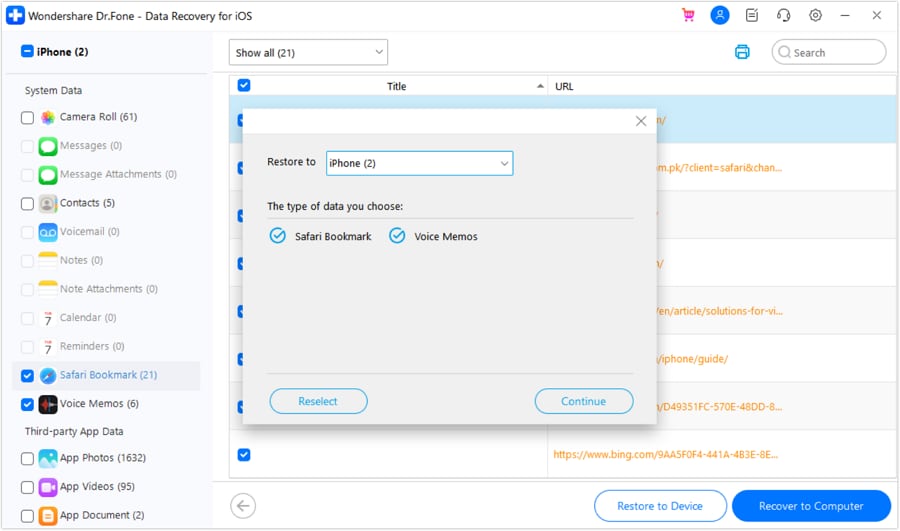
- Step 10: The procedure will be interrupted if the Find My feature is currently enabled on your device. If a notice is prompted, all you need to do is turn off Find My on your iPhone and then click OK on your computer screen. Immediately, the process will resume once again.
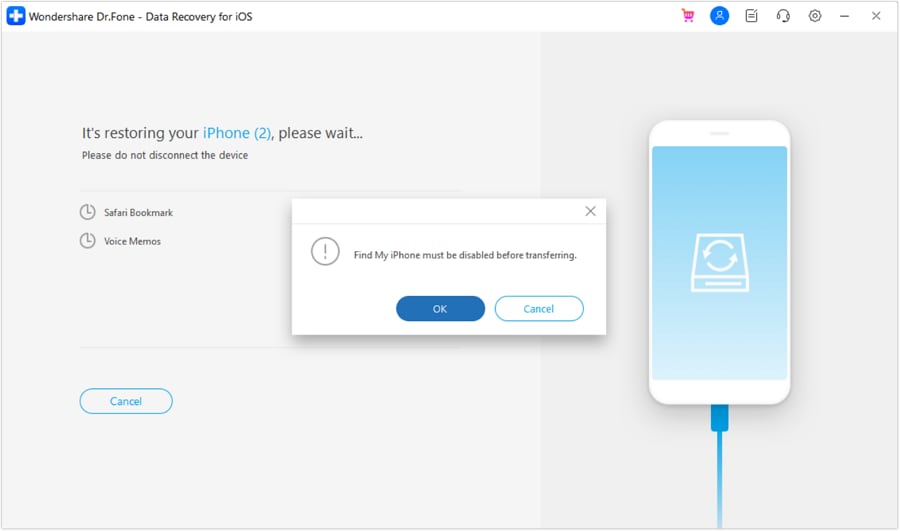
- Step 11: The entire data recovery process will only take a few minutes to complete, depending on the size and type of files you want to restore. Once it’s done, Wondershare Dr.Fone will flash a notification on the computer screen. At this point, you can now disconnect your iPhone from the desktop and check your WhatsApp. Make sure that its missing content is already there.
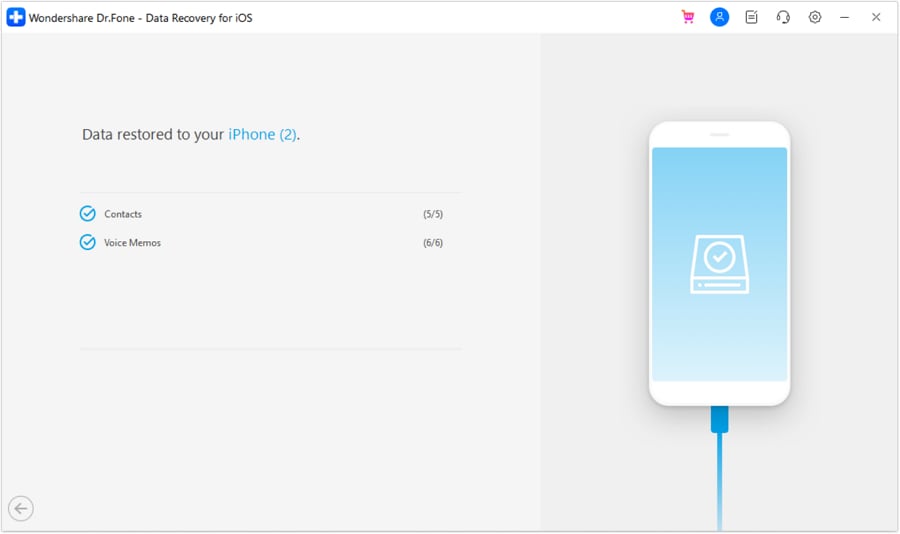
Conclusion
Whether for personal or professional purposes, there are times when we need to communicate with multiple people at once. It is a typical part of our conversational routine. But don’t worry about it. The WhatsApp broadcast list has made it simpler and easier for everyone. You just need to generate it on your mobile device and send out the message anytime. Refer to the tutorials above on how to create a broadcast list on WhatsApp. One of them can certainly be of important help to you. For further assistance, download Wondershare Dr.Fone on your computer. Its potent data recovery feature can assist in case you mistakenly delete important messages from your WhatsApp broadcast list.
iPhone Recovery
- Deleted Data Recover
- 1. Recover HEIC Photos on iPhone
- 2. Recover Deleted Calendar Event
- 3. Retrieve iPhone Deleted Reminders
- 4. Retrieve iPhone Deleted Voicemail
- 5. Recover iPhone Deleted Photos
- 6. Recover iPhone Deleted Note
- 7. Recover Call History from iPhone
- 8. Recover iPhone Deleted Contacts
- 9. Recover iPhone Voice Memos
- 10. Recover Deleted iOS Files
- iPhone Passwords Recover
- 1. Retrieve iPhone Email Password
- 2. See iPhone Saved Password
- 3. Access iPhone Password
- 4. Get iPhone Password Back
- 5. iPhone Passcode Requriement Pops
- 6. Find iPhone Wi-Fi Password
- iPhone WhatsApp Recover
- 1. Recover WhatsApp Messages Apps
- 2. Recover Deleted WhatsApp Messages
- 3. Recover WhatsApp Messages Online
- 4. Retrieve Deleted WhatsApp
- Recover from Stolen iPhone
- Recover from Broken iPhone
- 1. Recover Data from Broken iPhone
- 2. Fix iPhone Fell in Water
- 3. Water Damaged iPhone Data Recovery
- 4. Recover Data from Dead iPhone
- 5. Recover Photos From Broken iPhone
- iPhone Recovery Tips
- 1. GT Recovery Undelete Restore
- 2. Recover Data from Memory Card
- 3. Recover iPhone Lost Data
- 4. SD Card Recovery for Mac
- 5. Clear Safari History
- 6. Recover from iPhone in DFU Mode
- 7. iTunes Data Recovery
- 8. Recover iPhone Data Without iTunes
- iPhone Recovery Tools
- ● Manage/transfer/recover data
- ● Unlock screen/activate/FRP lock
- ● Fix most iOS and Android issues
- Recover Now Recover Now Recover Now

















Daisy Raines
staff Editor