5 Best iPhone Apps for Home Security [2026 Updated]
Dec 31, 2025 • Filed to: Device Data Management • Proven solutions
Dr.Fone Basic:
Better Control for Your Phone
Manage, transfer, back up, restore, and mirror your device
Home security is now a necessity, provided the cases of burglaries and break-ins are on the rise. The popular security cameras in the market are expensive, and few can afford them. It turns out that you can repurpose your old iOS device into cameras, and plenty of free and paid apps are available to download from the App Store.

But there’s a chance that you might be spoiled for choice, and it’s getting tough to pick the app that suits you the best. Don’t worry; in this comprehensive guide, you’ll find the best available iPhone apps for home security. All you have to do is figure out your needs, select the app, install your old iPhone, and keep a close tab on your property. That’s it!
Without further ado, let’s dig in!
Part 1. iPhone for Home Security
Upgrading to a new iPhone model can be euphoric, but what happens to your old phone? Typical conduct is to sell, recycle, or donate it, but you can rather use it to monitor your dwelling or porch.
Transforming your old iPhone into a home security camera is actually the coolest and most cost-effective trick for keeping tabs on your home when you’re not there. Doing that is no rocket science; just fix it to a phone stand, install an app, and install it where you want to watch over it.
But it’s crucial to keep in mind a few things:
- iPhones aren’t known for their battery life, so you can’t expect to keep recording 24/7, especially when streaming video. It’s important to position it near a power source, or get a lightning or a 10-foot Micro-USB cable to get more flexibility of where you put it.
- You also need a stable and fast internet connection throughout to feed you with recorded data, so getting a good router is important.
- Finally, install a reliable app that doesn’t lag or crash out, but if you search “home security” as your key phrase on the app store, it delivers hundreds of results.
If you don’t know which one is better, read through the next section that presents the five best iPhone apps for home security. Some are paid and might require additional equipment like video cameras, while some are free and don’t need any extras. After all, cameras are what most iPhones boast of, so it only makes sense to double it as a security camera.
Bonus Tip: To further rake up your security game, try using an Apple key home lock with your newly upgraded iPhone. It’s basically an iPhone-operated smart lock that lets you lock and unlock from anywhere in the world with a simple tap. You also will receive alerts when someone opens your door, locks your door automatically if you forget, and combines with multiple smart devices to secure your property.
Part 2. 5 iPhone Apps for Home Security in 2024
The best iPhone apps for home security let you monitor your home and surroundings with ease. These are compatible with most iOS versions and are based on thousands of users’ feedback. Try any of them to improve your home security.
#1. iSentry
iSentry is a free-to-download webcam security system that turns your iPhone into a motion-sensing security system. All you need is to mount it on a stand, point the camera to the area you want to monitor, and start receiving photos and videos through email notifications, sound, and alerts whenever it detects a motion. There are multiple settings for you to toggle through, depending on which version you opt for free, paid, or enterprise.
The iSentry Free version includes basic features, including setting up mail notifications and alarms notifying users of security risks. Upgrading to Pro provides extras like scheduling motion detection, working with high-resolution cameras, setting up an “area detection mask” for a single camera, and much more. With iSentry Enterprise, you can connect multiple cameras in your property and organize them into “security zones” to detect any possible security threats.
So opt for whichever version works best for your needs.

#2. Presence
Presence is another free-to-download app that turns your old iPhone/iPad into a home security camera system in just five minutes. Setting it up follows a similar series of steps as in iSentry, but here, it transmits a live video feed on your new iOS device, provided you’ve downloaded the app. Or you get recorded video alerts when something happens.
The app has some interesting features. For one, you can remotely switch between front and back cameras, turn on the flash, and access up to 50 MB of cloud storage. If you want more, you can upgrade to Presence Pro, which offers advanced motion detection features and up to 5 GB of video storage.
But you must be wary about a rather creepy/interesting Twitter auto-sharing feature. If enabled, Presence automatically posts thumbnail photos or motion detection videos to Twitter on your behalf. As per the developer, be a Twitter influencer by sharing some interesting moments captured by Presence, but posting everything including what’s private, can be terrifying. Now it’s up to you to decide.

#3. iCam
Priced at $4.99, iCam uses your iPhone’s camera and microphone as a security camera. Once installed, it can stream live videos from up to four source cameras at once. Make sure you have the free iCam source application downloaded on your iPhone and that the source cameras are connected over WiFi, 4G-LTE, 3G, or Edge.
Constant monitoring isn’t required as it supports push notifications. If the camera senses any motion, it sends a notification so you can view the camera immediately. If you feel the camera is touch oversensitive, you can make adjustments in the app. This is particularly helpful if you have pets in your house to monitor.

#4. DropCam
Unlike other apps, DropCam requires you to purchase any video camera model, including DropCam Echo, DropCam HD, and DropCam Original. Once the camera and the respective app are installed on your iOS device, you can turn it on and view all the events happening on your property.
You can set it for push notifications and share video streams with your family and friends. The best part about the app is that it’s equipped with two-way sound, so you can use it as a baby cam, pet cam, or any other type of cam. There’s no additional subscription fee required.
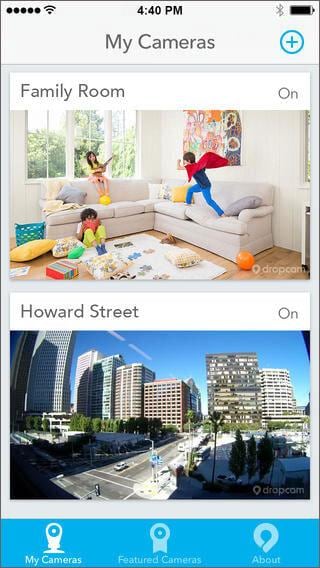
#5. iSmartAlarm
Similar to DropCam, iSmartAlarm offers complete home security packages starting at $199, including motion sensors, two remote tags, alarms, and the system’s brain, CubeOne. For $150 more, you get an iCamera with which you can monitor everything using the manufacturer’s free app. Considering what’s available, it’s probably one of the cheapest security systems you can get.
The camera, paired with a motion sensor, sends a text message or makes a call when it detects any breach, and calling the police is left up to you. Besides, you can move the camera around just by swiping your fingers or pre-set its default viewing angle. If the alarm is triggered, the camera maneuvers back its framing and captures the intruder on film. That’s amazing at this price. The camera doesn’t follow the movement, though it could have been a nice added feature.
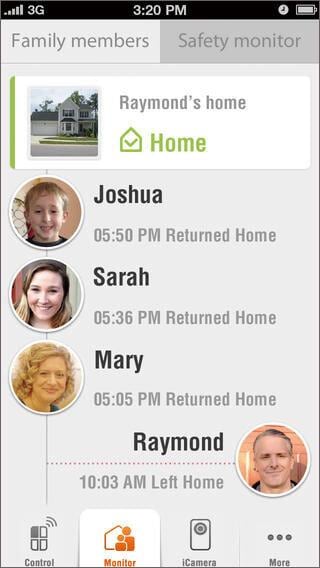
Conclusion
From the article, it’s understandable that you don’t really need an expensive security system to keep tabs on your home 24/7 when you’re away. Just select from one of the best iPhone apps for home security, download it with a flick of your finger, and keep an eye on intruders, unlawful break-ins, and even your kids and pets.
Dr.Fone Basic:
Better Control for Your Phone
Manage, transfer, back up, restore, and mirror your device
iPhone Tips
- iPhone News
- iPhone Activate
- iPhone Data Manage
- 1. Export Notes from iPhone to PC/Mac
- 2. iPhone Notes Duplicate
- 3. Print WhatsApp Messages on iPhone
- iPhone Diagnostics
- 1. Check iPhone Wi-Fi Speed
- 2. Check and Monitor iPhone Temprature
- 3. Put iPhone in Diagnostic Mode
- 4. Test iPhone Screens
- iPhone How-tos
- 1. Force Quit Frozen Apps
- 2. Find Own Phone Number
- 3. Find Blocked Numbers on iPhone
- 4. iPhone Internet Explorer Alternatives
- 5. Sync Thunderbird with iPhone
- 6. Things Can Do with iPhone on Plane
- 7. Tips for Using VLC for iPhone
- 8. iPhone Explorer for Mac and Windows
- 9. Use iPhone as Security Camera
- iPhone Location Tips
- 1. Change iPhone GPS Location
- 2. Hide iPhone/Android Location
- 3. PokeGo++ iPhone
- 4. Change Home Address on iPhone
- 5. See Someone's Location on iPhone
- 6. PGSharp for iPhone
- 7. Change App Store Country
- iPhone Track
- 1. Track iPhone by Phone Number
- 2. Track iPhone without App
- 3. Turn Off Tracking on iPhone
- 4. Spy on iPhone without Jailbreak
- iPhone Tricks
- 1. Unlink iPhones
- 2. Mirror iPhone/iPad to Windows PC
- 3. Turn On iPhone Without Home Button
- 4. Charge iPhone Without Charger
- 5. Free Unlimited Data on Verizon iPhone
- 6. Use iPhone with Broken Home Button
- 7. Use iPhone without Touch Screen
- 8. Remote Control iPhone from PC
- 9. iPhone Stuck on Apple Logo
- 10. DFU Tools for iPhone
- 11. iPhone/iTunes Error 4013
- 12. iPhone Front Camera Not Working
- 13. Download Songs on iPhone/iPod
- 14. Unlock iPhone without Passcode
- 15. Reset iPhone Without Apple ID
- 16. Transfer Photo from Android to iOS
- Find My iPhone Tips

















James Davis
staff Editor