
8 Safe & Free Aniwave Alternatives for Anime Streaming
Jan 16, 2026 • Filed to: Phone Mirroring Solutions • Proven solutions
Dr.Fone Basic:
Better Control for Your Phone
Manage, transfer, back up, restore, and mirror your device
Anime lovers know the thrill of dinging the best platform where every battle and story is just a click away. Aniwave has been popular, but it is not the only one in terms of anime adventures. Therefore, when you are in need of the best alternative to this platform, you are in the right place.
In this guide, you will explore the 8 best anime options, which provide easy streaming, a wide range of libraries, and convenient experiences. In addition, a robust screen mirroring tool will be discussed to help you enhance your watching experience by mirroring on a bigger display.

Part 1. What Is Aniwave & What Was It Used For?
Aniwave was a popular free anime streaming site, known worldwide for letting fans watch and discuss anime easily. Originally launched as 9anime in 2016, it rebranded to Aniwave in 2023 to avoid copyright issues and domain blocks. The site became popular and was among the most accessed anime websites with approximately 170 million visits per month. In August 2024, Vietnamese copyright officials closed it down.

Its main purpose was to make anime accessible in regions with limited legal options. Aniwave offered a huge catalog of shows and movies and enabled its users to stream, download, bookmark, and organize anime.
Features Users Liked
- Supported multiple subtitle languages and English dubs for many shows.
- Simple interface with filters, watchlists, and resume options for smooth viewing.
- Most features worked without creating an account, though signing up added personalization.
- Streamed anime in HD and sometimes even 4K.
- Included group watching and forums for reviews and discussions.
- Worked on desktops, mobiles, and across regions.
- Some versions allowed downloads for watching later.
- Functioned even with AdBlockers on, reducing annoying ads.
Part 2. Is Aniwave Dead? What Happened to It?
Aniwave is now gone for good after shutting down on August 27, 2024, and many fans see it as “dead.” Its closure happened along with other popular sites like AnimeSuge and Anix, in a big wave of shutdowns, which raises the need for Aniwave alternatives.
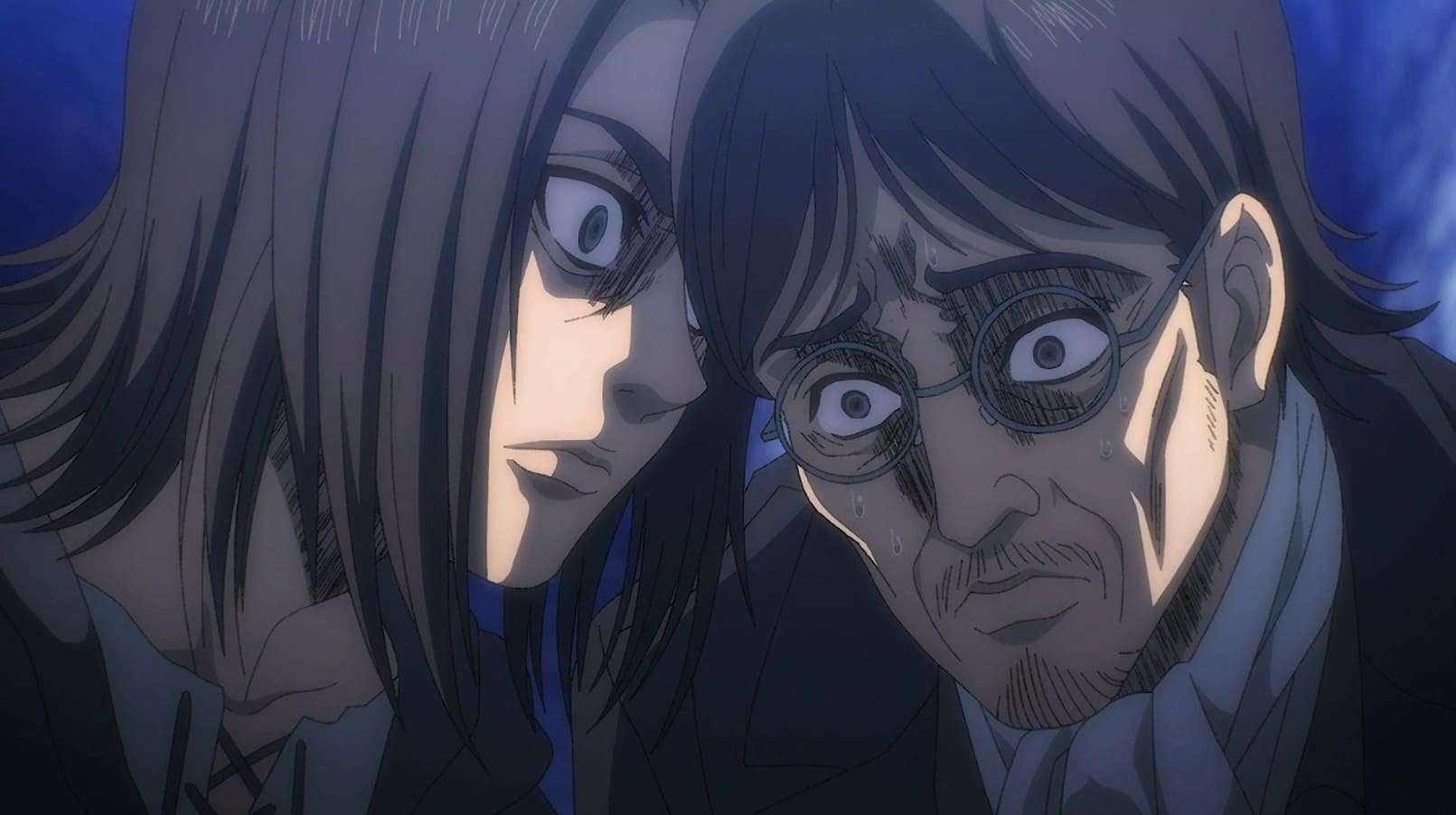
The main reason Aniwave closed was due to strong copyright action and pressure from the anime industry. Groups like ACE, MPA, and rights holders targeted the site for its huge traffic and illegal streaming, which finally forced it offline.
Part 3. Criteria for Choosing Aniwave Alternatives
After learning the reasons for the closure of the Aniwave streaming site, head to the mentioned criteria for choosing the best substitute:

- Legality and Safety: To avoid copyright issues, one should always select anime sites that are legal and licensed. The good options are Crunchyroll, Netflix, and Hulu, as they offer legal content and minimize the possibility of viruses and poor advertisements.
- Content Library and Updates: Check the size of the anime collection and how frequently it’s updated. An ideal website offers a diverse range of genres, both dubbed and subtitled, immediately after they are aired in Japan.
- Video and Subtitle Quality: Another aspect that you should pay attention to is the quality of streaming, and you should choose 720p or 1080p with clear audio. Several subtitle languages and dubbing choices make it easier to enjoy without language barriers with global fans.
- User Experience and Accessibility: Select websites that are user-friendly, have search and filter features, watchlists, and resume play. Through these features, the site will work well with different devices such as phones, laptops, and smart TVs
- Pricing and Access: There are free platforms that display advertisements, while paid platforms typically do not. In addition, ensure that the service is available in your area and on your gadgets.
Part 4. 8 Best Aniwave Alternatives (Free & Premium)
To pick the best Aniwave alternatives, head to the eight listed options and choose the one that suits your needs:
1. Crunchyroll
- Genre: Action, Adventure, Comedy, Drama, Fantasy, etc.
- Why Choose It: Offers safe, legal anime streaming with a vast library.
It is a highly rated anime streaming platform that provides thousands of movies and shows. Viewers are able to watch in HD or even 4K, and select subtitles or dubbed audio in most languages. The service is compatible with nearly every device, such as phones, smart TVs, and game consoles. It also enables users to build watch lists, provides recommendations, and enables premium members to download offline.

2. HIDIVE
- Genre: Action, Adventure, Comedy, Drama, Fantasy, Romance, etc.
- Why Choose It: Streams new episodes hours after their Japanese release.
HIDIVE is a streaming platform that specializes in cult hits and obscure programs, such as Oshi no Ko. It is also particularly popular among hardcore anime fans who desire non-mainstream content. The service allows you to stream in HD, download programs to view offline, customize your profile, and parents have parental controls. It is compatible with a majority of devices, such as smart TVs and game consoles, and is affordable and exclusive.
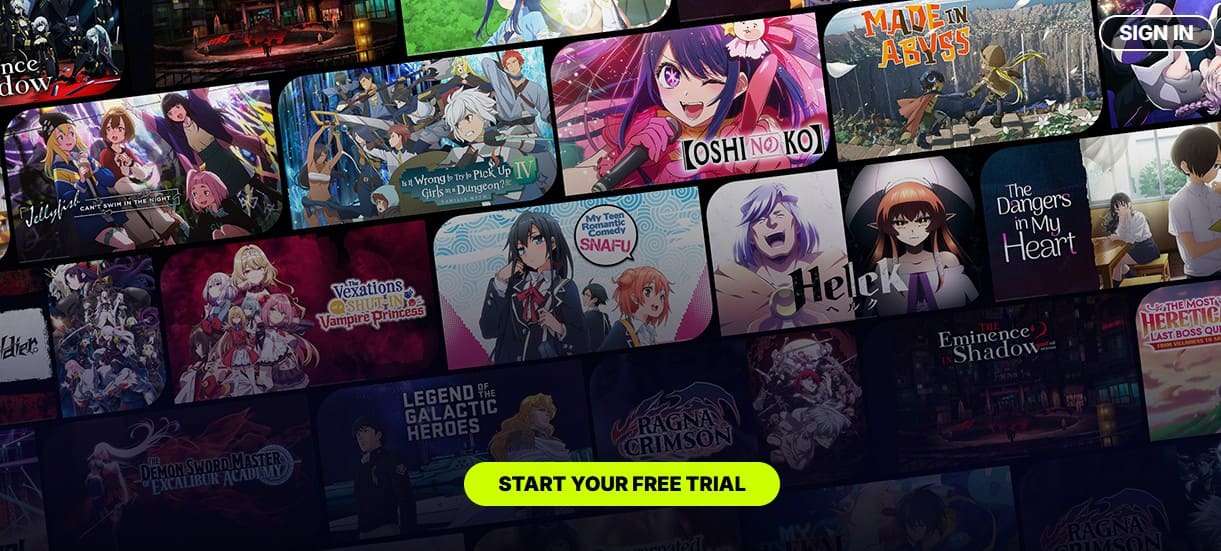
3. 9Anime
- Genre: Action, Adventure, Cars, Comedy, Dementia, Demons, etc.
- Why Choose It: Users can instantly stream unlimited subbed and dubbed anime for free.
Unlike Aniwave, this site is known for its huge catalog, HD quality, and smooth viewing experience. Within this site, episodes load quickly, can often be downloaded, and new releases are updated within hours of airing in Japan. Additionally, users don’t need to register; support Chromecast with powerful search and filter options.
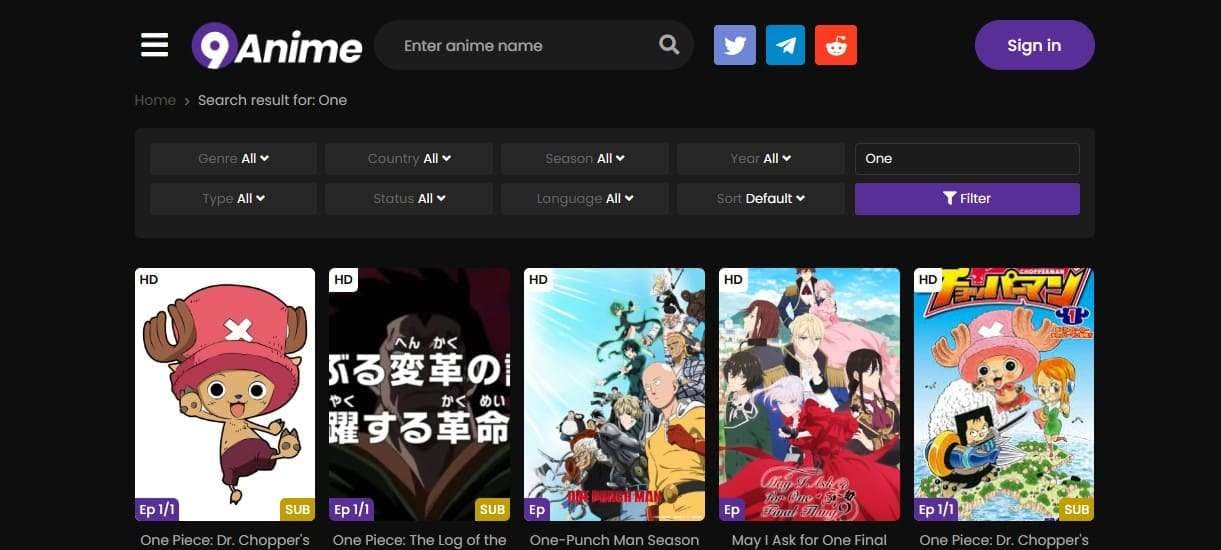
4. Gogoanime
- Genre: Science Fiction, Mystery, Thriller, Supernatural, Slice of Life, Historical, Sports, etc.
- Why Choose It: Anyone can instantly stream episodes from all genres.
Gogoanime is one of the free Aniwave alternatives that is popular due to its extensive library and user-friendliness. It possesses classic programming, new programming, OVAs, and films. They are all available in subtitles, dubbing, or original Japanese sound. New episodes are released frequently on the site, there are numerous search and filter features, and users have the ability to comment on episodes.
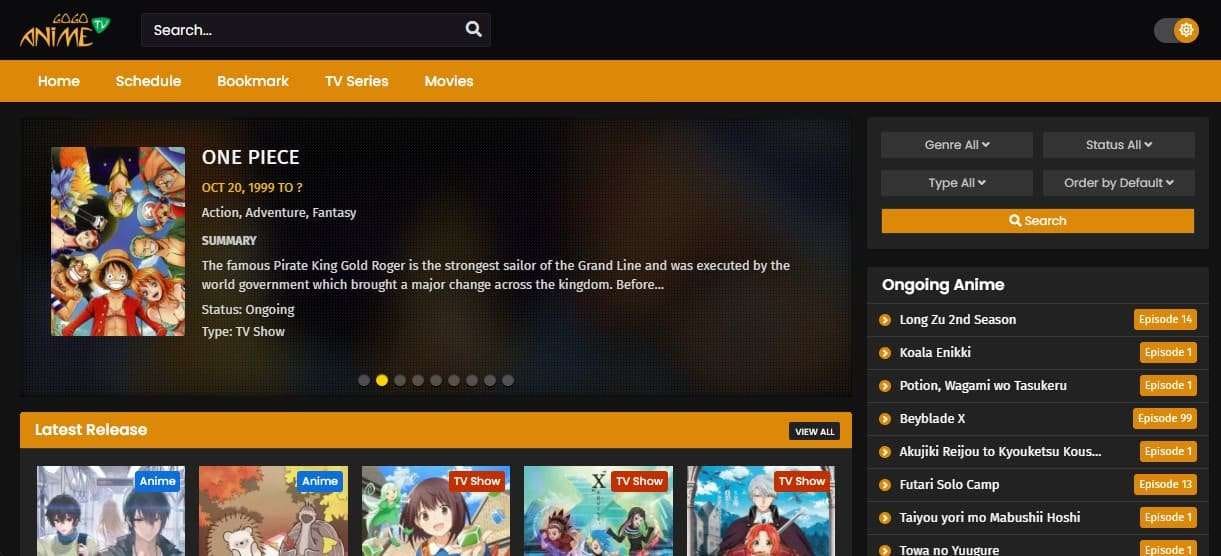
5. Anime-Planet
- Genre: Action, Adventure, Comedy, Drama, Fantasy, Romance, Science Fiction, Mystery, etc.
- Why Choose It: The site offers tailored anime and manga suggestions based on user ratings and viewing history.
Being a free and fully legal anime streaming site, it partners with platforms like Crunchyroll and HIDIVE. It also offers thousands of subbed and dubbed anime titles along with a massive database of over 50,000 anime and manga entries. The site also provides curated lists, personalized recommendations, watchlists, and progress tracking.
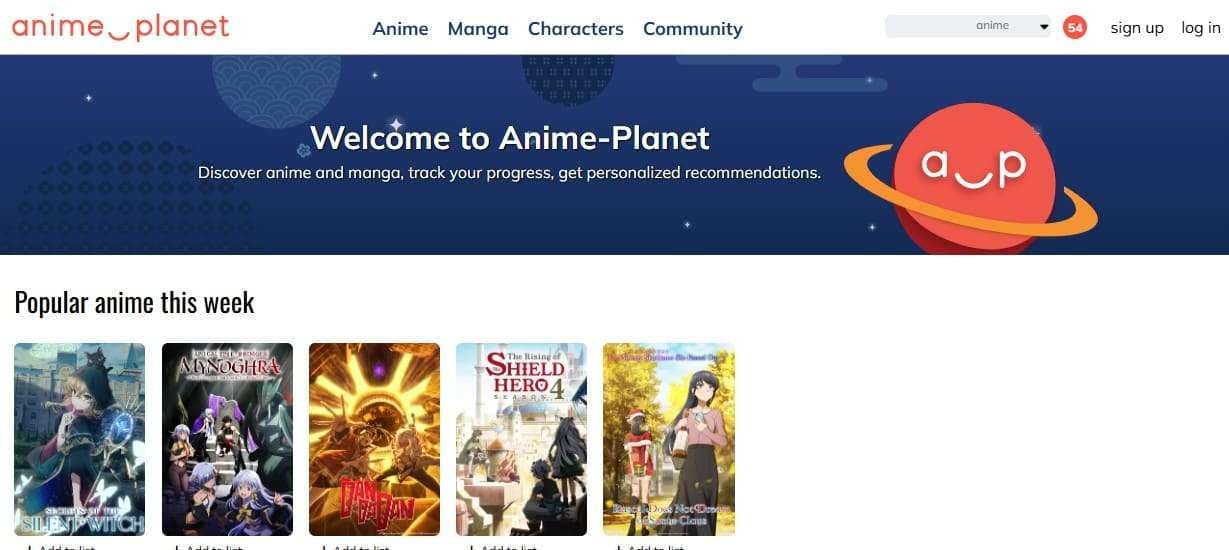
6. Tubi
- Genre: Action, Adult Animation, Anime, Art-House Films, Classic TV & Movies, etc.
- Why Choose It: View thousands of movies and TV shows without paying or risking piracy.
This Aniwave alternative is a top free streaming platform that stands out for its huge content library, live TV channels, and wide device support. With over 52,000 movies, shows, and 260+ channels, it offers something for everyone. No signup is needed, but creating an account unlocks watchlists, parental controls, and personalized recommendations.
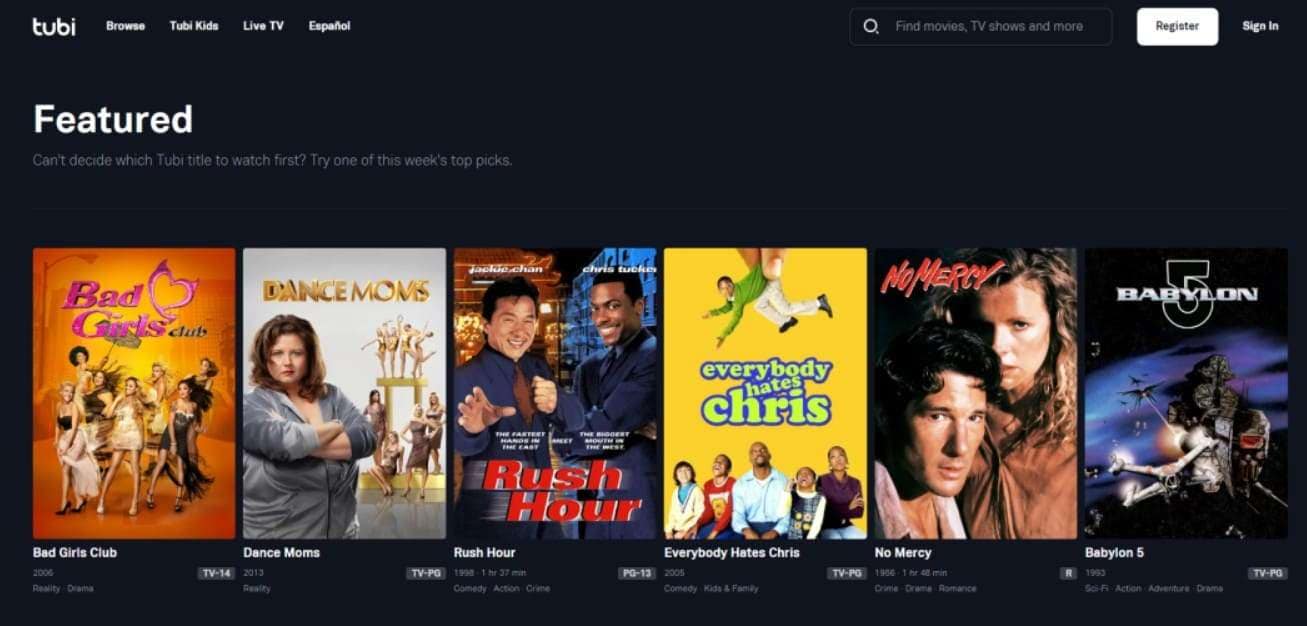
7. Netflix
- Genre: Action & Adventure, Anime, Children & Family, Classic Movies & TV, Comedies, etc.
- Why Choose It: AI-driven algorithms offer tailored content suggestions that match viewer preferences.
Netflix is the world's number one streaming service in 2026 thanks to its massive library of shows, smart suggestions, and high-quality viewing. Features like Ultra HD, HDR, clear sound, offline downloads, and easy streaming on a lot of devices make it convenient and premium. The platform also offers flexible plans, ranging from free ad-supported plans to paid plans.

8. AniWatch
- Genre: Action, Adventure, Comedy, Dementia, Demons, etc.
- Why Choose It: Features extensive tracking tools, custom notifications, watchlists, and genre filtering.
This is a free streaming site for anime lovers, where registration and subscription are not required. The platform also includes HD streaming, customizable subtitles, multiple servers, and tracking features. Additionally, its integrated manga database and AI-based image recognition tool make it easy to discover new series. AniWatch offers a user-friendly interface, fast search functionality, and mobile browser compatibility.
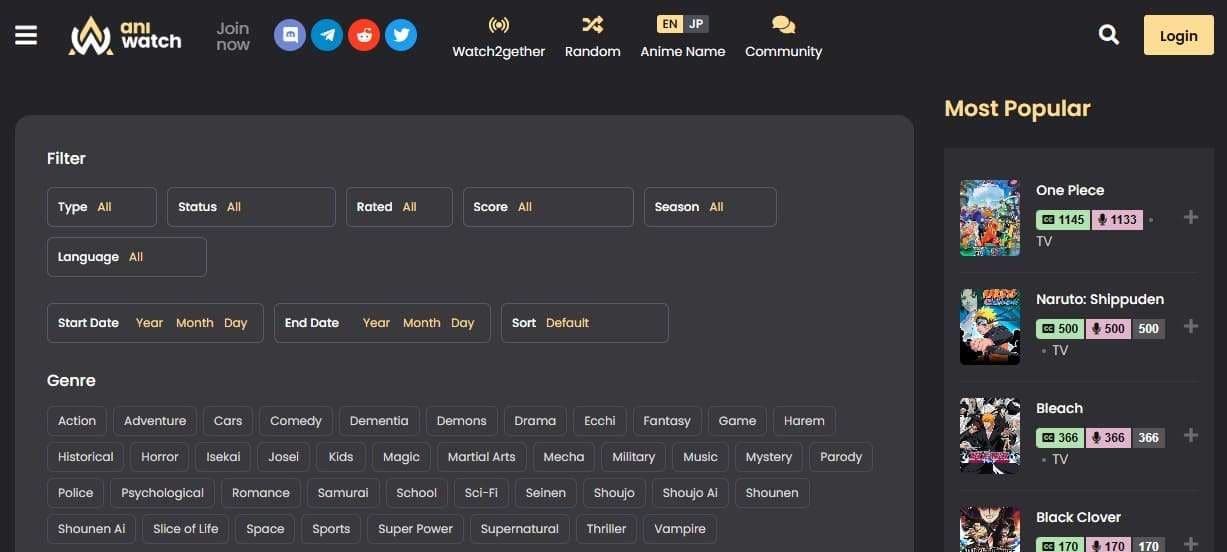
Pro Tip: Mirror Your Phone Screen to Watch Anime on a Bigger Screen
There is no fun if you watch Aniwave substitutes on your phone, which is why mirroring is the best option. In this case, Dr.Fone - Screen Mirror proves to be the ultimate choice that allows you to cast Android and iOS devices in just 3 simple steps. Known for its ease of usage, Dr.Fone Screen Mirror (Android) enables you to cast phones and tablets with wired and wireless connections.
While doing so, you can have complete control over the device from a computer and can record screens, open apps, or take screenshots. Dr.Fone Screen Mirror (iOS), on the other hand, offers support for iOS 26/iPadOS 26 and iPhone 17 series with wired and wireless casting options. Just like Android, iPhone/iPad users can also record and take screenshots, and adjust the screen for precise controls.

Wondershare Dr.Fone
Mirror Your Phone Screen to Watch Anime on a Bigger Screen
- Mirror Android screen to computers with cable or Wi-Fi.
- Extend your Android device screen with your PC or Mac.
- Record Android screen and take screenshots from PC or Mac.
- Control your Android phone/tablet on a PC.
Cast Android Phones to Computers with Dr.Fone – Screen Mirror | Complete Guide
To know how you can mirror your Android phone and tablets to any computer with Dr.Fone - Screen Mirror (Android), review the given guide:
Step 1. Install the App from the Wireless Section
Install the Dr.Fone Link app on your Android phone from the Play Store and connect both devices to the same WiFi network.

Step 2. Scan the QR Code to Mirror the Devices
On the “Screen Mirror” tab, access the QR code screen and scan it from Dr.Fone Link by pressing the “QR Scanner” icon at the top.

Step 3. Mirror the Sites and End the Process When Needed
Now you can stream your desired Aniwave alternative and end the session when needed by picking the “End Mirroring” button.

Note: With Dr.Fone, iOS users are not left behind and can follow this Guide to cast screens to computers.
Conclusion
Summing up, with the closure of Aniwave, if you are looking for the best option to watch anime and other series, this guide has given you 8 options. So, review their genre and detailed features to pick the best-suited one. Moreover, if you want to enjoy the wider display, we recommend using Dr.Fone - Screen Mirror since the tool offers ease and convenience to mirror Android and iOS devices.
4,624,541 people have downloaded it
Frequently Asked Questions
Dr.Fone Basic:
Better Control for Your Phone
Manage, transfer, back up, restore, and mirror your device
Xiaomi Topics Series
- Xiaomi Screen & FRP Unlock
- 1. Unlock Xiaomi Bootloader
- 2. Mi Account Unlock Tools
- 3. Redmi Note 8 FRP Unlock Tool
- 4. Redmi Note 9 FRP Bypass Tool
- 5. Redmi 9A FRP Bypass
- 6. Remove FRP on Xiaomi/Redmi
- Xiaomi Repair
- Xiaomi Recover
- Xiaomi Reset
- Xiaomi Tips & News
- 1. Xiaomi HyperOS 3.0
- 2. Screen Mirror Xiaomi to PC
- 3. Run Hardware Tests on Xiaomi
- 4. Conduct battery test on Xiaomi
- 5. How Do I Obtain the Security Code Xiaomi
- 6. DND Mode Xiaomi
- Xiaomi Transfer & Backup
- ● Manage/transfer/recover data
- ● Unlock screen/activate/FRP lock
- ● Fix most iOS and Android issues
- Try for Free Try for Free Try for Free



















James Davis
staff Editor